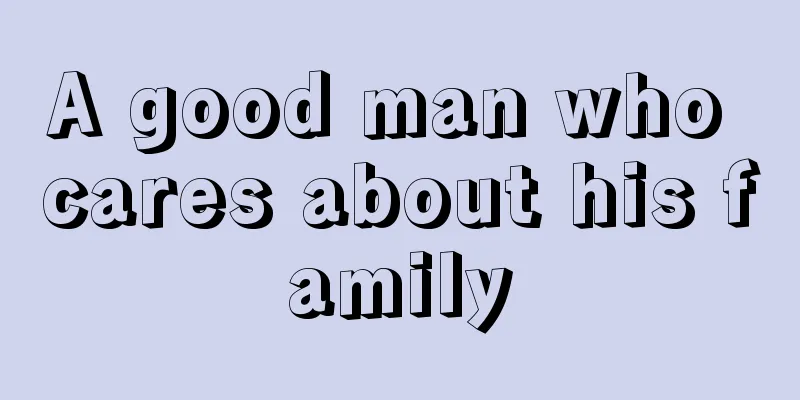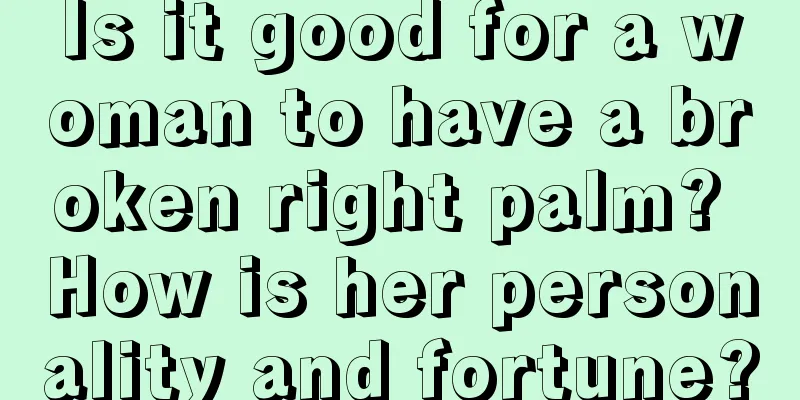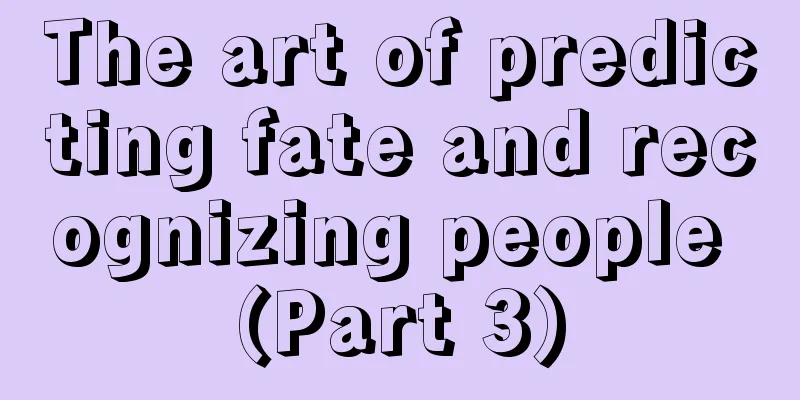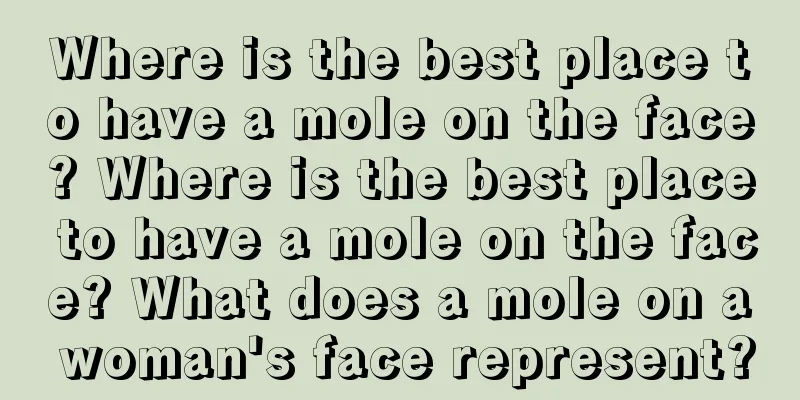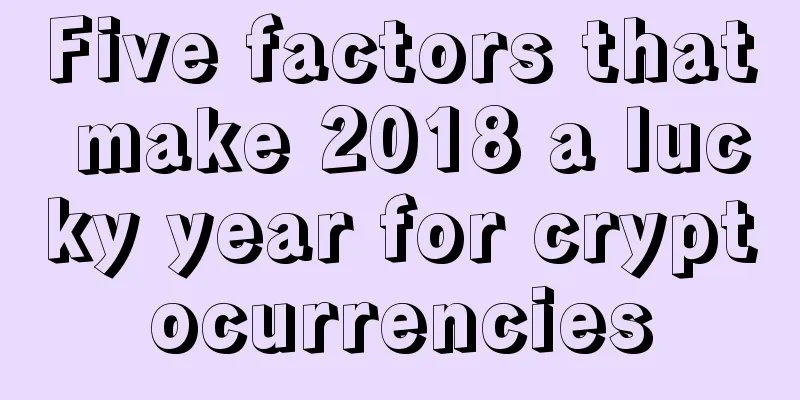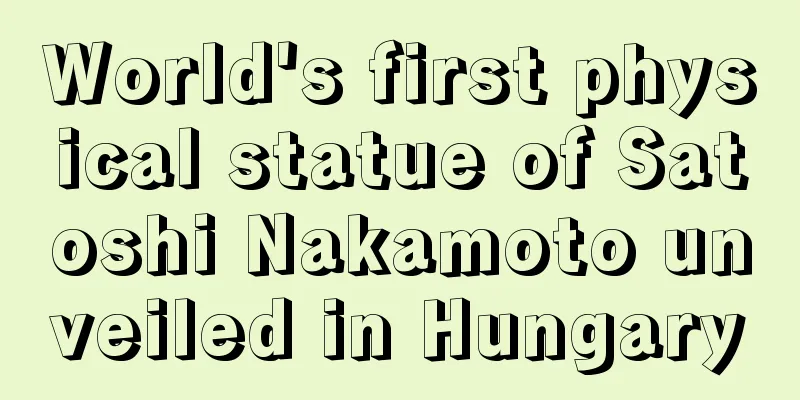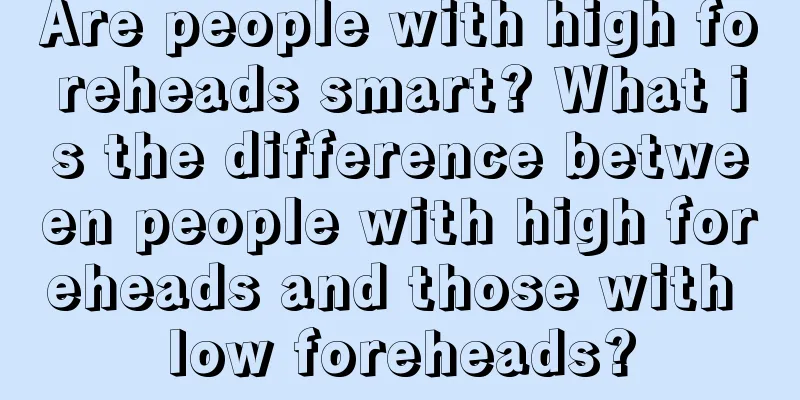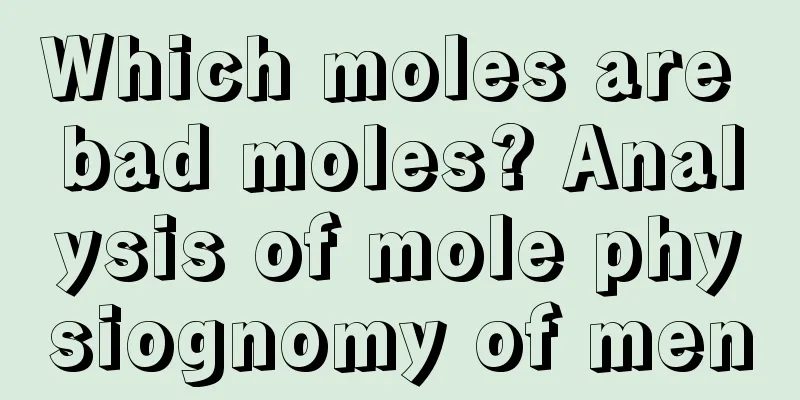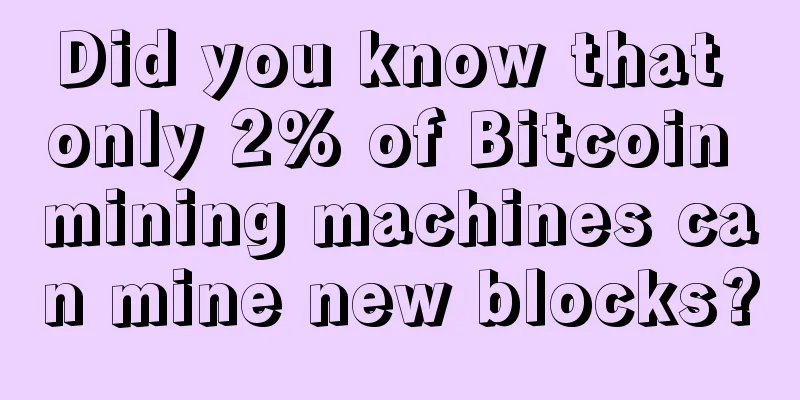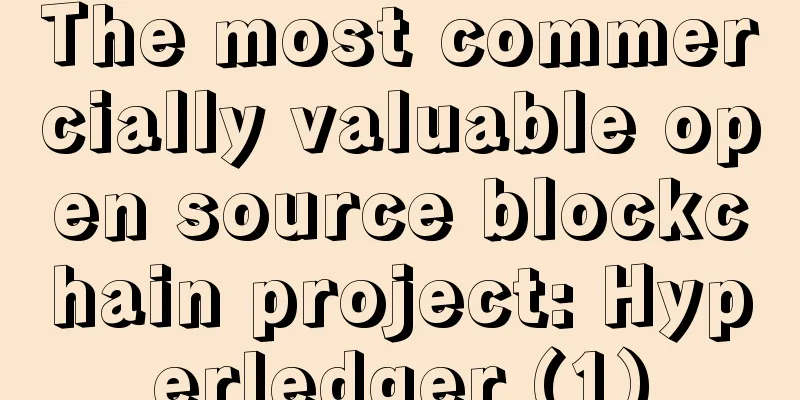How to use idle GPU to earn income, IONet mining tutorial
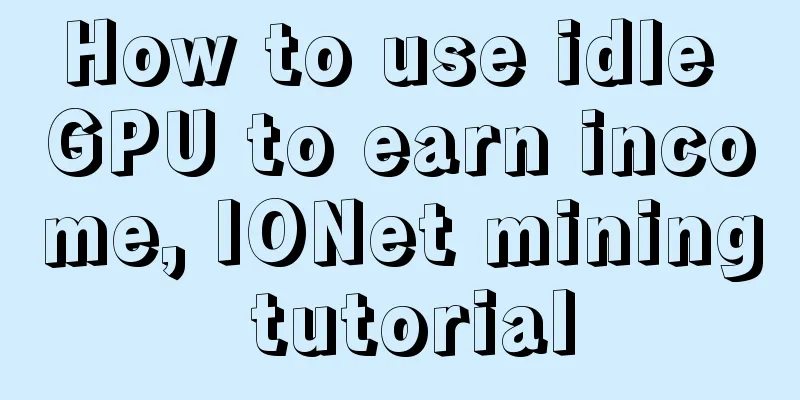
|
The sol-based depin project @ionet_official has raised $2.7 million. It rents out computing power to do on-chain AI. It has a close relationship with rndr. If you get the coins, you should be able to get good returns. I tried it yesterday and it ran for a day without any problems. I'll write a simple windows tutorial for your reference. Remember, the more trouble you have, the bigger the profit. My computer basic information: win11+amd r7 5800x+96g memory+rtx3080. 1. Open the Task Manager first and check if CPU virtualization is turned on. If it is turned on, go to step 2. If it is not turned on, refer to this tutorial to turn it on: https://blog.csdn.net/weixin_45309916/article/details/108286787 2. Open the control panel - select program - then click to enable or disable Windows features - find the Windows subsystem for Linux and virtual machine platform, select these two and restart the computer. 3. After restarting, search and install Ubuntu in the Microsoft store that comes with the system, and try to choose the LTS version. After the installation is complete, you can open it on the start page in the lower left corner. If it can be opened normally, press win+r, enter cmd, enter, and then enter wsl --set-default-version 2 and enter. 4. Install docker. Go to https://docker.com/products/docker-desktop/… to download the Download for Windows version. Install it after downloading. After the installation is complete, restart the computer. 5. Install the latest nvidia driver. Go to https://t.co/mCJTiF6sg8 to download the driver suitable for your computer and install it. After the installation is complete, press win+r, enter cmd and press Enter, then enter nvidia-smi and press Enter to view the version 6. Install NVIDIA's cuda toolkit, https://developer.nvidia.com/cuda-downloads, find the download and installation that suits you. If an error occurs during the installation, select custom installation, then remove the item with the error and reinstall it. Generally, it will not affect subsequent functions. After the installation is complete, enter the command nvcc --version in cmd to check the cuda version. If you can find it, restart the computer. 7. Next, start Docker. The first time you start it, you may need a global ladder. Use the default settings to open it. After opening, click the three small dots on the left to open the setting, then click resource, select enable resource saver, go to cmd and enter docker --version to view the Docker version. If you can find it, it means the installation is complete. 8. Register an account at http://io.net. Click sign up now on the homepage to register. After registration, select worker in the upper left corner of the personal page, then click connect new device, select render, name anything, select Windows for operating system, select GPU worker, and finally copy the docker command to cmd to open it. Some files will be downloaded. After completion, wait for about 40 minutes, and you can see your GPU online on the homepage. 9. You can see whether your GPU status is normal on the page https://ionet.betteruptime.com. Running this mining will occupy about 3G of memory for a long time. |
Recommend
What does it mean when your eyes and eyebrows are facing the sky and your fortune is endless?
We can usually tell whether a person is blessed b...
The first blockchain development competition came to an end and the "Blockchain Reference Architecture" was officially released
On May 16, the first China Blockchain Development...
People who are successful at an early age have strong abilities at a young age.
In real life, people attach great importance to t...
Data: More than 30,000 bitcoins flowed into trading platforms on Monday, setting a record for the largest single day since March 12
According to BlockBeats, on May 19, on-chain data...
What kind of palm will make you rich?
I believe that everyone in life hopes to become r...
Is it better to wear a jade bracelet on the left hand or the right hand?
Is it better to wear a jade bracelet on the left ...
What does it mean when there is no love line in palmistry?
In palmistry , the heart line is one of the three...
Yuki, Vice President of New Color Technology: Mining has begun to become a long-term investment
Yuki, vice president of New Color Technology, rec...
What is the fate of a woman with a square face? Is it good for a woman to have a square face?
Analysis of the female square face If a woman has...
The ears of a philandering man
What are the characteristics of the ears of a phi...
Data: The number of addresses holding more than 0.1 BTC exceeds 3 million, a record high
Small Bitcoin (BTC) ownership continues to increa...
How to read the Feng Shui of men's faces
Feng Shui and physiognomy are both the key to det...
Ethereum the new hard currency?
A debate has raged over the possibility of Ethere...
Japan's largest bank, Bank of Tokyo-Mitsubishi UFJ, announces blockchain as core infrastructure for cheques to digitize the cheque process
Japan’s largest bank, Bank of Tokyo-Mitsubishi UF...
Women with scars and lines on their noses are prone to financial loss because they are too careless
Judging from a person's facial features alone...