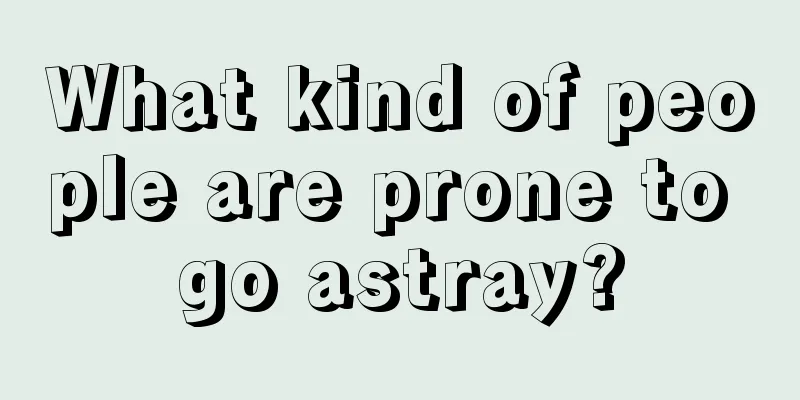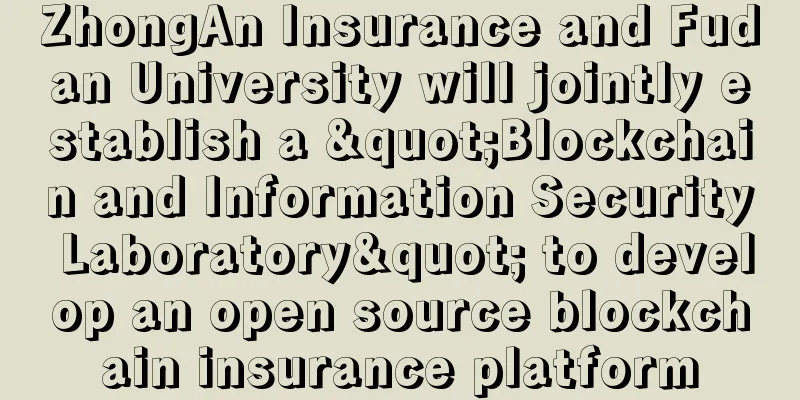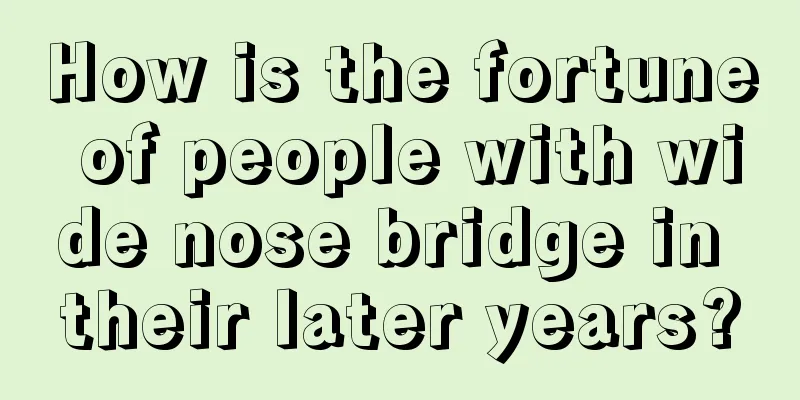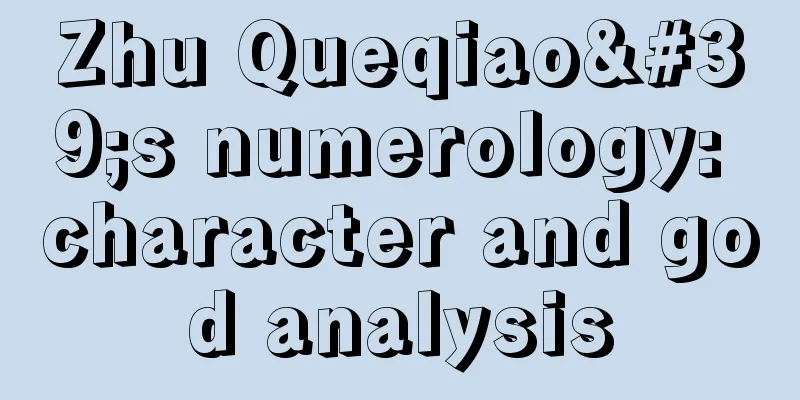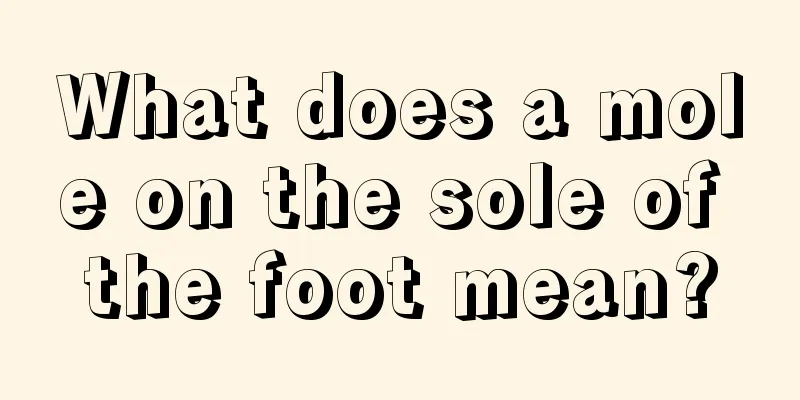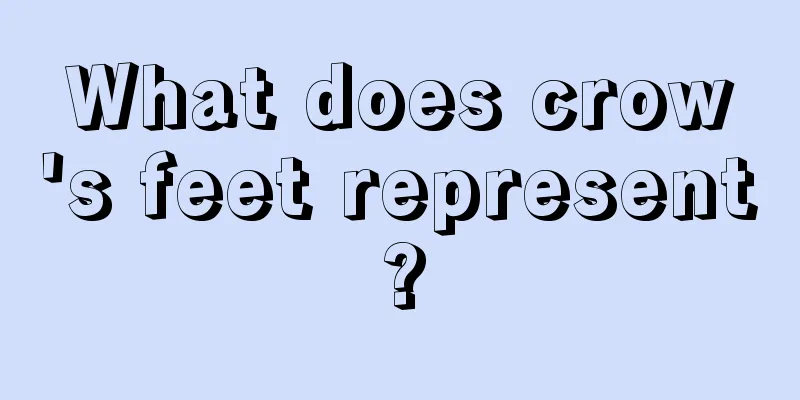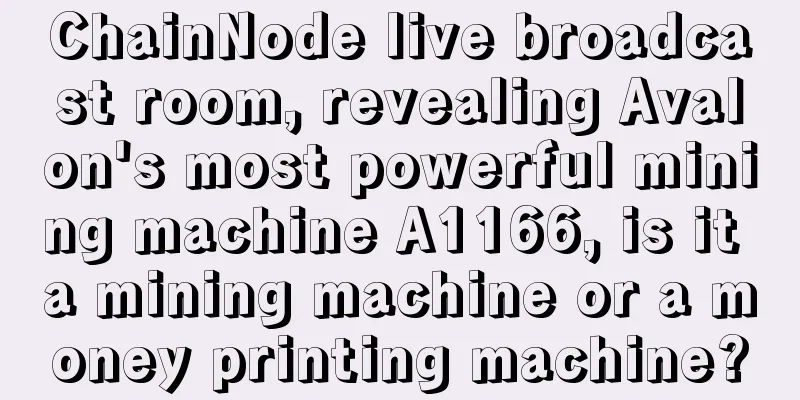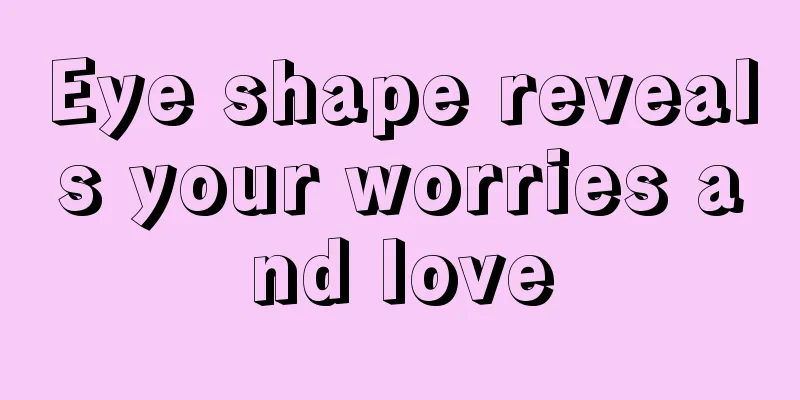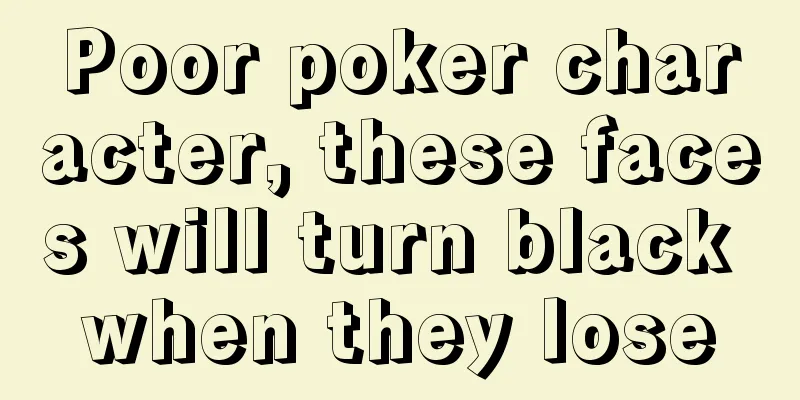Chia Official Protocol Mining Pool Mining Tutorial

|
6 steps to start mining with the official mining pool protocol Note: The old protocol Plot file cannot be used in the new protocol mining pool. You must create a new Plot file to join the new official protocol mining pool, but you can use the old and new protocols to mine on the same machine at the same time. Step 1: Synchronize Node Download the latest official client, the current version is 1.2.2 Download address: https://github.com/Chia-Network/chia-blockchain/releases/tag/1.2.2 Synchronize the full node and wallet. The status on both the full node and wallet pages should be displayed as synchronized. ▼ At the time of posting, the XCH network height has reached 553990, and synchronization will take several hours. The second step is to have XCH in the mining wallet Before you start mining, you first need to have a small amount of XCH in your wallet. Find the receiving address on the "Wallet" page. You can ask your friends to send you some mojos (1 mojo is 0.000000000001 XCH), or use https://faucet.chia.net/ to get it for free. How to receive XCH from the official faucet? ▼ Open the website https://faucet.chia.net/, enter the wallet payment address, check reCAPTCHA, and complete the verification. After the wallet is synchronized, you can see the received XCH after the transaction is confirmed. Step 3: Create Farmland NFT After your wallet has XCH ready, switch to the Agricultural Cooperative page and click the Join Agricultural Cooperative button. If the wallet is not synchronized or does not have XCH, it will prompt "You must have XCH to join the agricultural cooperative" and provide an official tap to claim the money. Please make sure your wallet has XCH. Enter the farmland reclamation NFT page, select Connect to the agricultural cooperative, and enter the hashpoool official mining pool protocol mining address: https://chia.hashpool.com Note that it must start with https. After entering the address of the agricultural cooperative, the details of the agricultural cooperative will be automatically displayed. After confirming that there is no problem, click the Create button. ▼ After clicking Create, it will show that the farmland NFT is being created and joining the agricultural cooperative. Please wait patiently for the transaction to be confirmed. ▼ Step 4: Start P-picture 1. Use client-side Photoshop In the menu with three dots in the upper right corner of the Agricultural Cooperative NFT card, select the first option "Reclaim Farmland" to enter the farmland retouching page. This is the same as the previous version, except that the option "Join the Agricultural Cooperative" has been added. The mining pool NFT will be automatically selected, and click the Create button to start retouching. ▼ Select the mining pool and click Create to start editing the image. Mining will start automatically after the image is edited. Open the local farmland and you can see the progress of the P-picture. A new column has been added to the table here, Pool Contract Address, which represents the mining of the P-picture file in the mining pool. 2. Use CLI command P map Same as the original CLI P-map command, but uses the -c parameter instead of the -p parameter -c parameter is p2_singleton_puzzle_hash (pool contract hash) Use the command to view p2_singleton_puzzle_hash chia plotnft show Use the following command P chart chia plots create -f farmer_public_key -c p2_singleton_puzzle_hash -t temporary directory -d final directory -b memory size -n number of p-graphs -r number of threads -k 32 3. Use third-party photo editing software For example: madmax multi-threaded P-picture or use software made by others that supports the new protocol. The software requires filling in the contract address. How to view the contract address? Click the question mark next to the name in the client NFT card? View the copied contract address Step 5: Manage NFT On the Agricultural Cooperative page, you can view the NFTs you created and see information about connecting to the mining pool. The current difficulty is the latest difficulty assigned to farmers by the mining pool. The current points balance is the accumulated points of farmers in the mining pool. Each time a payment is made, it will be automatically cleared and accumulated again. The launcher ID is the unique symbol of NFT and also the unique symbol of farmers. The miner's mining information can be queried on the hashpool official website through the launcher ID. Step 6 Wait for payment Miners who discover blocks will receive 0.25XCH out of the two rewards, and the other 1.75 XCH will be transferred to the mining pool. The mining pool will distribute all the rewards to the miners after deducting the mining pool fee based on the proportion of the miners' accumulated points. The current handling fee of hashpool mining pool is 0.5%, and the payment cycle is once every 10 minutes. After the payment is made, you can view the payment information on the miner page of hashpool official website https://hashpool.com/coins/chia. |
>>: What major moves has APENFT, the dark horse in the NFT track, made in the first half of 2021?
Recommend
Choose a career based on appearance
The external manifestation of the internal aura i...
Illustration of the marriage line in palmistry: how can women with a broken palm avoid danger?
There has been a saying since ancient times that w...
Will having too much white in the eyes make you arrogant? Is it good to have a love luck if you have a mole on the white of your eye?
Some people are very humble, while others are ver...
Coin Zone Trends: Bitcoin Price Trends Based on Big Data This Week (2017-06-05)
The price of the currency is consolidating, and a...
What kind of person is lonely?
Are there people around you who are more introver...
Lawyers explain the EU's important definition of virtual currency
Author Jacek Czarnecki is an attorney at Wardynsk...
Which celebrities have the appearance of a husband-killer?
Physiognomy is a magical science. Through long-te...
Physiognomy: How to tell a man's appearance through his eyebrows
Physiognomy: How to tell a man's appearance t...
Price indicators suggest that Ethereum will continue to rise in the future
On February 20, the price of Ethereum rallied to ...
Filecoin Circulating Supply Explained
This article was originally written by IPFS Force...
What does Wu Qu Tan Lang in the life palace represent?
Wu Qu Star is the sixth of the Big Dipper and bel...
Peter Todd: Bitcoin Lightning Network May Fail
The Lightning Network is considered by many in th...
What does a crooked nose mean?
If a person has a crooked nose, then in terms of ...
Bitfury is recognized by Ernst & Young and becomes its "official" blockchain software supplier
The banking and finance industry’s enthusiasm for...
Face analysis: Thin nose means you spend money without restraint?
Thin nose wing People with thin nose wings will h...