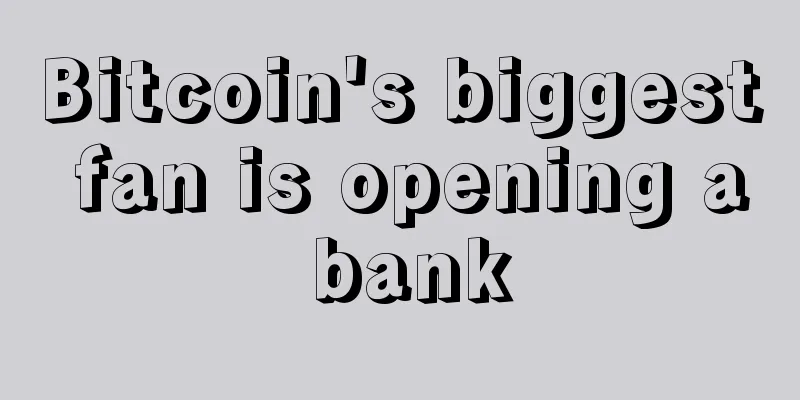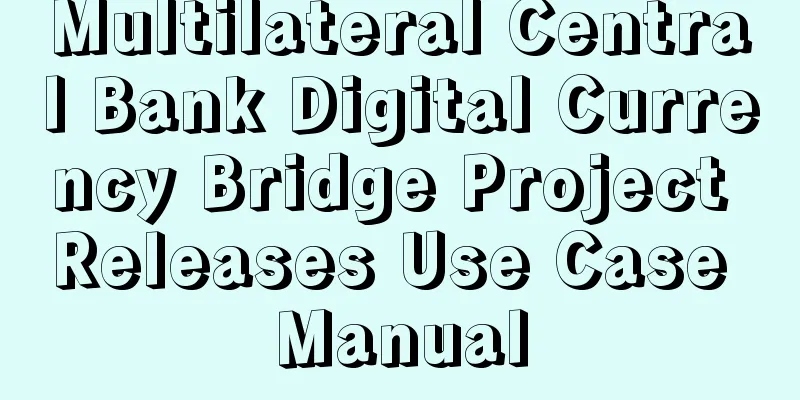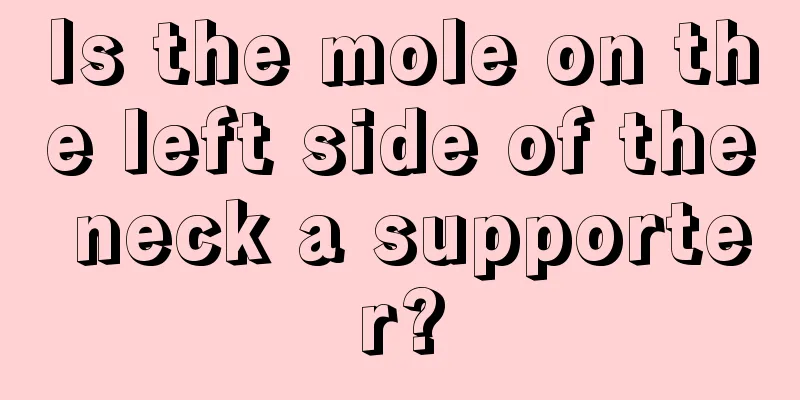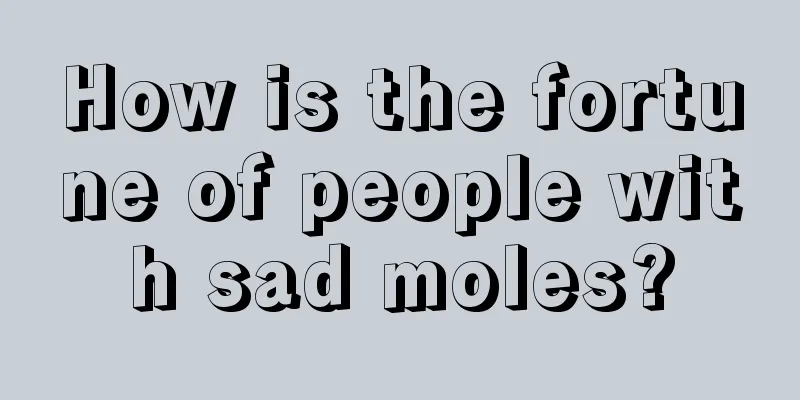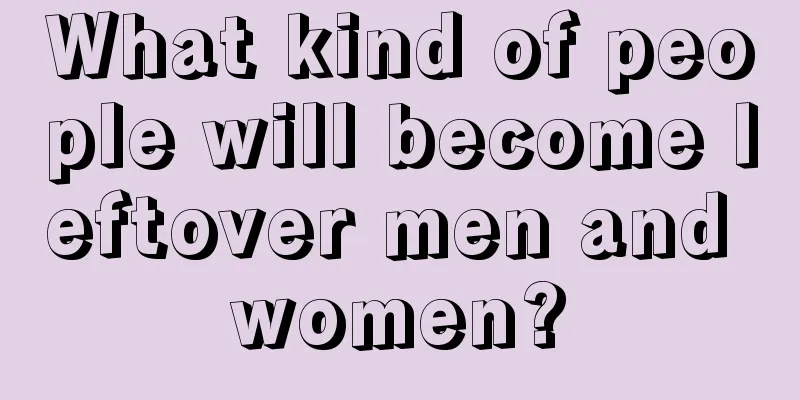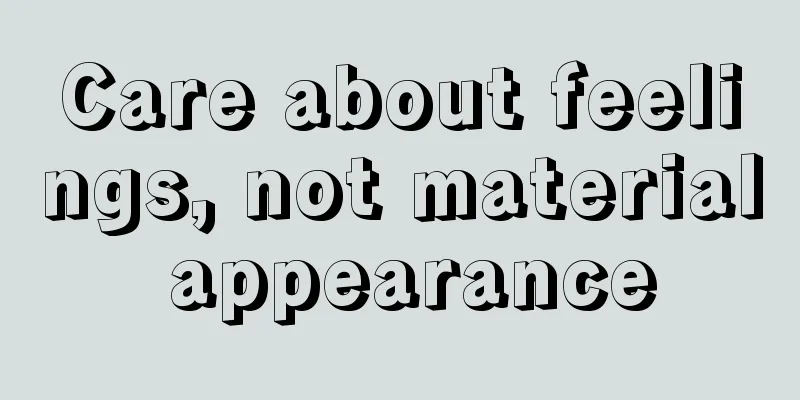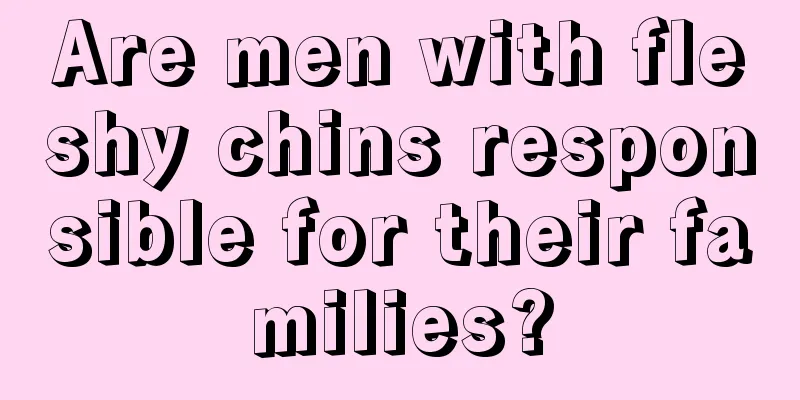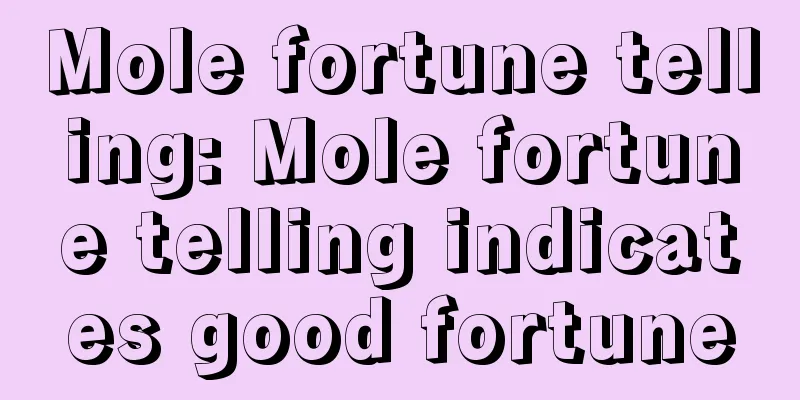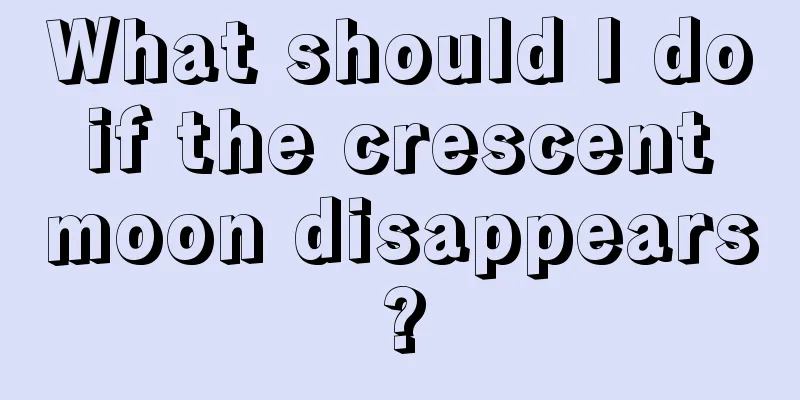Chia multi-machine cluster mining tutorial
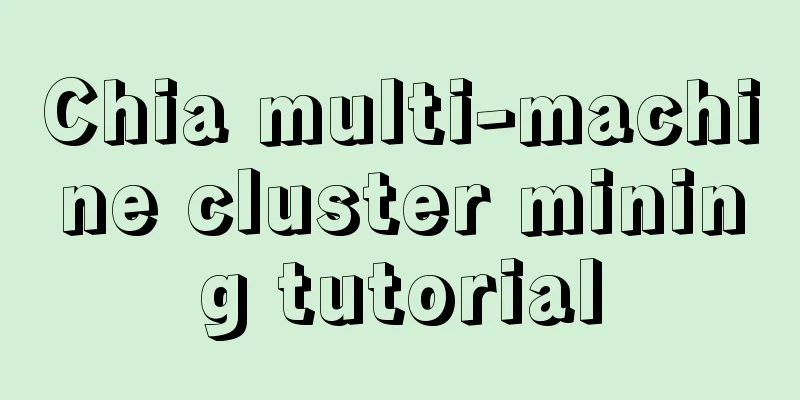
|
Summary: Chia allows multiple miners to connect to a single full node wallet to mine, without having to run a complete heavy wallet on each machine. This model can make your overall farm faster and more efficient Chia allows you to run only one harvester program on each mining machine to connect to a centralized full node wallet (heavy wallet full node) for mining, without having to run a complete heavy wallet on each machine. Using this mode can make your system simpler, use less bandwidth, space, CPU, and make your wallet key more secure. The full node wallet can connect to more other wallet nodes through UPNP or manual NAT pointing (port 8444) to the external network. When mining, it will make your overall farm faster and more efficient. The architecture of the entire farm (mining farm) consists of a host running a full node wallet (heavy wallet full node) and other machines that only run harvesters. Among them, only your full node wallet host will be connected to the Chia network, and other mining machines running harvesters only need to connect to your full node wallet. In order to ensure the security of communication between your harvester and the host, TLS encryption technology is used, and the full node wallet host will be a private certification authority (CA) that signs all certificates. Each harvester must have its own signed certificate in order to communicate normally with your full node wallet. The installation tutorial of the full node wallet is not described in this article. If you need a tutorial in this area, you can refer to the article "Chia Mining Tutorial" 1. First, you need to copy the harvester-related programs from the full-node wallet installation directory. The path of the chia wallet usually installed under Windows is %LocalAppData%\chia-blockchain, where we need to copy the entire %LocalAppData%\chia-blockchain\app-1.0.1\resources\app.asar.unpacked\daemon folder to the USB drive (Note: app-1.0.1 is the version number of chia you are currently installing. You need to modify the path for different versions) 2. Copy the CA certificate in the full node wallet configuration directory (%USERPROFILE%\.chia\mainnet\config\ssl\ca folder) to the USB drive Figure 1 3. Copy the daemon and ca folders in the U disk to the C drive of the harvester. 4. Execute the c:\daemon\chia.exe init command to initialize, and then execute the c:\daemon\chia.exe init -c c:\ca command to authorize the CA certificate. This will authorize unique communication certificates for different harvesters to ensure the security of communication between the harvester and the full-node wallet. Figure 2 5. Execute the command c:\daemon\chia.exe configure --set-farmer-peer 192.168.88.181:8447 to configure the IP address of the full-node wallet host for the harvester. 192.168.88.181 needs to be changed to the actual IP address of your full-node wallet. Of course, you can also modify the harvester->farmer_peer->host parameter in the %USERPROFILE%\.chia\mainnet\config\config.yaml configuration file (the format of the configuration file may be slightly different in different versions, please look carefully) See the figure below for details Figure 4 Figure 5 6. Execute the command c:\daemon\chia.exe plots add -d D:\plots\ to add the directory D:\plots\ where the farmland files are located. If there are multiple hard disk paths, you can modify D:\plots\ according to the actual situation of your mining machine and run this command multiple times. Figure 6 7. Execute the start c:\daemon\chia.exe start harvester command to start the harvester program Figure 3 8. For other harvesters, just repeat steps 2-7 above. 9. If you need to restart or shut down the harvester program, you can execute the c:\daemon\chia.exe stop harvester command, or execute the c:\daemon\chia.exe stop all -d command to shut down all chia-related programs running on this harvester. Notice:1. Open UPNP or manual NAT pointing (port 8444) on your router to ensure that the external network can be accessed normally, so that the full node wallet can connect to more other chia nodes 2. You need to ensure that port 8447 of the full-node wallet can be accessed normally by other machines (Windows Firewall needs to open this port) 3. Do not copy the entire config/ssl folder of the full node wallet to each harvester. This may cause unexpected errors and is very unsafe. Each harvester can only obtain different authorizations through the command in step 4. 4. In the current version, the operation status of the harvester cannot be viewed on the full-network node wallet interface, but you can close the full-node wallet first, then set your log level to info in config.yaml, and then restart the full-node wallet. In this way, you can check whether there is the following message in the %USERPROFILE%\.chia\mainnet\log\debug.log log: [time stamp] farmer farmer_server : INFO -> new_signage_point to peer [harvester IP address] [peer id - 64 char hexadecimal] [time stamp] farmer farmer_server : INFO <- new_proof_of_space from peer [peer id - 64 char hexadecimal] [harvester IP address] The new_signage_point message indicates that the farm module of the node wallet has issued a mining task to your harvester. The new_proof_of_space message indicates that the harvester has found a valid proof. You will receive many new_signage_point messages, but new_proof_of_space messages may not be multiple. |
<<: What is the Chia coin mining halving plan?
Recommend
How to tell which face a woman has a good fortune and wealth
A woman's fate, whether good or bad, rich or ...
FINRA fines Robinhood about $70 million
In a statement on Wednesday, FINRA said it had or...
What features reveal your flaws?
What features reveal your flaws? No gold is pure,...
Parts of the face that are not suitable for plastic surgery
Parts of the face that are not suitable for plast...
What does a short love line mean?
The heart line is one of the three main lines in ...
Palmistry Jupiter Hill Fortune Telling Diagram
In palmistry, every line, every finger and even t...
What does it mean when the lifeline of both hands is broken?
Everyone's palm lines are different. Some peo...
Facial features that resemble those of a celebrity
Facial features that resemble those of a celebrit...
What does a mole on the bottom of a man's right foot mean?
Everyone is familiar with moles. They grow on the...
What kind of face is the best for a man to have good fortune?
Everyone hopes to be a blessed person, but in fac...
Is waste coal mining green? Bitcoin mining company Stronghold raises $105 million in private placement
According to The Block, Pennsylvania-based digita...
Deep thinking on the meaning of decentralization: Who controls the blockchain?
Blockchain networks tend to support the principle...
What are the characteristics of rich people's palms?
Hands are something that is indispensable to us hu...
A woman with a mole behind her ear
Moles are unavoidable and you can only let them g...
What does it mean when the love line extends below the middle finger?
The love line is also called the "emotional ...