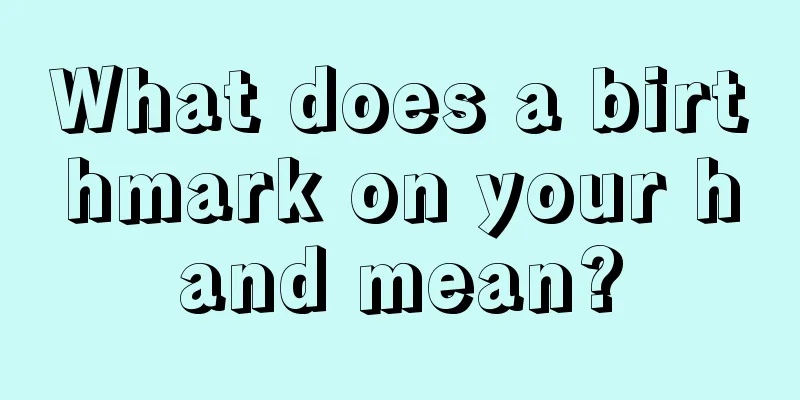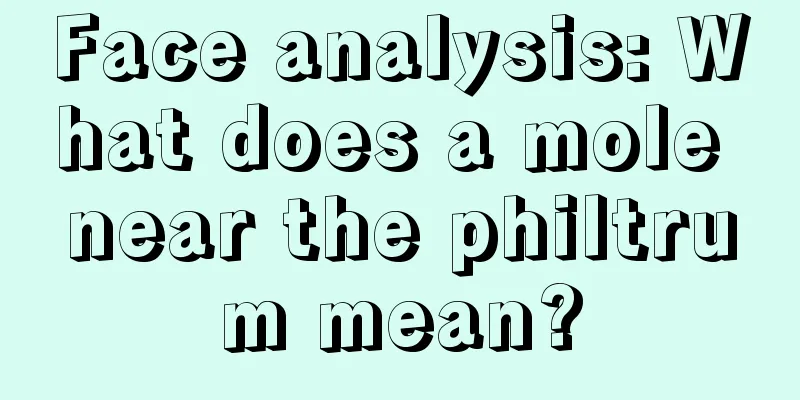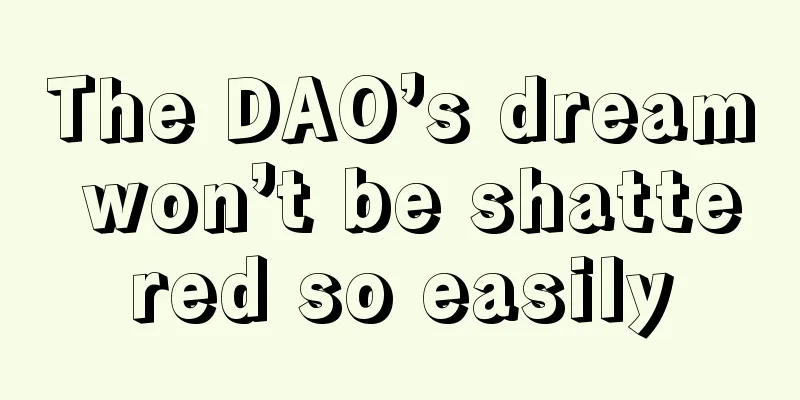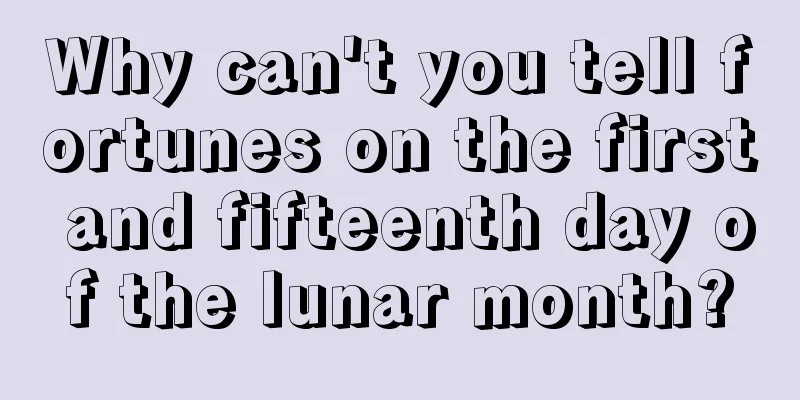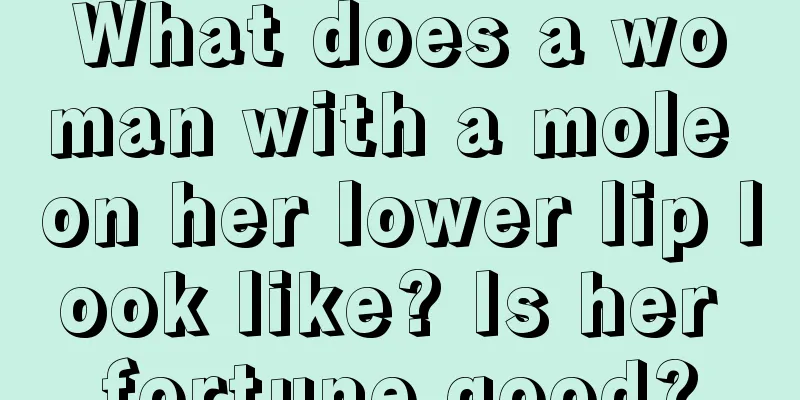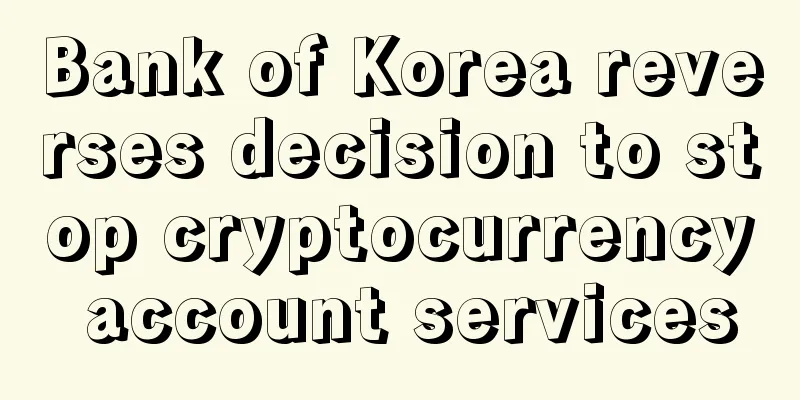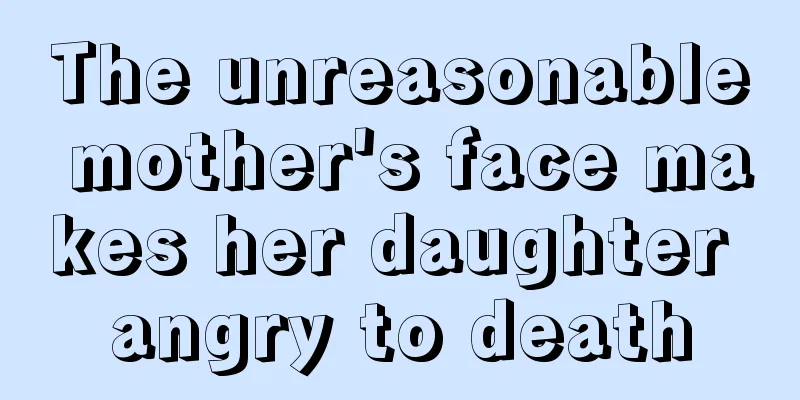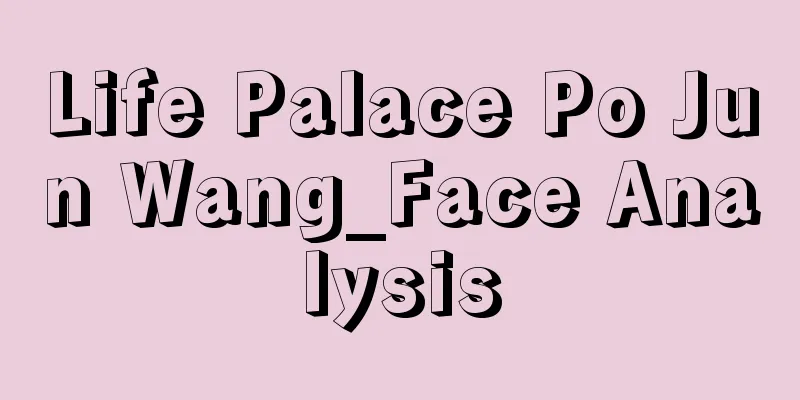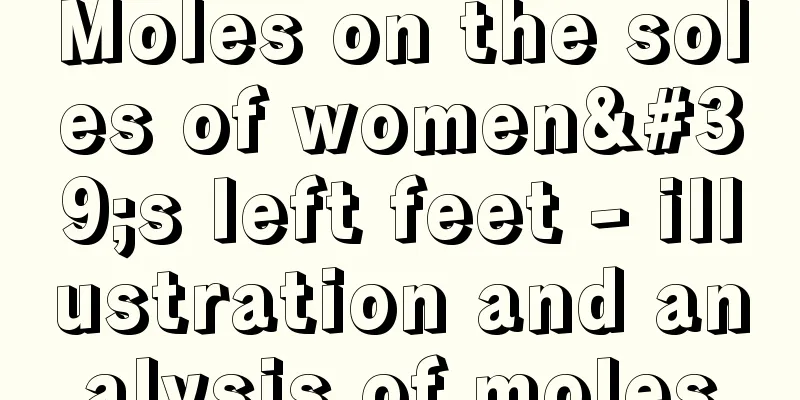Kevacoin (KVA) Mining Tutorial
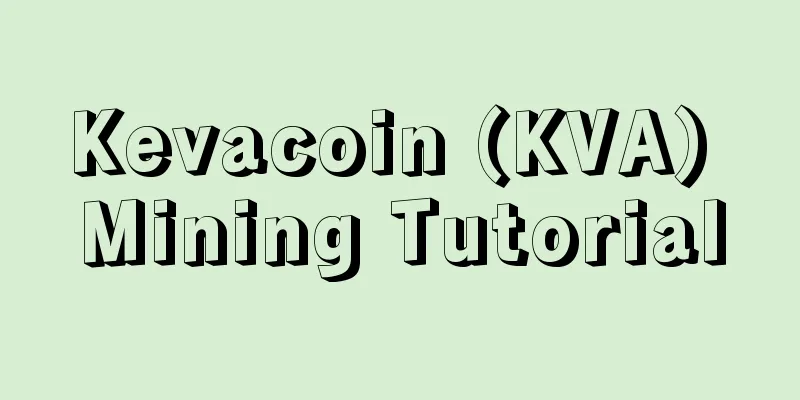
Currency IntroductionKevacoin (KVA) is a blockchain-based key-value library built on the code base of Bitcoin and Litecoin. In addition to being a cryptocurrency, it allows users to easily and securely add, update, or delete key-value pairs on the blockchain. As a decentralized key-value database, KVA can be used to store data for various applications, such as social media, Weibo, public identity information, and notary services. Official website: https://kevacoin.org/index.html Block Explorer: https://explorer.kevacoin.org/ 1. Mining EnvironmentMining software: Xmirg 5.9 and above Operating system: Windows, Linux Mining equipment: CPU 2. Get the wallet addressCurrently, Elephant Mining Pool KVA uses address mining. To obtain mining income, you need to prepare a wallet address first (it is recommended to update to version 0.16.5). You can get the KVA node wallet address through the following link: Windows 10 (64-bit): https://github.com/kevacoin-project/kevacoin/releases/download/v0.16.5/kevacoin-0.16.5-win64-setup.exe Linux (64-bit): https://github.com/kevacoin-project/kevacoin/releases/download/v0.16.5/kevacoin-0.16.5.tar.gz OSX (64-bit): https://github.com/kevacoin-project/kevacoin/releases/download/v0.16.5/Kevacoin-Qt.dmg 3. Get mining software (Xmirg 5.10 - Windows version)Link: https://pan.baidu.com/s/1ctx3XG0XtckWpaBhtsMVmA Extraction code: 5tdn 4. Set mining parameters and start mining1. Download xmrig from the above link, select "Extract files to current folder", and find the "start" file, as shown below: 2. Right-click "start" and select "Edit". In the "start" file, set the parameters as follows: @echo off xmrig --coin keva --donate-level 1 -o kva.ss.dxpool.com:8999 -u wallet_adress.miner -k pause Among the above parameters, pay special attention to several parameters: wallet_address : Fill in your KVA wallet address miner : Enter your miner name (mining machine name, letters or numbers are acceptable) 3. After the settings are completed, it will be as shown below: 4. Save and close the file, then double-click to run the "start" file to start mining. 5. Check the incomeAfter the machine runs for a while and submits data to the mining pool, you can view the operating status and income of the mining machine. You can visit the DxPool (https://www.dxpool.com/) official website, enter the wallet address in the search bar in the upper right corner, and click View to view the mining machine status and income. |
<<: Bitcoin miner Greenidge and Nasdaq-listed Support.com announce merger
>>: Grayscale's total assets under management fell to $42.4 billion
Recommend
The battle for high-performance mining machines
The price of coins is rising, the flood season is...
Illustration of moles on the face Illustration of moles on the face of women
Illustration of moles on the face, illustration o...
Accenture: Blockchain’s inherent security is a boon to commercial aviation, and the revolution has already begun
Recently, Accenture proposed that blockchain tech...
What are the characteristics of a good wife?
What are the characteristics of a good wife? Wome...
Which parts of the face are most likely to cause career and relationship problems due to moles?
What moles are likely to lead to career and relat...
MantraDao is listed on OKEx in succession. Here comes another RFUEL (Rio)
One month after OM went online, MantraDao’s secon...
Learn about the potential updates of Ethereum Shanghai upgrade in one article
Original title: 《 Ethereum All Core Developers Ca...
"Worm virus" hijacked, more than 100 million Amazon Fire TVs are "secretly mining"
According to Minernews, a malicious mining progra...
How is the fate of a woman with a triangle-shaped eyebrow? She is destined to bring bad luck to her husband and children!
What does a woman with triangular eyebrows look l...
Is it good for a woman to have a mole on her chin? What does a mole on the chin mean?
There are many factors that affect the good or ba...
Cory Fields: Bitcoin expansion debate is a good thing
The debate over Bitcoin capacity expansion is ver...
Is it difficult to get along with a man with four white eyes in life?
A man with four white eyes has a bad personality ...
Russia's largest bank CEO is a Bitcoin enthusiast
Rage Comment : Sberbank is the largest bank in Ru...
Is it a good sign for a woman to have a mole on her arm? Does it mean she will marry a lucky woman?
Moles in different positions all have their own m...
What is the numerology of the life palace in Xu?
What is the Palace of Life? It is said that the f...