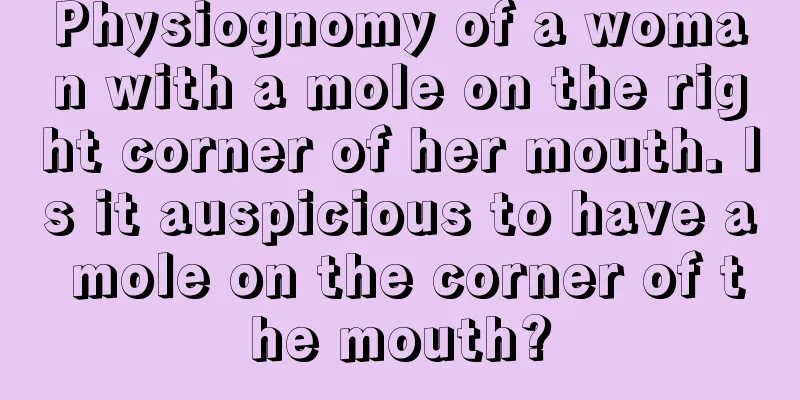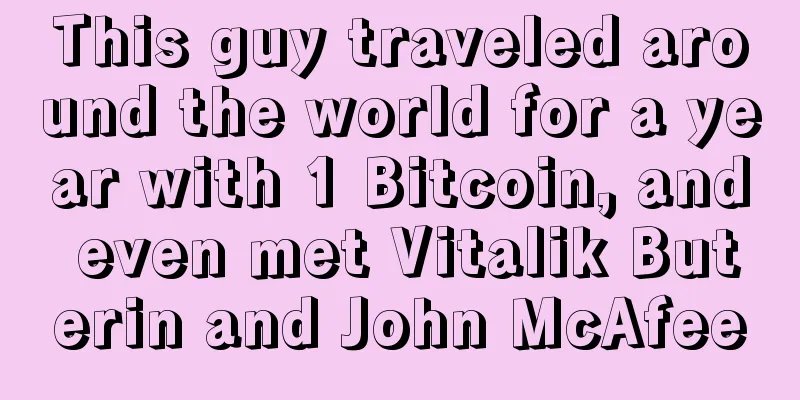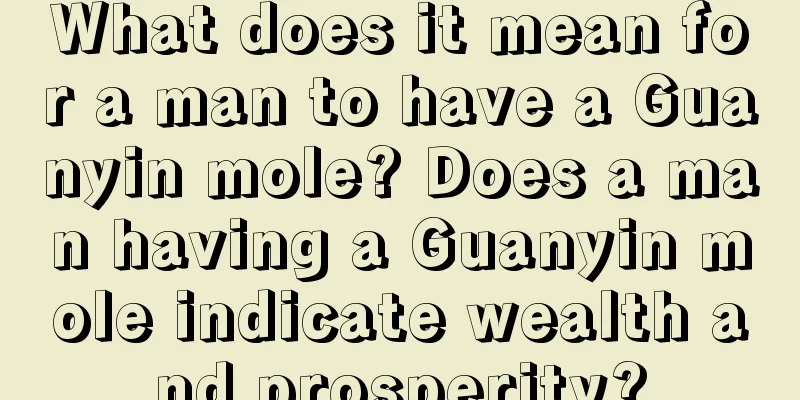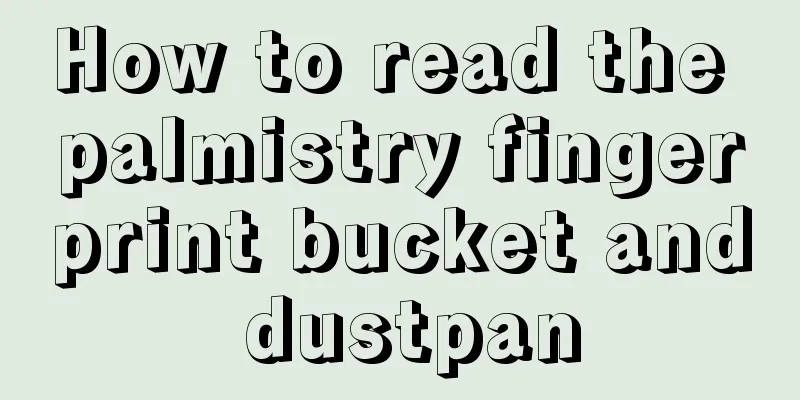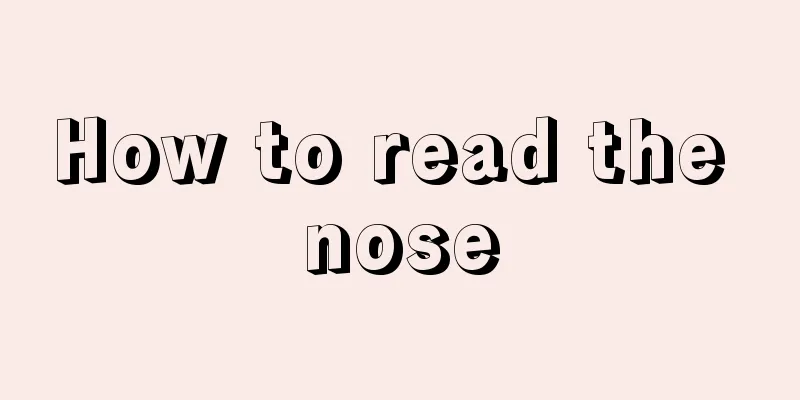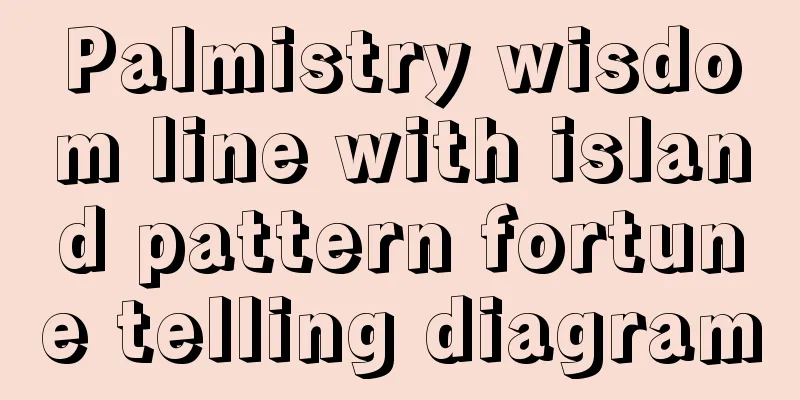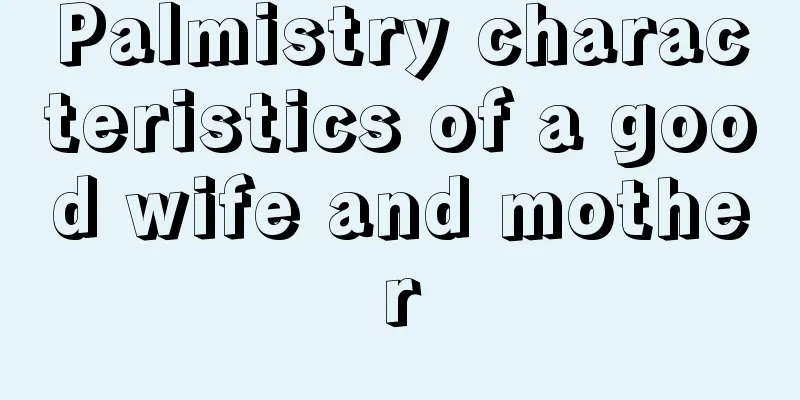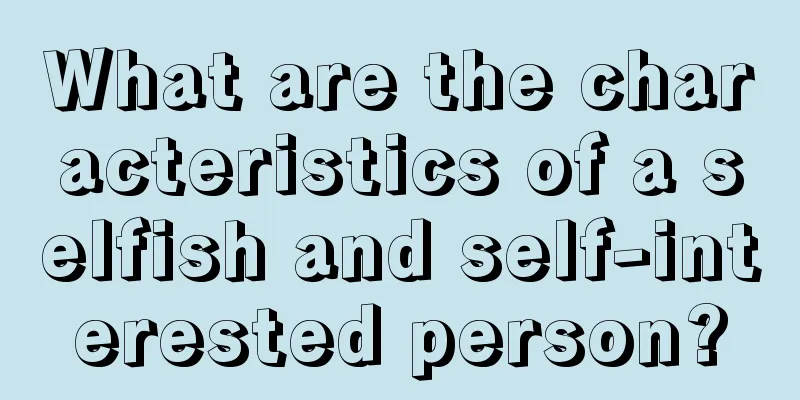A card miner, give you an overclocking guide
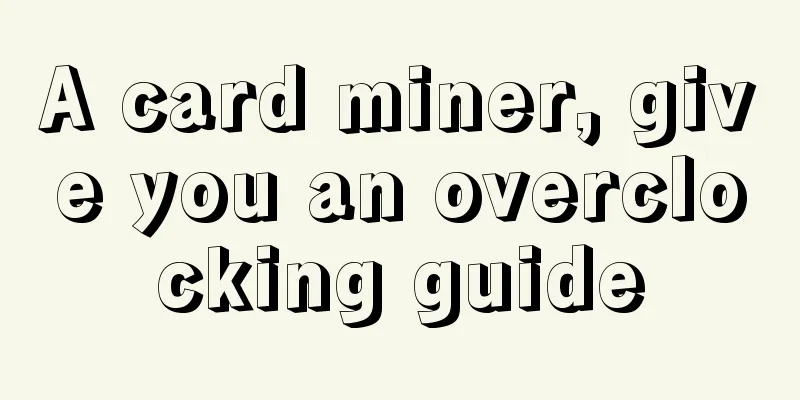
When it comes to overclocking, some users tremble in fear, thinking that they will damage their graphics cards. I also thought so earlier, and I missed the good era of mining BTC with graphics cards. When we say overclocking, we mean to reduce what needs to be reduced and overclock what needs to be overclocked, so as to achieve better energy efficiency, not to simply overclock everything. Therefore, there is no need to be afraid of overclocking. Compared with N cards, overclocking of A cards is slightly more complicated. In addition to core frequency and memory frequency, there are two more voltages. Occasionally, I come across users who say: high power consumption doesn’t matter, they have money. However, high power consumption may cause high temperature, which may lead to a series of problems, such as: automatic frequency reduction due to high temperature protection, accelerated aging of the power supply, and cables being overwhelmed and eventually burned. Therefore, overclocking is a necessary skill for miners, and they should never be satisfied with the so-called "stability is good enough". Without further ado, here is a rough list of recommended overclocking for common graphics cards for your reference. Corresponding software overclocking settings icon 5700XT, 5700, 5600XT and 5500XT, after flashing BIOS, you must set overclocking . If it is unstable, please adjust the video memory frequency and try to set it to 0. These models do not need to be signed, do not need to turn on the calculation mode, and do not need to turn on the calculation mode. If you accidentally do these operations, it will not affect the use. Next is today's highlight, the overclocking parameters of the 4x0 and 5x0 series. These pictures are all bought with money, so save the article and keep it for future use . These are the effects of the original BIOS. Pay attention to the following key steps when setting: 2. The test mode is turned on in the overclocking settings. If it is turned on successfully, there will be a watermark in the lower right corner of the desktop. If it fails to be turned on, search for "test mode" on Baidu and turn it on manually. 3. The calculation mode is turned on in the overclocking setting. If the calculation mode is not turned on, the computing power is about 10. 4. The driver version must be 18.12.3 (inclusive) ~ 20.4.2 (inclusive) 5. Advanced settings rxboost settings 1 6. Advanced settings: automatic timing, Samsung particles 8, other particles 2 and 3 have the same effect. 7. For mixed cards, click overclocking settings, switch to single card overclocking and set the timings separately. Setting -1 means using the timing value in the advanced settings, 0 or no value means not using the timings. Samsung particles 8, other particles 2 and 3 have the same effect (hint: not -8, but 8, without a minus sign) |
<<: A brief discussion on Filecoin gas fees and mining status
>>: Is the privacy coin delisting trend coming?
Recommend
How is the love luck of people with delicate noses?
Many people hope that every part of their body is...
Bitcoin and the developers behind it
Bitcoin has become a hot topic among Silicon Vall...
Photo Collection Order——Show your mine photos and win cash bonus
Activity Description: Antminer has been the first...
Eyebrows with these characteristics will have good career development
Eyebrows with these characteristics will have goo...
Is Bitcoin really going to “conquer” people with its rising value?
Source: Securities Times e-News During the Spring...
Why do trading platforms always experience bank runs?
As the crypto market as a whole enters a bear mar...
How to tell if a man looks at his forehead or a woman looks at her chin
How to tell if a man looks at his forehead or a w...
How to read palmistry diagram, mastering these points is very important
For some people who don't know much about palm...
The market value of new public chains has surged, but on-chain applications are lackluster
2021 is another year of contention among public c...
Mole diagram of the whole body
Mole diagram of the whole body Nowadays, many peo...
How to tell your destiny by reading your forehead
People with wide forehead If a person has a wide ...
Why has blockchain implementation in banking failed?
Baozou Comment : The hype of blockchain has made ...
People without wisdom lines on their palms are more likely to experience divorce in middle age
Is it okay to have no wisdom line on your palm? T...
BitSE was invited to attend the 2016 Shanghai International Think Tank Summit
The 2016 Shanghai International Think Tank Summit...
Men with forehead wrinkles are more thoughtful and delicate
Whether men or women, no one likes to have wrinkl...