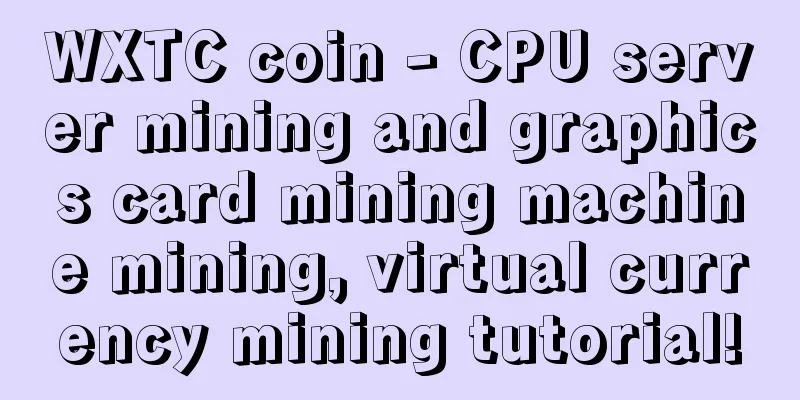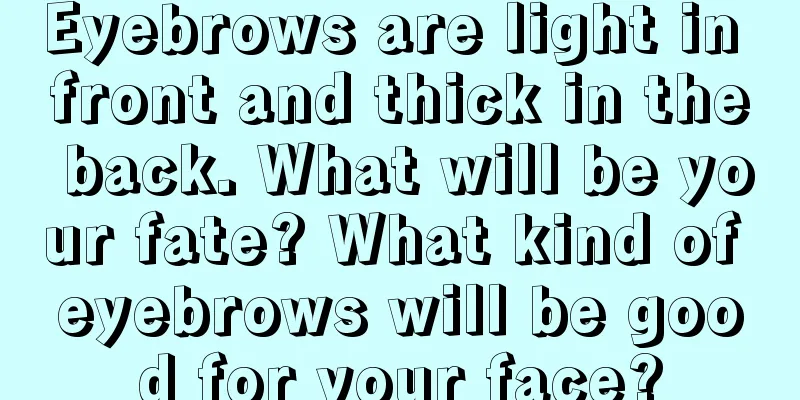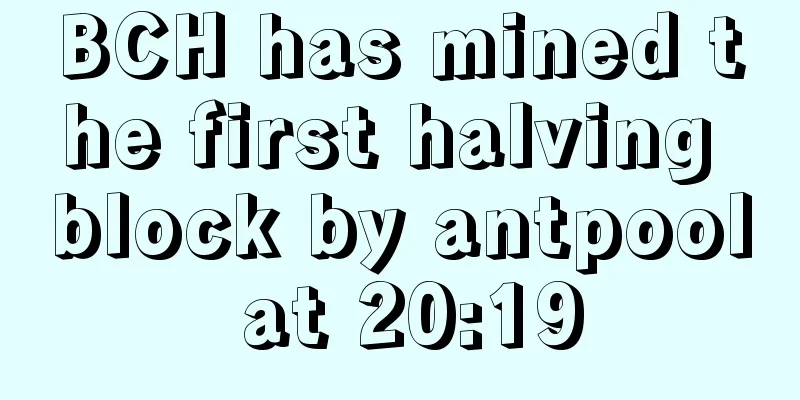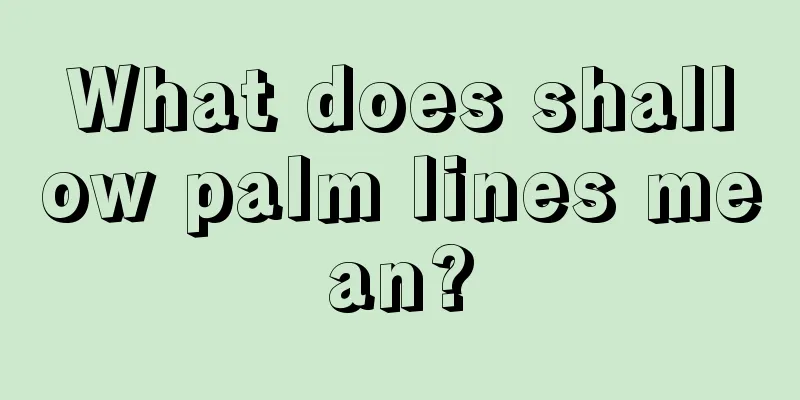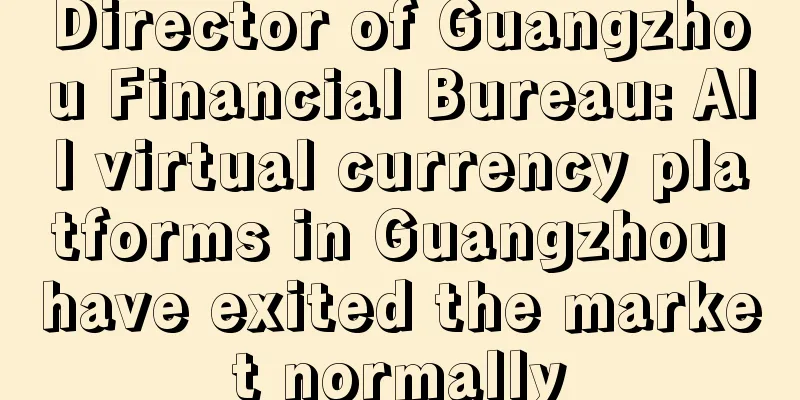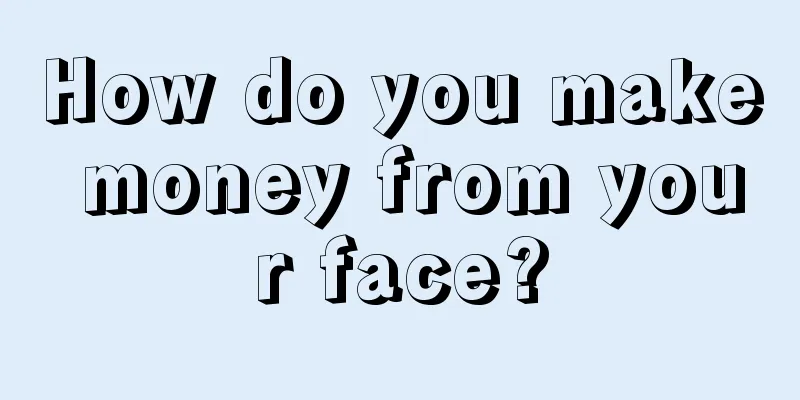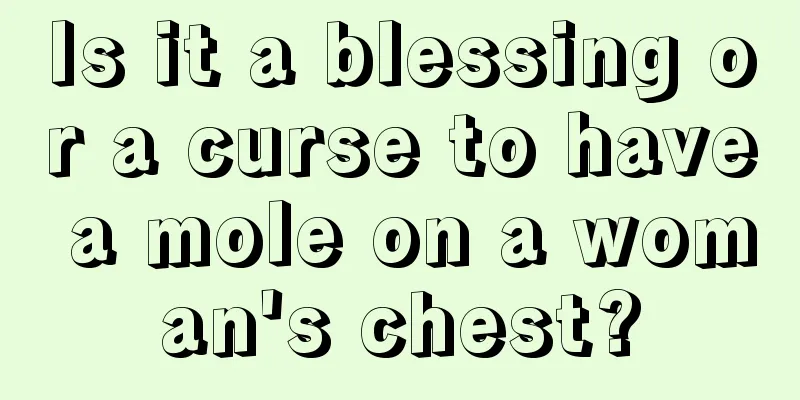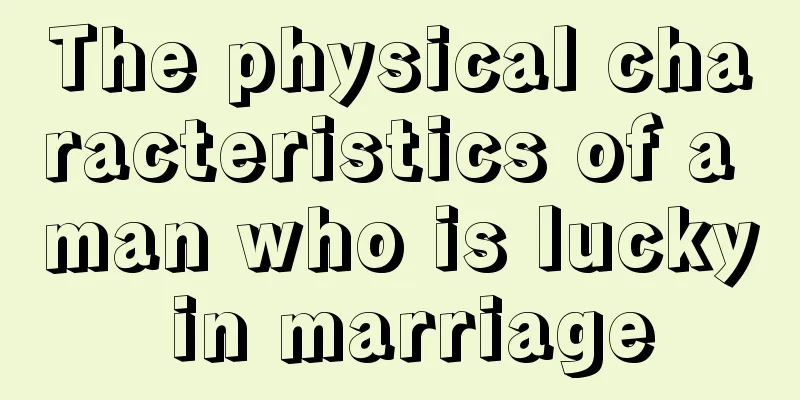F2Pool Qitmeer Network Mining Tutorial

|
Qitmeer Medina Network (testnet token is PMEER) is the infrastructure of a new generation of payment network based on BlockDAG technology. Its network token PMEER adopts Keccak256 mining algorithm and supports FPGA mining. 1. Prepare mining equipmentMining equipment: FPGA mining machines, such as MultMiner M1, M2, etc. 2. Register for an F2Pool accountThe F2Pool PMEER mining method is username mining , which requires registering an account and obtaining a username. Visit the F2Pool official website and complete the registration according to the instructions to obtain the F2Pool username. After logging into your account, check the username in the personal center to configure mining parameters. After starting mining, the mining income will be automatically accumulated in each account. You can receive the income after binding your wallet. 3. Obtain and bind wallet addressYou can obtain the PMEER wallet address to receive mining income in the following ways. 1) Official Wallet KAHF wallet. Mobile App wallet, can be downloaded and installed from the official website or App Store and other channels. Follow the instructions to complete the creation. Please be sure to back up the mnemonic . 2) Exchange Wallet HotBit , Bithumb , Citex , etc. Register on the exchange, find PMEER recharge and get the wallet address. 4. Set mining parametersTaking MultMiner as an example, enter the mining machine IP address in the browser address bar to enter the mining machine background, or use the batch management software officially provided by the mining machine to configure the following information: Working currency: pmeer Pool /URL: pmeer.f2pool.com:6900 User/Worker: F2Pool username. Worker number (fill in the F2Pool username set in the first step of registration, not the wallet address or email. The F2Pool username and worker number are separated by an English period "."; the worker number is custom and can be a combination of numbers or letters) Password: any setting , such as 123 After checking that the above information is correct, save the settings. After a while, the mining machine will start running and you can enjoy the benefits. 5. Mining machine monitoring and revenue checkingAfter the machine runs for a while and submits data to the mining pool, you can check the operating status and revenue of the mining machine. You can visit the F2Pool official website and log in to your account, switch the currency to PMEER, and check the revenue and mining machine status on my homepage and miner management page. You can also use the F2Pool App ( click to download ), log in and switch the currency you want to view. If you have any questions about PMEER mining and need help, you can add the QQ group, F2Pool official PMEER exchange group: 820237304. 6. Common linksQitmeer official website Block Explorer |
<<: PMEER is now available on F2Pool. Participants in mining will receive 120% rewards!
>>: Opinion | Bitcoin price may see significant fluctuations in early December
Recommend
Beacon chain is online! Ethereum 2.0 is created! -
Summary: Ethereum 2.0 Phase 0’s mainnet beacon ch...
The real picture of the children line in palmistry can tell whether you will have a boy or a girl!
What does the real picture of the children line o...
Judging from the face of a woman who is unlucky in marriage: What kind of face of a woman is unlucky in marriage
If a woman has a face that will bring bad luck to...
What kind of men with certain facial features are not suitable for you to marry or have sex with?
Analyze personality and fortune based on facial f...
Even if the sky falls, these faces are not afraid
Life is full of surprises, but also full of suffe...
Analysis of what is the best face for women
Face features are related to our destiny and fort...
What does a man with a mole on the sole of his foot mean?
Many friends find moles on the soles of their fee...
How to predict children's situation through palmistry
Every parent wants to know something about their ...
Physiognomy teaches you to see the villain's face clearly. What is the villain's face?
We all know that villains are scary, but some peo...
Which type of eyebrows is best for men and which type of eyebrows can bring good luck
For most men, the shape and depth of eyebrows wil...
A man with this face is blessed.
In life, people all hope to have a good destiny a...
How to explain one or two eyebrows are particularly long? Is it good to have one or two eyebrows very long?
More impatient personality If a person has one or...
Is it good for a woman with a right-handed "Chuan" palm? What is the fate of a woman with a "Chuan" palm?
The "川" pattern refers to the lines in ...
Is it good to have a mole above the right eyebrow?
For us, face reading can include many aspects of ...
A career line on the palm indicates good career luck
What does a career line on palmistry represent? I...