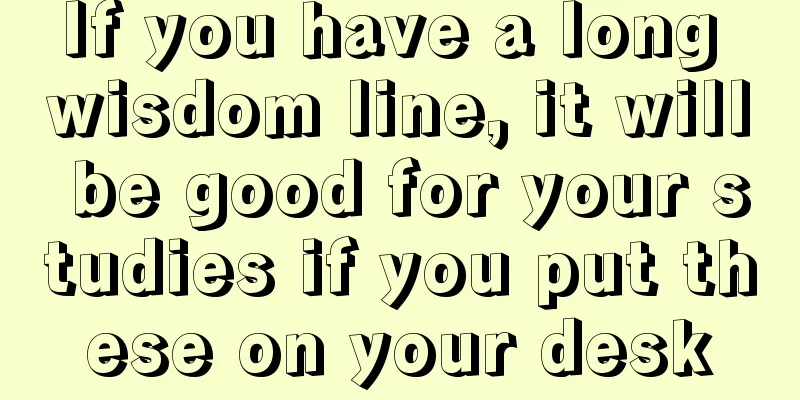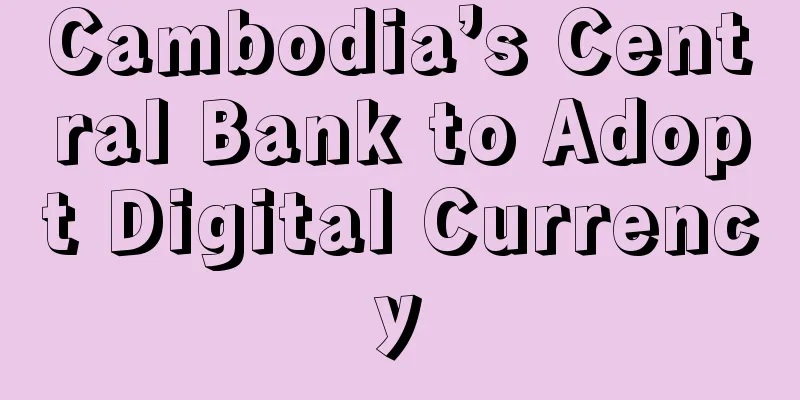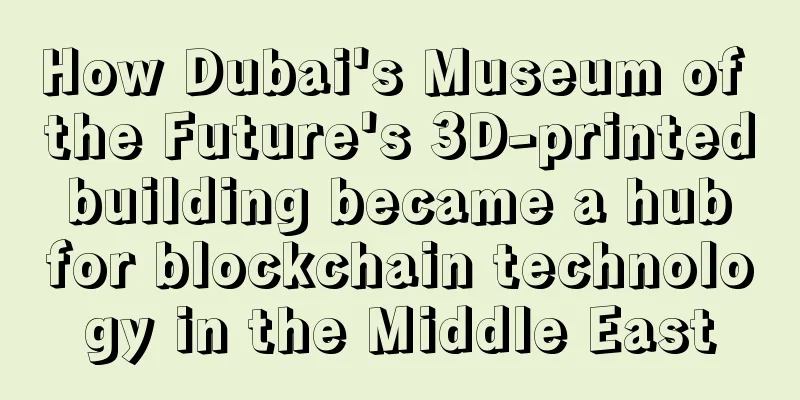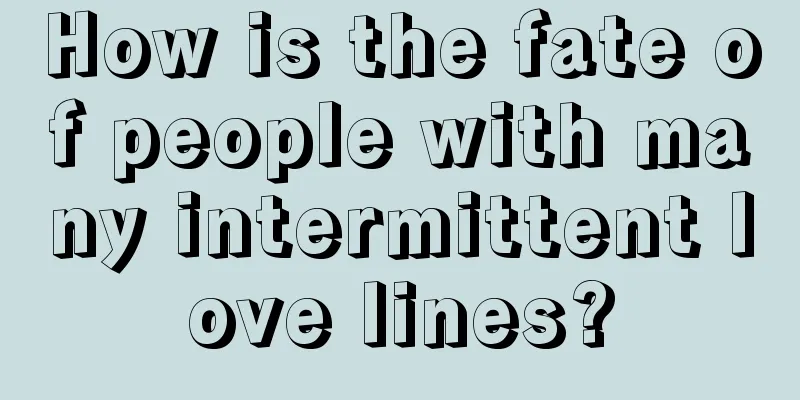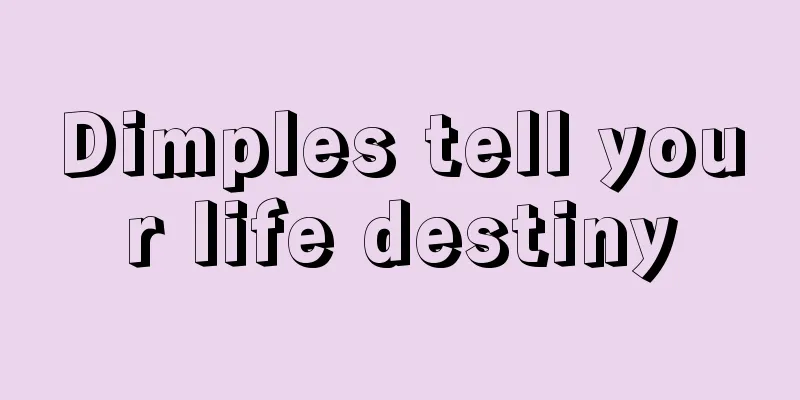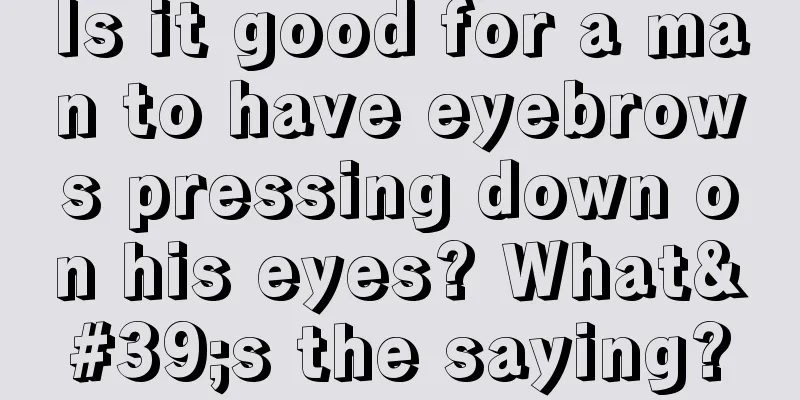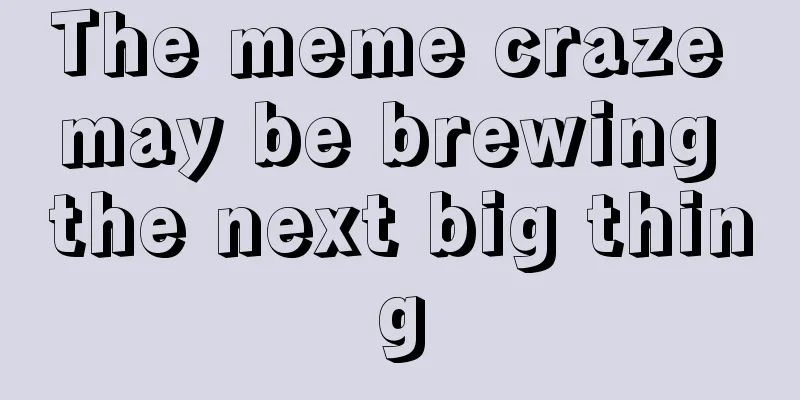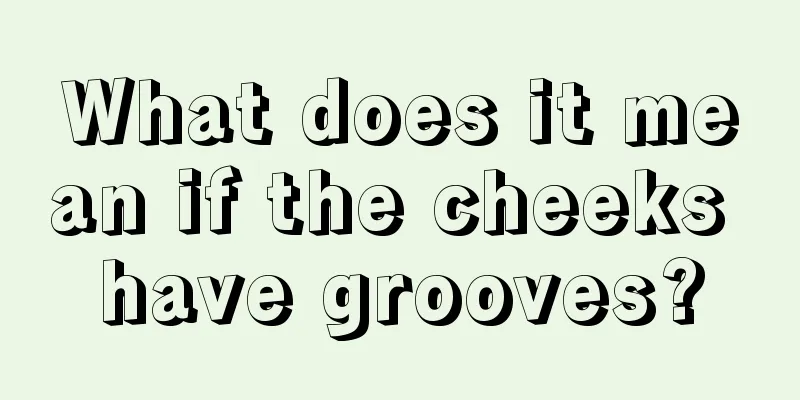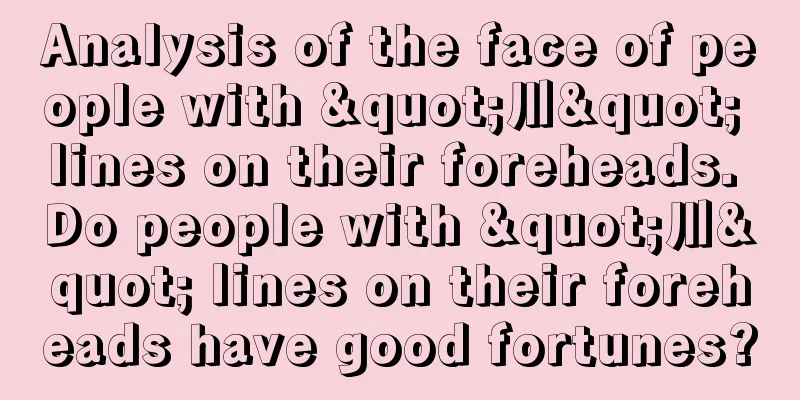Fanwen | Conflux GPU Mining Guide and Calculation Manual
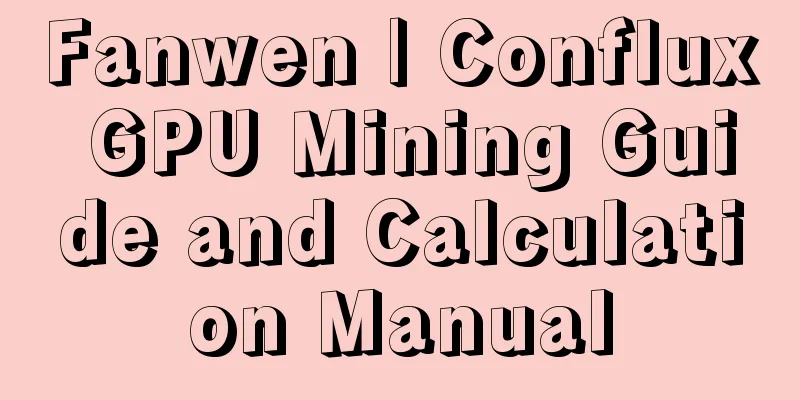
|
Introduction Is the mining profit of Conflux graphics cards very high? Total text: 3376 words Estimated reading time: 9 minutes Conflux was "quietly" launched in the early morning of October 29. My friends and I also collected some graphics card mining machines to mine Conflux and test the results. This article is a guide and calculation manual for Conflux graphics card mining, for reference by graphics card miners. The content of this article is as follows:
I say "quietly" because before that, only people in various Conflux WeChat groups were saying that it would be launched on October 29. Not much information was known to the outside world, and more of the graphics card miners were quietly paying attention. Why the silent attention? Because mining revenue is related to the computing power of the entire network, the more people participate, the lower the individual revenue will be, and miners prefer to make a fortune in silence. Below I will record the operations of my friend and I in this mining, which can be regarded as a mining guide, and attach the actual profits. Mining software documentation: https://juejin.im/post/6888565061200773127 Requirements: NVIDIA GPU, also known as N card. Here is a reminder that most ETH mining machines use AMD cards, also known as A cards, while Conflux mining requires N cards. Graphics card: 6G and above, operating environment: Windows, the largest Conflux Mining Pools: https://www.f2pool.com/coin/conflux Individual mining is currently difficult and requires joining a mining pool. On October 29th, we spent 5 hours in the afternoon using a single 3080 mining machine and it took 8 hours to mine a block, which was not cost-effective. We also used 1660s graphics card mining machine for mining test. Of course, if you have 30 series, 20 series can also participate. 1660s single card shows 30M computing power on the ETH network. The computing power of CFX mining is currently shown as 7M. Different systems have different computing power, which can be converted according to the ratio. 7/30=0.23330/7=4.3 CFX network computing power conversion: ETH mining power*0.233 can be simply understood as: assuming that you have an ETH graphics card mining machine with a power of 100M, it will be displayed as 23.33M in the CFX network. Conversely calculated: ETH mining machine mining power = CFX mining machine displayed power * 4.3 times The daily output of 1 8-card 1660s is about: 150CFX/unit/day 2.5 times the profit The daily income of each of the 8-card 1660s mining machines is calculated as follows: Based on the last private placement price of CFX of 0.1 USD, the value of CFX mined in one day is 15 USD, or 100 RMB. Currently, the highest income from graphics card mining is ETH or ETC (close), and the daily income from mining ETH (or ETC) is about: 40 RMB That is to say, for a GPU mining machine with 6G video memory, the current profit from mining CFX is 2.5 times that of mining ETH. Similarly, if a 20 or 30 series GPU mining machine is used to mine CFX, excess profits can also be achieved. Of course, this is based on the CFX price of $0.1. If it goes up or down, you can calculate it yourself according to the proportion. The current total amount of CFX coins mined per day: 1.209 million Hash rate conversion method: ETH mining hash rate multiplied by 0.233 to convert to CFX mining hash rate CFX network computing power: 466.73G (equivalent to ETH network computing power: 2006G, about 2T) ETH total network computing power: 244.79 TH ETC network computing power: 3983 GH The current computing power of CFX network is 0.82% of the computing power of ETH network. (2T÷244.79T=0.82%) CFX's current network computing power is 50% of ETC's network computing power The profit of mining CFX with a graphics card mining machine that meets the conditions is the same as mining ETH The reference currency price is CFX: 0.1 USD Currently, the mining income of CFX is about 2.5 times that of ETH The Conflux (token is CFX) network is committed to using the self-developed high-performance Tree-Graph consensus algorithm to build a platform that does not require access and has a high degree of inclusiveness, driving the vigorous development of DApps, Web 3.0 and open finance in the Conflux network. The CFX mining algorithm is Octopus, which supports GPU mining. 1. Prepare mining equipment and environment Mining equipment: GPU (supports NVIDIA and AMD graphics cards), video memory recommended is 6G and above (the required video memory space increases linearly, increasing by 1~1.5G each year). Operating system: Windows, Linux. Mining software: minerOS, Easy Miner, Open Source Miner, Bminer, NBMiner, etc. 2. Register for an F2Pool account The F2Pool Conflux mining method is username mining, which requires registering an account and obtaining a username. Visit the F2Pool official website and complete the registration according to the instructions to obtain the F2Pool username. After logging into your account, check the username in the personal center to configure mining parameters. After starting mining, the mining income will be automatically accumulated in each account. You can receive the income after binding your wallet. 3. Obtain and bind wallet address You can obtain the Conflux wallet address to receive mining income in the following ways. 1) Official Wallet CoinfluxPortal. Browser extension, install it on your browser and you can use it. 2) Exchange Wallet MoonDEX. A decentralized exchange in the Conflux Network ecosystem. 3) App Wallet Cobo. Register and log in to the wallet, click "Receive", search for "CFX", and you can generate a payment address. After obtaining the Conflux wallet address, please bind the wallet address in your account to receive mining income. Please log in to your F2Pool account and follow the prompts in Account Settings - Payment Settings to complete wallet address binding and activation. 4. Get mining software 1) Original mining software You can choose to download original kernels such as Bminer and NBMiner. 2) F2Pool version The F2Pool version creates batch files for miners based on the original kernel, and sets the default mining pool to F2Pool. Miners only need to replace the example username in the configuration parameters with their own F2Pool username and save the settings. It can be downloaded from Mega Cloud Disk. 3) Mining system minerOS: A graphics card mining machine management system developed based on Linux, which supports cloud-based batch management of mining machines. The system ROM supports USB and diskless installation, and has built-in third-party original mining software such as Claymore, Bminer, ccminer, and EWBF. Easy Miner: supports more than 90 currencies, can batch switch mining pools, currencies, wallets with one click; batch upgrade kernel, software, and drivers with one click; batch overclock with one click, no need to rely on small aircraft. Open Source Miner: Open Source Miner is an open source graphics card mining software developed by Chinese people. It can mine various graphics card currencies such as ETH and GRIN with one click; it supports overclocking, group control, and online upgrades; it pursues the completeness of miner functions and developer tools; all source codes are open source and will never increase miners' additional expenses. Minebao OS: It is a mining machine management system developed based on the Linux system and deeply customized for graphics card mining machines. 5. Set mining parameters 1) MinerOS mining settings First time users of minerOS please check the tutorial first. Create a mining template, select f2pool as the default mining pool and fill in your pool user name, then apply it to the mining machine. 2) BMiner mining settings Obtain the BMiner mining software through the above methods, select "Extract files to current folder", select the "start.bat" file, right-click, select "Edit", and set the parameters as follows: bminer -uri conflux://[email protected]:6800 To use the F2Pool version of the mining software, just replace the username in the "start.bat" file with your own F2Pool username, save the settings and run the "start.bat" file. Username (user name) and worker_name (worker number, name the machine, custom number or letter combination) are separated by an English period. Only modify the corresponding characters. Do not add or remove spaces or punctuation. If you use the original miner software, you need to create a batch file yourself according to the above commands. 3) NBMiner mining settings Obtain the NBMiner mining software through the above methods, select "Extract files to current folder", select the "start.bat" file, right-click, select "Edit", and set the parameters as follows: nbminer -a octopus -o stratum+tcp://cfx.f2pool.com:6800 -u username.worker_name To use the F2Pool version of the mining software, just replace the username in the "start.bat" file with your own F2Pool username, save the settings and run the "start.bat" file. Username (username) and worker_name (worker number, name the machine, custom number or letter combination) are separated by an English period. Only modify the corresponding characters. Do not add or remove spaces or punctuation. If you use the original miner software, you need to create a batch file yourself according to the above commands. 6. Mining machine monitoring and revenue viewing After the machine runs for a while and submits data to the mining pool, you can view the operating status and revenue of the mining machine. You can log in to the F2Pool official website and switch to CFX in the upper right corner to view the status and revenue of the mining machine. You can use the "Miner Management" and "Payment Record" functions to view more details. You can also log in through the F2Pool App (click to download), switch the currency to CFX and view it. Parts of this article are quoted from: Crypto Utopia - "Is Conflux graphics card mining profitable? Mining Guide and Calculation Manual" |
<<: Be vigilant! Domestic virtual currency crime is becoming increasingly serious
Recommend
9 suspects brought to justice, 202 Bitcoin mining machines seized
Bitcoin is a virtual electronic currency that cir...
Bitcoin range adjustment, mainstream currency market expectations diverge
Author | Hashipi Analysis Team...
Four faces, four destinies
Everyone's facial features and face shapes ar...
What does a woman look like when she indulges in too much sex? What does a man look like when he finally indulges in too much sex?
Want to know if girls are finally overdoing it? T...
What does the bulge of the brow bone mean?
People with protruding brow bones and foreheads a...
The liquidity crisis in the cryptocurrency circle continues to spread, and more and more platforms are freezing withdrawals
Some people are in the midst of turmoil, and some...
Face shape introduction: Chinese character face
Is it good to use characters to shape your face? ...
Does a man with watery eyes have bad luck in marriage? Is it good to have bright and lively eyes?
Everyone hopes that their marriage fortune is goo...
DAO critics believe Ethereum hard fork is a necessary step
Rage Review : Cornell University computer science...
Why is the forehead shining? Come and see
People with a shiny forehead are blessed and have...
Avoid belittling and conceptualizing blockchain
About the author: Wang He, insurance scholar, exe...
Paraguay backs creation of 'world's largest' bitcoin mine
The Blockchain Technology Foundation, also known ...
What does a mole on the right side of the nose mean? Is it good for a woman to have a mole on the right side of her nose?
Although moles on a woman's face can affect h...
How to tell whether a person with a sunken brow has a good or bad fortune?
People with sunken foreheads have bad tempers. Pe...
Mole analysis: What does it mean if a woman has a mole on the sole of her foot?
Everyone has several moles, and the location of t...