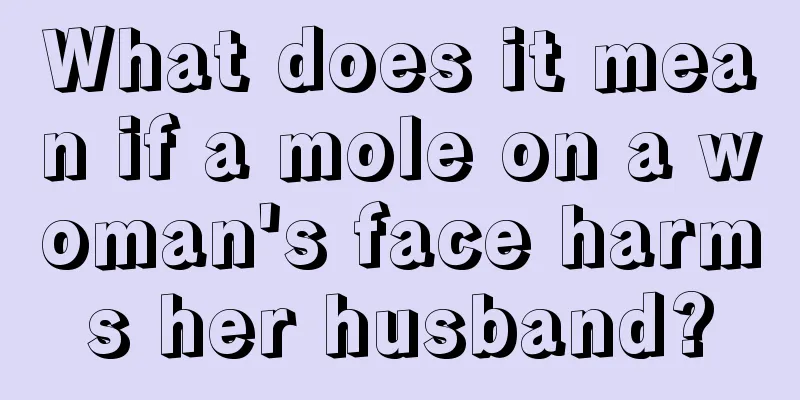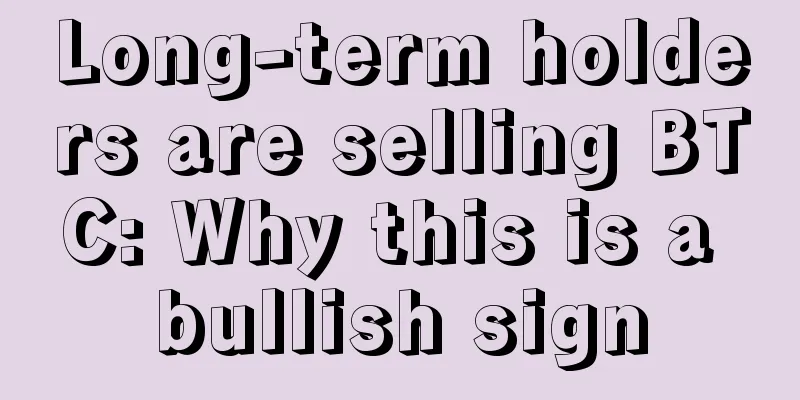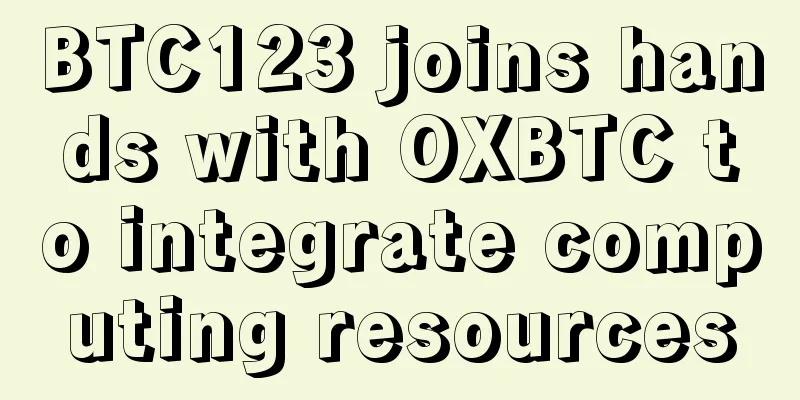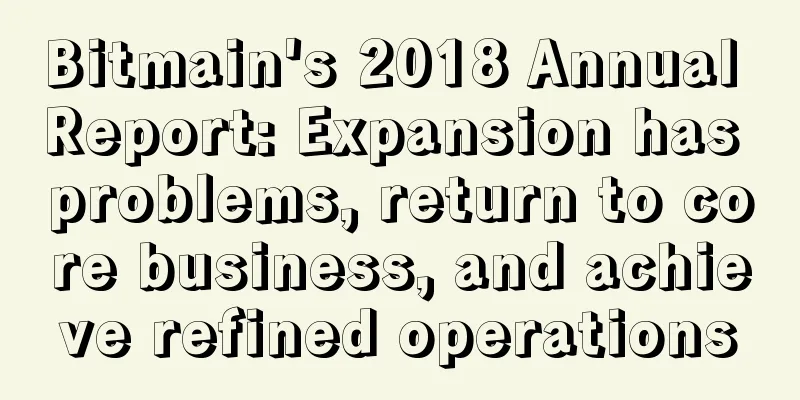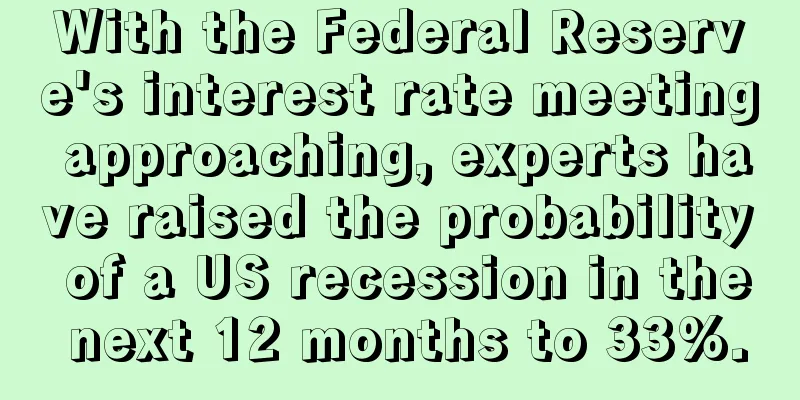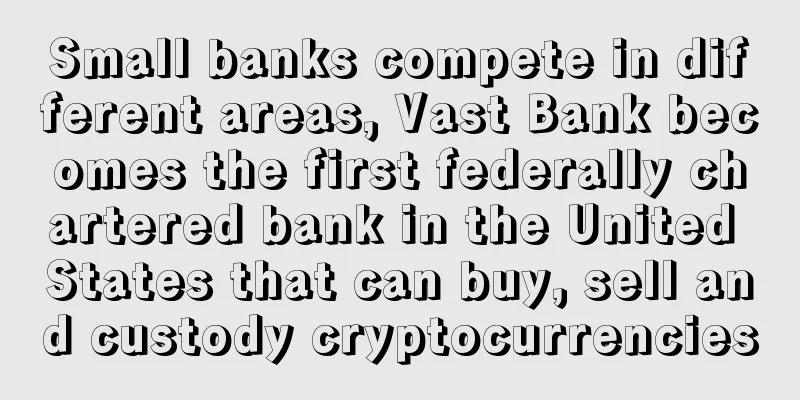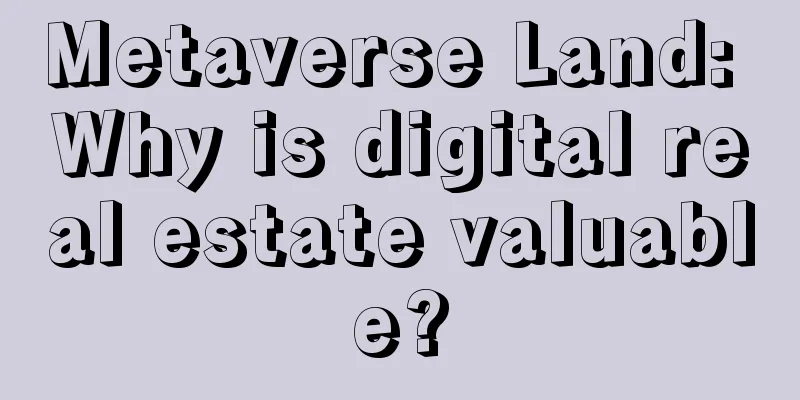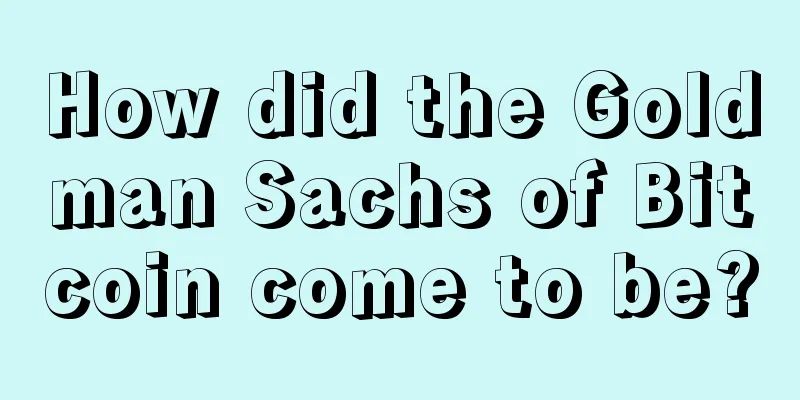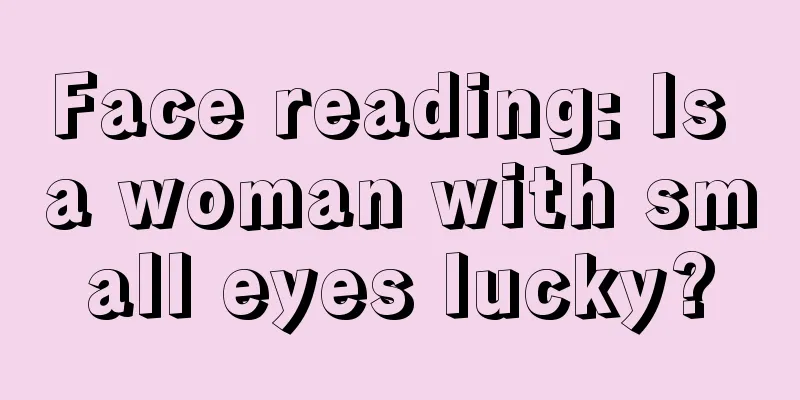Review of the first FPGA mining machine BlackMiner F2 released by Wabi.com
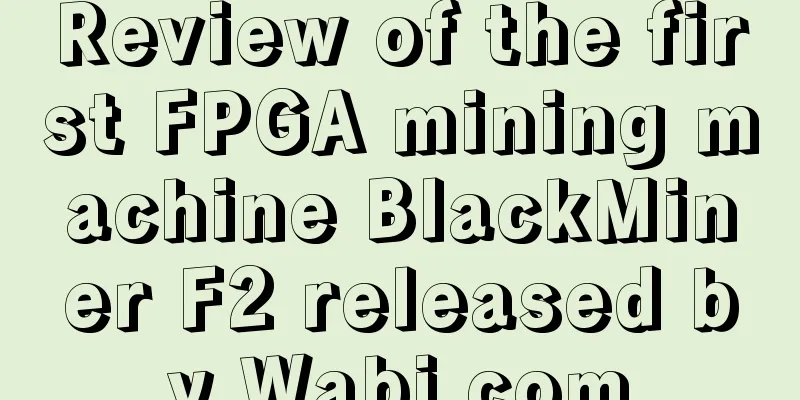
|
Blackminer recently launched an upgraded mining machine, Blackminer F2, which has more powerful, efficient and stable performance. Blackminer F2 is an FPGA miner (a high-performance, multi-algorithm miner) that supports multiple mining algorithms and can flexibly switch mining algorithms. Blackminer F2 contains 2 hash boards, which upgrades the hardware design and product structure of Blackminer's previous product series. Blackminer F2 continues the stable and powerful performance of Blackminer F1-ultra, and has made improvements to the device structure. The whole machine has more reasonable stress and heat dissipation, longer life, and the damage rate during transportation from the origin is currently only 0.1% to 0.2%. For the new core chip, some algorithms have been optimized and improved. Today, I will review this F2 mining machine for you : Let's take a look at the parameters of F2 given on the official website: ▼ Blackminer F2 Appearance The express outer packaging uses two layers of industrial cartons, and the two ends of the miner are wrapped with pearl cotton sheets to enhance the shock absorption effect. The pearl cotton sheets fit the miner and the carton tightly to protect the miner and avoid damage during transportation. ▼ The bare metal size of F2 is 360mm X 140mm X 200mm, which is the same as the size of F1-U. ▼ The following pictures show the front, side, back and top of the mining machine. We can see that the F2 mining machine has the same appearance as the previous blackminer mining machine. The mining machine has two hash boards, each with three 6-pin power interfaces, plus the control board power supply, a total of seven 6-pin power interfaces. There is one fan at the front and one at the back. ▼ Blackminer F2 power-on test Prepare the test tools. In this test, we will test the computing power, power consumption, noise, etc. of the various algorithms supported by blackminer F2. Show your talents! ▼ Connect the power supply and network cable and turn on the machine. The power consumption of the mining machine is between 712W and 1202W. Choose a suitable power supply. There is nothing special to pay attention to. Connect the power supply to the power meter. The indoor temperature is 26.7 degrees, which is in line with the operating temperature of the mining machine. ▼ Connect the miner, turn on the power and enter the miner backend to configure the miner. You still need to find the miner's IP address first. We enter the router and connect the miner's IP address to the router. The name of the miner is Texas Instruments. It should be called blackminer, right? Find the IP address, copy it into the browser, open it, and enter the username and password (root as usual)▼ After entering the backend, we must first upgrade the F2 firmware. Go to the official website to find the latest F2 firmware. Direct link: https://hashaltcoin.zendesk.com/hc/en-us/categories/360002367671-Firmware ▼ Download the rootfs file of F2 and the bits files of various algorithms of F2 (downloaded for testing, actually download the corresponding algorithm firmware according to your needs). ▼ Go to the backend menu, select Configuration -> Upgrade to enter the upgrade page, refresh the rootfs file in the firmware image, uncheck the settings, and return to the home page after the flash is complete. Check that the mining machine model is Blackminer F2▼ After flashing rootfs, flash the algorithm firmware. It is still the upgrade page, just like flashing roofts just now, but this time we choose the algorithm firmware file. Flash the firmware of the algorithm you need to mine. Let's flash the kadena algorithm firmware first▼ Kadena algorithm test 1. Update the algorithm firmware 2. Configure the mining pool. We use https://hashpool.com/ for testing. The average computing power of the mining machine background operation is 67.8354Gh/s ▼ At room temperature of 26.7 degrees, the power consumption of the mining machine was measured to be 685.5W, and the noise was 76.3 decibels. ▼ The hashpool mining pool computing power is displayed as 69.52Gh/s. ▼ K12 Algorithm Test When refreshing other algorithm firmware, you don't need to refresh rootfs, you can directly refresh the algorithm firmware. After the firmware is refreshed, configure the mining pool and mining address. The K12 algorithm is used to mine AEON. Through miningpoolstate, we found that the largest AEON mining pool is http://zergpool.com/ ▼ The mining address of the K12 algorithm of the zergpool mining pool is k12.mine.zergpool.com:4459. Configure and save in F2 to start mining. ▼ Checking the running status of the mining machine shows that the average computing power of the mining machine is 65.92Gh/s. ▼ The power consumption of the K12 algorithm mining machine is 920.5W when the indoor temperature is 26 degrees. The noise of the mining machine is 78.6 decibels▼ Enter the wallet address on the zergpool website and check the mining machine computing power information. The mining pool shows that the computing power is 66.03Gh/s. DGB-odo algorithm test 1. Update the odo algorithm firmware 2. Configure the mining pool information, dgb-odo We use the anonymous mining pool of dgb256 https://odo.dgb256.online/ , as shown in the following figure. ▼ Check the running status of the mining machine, the average computing power is 6.6251Gh/s. ▼ When the ODO algorithm is running at room temperature of 26.4 degrees, the power consumption is 1200W and the noise is 84.8 decibels. ▼ Check the hashrate information displayed on the mining pool. Open https://odo.dgb256.online/ and enter the dgb mining address query in the statistics and monitoring section. Click the show status button to enter the query page, where a computing power chart is displayed above and specific computing power information is displayed in json format below. dgb256 is too unfriendly and too lazy to display a table. From the figure we can see that hashrate1m (1 minute computing power) is 7.75G, hashrate5m (5 minute computing power) is 6.84G 0xtoken algorithm test 1. Refresh 0xtoken algorithm firmware 2. Configure the mining pool information. The 0xtoken algorithm can mine 0xbtc. We use the http://mike.rs/ mining pool to test. The configuration is as shown below. The mining address is stratum+tcp://mike.rs:8080. The wallet address uses the ETH address because 0xbtc is an ERC20 token. ▼ Save the configuration and check the mining machine's running computing power information. The mining machine background shows that the average computing power of the mining machine is 27.4382Gh/s. ▼ Measured at room temperature of 25.3 degrees, the 0xtoken algorithm power consumption is 891.8W and the noise is 80.8 decibels. ▼ Let’s take a look at the mining pool’s computing power information. Enter the miner’s address on the mining pool’s http://mike.rs/account/ page to view it. We can see that the mining pool displays 28.31Gh/s. ▼ Qitmeer kaccak256 algorithm test 1. Refresh qitmeer algorithm firmware 2. Configure the mining pool information, qitmeer. We use the mining pool with the highest computing power at present, https://hashpool.com/ , for testing. The configuration is as shown below. The mining address is pmeer-keccak.stratum.hashpool.com:9966 and the wallet address is qitmeer address. ▼ Checking the running status of the mining machine, the average computing power is shown to be 29.0584Gh/s. ▼ The power consumption of the qitmeer algorithm mining machine was measured at 923W and the noise was 81.2 decibels at room temperature of 27 degrees. ▼ Check the hashrate on the mining pool side. Enter the qitmeer miner mining address on the hashpool homepage to check the mining machine status. We can see that the mining machine's running hashrate is 29.19Gh/s. ▼ Tellor Algorithm Test Since there is no public Tellor mining pool, there is no way to conduct public testing. Blackminer also provides a managed mining method. For users of managed mining, Blackminer provides TRB mining services. Blackminer opened a managed mining machine for us for testing. After logging in, select "My Miner" in the menu bar to manage the miners. If there are many miners, you can create a mining machine group for the miners to manage them together. First, we configure the TRB mining pool and miner address. Here we need to create a new mining machine strategy. You can create multiple mining machine strategies to switch strategies. Click Add Mining Machine Strategy, fill in the strategy name, and select the mining algorithm. Here you can select all the mining algorithms supported by the F2 miner. We select the Tellor algorithm, and then add a mining pool. Here we select trbpool.net. Fill in the ETH address as the username and the password as you like. ▼ After the strategy is configured, the mining machine will mine according to the configuration. From the figure below, we can see the mining machine number, current mining pool, average computing power, power consumption and operating status. The mining machine can be grouped and managed, and can be restarted or shut down. It can be seen that the average computing power of the mining machine is 9.89Gh/s, and the power consumption is 1.1KW. The power consumption of the hosted mining machine is higher. Let's take a look at the mining pool's computing power. The mining pool shows that the computing power is 10.79GH/s, which is also in line with the official computing power. ▼ Summarize The mining website has tested all F2 algorithms. The F2 algorithm switching is simple and flexible. The following table shows the specific test data. It can be seen that the computing power and power consumption are still very stable, which is consistent with the parameters given by the official. The official will also develop more currency algorithm firmware. ▼ The future development of FPGA mining machines blackminer official website For more details, please contact the official sales |
Recommend
Will banks eventually switch from private to public chains?
Marc Andreessen, the famous venture capitalist an...
Last night's Fed meeting turned panic from neutral to panic again
At the Fed meeting last night, the Fed Chairman s...
[Recommended] In-depth discussion on blockchain technology and data credibility issues
Baozou Commentary : Nowadays, people's lives ...
People who have the "川" palm
Everyone's palm lines have different characte...
A man with a fleshy nose
A man with a fleshy nose In physiognomy, the nose...
Olsen Su, Head of Bitmain’s Global Mining Industry: Analysis of China’s Mining Farm Solutions
From September 21 to September 23, 2018, the Glob...
What does the Kan Palace triangle on a woman's right hand lifeline represent?
Everyone's palms are different. Some people h...
Well-known venture capitalist: Bitcoin only needs to survive to become a high-quality value storage, and security is the priority
Naval Ravikant, a well-known venture investor and...
What are black moles and red moles?
What are black moles and red moles? Different mol...
What are the faces that are not very talkative?
In fact, everyone has language skills, but not ev...
Bitmain: A letter to our customers and supplier partners
A letter to our customers and suppliers...
How to Identify Yima
Yima is a term in the Eight Characters of Destiny...
Chia is about to go public: The computing power is far greater than Filecoin, but it will take a long time to recover the investment. Where will it go in the future?
Wu said author | Shulden Editor of this issue | C...
XIRO coin-it uses a variety of methods, dynamic and static AES, XOR encryption, mathematical calculation probability
XAM coins, CPU, and no separate pool have been mi...
Very fickle female facial features
Everyone says that women are fickle, but that’s n...