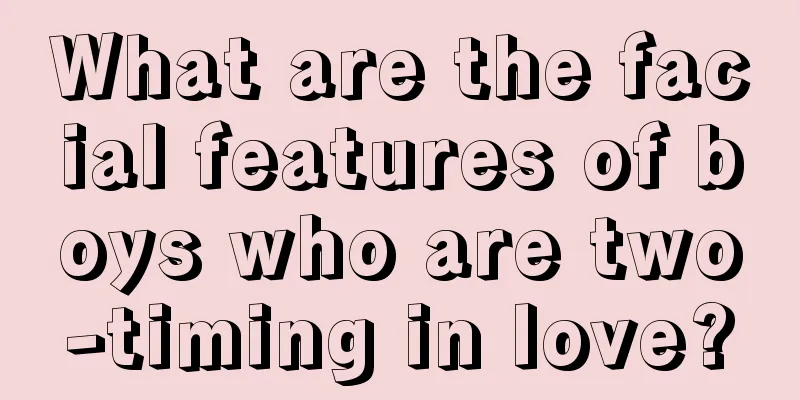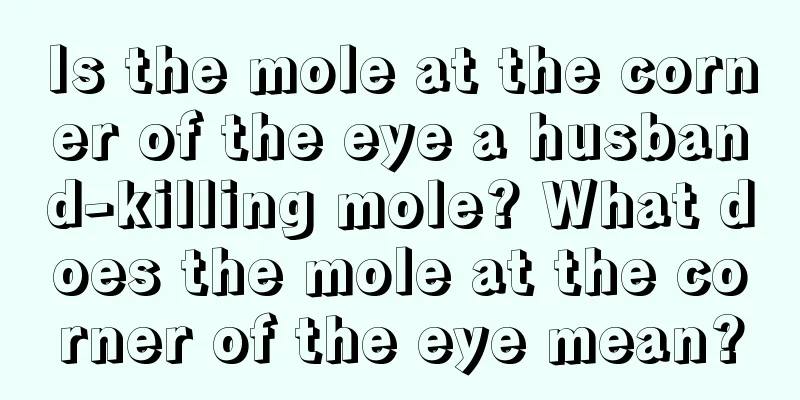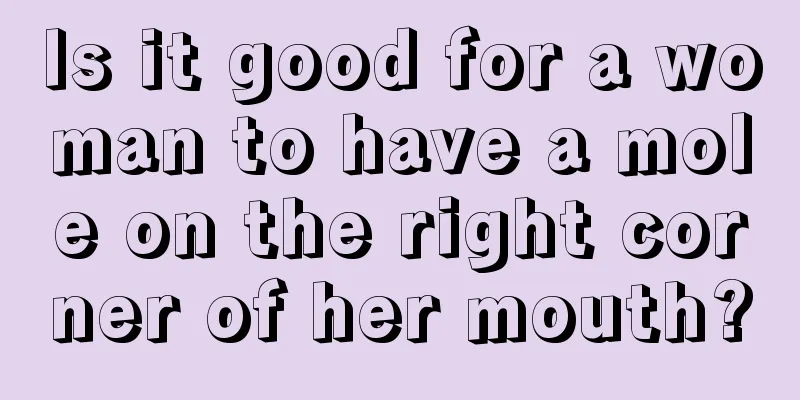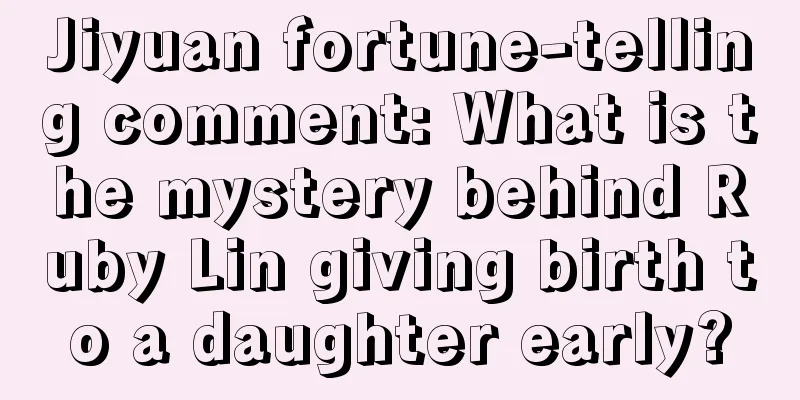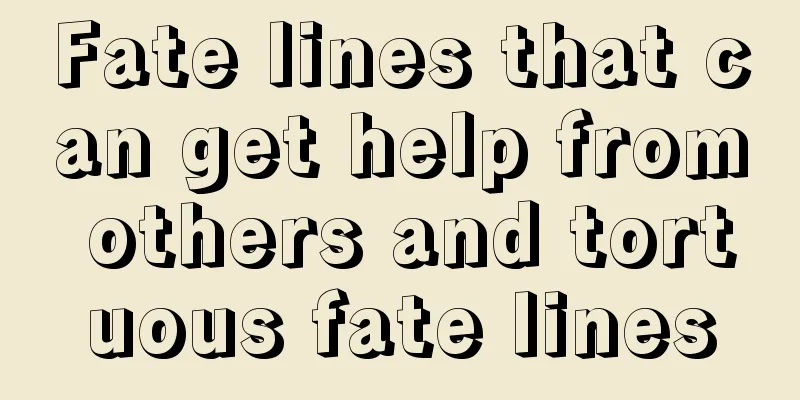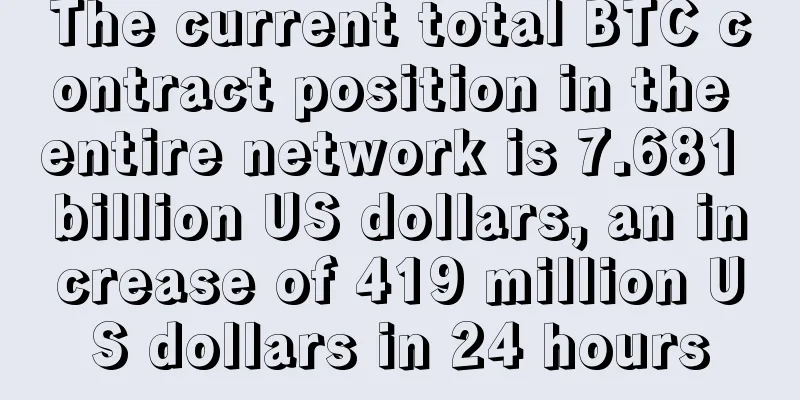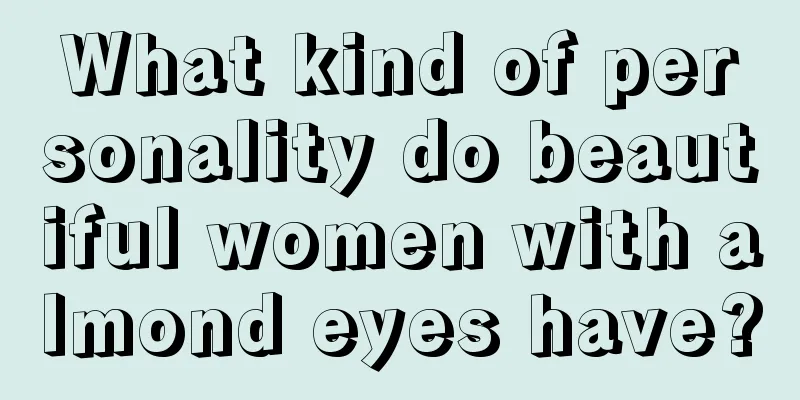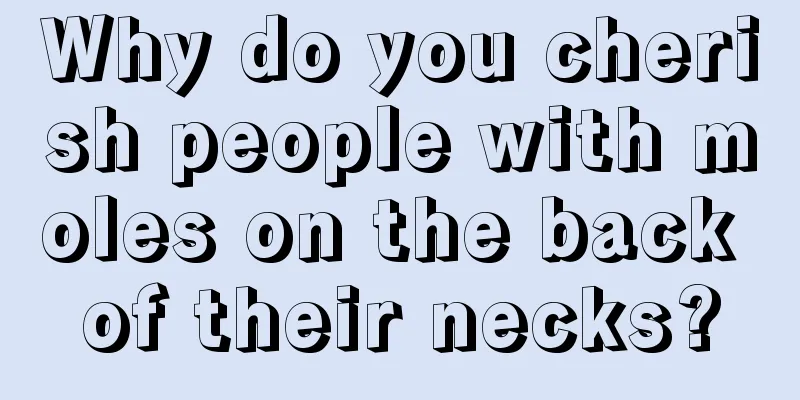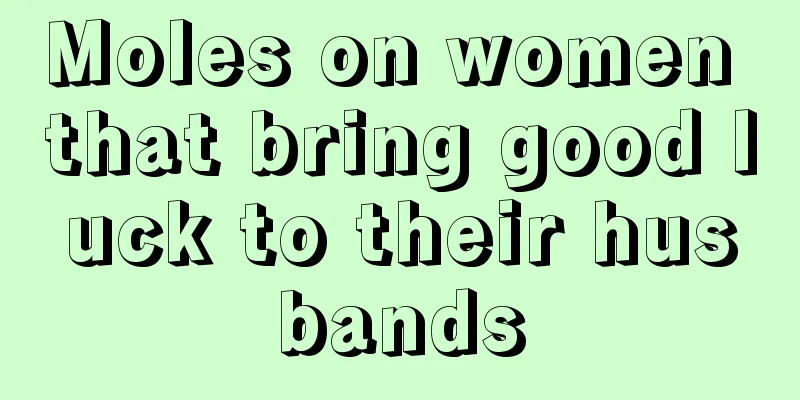Several functions that miners must know
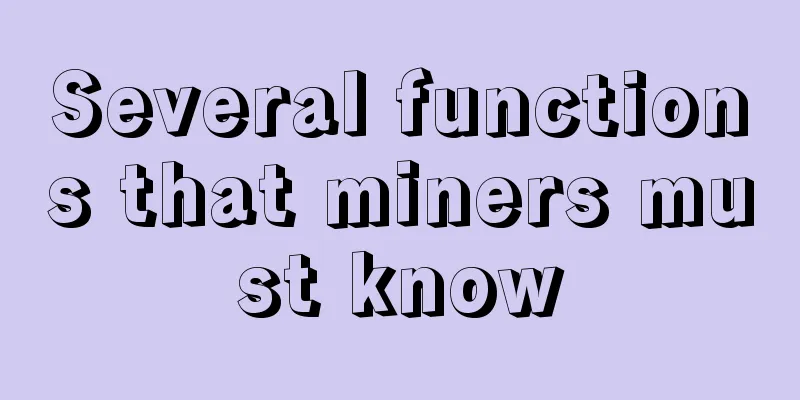
1. Quickly set virtual memory Click "Advanced Settings" to enter this function (Figure 1) Compared with setting virtual memory directly in Windows system, it is too convenient. Besides, some new users can't find the Windows setting place. 2. Quickly open the calculation mode (A card only) Click "Overclocking Settings" to enter this function (Figure 2) When using the driver's built-in function to turn on the calculation mode, you have to set it up card by card, which is not only time-consuming but also slow. 3. Quick signature patch (A card only) Click "Overclocking Settings" to enter this function (as shown in Figure 2) (Figure 3) Most signature tools are in English. Sometimes after signing, you may accidentally sign again and it becomes difficult to tell the difference. Now, I believe you will never make a mistake again. Moreover, the latest version driver signature is supported. 4. Flash BIOS function Click "Overclocking Settings" and a window will appear, then click "BIOS" to enter this function. (Figure 4) We once joked that EasyMiner might be the mining software with the best BIOS flashing function. You can choose your own local file, or directly flash the original BIOS from the "BIOS Market". It also supports flashing 8g P104 and restoring 4g P104. 5. Quickly locate the faulty card In the window shown in Figure 2, click "Single Card Overclocking" in the upper right corner, and the following figure will appear. (Figure 5) (Figure 6) When a single card is overclocked, the GPU position is usually in order with the displayed computing power (Figure 6). For example, GPU0 corresponds to the overclocking parameters in the first row, GPU1 corresponds to the second row, and similarly, GPU5 corresponds to the sixth row. Don't be confused by the BUSID in the first column. If you want to find the corresponding motherboard location, here is a simple and effective method, set the fan speed. Set the speed of the faulty card to 100, and set the speed of other cards to a relatively low speed, and then just look at the graphics card fan to find out which card it is. Special reminder: usually you only need to overclock in the interface shown in Figure 2, and there is no need to enter "Single Card Overclocking". I believe you don't want to repeatedly enter the same parameters. 6. Quickly set screen resolution Click "Menu" in the upper right corner to enter this function (Figure 7) When using the built-in "remote" function of the group control, if the resolution of the miner is higher than that of the group control, the display effect will be very poor. In this case, you need to set the resolution to be the same as that of the group control, or lower than that of the group control. -END- |
<<: Why did miners sell 280,000 BTC before the halving?
>>: The disappearance of the mining genius Friedcat | The secret history of Bitcoin
Recommend
Does a person with a broken wisdom line have a bad fate?
People with broken wisdom lines are often not ver...
Can I have close friendships with people who have narrow and prominent foreheads? How does the forehead reflect destiny?
Each person's forehead is different from othe...
What are nasolabial lines? How to read nasolabial lines on the face
Nasal folds are also called "longevity bands...
Bears retreat, but Bitcoin price remains below $35,000
Despite the strength shown by the bulls in the ea...
How to tell by palm lines: People with rough palm lines will have a hard life
For a person, there is actually an opportunity to...
Recent analysis of mainstream currency investment logic
Preface Recently, the cryptocurrency market has p...
This time, the game is going big. Let’s see the first cross-border cooperation between blockchain and “Journey to the West 2: The Demons Strike Back”
At 20:00 on December 14 , 2016 , Euro Crowdfundin...
Do you know where the lifeline is on your palm?
Perhaps most people have heard of the wisdom line...
Are people with buck teeth destined to be rich? Do they have more or less good luck?
People with a rich and noble destiny live a smoot...
Bitcoin money laundering is not illegal as New York state judge rules Bitcoin is not a currency
Golden Finance News - A judge in New York State r...
Can a woman’s mole help change her luck by protecting her husband? How to resolve the mole that prevents husband from getting married?
Traditional physiognomy covers a wide range, among...
What is the face of a woman who is unfeeling and ungrateful?
If a woman is heartless and disloyal, it can be s...
"Coin Chat Filecoin" Bitcoin halving is approaching, does Filecoin have more advantages?
At 3 pm on May 8, Chu Chu, founder of Lanben Fina...
Sichuan's first batch of "hydropower consumption demonstration enterprises" announced, including several Bitcoin mining companies
Wu Blockchain learned that Sichuan recently annou...
APENFT Foundation and WINkLink may jointly launch new Gamefi products in the second half of this year
Justin Sun, founder of TRON, recently announced o...