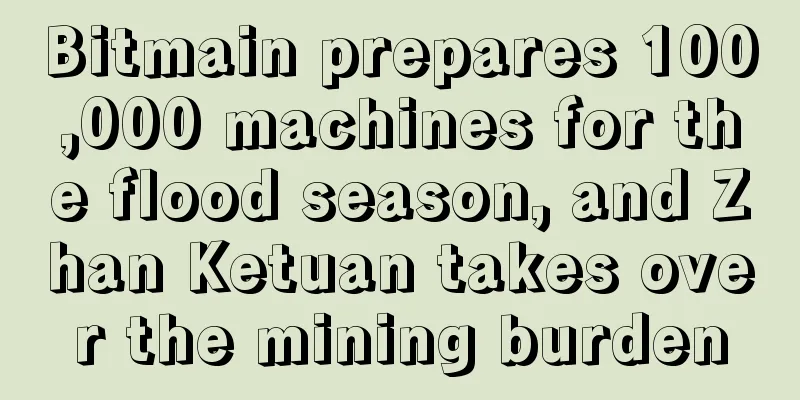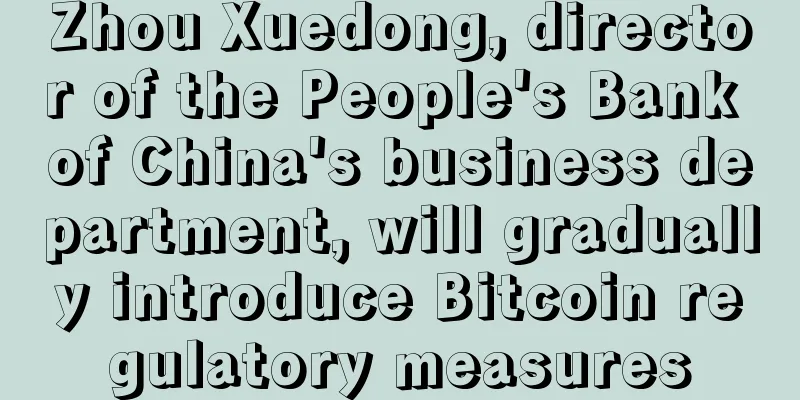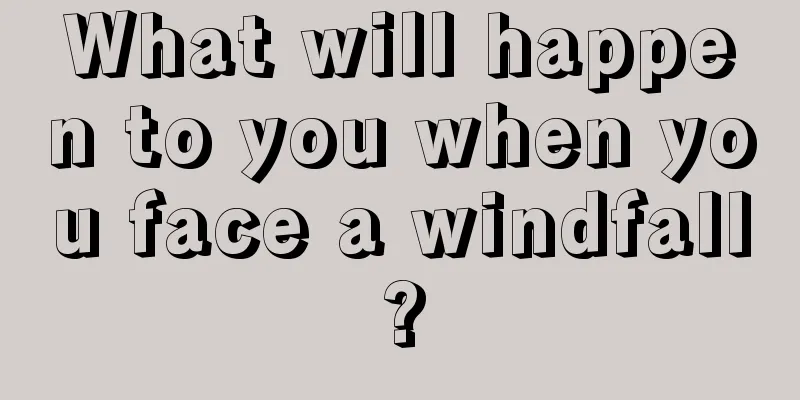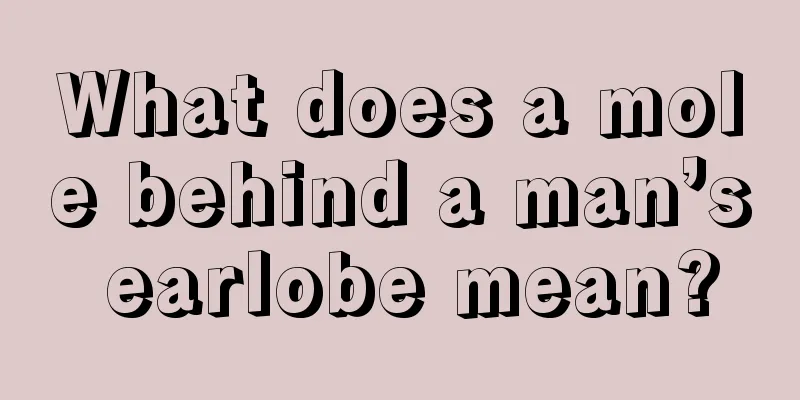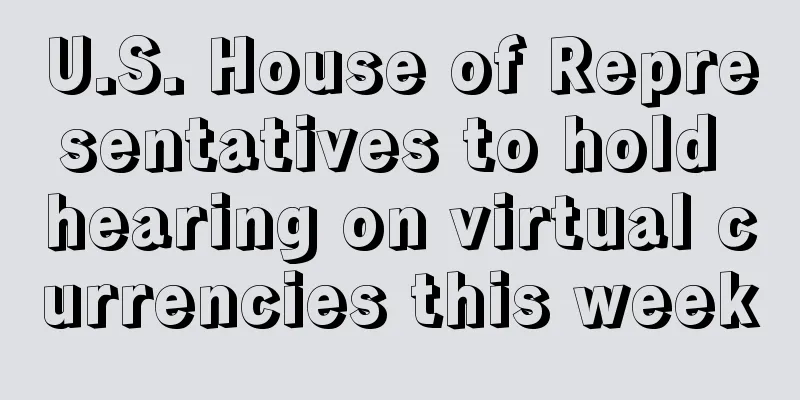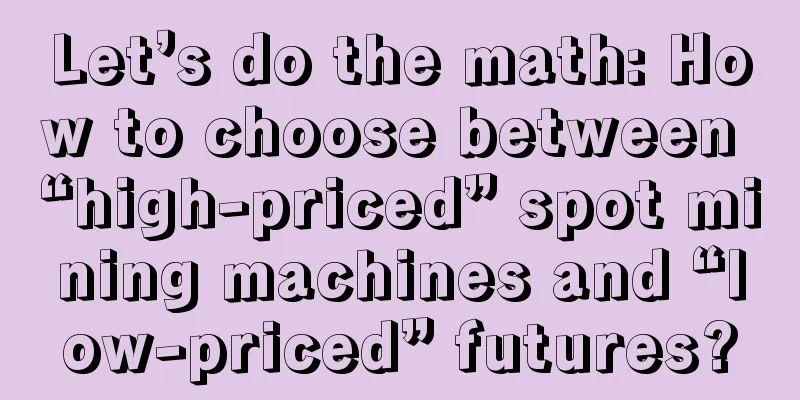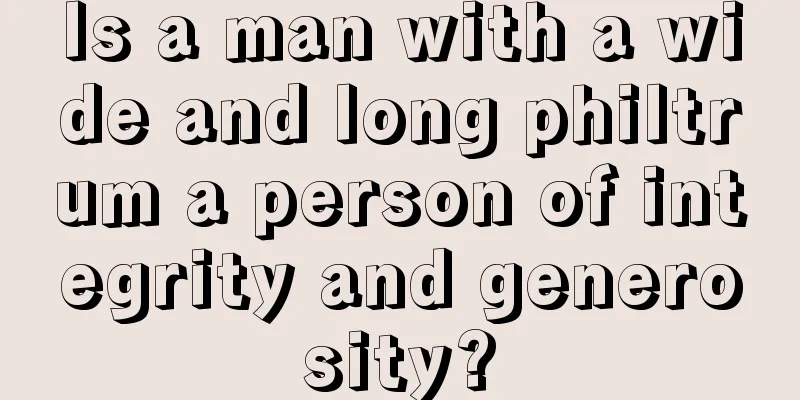F2pool BFC (Bitfree Cash) Mining Tutorial
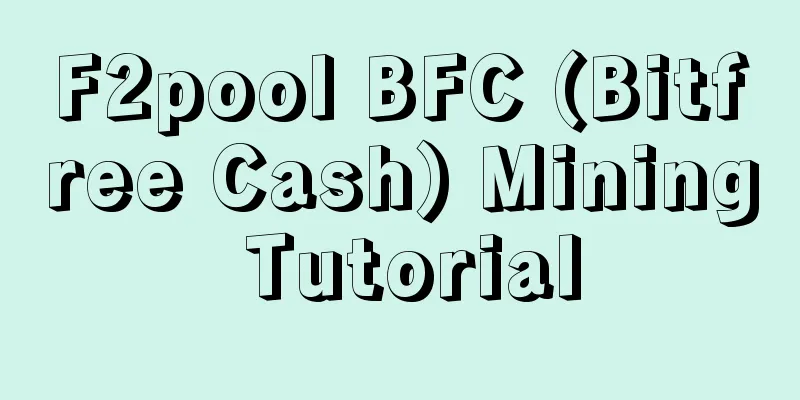
|
Bitcoin Free Cash (BFC for short) is a new cryptocurrency based on the improved Cuckoo algorithm. The mining algorithm is Cuckoo Cycle. It supports N-card and A-card mining and is more friendly to N-card. The video memory requirement is 6G and above. Its main feature is the introduction of a pledge mining mechanism based on the PoW consensus. If sufficient BFC is pledged, 100% mining income can be obtained. If insufficient or no pledge is made, 30% mining income can be obtained . 1. Mining equipment and mining environmentMining equipment: GPU (mainstream N card, A card can be used, video memory requires 6G and above). Operating system: Windows, Linux. Mining software: minerOS (N card & A card) Easy Miner (N card & A card) Open Source Miner (N Card & A Card) GMiner (N card & A card) NBMiner (N card) 2. Register a F2Pool AccountBFC uses usernames for mining, so you only need a F2Pool username to mine . If you don’t have an F2Pool username, you can get one by clicking “ Register for a F2Pool Username ”. Once you have a fish pool user name, you can start BFC mining, and the mining income will be automatically accumulated in your respective account. If you need to withdraw coins, you can log in to F2Pool and add the BFC receiving address in the payment settings. BFC is non-collateralized mining by default, which can obtain 30% mining income. If you pledge enough BFC (the current pledge ratio is 300 BFCs for 1K computing power), you can obtain 100% mining income. If you need to pledge, please refer to the BFC pledge and redemption tutorial . Note: A BFC wallet address can only be bound to one (sub) account, and multiple sub-accounts cannot be bound to the same BFC wallet address. 3. Get mining softwareThe mining software can be obtained through the following link. F2Pool Version (NVIDIA & AMD): 【Baidu Netdisk】 【Mega Cloud Disk】 The F2Pool version has created a batch file for miners. The default mining pool is F2Pool. Just replace the username in the configuration parameters with your own F2Pool username and save the settings. Original miner software: minerOS: https://www.mineros.cn/index.php/zh/, is a graphics card mining machine management system developed based on Linux, which supports cloud batch management of mining machines. The system ROM supports USB and diskless installation, and has built-in third-party original mining software such as Claymore, Bminer, ccminer, EWBF, etc. Easy Miner: http://www.qskg.top/, supports 90+ currencies, can batch switch mining pools, currencies, wallets with one click; batch upgrade kernel, software, and drivers with one click; batch overclock with one click, no need to rely on small aircraft. Open source miner: https://github.com/ntminer-project/ntminer. Open source miner is an open source graphics card mining software developed by Chinese people. It can mine various graphics card currencies such as ETH and Grin with one click; it supports overclocking, group control, and online upgrades; it pursues the completeness of miner functions and developer tools; all source codes are open source, and miners will never be charged extra fees. GMiner: https://github.com/develsoftware/GMinerRelease/releases NBMiner: https://github.com/NebuTech/NBMiner/releases. 4. Set mining parameters and start mining4.1 MinerOS mining settings For users who are using minerOS for the first time, please refer to the tutorial: https://www.mineros.cn/index.php/zh/course/primary Create a BFC mining template, select f2pool as the default mining pool, and fill in your f2pool username , not the wallet address, and finally apply it to the mining machine. 4.2GMiner mining settings Download the GMiner mining software, select "Extract files to current folder", and find the "start.bat" batch file, as shown below: Right-click "start.bat" and select "Edit". In the start.bat file, set the parameters as follows: miner.exe –algo bfc –server bfc.f2pool.com –port 4900 –user username.worker_name When using the F2Pool version of the mining software, you only need to replace the username in the "start.bat" file with your own F2Pool username, save the settings and run the "start.bat" file (whichever file you modified will be run). Username (F2Pool username) and worker_name (miner number, name the machine, custom such as number or letter combination) are separated by an English period ".". When modifying, only modify the corresponding characters, and do not add or subtract spaces or punctuation. If you use the original miner software, you need to create a batch file yourself according to the above commands. After setting the mining parameters, save and run the "start.bat" file to start mining. 4.3NBMiner mining settings Download NBMiner mining software, select "Extract files to current folder", and find the "start.bat" batch file, as shown in the figure below: Right-click "start.bat" and select "Edit". In the start.bat file, set the parameters as follows: nbminer -a bfc -o stratum+tcp://bfc.f2pool.com:4900 -u username.worker_name When using the F2Pool version of the mining software, you only need to replace the username in the "start.bat" file with your own F2Pool username, save the settings and run the "start.bat" file (whichever file you modified will be run). Username (F2Pool username) and worker_name (miner number, name the machine, custom such as number or letter combination) are separated by an English period ".". When modifying, only modify the corresponding characters, and do not add or subtract spaces or punctuation. If you use the original miner software, you need to create a batch file yourself according to the above commands. After setting the mining parameters, save and run the "start.bat" file to start mining. 5. Check the incomeAfter the machine runs for a while and submits data to the mining pool, you can check the operating status and revenue of the mining machine. You can visit the official website of F2Pool ( https://www.f2pool.com ) and log in to check the status and revenue of the mining machine. You can also log in through the F2Pool App ( click to download ), enter your account password on the login page, and log in. If you have any questions about BFC mining and need help, you can add the QQ group, F2Pool official BFC exchange group: 821620632. |
<<: F2pool launches BFC mining
Recommend
CCTV.com reports: Bitcoin market value exceeds 100 billion! Bitcoin is going to be all over the news again!
After breaking through 6,100 yuan yesterday, Bitc...
Bubi completes 30 million yuan Pre-A round of financing, which will accelerate the entry of blockchain technology into mainstream commercial applications
It is reported that Bubi (Beijing) Network Techno...
Will UST be the end of algorithmic stablecoins?
Author: Daniel Kuhn from coindesk Compiled by: Am...
Will the case of Bitfinex worth 850 million be settled in July?
It’s been almost three months, and Bitfinex and t...
Looking at the infinite possibilities of the industry in the future from the innovation of Shenma press conference
On April 17, the online launch of the new product...
Australian Police Raid Home of Rumored Bitcoin 'Founder'
Recently, Australian police raided a house owned ...
Bitfinex announces successful repayment of stolen Bitcoins from previous attack
On April 4, the world-renowned Bitcoin exchange B...
Do you think almond eyes are good looking on boys?
Among so many eye shapes, almond eyes should be c...
Is it good for a man to have a hooked nose?
Is it good for a man to have a hooked nose? In re...
What will central air conditioning look like?
There is a kind of warm man who is not a girl'...
What does a mole on the eyebrow mean?
What does a mole on the eyebrow mean? 1. The back...
Spanish Police Detain Four Fraudsters Suspected of Being Involved in $15M Crypto Ponzi Scheme
This week, Spanish police detained four people of...
What kind of face makes people have a happy marriage
What kind of face makes people have a happy marri...
Actions that will attract bad luck
Actions that will attract bad luck 1. Look at peo...
Black and evil forces enter the mining field, Qinghai Rijing carefully lays out a series of mining scams
(Rijing Optoelectronics used Juying Network (cent...
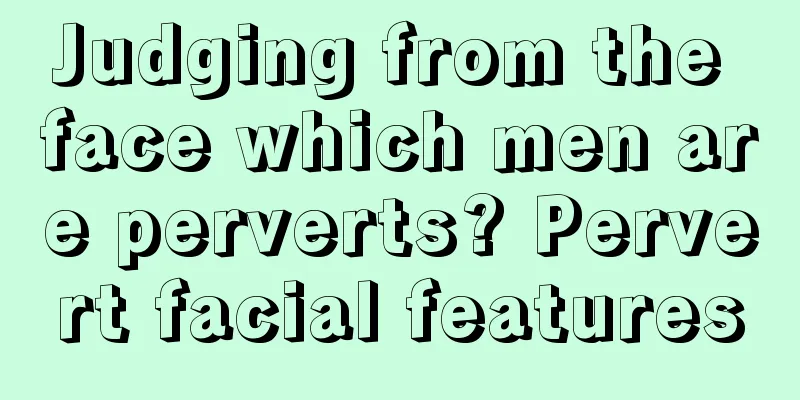
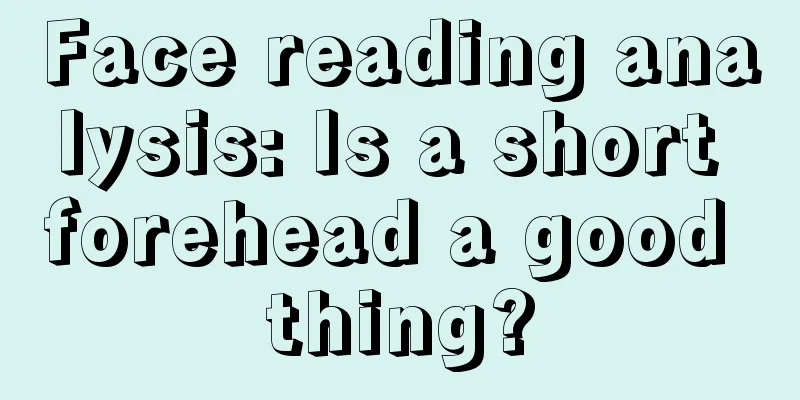
![[Decryption] Introduction to mining revenue model and its applicable scenarios](/upload/images/67e6d01aea0c2.webp)