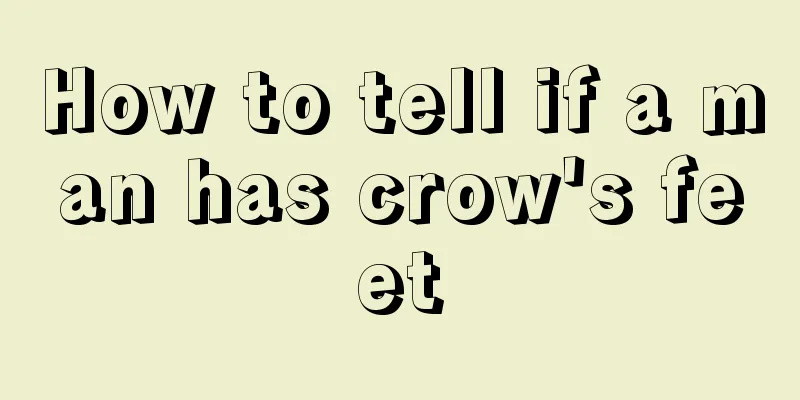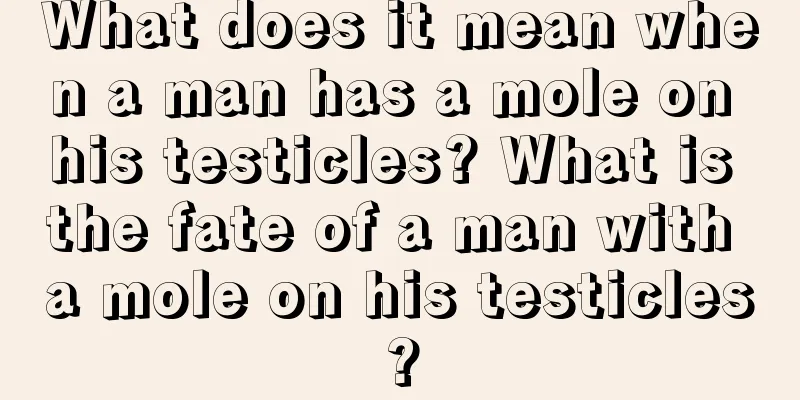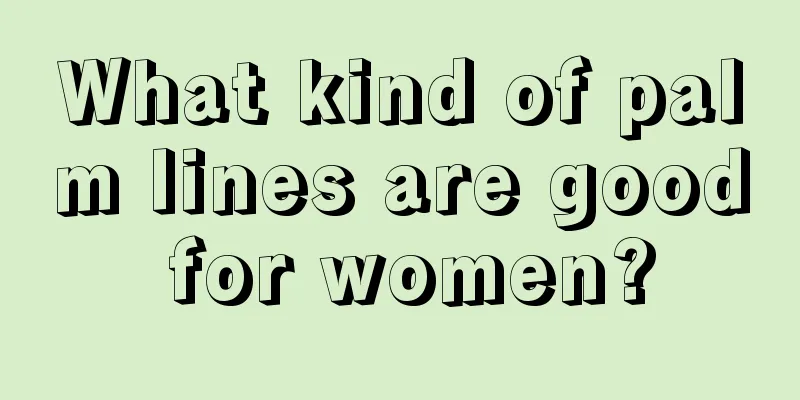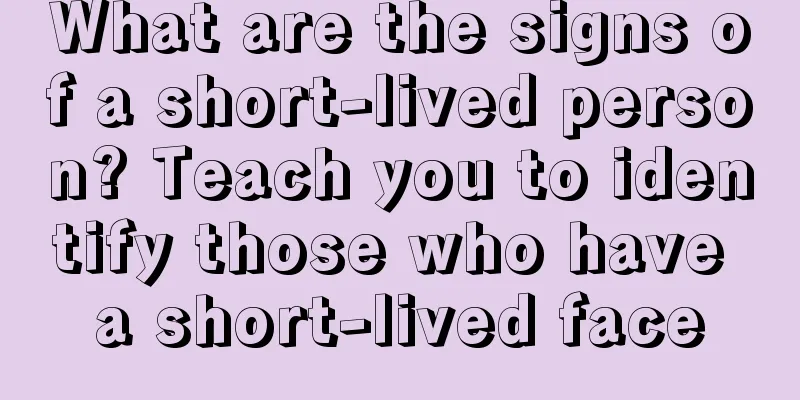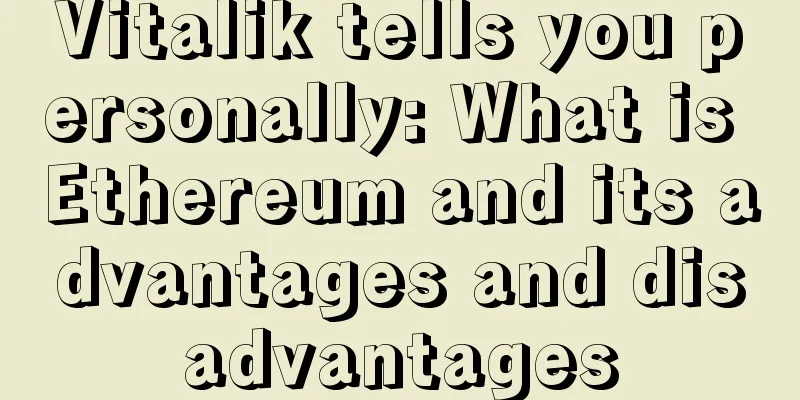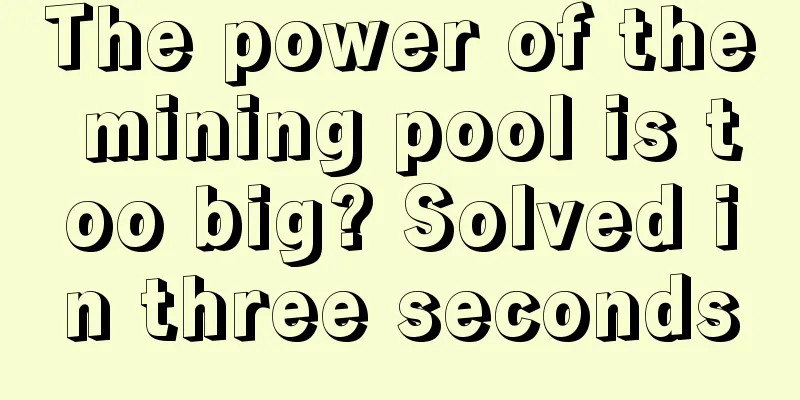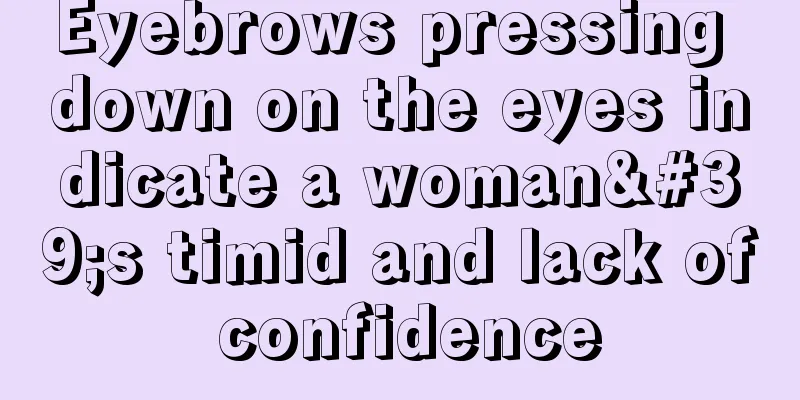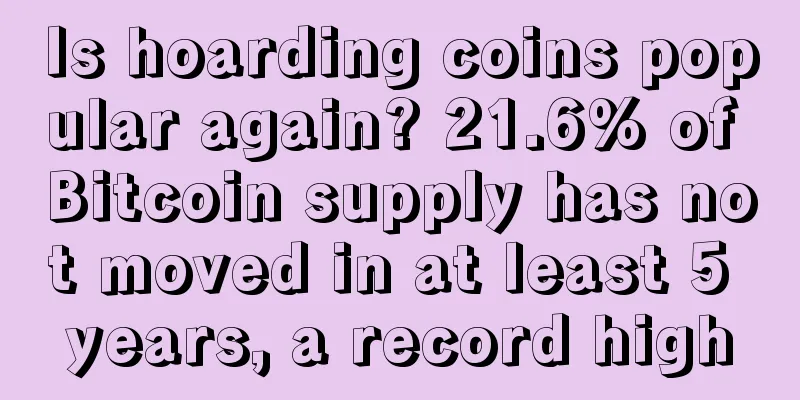Mining Network APP 2.0 is released. We are serious about mining.
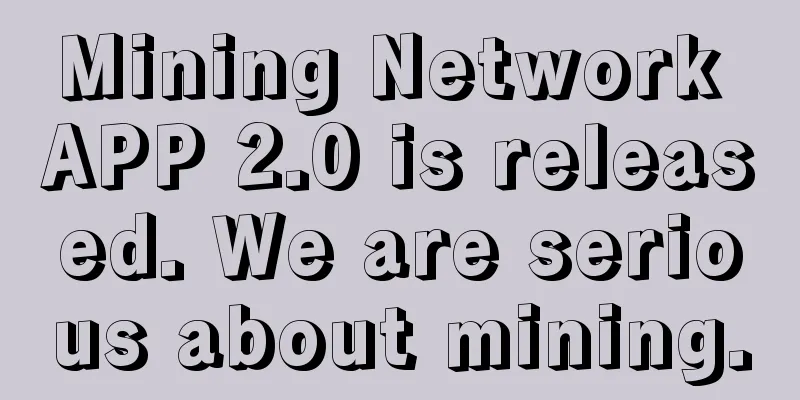
|
The 2.0 version of the Wabi.com APP has been officially released. Android users can use it first. We have submitted it to Apple for review. After it is approved by Apple, you can go to the appStore to update it. PC site users click the link below to download: http://m.wabi.com/appdownload Mobile phone users Scan the QR code Download the new APP Introduction to Mining APP 2.0 The 2.0 version of the Wabi.com APP is a major upgrade User selection There are too many currencies and mining machines, and it is too troublesome to search. The new version adds a user selection function. Users can select currencies and mining machines by themselves, which is convenient for viewing the currencies and mining machines they are concerned about. Click the self-selection menu at the bottom to enter the user self-selection interface, click Add self-selection. If you are not a registered user, you must first register and log in. There are three ways to register a user
After registering and logging in, you will automatically return to the user selection page At this time, you can add your own mining machine and currency There are many ways to add optional 1. User Selection》 Click the Add Optional button to add 2. Mining machine/currency list, long press to add a custom item in the pop-up menu 3. On the mining machine/currency details page, light up the little star and add your choice After adding your favorites, your favorite currencies and mining machines will be displayed in the user's favorites. At this time, you can sort, pin, and delete your favorites in the favorite list. 1. Self-selected sorting . Long press the self-selected list. At this time, the mining machine or currency will be selected and removed from the self-selected list. At this time, you can press and hold and drag up and down to sort. 2. Pin to the top . Long press the selected item to pop up the menu of selected operations. Select Pin to pin the currency/mining machine to the top and sort it in the first row. 3. Delete the selected item . Long press the selected item to pop up the selected item operation menu. Select Delete to delete the currency type/mining machine from the selected item list. Global currency/mining machine search The mining website currently has thousands of currencies that can be mined, including most of the mainstream mining machines on the market. In order to facilitate everyone's search, a search function has been added. Enter keywords to search. You can search by currency mining machine name, algorithm, currency symbol , etc. New calculator The new calculator is simpler, more convenient and clear at a glance, and adds advanced calculator functions for BTC. 1. Simple static calculator , more convenient and quick, can be used to select mining machines more conveniently 2. Advanced Bitcoin calculator . Multiple parameter controls, difficulty increase, mining time, reward halving calculation, and profit chart analysis. PC site users click the link below to download: http://m.wabi.com/appdownload Mobile phone users Scan the QR code Download the new APP |
<<: The central bank plans to launch a legal digital currency to replace some cash
>>: Zhengzhou police successfully cracked a Bitcoin investment telecommunications fraud case
Recommend
Alexandria vs. LBRY: Who will dominate the next generation of file sharing applications?
BitTorrent is gradually being phased out. Not onl...
Coin Zone Trends: Bitcoin Price Trends Based on Big Data This Week (2017-05-11)
The pace of the upward attack has slowed down and...
How to read the face of a newborn baby
Want to know how a newborn baby looks like? How t...
Fox eyes facial features
Fox Eye Charm Characteristics of fox eyes <br ...
SegWit2x new code released today, 2MB hard fork part still has not reached internal consensus
SegWit2x, a controversial scaling proposal suppor...
What lucky charm should a woman with a broken eyebrow wear?
For a person, we can actually see some characteri...
Judging personality from eyebrows
A person's character can be seen from his eye...
How to identify evil moles? Should I remove the evil mole?
Moles can be divided into broad and narrow meaning...
What does each star in the Palace of Illness represent?
In Zi Wei Dou Shu, there are many main stars, and...
The nasolabial lines show your career luck
The nasolabial folds are the lines extending down...
Where is the beauty mole? Analysis of the location of the beauty mole
As the name suggests, a beauty mole refers to a m...
Late marriage usually leads to a good marriage. What are the facial features of late marriage?
Facial features will have a great impact on our o...
Is it good for a woman to have scissor-shaped eyebrows? How to tell if a woman has scissor-shaped eyebrows
1. Is it good for a woman to have splayed eyebrow...
Palmistry that threatens marriage
Palmistry is the process of predicting a person&#...
Ethereum’s double-edged sword: Does ETH’s rise hurt users and applications?
Ethereum supporters have good reason to feel smug...