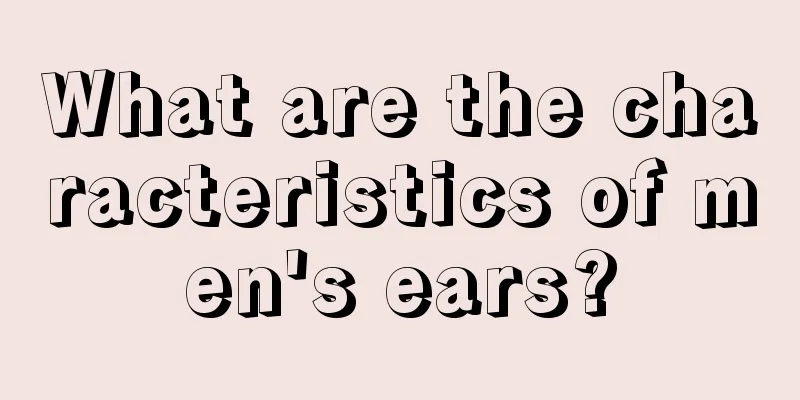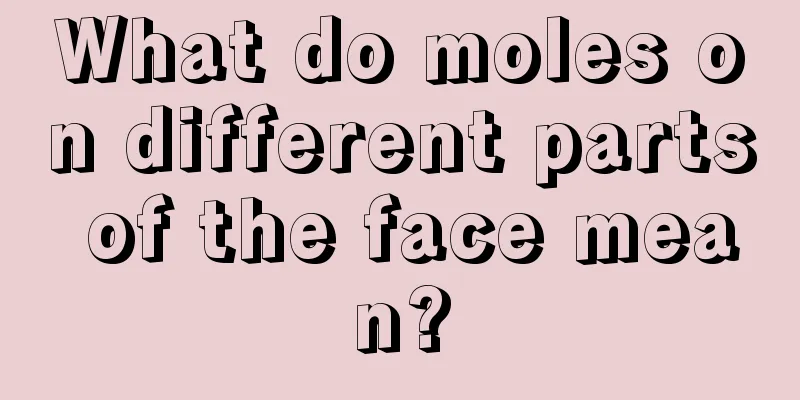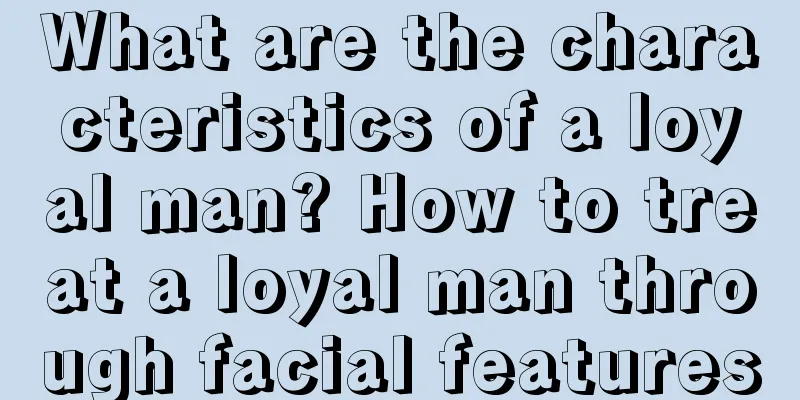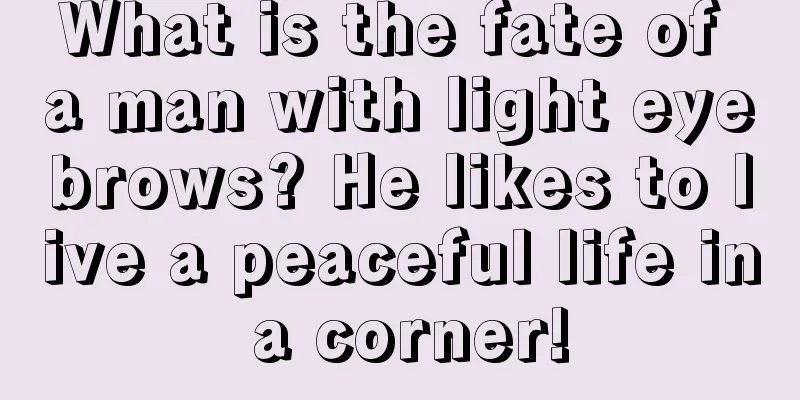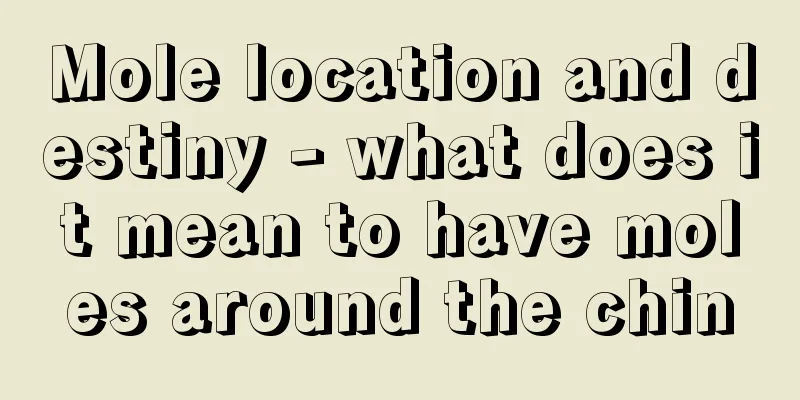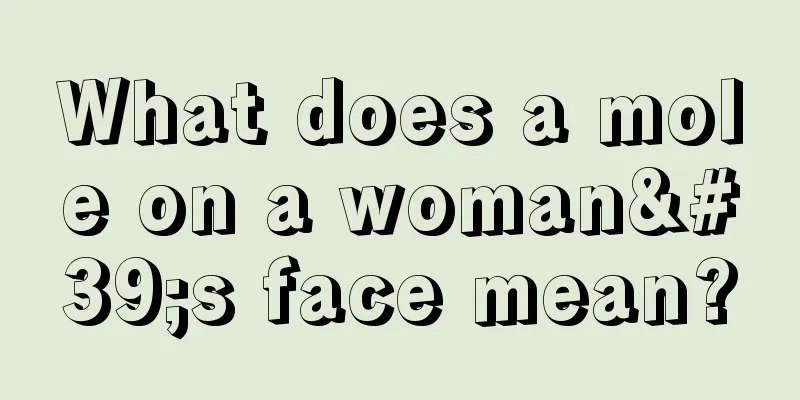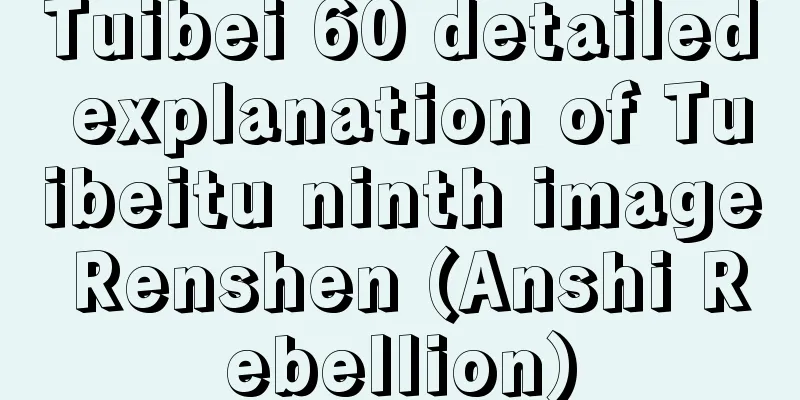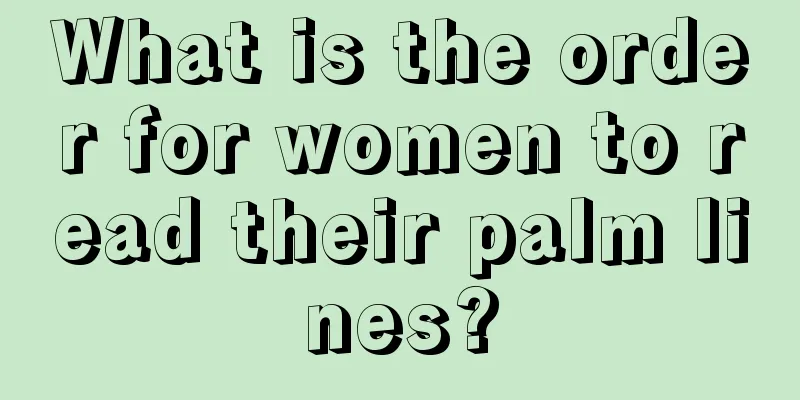Innosilicon T2T-26/27/30T firmware upgrade notice
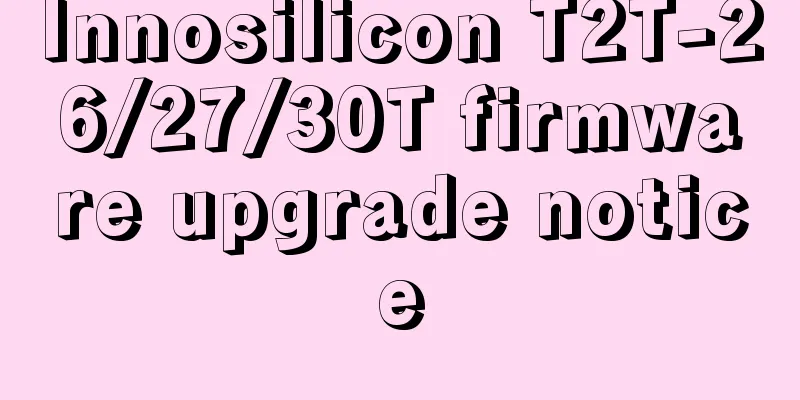
|
Dear INNOSILICON users, In order to further improve the stability and reliability of the T2T power supply under various ambient temperatures, the Gospower Power Technology Team launched an optimized version of the power supply firmware based on a large number of tests, which solved the problem of timely protection in several extreme scenarios. Upgraded firmware has also been released for other brands of power supplies, which can help improve stability and optimize machine computing power. It is recommended that everyone update. This firmware optimizes the upgrade process and makes the operation more convenient. It is recommended that you upgrade to the latest firmware in time to improve the power supply yield. Notes (Important!) 1. Please use the new batch tool InnoMonitor v1.0.4_special for batch upgrades. During the upgrade process and within 15 minutes after the tool prompts that the operation is successful, it is strictly forbidden to perform any operations on the mining machine, including power off, network disconnection, mining, etc., otherwise it will cause physical damage to the power supply. 2. The batch firmware upgrade of machines needs to be checked and verified repeatedly. There is a column in the batch upgrade software that displays the version number. If the firmware version is still the old version after the machine is upgraded, it means that some mining machines have not been successfully upgraded. The machines that have not been successfully upgraded need to be upgraded again until it is confirmed that each machine has been successfully upgraded. There must be no interruption or interference during the upgrade. 3. It is recommended that you upgrade gradually: upgrade some machines first, and then upgrade in large quantities after observation. If you have any questions, please promptly report to the Innosilicon after-sales department. 4. After the firmware upgrade is successful, wait for 2 hours for the computing power to reach the optimal level. Upgrade Method 1. Open the batch tool, select the machine of the corresponding model, click the folder icon, select the downloaded firmware, and click "Start Upgrade". 2. After the upgrade is complete, rescan and check the firmware version (0807) and power version (Firmware A: 13.66; other firmware: no change). As shown in the red box below, if the version is still not old, please upgrade again until it succeeds. Download Link Batch Tools https://pan.baidu.com/s/1xYPPOsHeLwpYcZZ5BXtjVA Extraction code: 11ph T2THF-27T Regardless of the power supply model, you can directly upgrade the following firmware. Firmware Links: http://www.innosilicon.com.cn/download/t2thf_soc_20190807_064907.swu T2TS-26T ! For machines whose power supply manufacturers are QB or HK, directly upgrade the firmware to B. ! For machines whose power supply manufacturer is GP, you need to confirm the power supply version first. If the power supply version is lower than 12.66, please upgrade firmware A. After the upgrade is successful, it is strictly forbidden to perform any operations on the mining machine within 15 minutes , including power off, network disconnection, mining, etc., otherwise it will cause physical damage to the power supply ; if the power supply version is equal to or higher than 12.66, please upgrade firmware B. The power supply version confirmation method is as follows: Firmware A https://pan.baidu.com/s/1yjguf81kWSQrKdftJvQ-5Q Extraction code: ixgj Firmware B http://www.innosilicon.com.cn/download/t2ts_soc_20190807_070103.swu T2TZ-30T ! For machines whose power supply manufacturers are QB or HK, directly upgrade the firmware to B. ! For machines whose power supply manufacturer is GP, you need to confirm the power supply version first. If the power supply version is lower than 12.66, please upgrade firmware A. After the upgrade is successful, it is strictly forbidden to perform any operations on the mining machine within 15 minutes, including power off, network disconnection, mining, etc., otherwise it will cause physical damage to the power supply ; if the power supply version is equal to or higher than 12.66, please upgrade firmware B. The power supply version confirmation method is as shown in the figure below: Firmware A https://pan.baidu.com/s/1xHqvXPGoLYCTzJVlUQmzIw Extraction code: 87ir Firmware B http://www.innosilicon.com.cn/download/t2tz_soc_20190807_070310.swu |
<<: Restoring the Binance user information leak incident: hackers attacking hackers?
>>: Malaysia's electricity company raids 33 illegal Bitcoin mines
Recommend
How to resolve a woman’s crooked mouth?
The Chinese people pay attention to being "s...
"Big firms" have encountered problems one after another, and the cryptocurrency circle is in a state of panic
The anxiety of waiting for OKEx to open withdrawa...
Do men with thick and shiny eyebrows like to make friends?
When talking about their mate selection criteria,...
How to read the broken palm and what it means
The broken palm is a relatively special type of p...
The thicker these three places are, the better your fortune will be.
Every man longs to marry a woman who can bring go...
What does Tan Lang Ming Palace represent?
There are fourteen main stars in the Eight Great ...
Finger fortune telling: people with soft and hard four fingers
Finger fortune telling: people with soft and hard...
Palmistry obstacle line fortune telling diagram
In the palm of a person's hand, there is a co...
What supports Solana's soaring price?
Solana’s native token, SOL, rose 13.8% on Dec. 20...
How to Really Use Cryptocurrency to Create Generational Wealth
— “This is the dumbest bull market ever” — “The t...
The Future of Blockchain from the “Revolution Center” Money20/20 Conference
Every company I spoke with at the conference had ...
How to tell fortune by looking at dimples
In physiognomy, some small features of the face c...
What does the Sun in the Palace of Illness represent?
In the Zi Wei Dou Shu natal chart, the Palace of ...
So many women have rare palm lines that indicate they are destined to be rich and noble. Is yours one of them?
There is such an explanation in the palmistry diag...
Popular Science | What is Bitcoin ETF and why are so many people looking forward to it?
Author | FionaProduced by | Vernacular Blockchain...