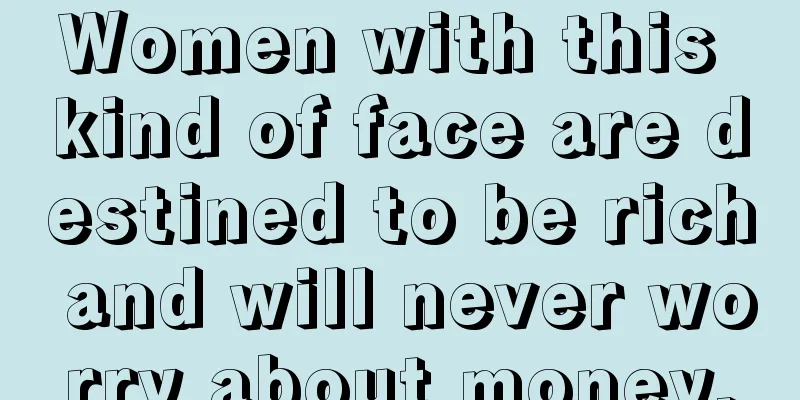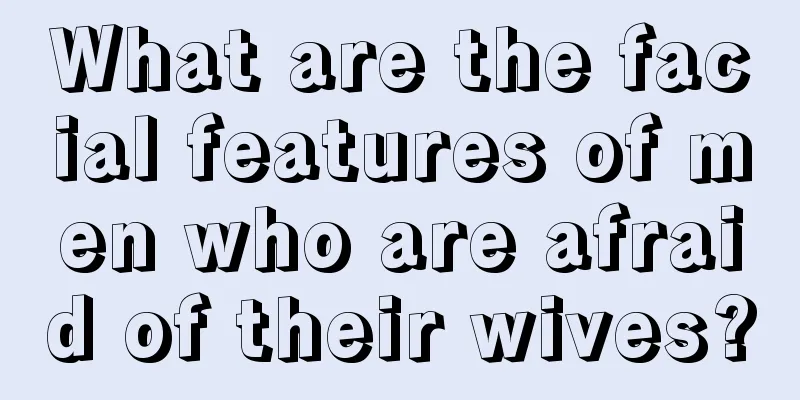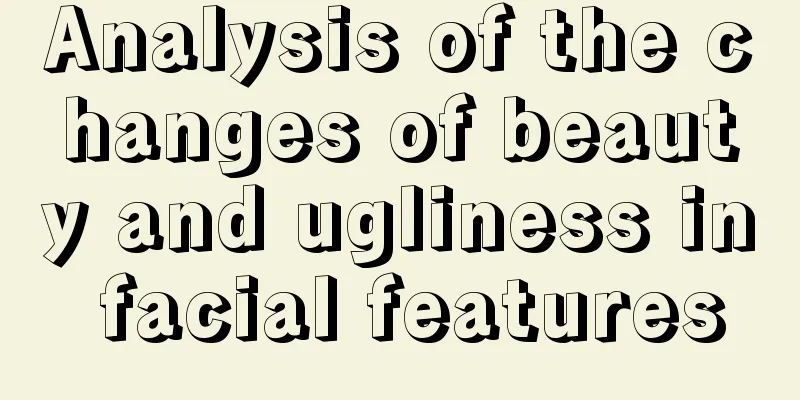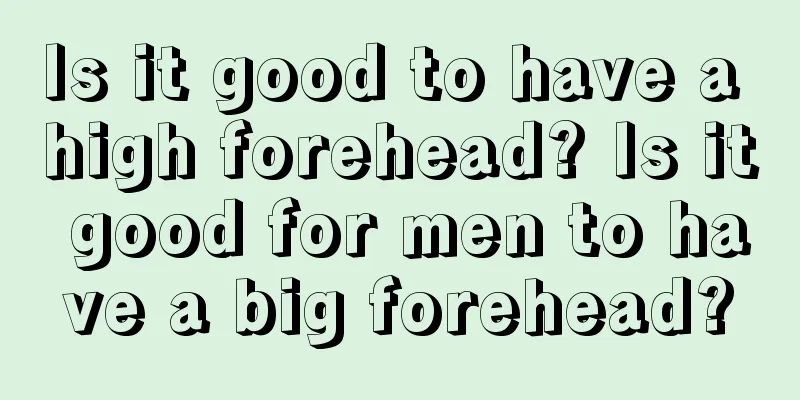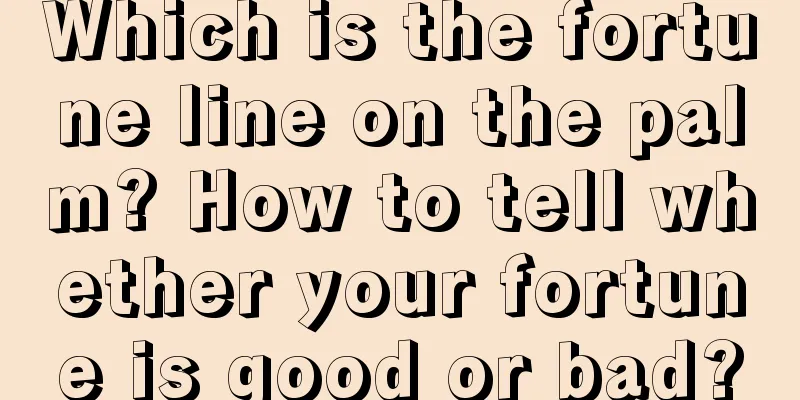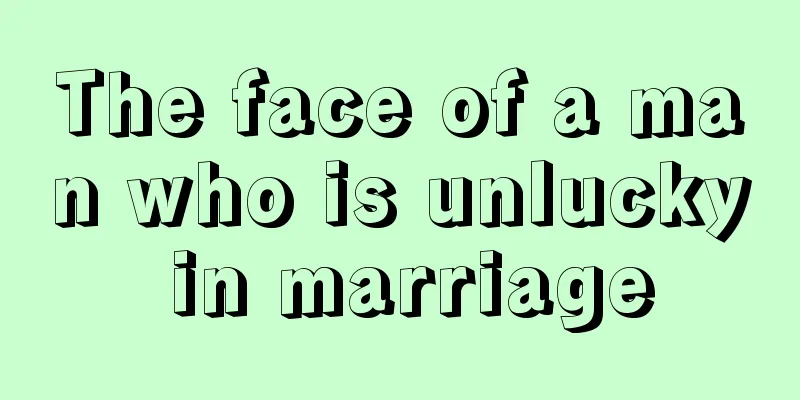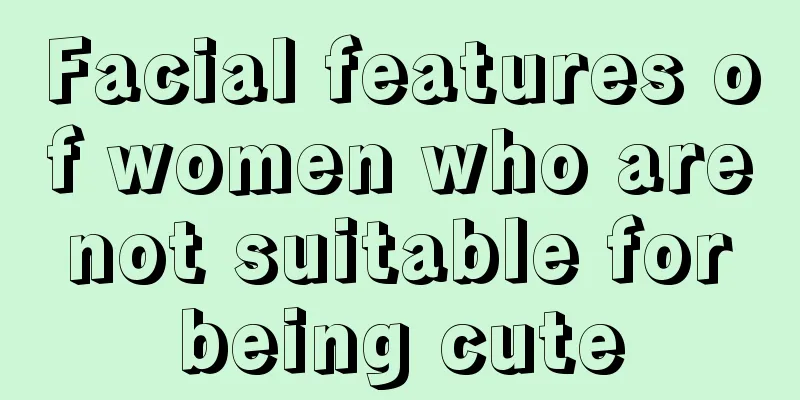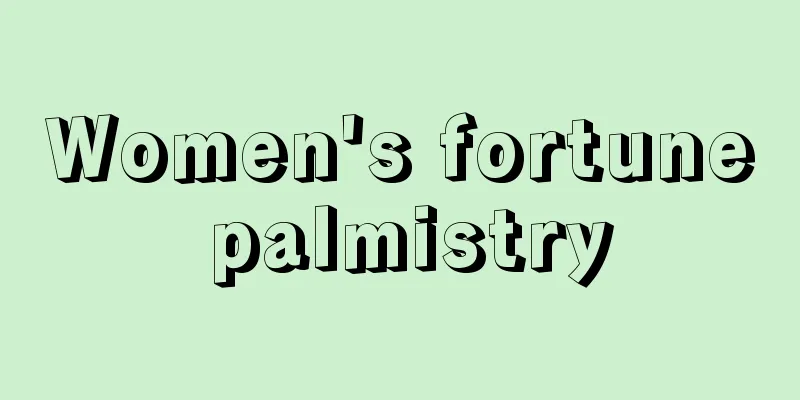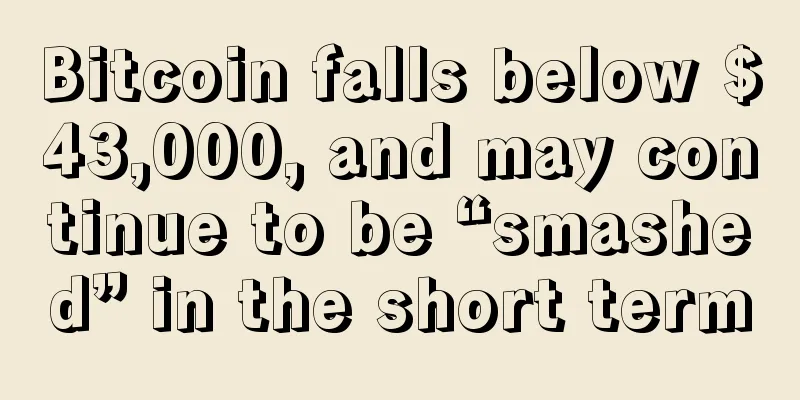How to recover the control board program by SD card on Antminer S9 series (S9, S9i, S9j, S9 water cooling)
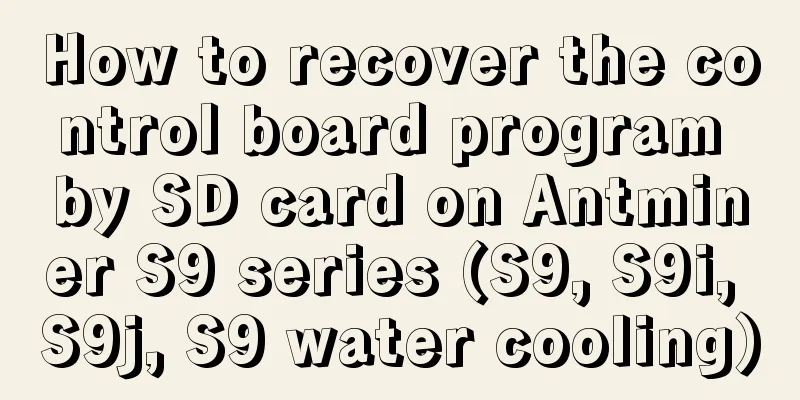
|
Note: Some models have built-in security firmware function for card-flash firmware, so there is no need to upgrade the security firmware again after card-flash. 1. Preparation
2. Download the control panel program The procedure is the same as the T9+ control board recovery procedure, download link: https://service.bitmain.com.cn/support/download?product=Flashing%20SD%20card%20with%20image 3. Install the TF card into the card reader and connect it to the computer. Note: Copy the unzipped files to the root directory of the TF card, not to the folder of the TF card. 2. Operation method
3. Mode switching methods for various types of control panels 1. Integrated board with card slot control board, model number is CRT0401, CRT0402, the appearance is shown in the figure below. Short-circuit the jumper cap of JP4 to enter the control board program recovery mode. Please remember to jump it back to its original position after the recovery is completed.
2. Double-layer control board, model CRT0302, appearance as shown below. Short-circuit the two contacts in the two rectangular boxes AB to enter the TF card boot mode. When the two sets of contacts are disconnected, it is the normal mode. 3. The integrated board does not have a card slot control board, model number is CRT0301, and its appearance is shown in the figure below. This control panel has no card slot and cannot be flashed. 4. Abnormal card swiping situations and solutions If the card flash fails, it means that the TF card is not recognized or has poor contact.
|
<<: Prevention and treatment of Antminer poisoning
>>: Bitcoin mining centralization is becoming more serious, and there is currently no solution
Recommend
What does the Moon in the Fude Palace represent?
Taiyin, modest personality, courageous and respon...
Suitable transportation mascots and text totems for people with the water element
A kind of fortune-telling, comes from the "B...
Bank of America: Central bank digital currency is more effective than cash and may completely replace it in the future
Central bank digital currencies (CBDCs) are “a mo...
Bitcoin payments will no longer be taxed in Germany
While the sword of Damocles of domestic regulatio...
Are mining machine giants destined to fail just like hip-hop singers?
Originally a marginalized "underground"...
Marriage line shows marriage. Is it true that people with short marriage line have short marriage life?
A long-lasting marriage is everyone's initial...
Q4 Cryptocurrency Outlook: Cancun Upgrade, RWA and Game Investment Logic Analysis
This article will analyze some crypto assets with...
Binance launches zero-commission tradable equity tokens, and Tesla becomes the first to try it!
Recently, the cryptocurrency trading platform Bin...
Seven lucky moles on a woman's face
According to the theory of mole physiognomy, mole...
A Bitcoiner's Confession: Why I Still Insist on Playing Bitcoin
The cryptocurrency market is in chaos, with a mix...
Will Trump win by playing the "crypto" card?
“If you support cryptocurrency, you better vote f...
What does an upturned nose look like in physiognomy?
Why do we say that everything about an upturned n...
Is it good for a man to have a mole on his left cheek? What does a mole on a man’s left cheek mean?
Moles in different positions have different meani...
Is it good for a woman to have a high nose? What does a big nose mean?
There is a saying that goes "Fortune lies in...
There is more than just dreams in the quarantine center! The 3rd World Blockchain Conference Wuhan is officially launched!
If you ask me what Wuhan looks like after the epi...