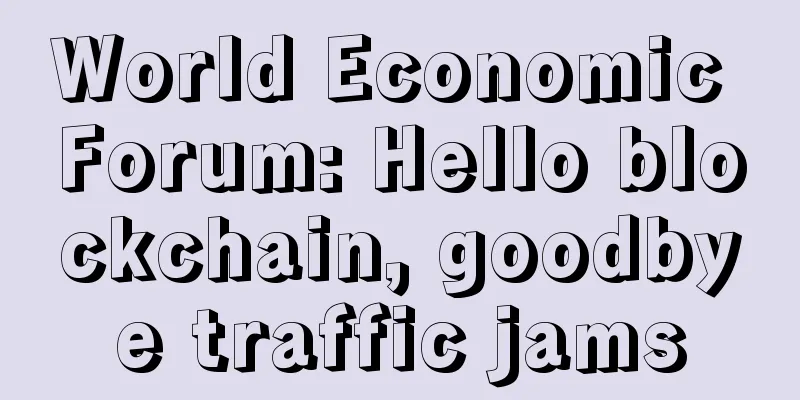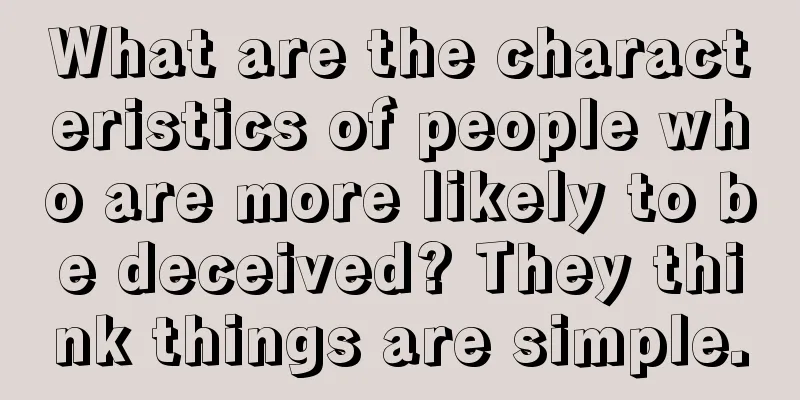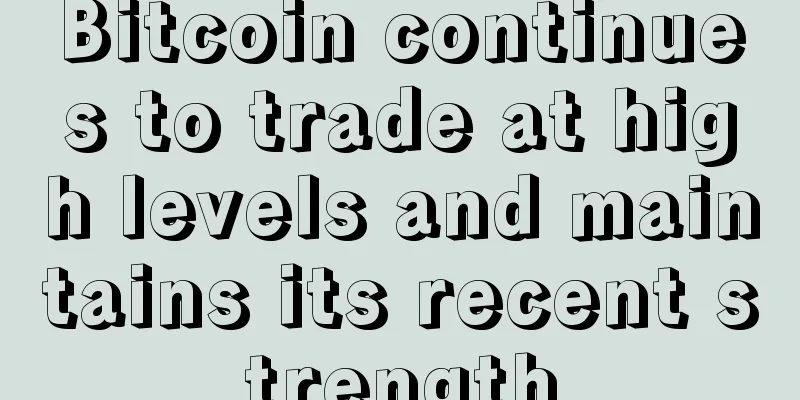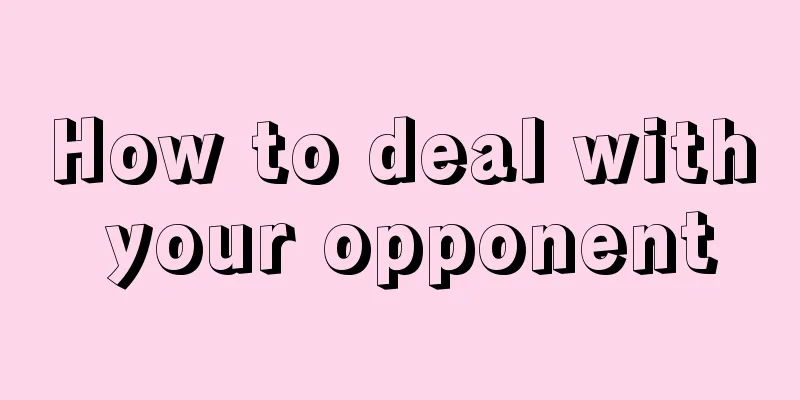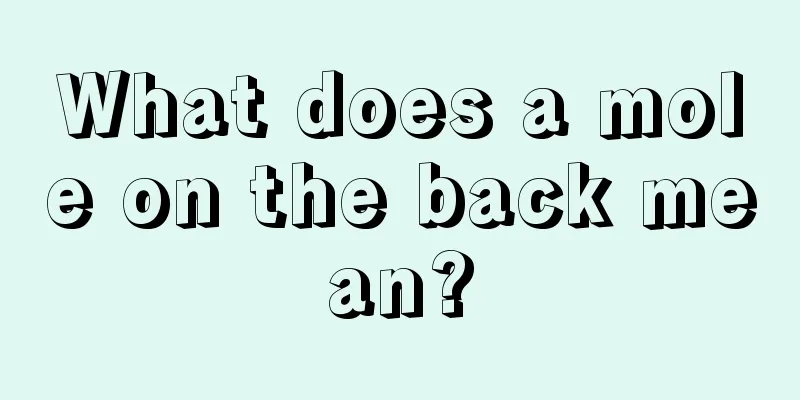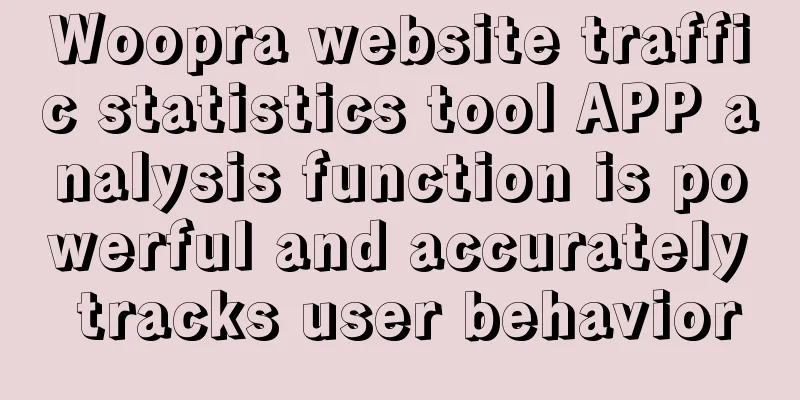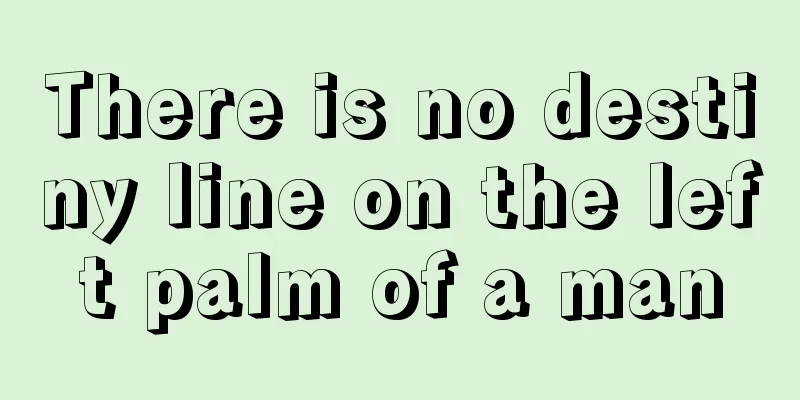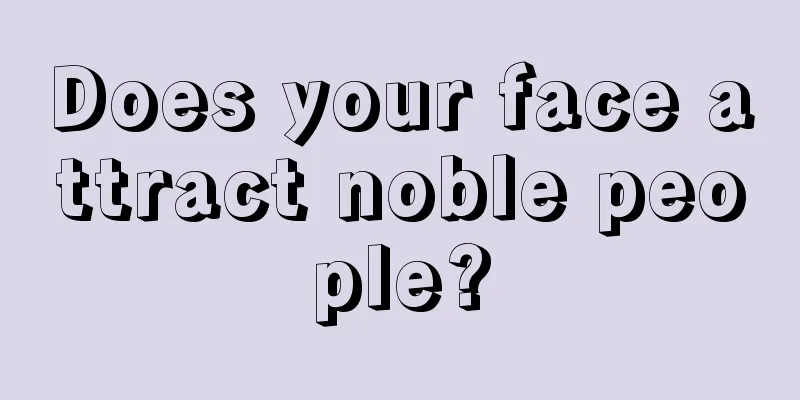ZEL (ZelCash) Mining Tutorial in F2Pool
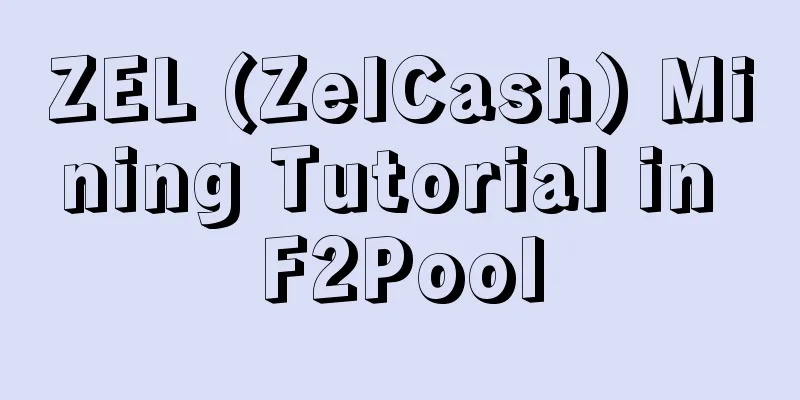
|
ZEL, the full name of ZelCash, relies on zero-knowledge proof to provide private and anonymous transactions, and can also release a cross-chain decentralized development platform. Its mining algorithm is Equihash144,5, which is an algorithm adjusted based on Equihash. It supports GPU mining, but does not support ASIC mining machines such as A9, Z9, and Z11 . 1. Mining equipment and mining environmentMining equipment: GPU (mainstream N card, A card is acceptable, video memory requires 2G and above). Operating system: Windows, Linux, Mac. Mining software: Bminer (N card) EWBF (N card) Gminer (N card) Easy Miner (N card & A card) lolMiner (A card) 2. Get the wallet addressExchange wallet: STEX. Register and log in to the exchange, find ZEL recharge, and you can get the ZEL wallet address. Note: Different countries have different regulatory policies on exchanges, and the relevant risks are borne by the miners themselves. Official full node wallet: https://zel.cash/ Download and install the local wallet. After the installation is complete, click "Start by registering an account locally" in the middle of the screen, enter the username and login password according to the prompts, enter the username and login password again after registration is completed, and click login. After logging in, click the ZelCash icon and click "Receive" to obtain the wallet address. 3. Get mining softwareThe mining software can be obtained through the following link. F2Pool Version (Nvidia & AMD): 【Baidu Netdisk (extraction code 5b70)】 【Mega Cloud Disk】 The F2Pool version has created a batch file for miners. The default mining pool is F2Pool. Just replace the wallet address in the configuration parameters with your own ZEL wallet address and save the settings. Original miner software: Bminer (N card): https://www.bminer.me/zh/releases/, is a mining software deeply optimized for NVIDIA and AMD GPUs. Easy Miner: http://www.qskg.top/, supports 60+ currencies, can batch switch mining pools, currencies, wallets with one click; batch upgrade kernel, software, and drivers with one click; batch overclock with one click, no need to rely on small aircraft. EWBF (N card): https://bitcointalk.org/index.php?topic=4466962.0 Gminer (N card): https://github.com/develsoftware/GMinerRelease/releases lolMiner (A card): https://github.com/Lolliedieb/lolMiner-preview/releases 4. Set mining parameters and start mining4.1 Use Bminer mining settings Download the Bminer mining software, select "Extract files to current folder", and find the "start.bat" file, as shown below: Right-click "start.bat" and select "Edit". In the "start.bat" file, set the parameters as follows: bminer -uri equihash1445:// wallet_address.worker_name @zel.f2pool.com:3800 -pers ZelProof To use the F2Pool version of the mining software, just replace the wallet address in the "start.bat" file with your own ZEL wallet address, save the settings and run the "start.bat" file. Wallet_address (wallet address) and worker_name (miner number, name the machine, custom such as number or letter combination) are separated by an English period. When modifying, only modify the corresponding characters, and do not add or subtract spaces or punctuation. If you use the original miner software, you need to create a batch file yourself according to the above commands. After verifying that the information is correct, save and exit the "start.bat" file, then double-click to run the "start.bat" file to start mining. 4.2 Use Easy Miner to set up mining It is relatively simple to set up using Easy Miner. Miner Name: Give the miner a name to distinguish the miner. It can be a combination of numbers or letters. Currency: Select ZEL. Wallet Address: Set your ZEL wallet address to receive mining income. Mining Pool: Select F2Pool. After the settings are completed, click "Start Mining". 4.3 Mining settings using EWBF and Gminer The mining parameters of EWBF and Gminer are the same. The following takes EWBF as an example. Download the EWBF mining software, select "Extract files to current folder", and find the "start.bat" file, as shown below: Right-click "start.bat" and select "Edit". In the "start.bat" file, set the parameters as follows: miner –algo 144_5 –pers ZelProof –server zel.f2pool.com –port 3800 –user wallet_address.worker_name –pass x To use the F2Pool version of the mining software, just replace the wallet address in the "start.bat" file with your own ZEL wallet address, save the settings and run the "start.bat" file. Wallet_address (wallet address) and worker_name (miner number, name the machine, custom such as number or letter combination) are separated by an English period. When modifying, only modify the corresponding characters, and do not add or subtract spaces or punctuation. If you use the original miner software, you need to create a batch file yourself according to the above commands. After verifying that the information is correct, save and exit the "start.bat" file, then double-click to run the "start.bat" file to start mining. 4.4 Use lolMiner mining settings Download the lolMiner mining software, select "Extract files to current folder", and find the "start.bat" file, as shown in the figure below: Right-click "start.bat" and select "Edit". In the "start.bat" file, set the parameters as follows: lolMiner.exe –coin ZEL –pool zel.f2pool.com –port 3800 –user wallet_address.worker_name To use the F2Pool version of the mining software, just replace the wallet address in the "start.bat" file with your own ZEL wallet address, save the settings and run the "start.bat" file. Wallet_address (wallet address) and worker_name (miner number, name the machine, custom such as number or letter combination) are separated by an English period. When modifying, only modify the corresponding characters, and do not add or subtract spaces or punctuation. If you use the original miner software, you need to create a batch file yourself according to the above commands. After verifying that the information is correct, save and exit the "start.bat" file, then double-click to run the "start.bat" file to start mining. 5. Check the incomeAfter the machine runs for a while and submits data to the mining pool, you can check the operating status and income of the mining machine. You can visit the F2Pool ( https://www.f2pool.com ) official website, enter the wallet address in the search bar in the upper right corner, and click View to view the mining machine status and income. You can also use the F2Pool App ( click to download ), select "Quick View" on the login page, enter the ZEL wallet address set in the mining software, select ZEL as the currency, and log in. If you have any questions about ZEL mining and need help, you can add the QQ group, F2Pool official ZEL exchange group: 1007413493. Attached are the commonly used links for ZEL mining: ZEL official website: https://zel.cash/ Block Explorer 1: https://explorer.zel.cash/ Block Explorer 2: https://explorer2.zel.cash/ Total network computing power and mining difficulty: https://cointomine.today/calculator/coin/ZEL/ |
>>: F2Pool ZEN (Horizen) Mining Tutorial
Recommend
Russia can't live without cryptocurrencies
In 2011, Li Xiaolai, who was still a teacher at t...
Japanese mining equipment company Triple-1 completes research on 7NM chip
According to Nikkei News, Japanese listed company...
Bitcoin scaling dilemma: The communication gap between China and the rest of the world is a major factor
Editor's note: Communication between Chinese ...
What are the characteristics of a lucky person?
What are the characteristics of a lucky person? S...
Yuxing Technology plans to spend HK$84.18 million to acquire USDC to purchase Bitmain mining machines
Yuxing Technology, a listed company, issued an an...
How to read the wisdom line_palm reading
There are many different lines in our palms, and ...
On the consensus rules of the Bitcoin system
Conflict of interest: In addition to RMB, I only ...
Will the price increase after the halving? What is the impact of the halving?
In this guide, we will learn why the Bitcoin halv...
The facial features of a blessed woman
People often say that fate comes first, luck come...
What is the meaning of birthmark on the back of hand?
As for moles, everyone has them on their body, bu...
People who always like to ask others for help when they have difficulties
In fact, sometimes it is not shameful to ask othe...
What does it mean for a man to have a mole on the left and right chins? Is it good to have a mole in the middle of the chin?
What does a mole on the chin mean? Is it good to ...
What is Facebook trying to achieve by entering the cryptocurrency world?
The release of the white paper means that Faceboo...
Blockchain real estate platform Ubiquity: The first property transfer transaction based on colored coin technology is successfully completed
Ubiquity, a real estate title platform based on d...
What is a Greek nose? A detailed explanation of Greek nose physiognomy
In physiognomy, the nose represents the treasury ...