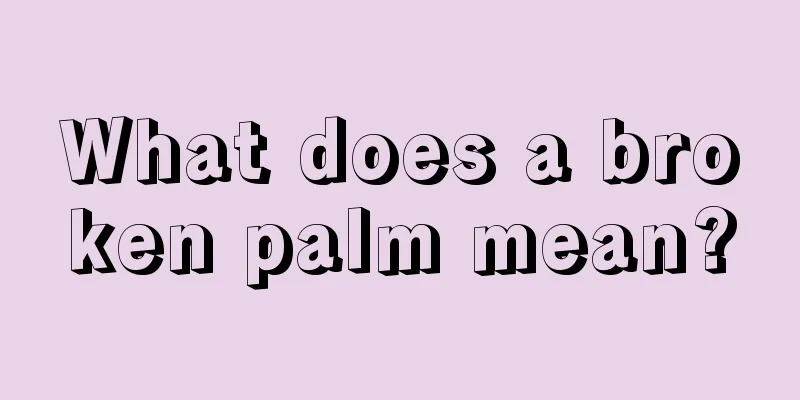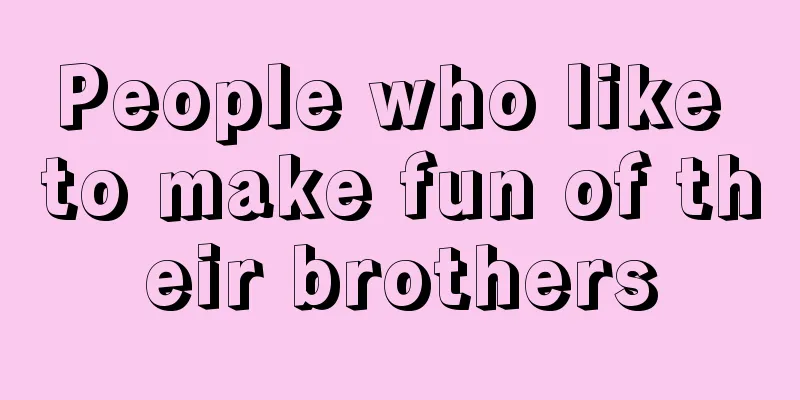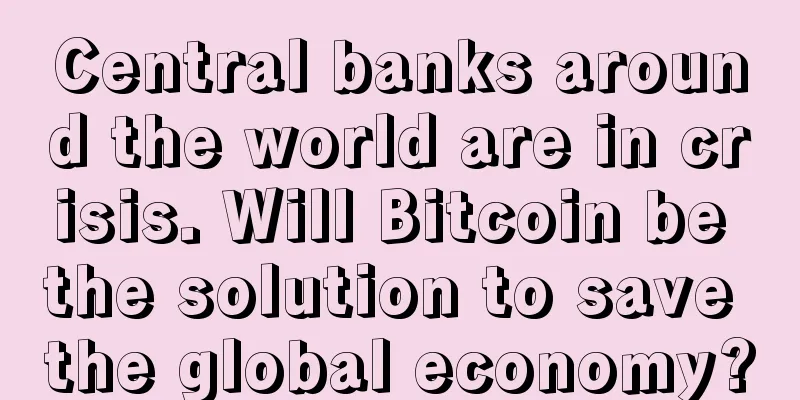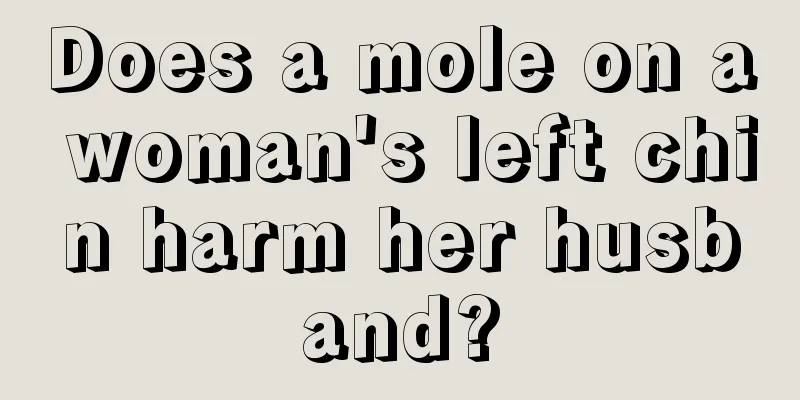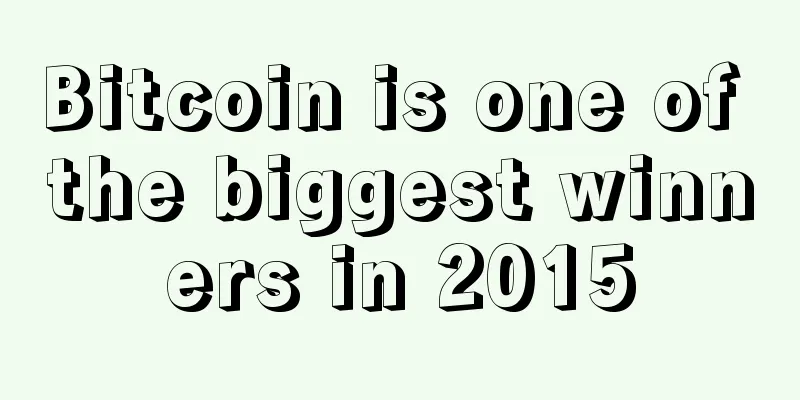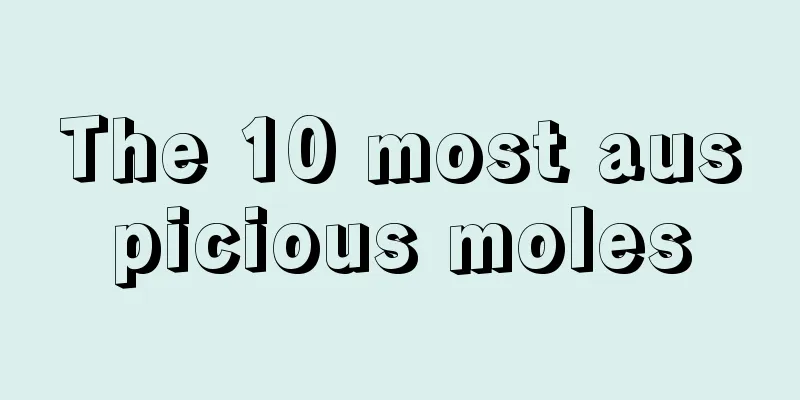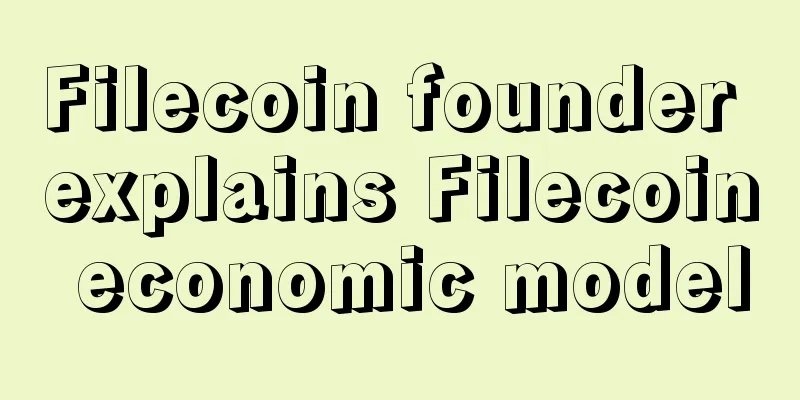VTC (VertCoin) Mining Tutorial
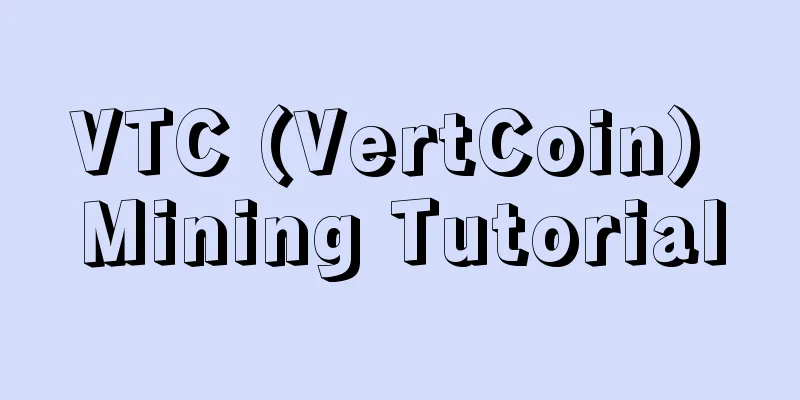
|
VertCoin, referred to as VTC, uses the Lyra2REv3 algorithm to prevent ASIC miners, so as to allow more people to participate in mining and achieve better decentralization. This algorithm supports GPU mining (supports N cards and A cards), both Windows and Linux. 【 VTC official website 】 【 VTC Block Explorer 】 1. Mining equipment and mining environmentMining equipment: GPU, mainstream graphics card (N card, A card) are all acceptable. Operating system: Windows, Linux, Mac is not currently supported. Mining software: Ccminer (NVIDIA), CryptoDredge (NIVDIA), Sgminer (AMD). 2. Get the wallet addressThe VTC wallet address can be obtained from the following channels. Full Node Wallet ( Windows & MacOS & Linux ) : https://vertcoin.org/download/ App (Android & iOS): Coinomi Exchange: Bittrex ; Poloniex ; CryptoBridge . Note: Different countries have different regulatory policies on exchanges, and the relevant risks are borne by the miners themselves. 3. Get mining softwareThe mining software can be obtained through the following link. F2Pool Version (NVIDIA & AMD): 【Baidu Netdisk】 【Mega Cloud Disk】 The F2Pool version has created a batch file for miners. The default mining pool is F2Pool. You only need to replace the wallet address in the configuration parameters with your own VTC wallet address and save the settings. Original miner software: Ccminer original link: https://github.com/tpruvot/ccminer/releases/ CryptoDredge original link: https://github.com/technobyl/CryptoDredge/releases Sgminer original link: https://github.com/fancyIX/sgminer-phi2-branch/releases The original miner software requires miners to create batch files by themselves and configure them according to the following parameters. 4. Set mining parameters and start mining4.1 Ccminer mining software settings (support N card) Download the Ccminer mining software, select "Extract files to the current folder", and find the "start.bat" file, as shown in the figure below: Right-click "start.bat" and select "Edit". In the start.bat file, set the parameters as follows: ccminer-x64.exe -a lyra2v3 -o stratum+tcp://vtc.f2pool.com:5810 – wallet_address . worker_name -px As shown in the figure below. Set the VTC mining pool address, and set the miner's own VTC receiving address (wallet_address) and miner number (worker_name). If there are multiple machines, setting the miner number can be used to distinguish the machines. The wallet address and miner number are separated by an English period ".". When modifying, only modify the corresponding characters, and do not add or subtract spaces or punctuation. After setting the mining parameters, save and run the "start.bat" file to start mining. 4.2 CryptoDredge mining software settings (support N card) After obtaining the mining software, decompress it to the current folder and find the "start.bat" file. Right-click "start.bat", select Edit, open the file, and set the mining parameters as follows: CryptoDredge -a lyra2v3 -o stratum+tcp://vtc.f2pool.com:5810 -u wallet_address . worker_name -px As shown in the figure below, set the VTC mining pool address and port number, and set your own VTC receiving address (wallet_address) and miner number (worker_name). The wallet address and miner number are separated by an English period ".". When modifying, only modify the corresponding characters, and do not add or reduce spaces or punctuation. Then, save and run the "start.bat" file to start mining. 4.3 Sgminer mining software settings (support A card) After obtaining the mining software, decompress it to the current folder and find the "start.bat" file. Right-click "start.bat", select Edit, open the file, and set the mining parameters as follows: setx GPU_FORCE_64BIT_PTR 1 .\sgminer.exe -k lyra2Rev3 -o stratum+tcp://vtc.f2pool.com:5810 -u wallet_address . worker_name -w 256 -I 24 -px As shown in the figure below, set the VTC mining pool address and port number, and set your own VTC receiving address (wallet_address) and miner number (worker_name). The wallet address and miner number are separated by an English period ".". When modifying, only modify the corresponding characters, and do not add or reduce spaces or punctuation. Then, save and run the "start.bat" file to start mining. 5. Mining machine monitoring and profit viewing1. After the machine runs for a while and submits data to the mining pool, you can check the operating status and income of the mining machine. You can visit the official website of F2Pool ( https://www.f2pool.com ), enter the wallet address in the search bar in the upper right corner, and click View to view the mining machine status and income. 2. You can also log in through the F2Pool App ( click to download ), select "Quick View" in the lower right corner of the login page, and enter the VTC wallet address set in the mining software to log in. 3. If you have any questions about VTC mining and need help, you can add the QQ group, F2pool official VTC exchange group: 663446499. |
<<: Vertcoin VTC is launched on F2Pool
>>: Notice about XMR Hard Fork
Recommend
The past decade of mining: the road from GPU mining to 7nm mining machines
Since Satoshi Nakamoto mined the first block, min...
Judging the amount of fortune through the chin
Judging the amount of fortune through the chin 1....
How to tell fortune from moles on women's faces
Almost everyone has some moles on their face in l...
What is the impact of the triangle pattern on the palm of your hand?
Palmistry is also a very important part of physio...
Where does a man's mole grow to bring him better luck in life?
Family fortune is actually closely related to a p...
What kind of face is a poor ghost? What is the method to change your luck?
Today's society is developing rapidly. The ri...
The market faces a test of key support levels
Author | Hashipi Analysis Team...
On-chain data shows that BTC computing power continues to decline. Can the United States' unlimited QE stimulate its rebound?
Since 2019, there has been a lot of discussion ab...
Cuban government to recognize and regulate cryptocurrencies
The Cuban government said on Thursday that it wil...
Analysis of the four facial features of a scheming woman
To see whether a woman is scheming or not, you can...
What kind of career is suitable for you based on your face?
Work is an important part of a person's life....
What is the fate of a woman with a success line on her hand?
It is said that it is useless for girls to study ...
RHY platform buys cloud computing power at a low price, and a group of four people can get a full cash back
The price of bitcoins remains high, which is a bu...
54-55 years old annual face
Physiognomy is a kind of folk knowledge that pred...
Is it okay for a woman to have a scar on her chin?
Everyone's appearance is determined by God whe...