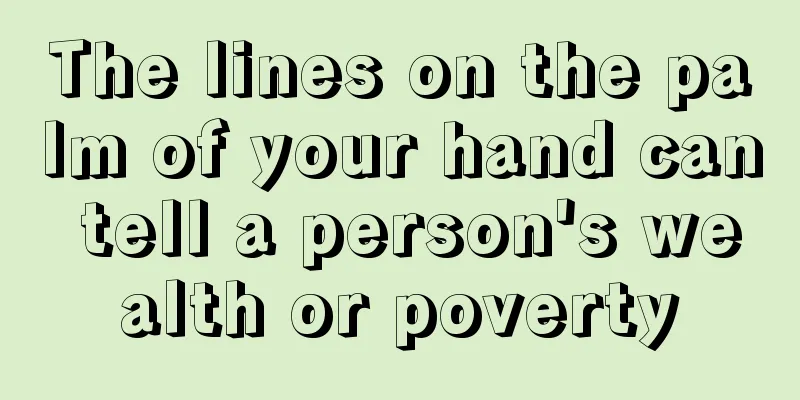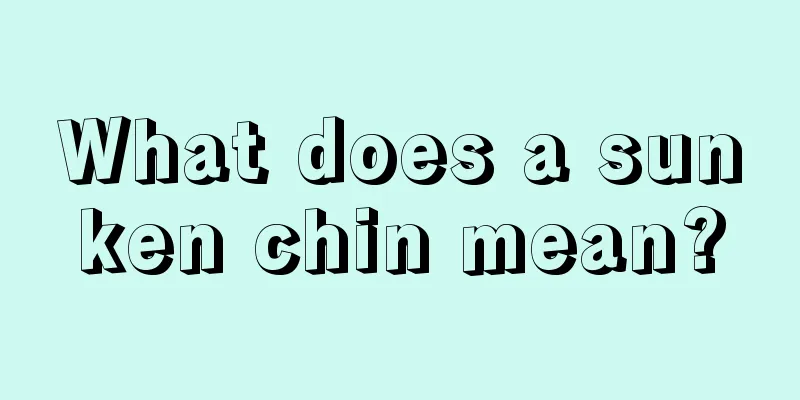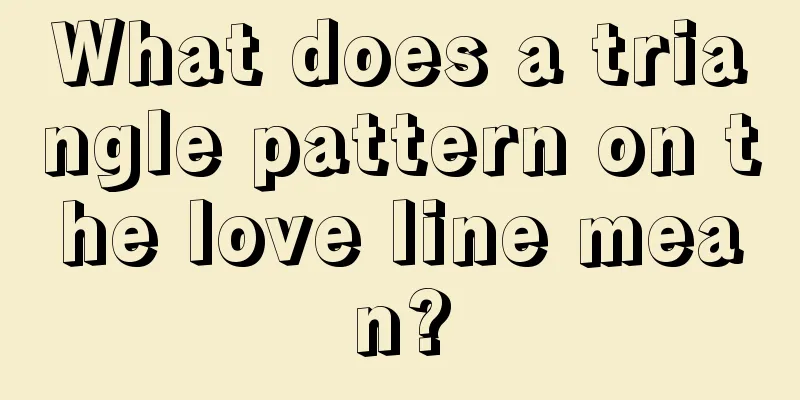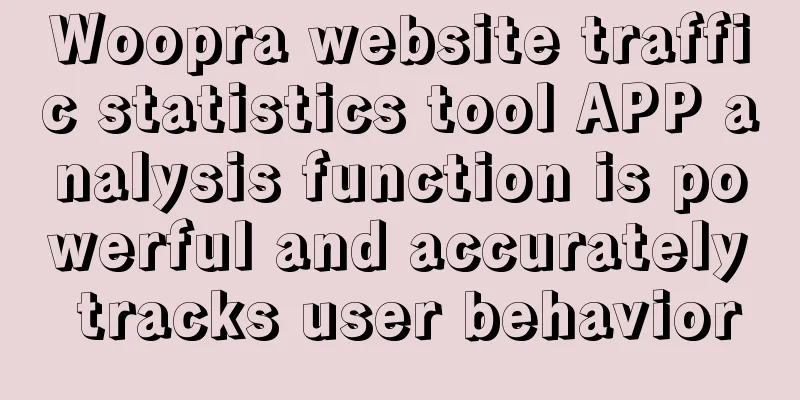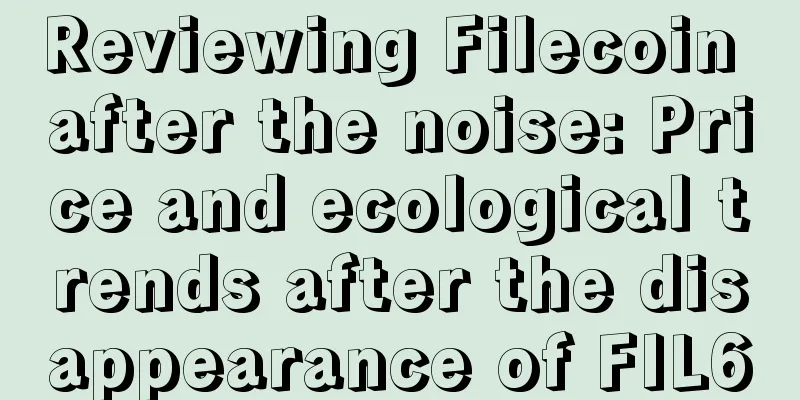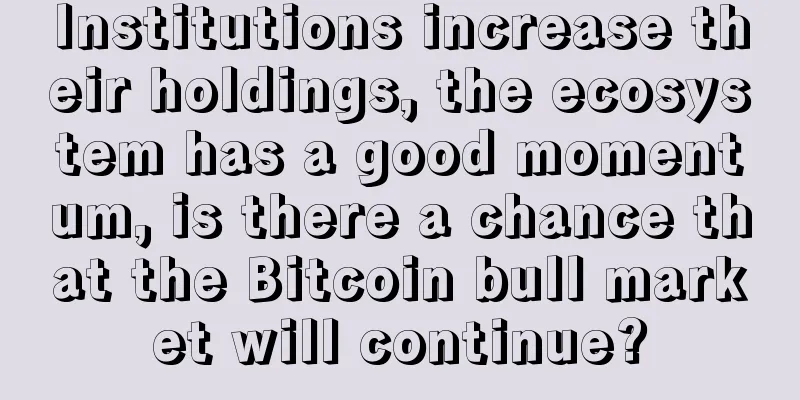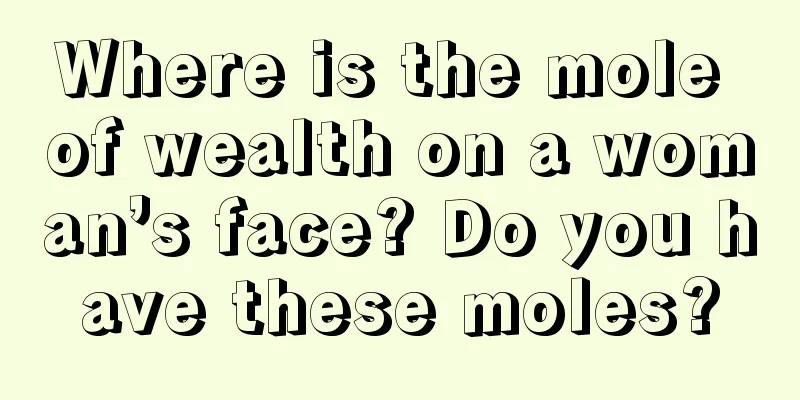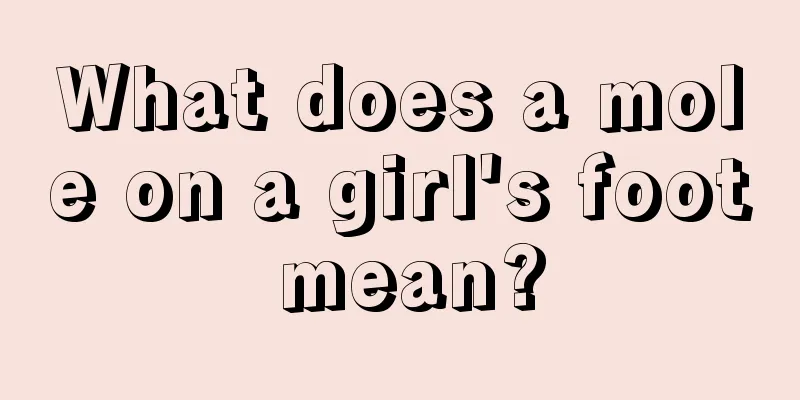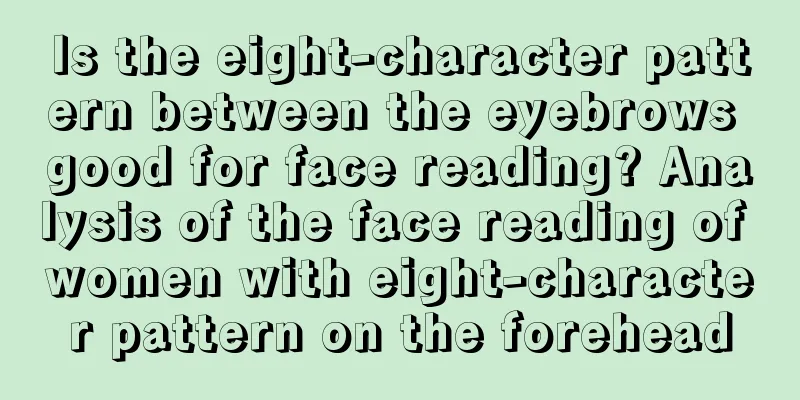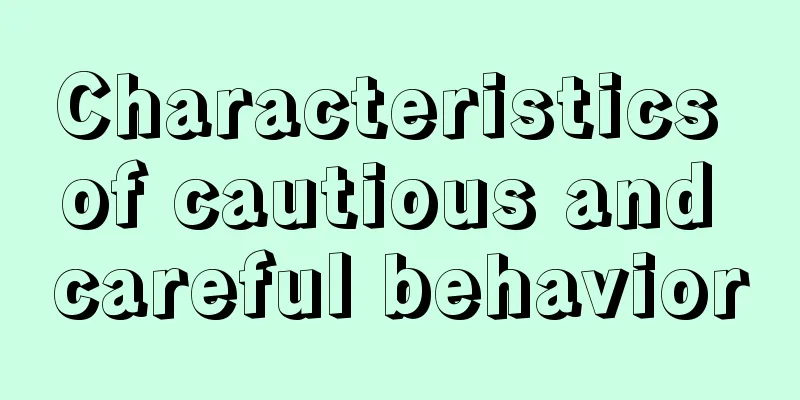f2pool GRIN Mining Tutorial
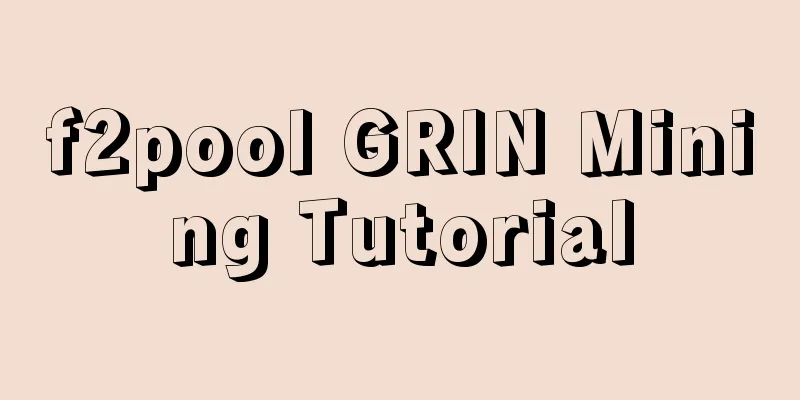
|
Recently, the new currency Grin has been hyped up, and major communities are discussing this magical new currency in full swing, and its popularity is almost as high as EOS in early 2018 . Grin will be officially launched on the mainnet at 2 am on January 16 , and F2Pool will simultaneously support Grin mining. Here, we provide you with a simple and efficient mining method, so that you can quickly follow up after Grin goes online and dig up your first pot of gold ( Grin) . 1. Prepare the mining environment Mining equipment: Use graphics card mining machine for mining. Both A card and N card are acceptable, and the graphics memory requirement is ≥ 4G operating system: Windows , Linux Mining software: Fishpond Username: Grin mining only requires a F2Pool username . You can register a F2Pool account at https://www.f2pool.com and obtain a username. 2. Get mining software Here, we take Bminer as an example to introduce how to mine Grin in F2Pool . Download the Bminer mining software through the link below : https://pan.baidu.com/s/1dwLzXuneSGRYR31gYy60Rg After downloading, unzip it to the current folder. 3. Set mining information In the unzipped folder, find the " start.bat " file, as shown below: Right-click " start.bat " and select "Edit". In the start.bat file, set the parameters as follows: bminer -uri cuckaroo29:// username.workername :[email protected]:8898 Among them, " username " is replaced with your own fish pool username, and " workername " is replaced with the number of the mining machine (which can be set at will). After filling in, save and run the " start.bat " file to start mining. 4. Check the computing power and income Official website: https://www.f2pool.com/ By logging in to the F2Pool official website and switching the currency to Grin in the upper right corner, you can view the mining machine status and revenue. Use the "Miner Management" and "Payment Record" functions to view more details. APP: https://www.f2pool.com/download Download the F2Pool App, log in to the App, switch the currency to Grin, quickly check the status and revenue of the mining machine, and get the mining machine offline reminder function. 5. Obtaining benefits If you want to withdraw Grin coins and make transfer transactions, you can directly go to the F2Pool official website and add Grin 's currency information in "Account Settings" and "Payment Settings". As shown in the following figure: Currently, it supports paying Grin directly to exchanges , and you can withdraw coins directly to exchanges for trading. This completes the Grin mining process. |
<<: UEBOT quantitative trading real-time January 15: Closing position actual loss 4.7%
>>: A classic story that will help you understand Bitcoin mining in 3 minutes
Recommend
What does two career lines mean in palmistry?
The career line, also known as the destiny line, ...
What is the fate of a man with almond eyes? Analysis of the face of a man with almond eyes
Many girls have almond eyes, so what if a boy has...
Is it wrong for men to look at their right hand when reading palmistry?
When fortune-telling, the principle of men reading...
In the AI era, which crypto projects can thrive?
Artificial intelligence ( AI ) is one of the most...
Prevention and treatment of spring catkins and high temperature in mining machines
1. The harm and prevention of poplar and willow c...
Study examines blockchain securities under U.S. commercial law
Cryptographic bonds and blockchain record-keeping...
What are the criteria for a good woman according to moles?
Men always hope to marry a good wife. But what ki...
People with fleshy noses usually have good relationships with the opposite sex and are more graceful.
Today's society is a very open society, so th...
Liu Heng's Physiognomy: What is a reverse bone? How to read the reverse bone
As the saying goes, when meeting someone, only sa...
Mining machine production cuts to clear inventory, Bitcoin miners may have a chance to buy at the bottom
Now is the stage where chip giants are clearing t...
Digital currency, how far is the dream from becoming reality?
Author: Jinrong Guide Bitcoin is hot In the past ...
What does a red mole on the neck mean?
In addition to the special explanations for moles...
Google's new crypto advertising policy goes into effect
Author: Kevin Helms | Compiler: Maya | Source: Ne...
Is it good for a man to have a mole on his lips? How is his love fortune?
How to interpret the moles around a man’s mouth? ...
Contemporary Financier: Looking at Virtual Currency Regulation from China’s First BTC Criminal Case
The regulation of virtual currency should not be ...