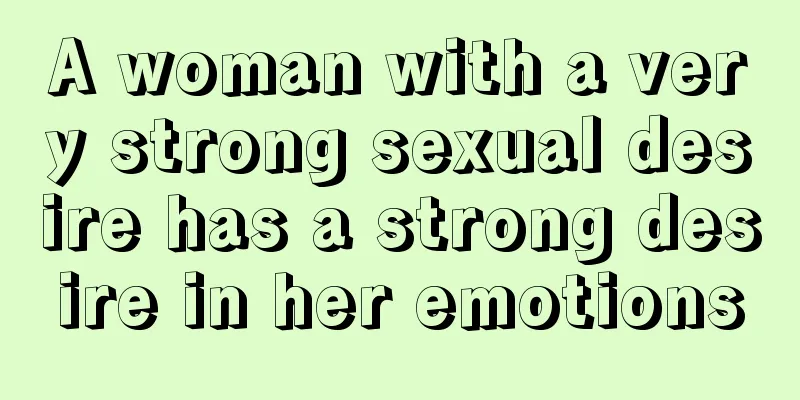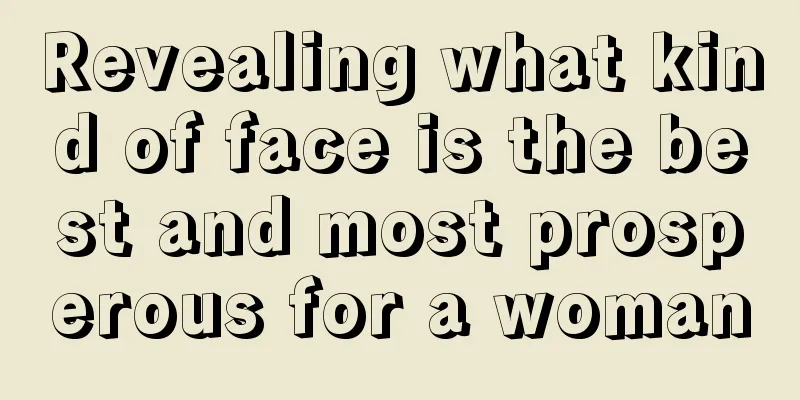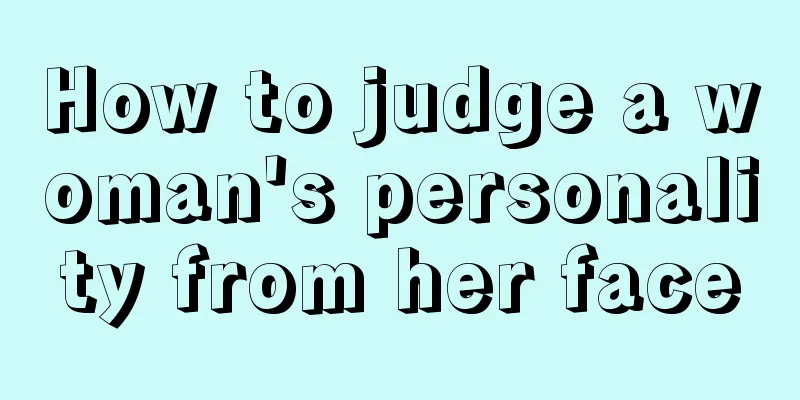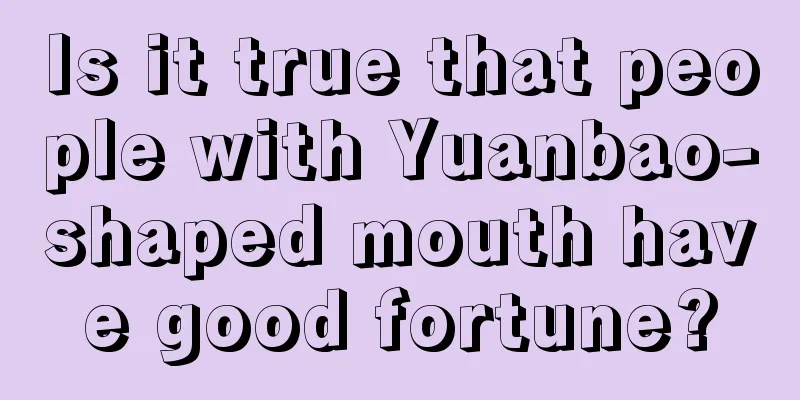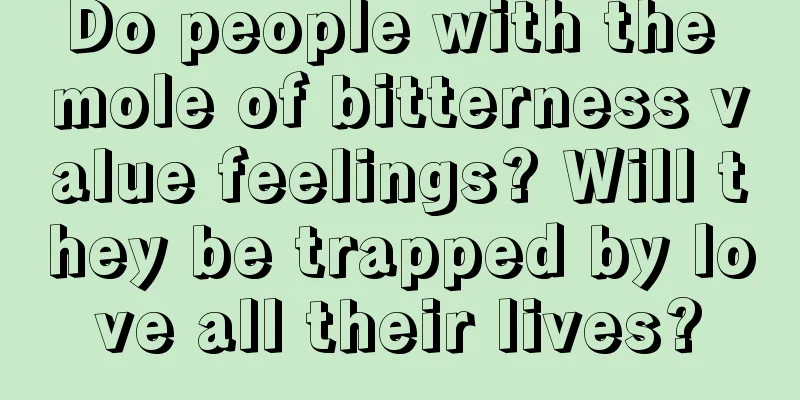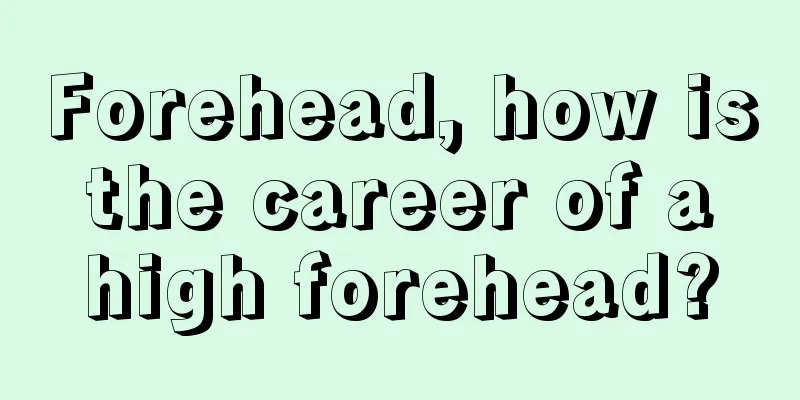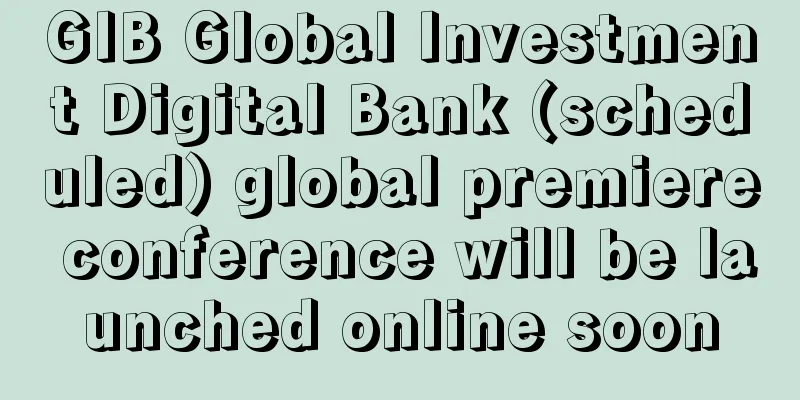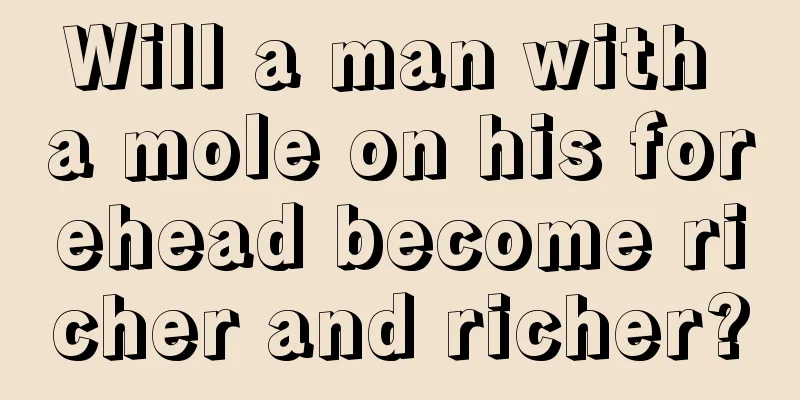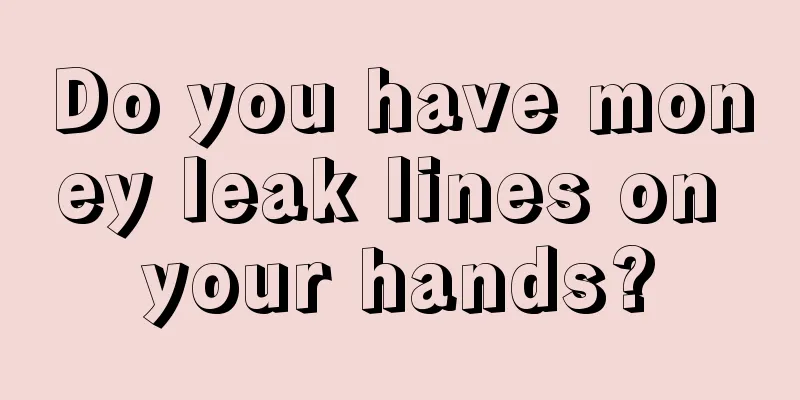AMD graphics driver installation and update tutorial
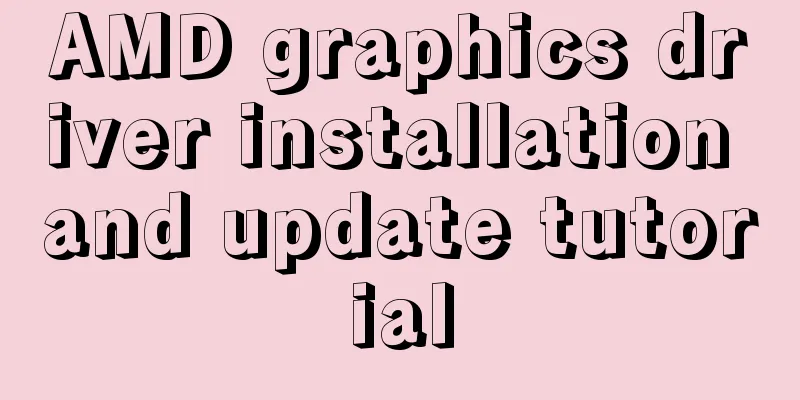
|
Recently, when the ETH block height reached 231, miners who were using the old driver from August 8 last year may have encountered a DAG error message, which resulted in the inability to mine. This made many people wonder whether the 4G card could no longer mine when the 3G card could not mine. After research and analysis by the technicians of Miner No. 1, it was determined that the driver could not be updated. The problem can be solved by updating the driver. The following is a tutorial on how to update the driver. 1. Uninstall the original driverDownload and run the AMD graphics card driver uninstall tool (No. 1 Miner QQ Group: 686032408 Download), click OK in the next pop-up window, and wait for the uninstall to complete After uninstallation, the following interface will appear. Click the report in the lower right corner to restart the mining machine and complete the uninstallation. 2. Installation of new driverDownload the new driver from the No. 1 Miner QQ Group: 686032408, or from the AMD official website and run the installation 3. Install the driver patchAfter the driver is installed, click My Computer, right-click and select Manage, Settings Manager, and then click Display Adapter. After the driver is installed, all drivers will have a small yellow exclamation mark, as shown below: You can download the patch file in the No. 1 miner QQ group: 686032408 group file, and run it directly after downloading PS: Sometimes running the patch file once may not work, so you need to run it several times. Note that after running the patch file each time, you need to restart to know whether the cracking is completed. In short, if it fails once, run it several times and restart several times. 4. Turn on calculation modeAfter the patch is applied, mining can resume normally, but you will find that the computing power has dropped by more than half, as shown below: Don't panic when you see this, just turn on the driver's calculation mode. Tutorial on manually turning on the driver's calculation mode: http://www.1hkg.net/258.html Of course, if you don't want to adjust each card manually, you can also use Miner No. 1 to manually enable it. The method is as follows Download the latest version of No.1 Miner http://www.1hkg.net/portfolio-item/eth Run the mining software, switch to function settings, and select the 11.9 kernel, as shown below: Select the 11.9 kernel and click start. Mining will proceed normally. At this time, you will find that the computing power has not recovered. After 2 minutes, restart the computer, and the computing mode will be automatically turned on for you. At this point, the computing power has returned to normal. You can add the tool software used in the tutorial to the No. 1 miner QQ group: 686032408, and download it in the group file |
<<: How to mine the popular privacy concept token Grin at home at zero cost!
>>: Subi coin, neoscrypt algorithm, new virtual currency. Graphics card mining machine can mine!
Recommend
Bitcoin breaks new high, will the US dollar be driven out?
Translation: Com|DaLing Think Tank Original link:...
Your forehead tells your future
Your forehead tells your future "The forehea...
What is the fate of a woman with a bulbous nose? Her husband must be obedient and submissive!
Is it good for a woman to have a bulbous nose? A ...
What kind of face will make people rich and lucky after marriage?
We all say that men are afraid of choosing the wr...
Eason Chan's facial features analysis
Eason Chan, a famous Hong Kong singer, looks very...
Is it a sign of bad luck for a woman to have reverse-growing eyebrows?
It can be said that a face that brings bad luck t...
Which people are good-looking but difficult to approach?
Appearance is the first thing people see when the...
Men with these facial features are ambitious and can achieve success at a young age.
Although today's society says that men and wo...
Constantinople fork postponed again, Ethereum "moving forward with heavy burden"
The Constantinople hard fork has been full of twi...
A man with a bright future
It is said that men are afraid of choosing the wr...
The face of a determined person
In today's society, everyone is very pampered...
Physiognomy: See who has failed in love
Physiognomy: See who has failed in love Before ex...
Bitcoin is more applicable in some special payment scenarios
Bitcoin’s various features that distinguish it fr...
What does it mean when there are gaps between fingers?
If there are gaps between the fingers when put to...
Does having a birthmark on the back mean something good or bad?
Many people are familiar with birthmarks. Birthma...