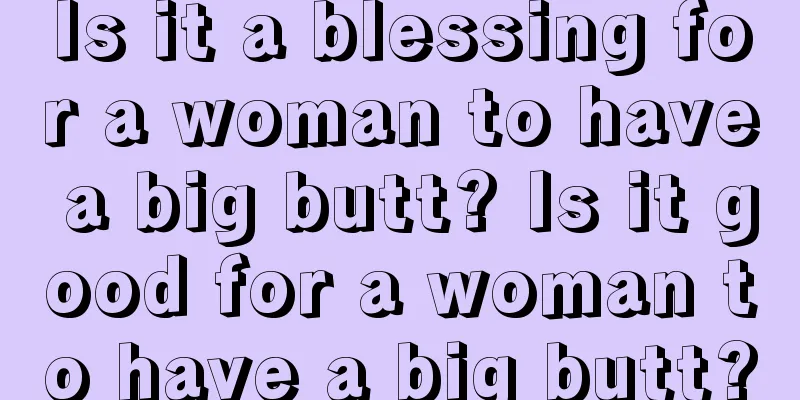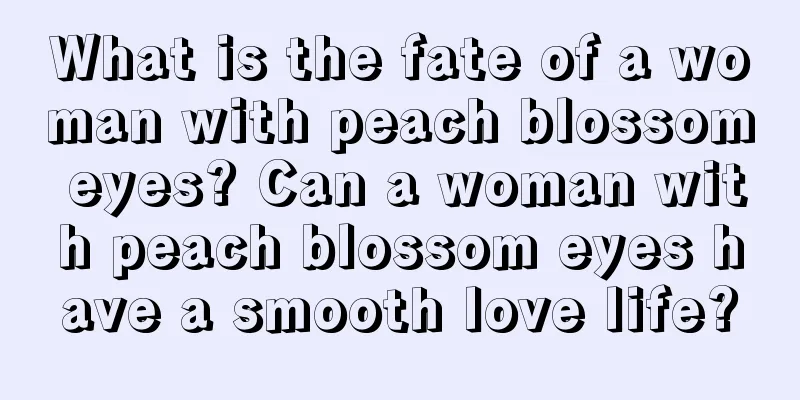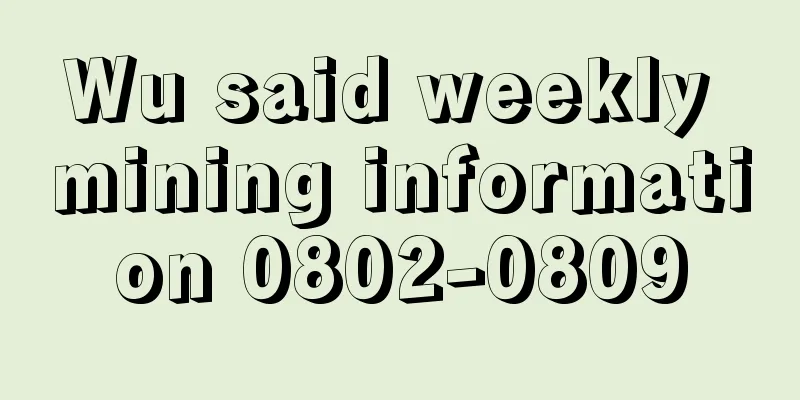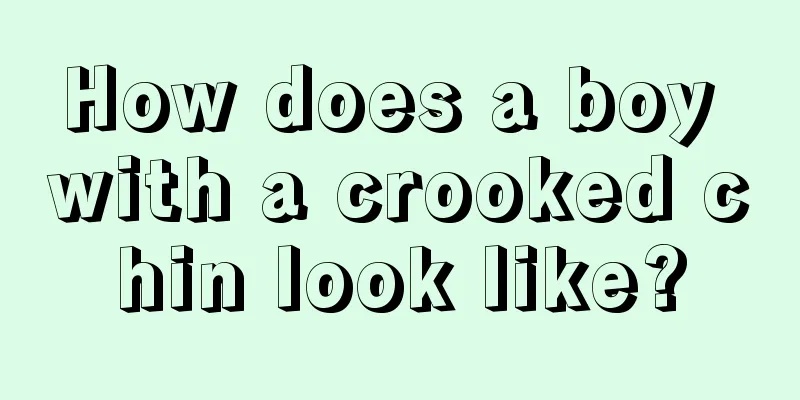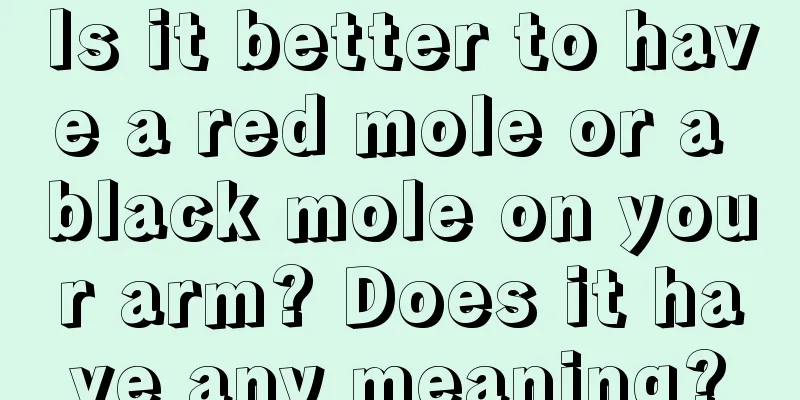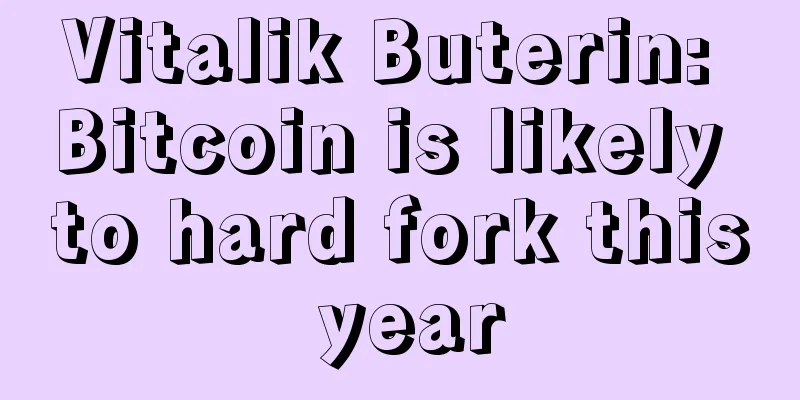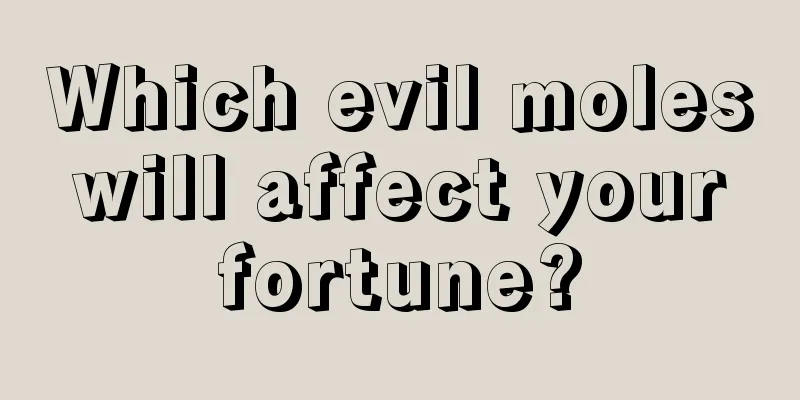A card mining BIOS flashing tutorial

|
First, open ATIWinFlash and save the original BIOS. Try to save as many as possible. Second, download the BIOS file used as a seed, which can be downloaded from the following website: http://techpowerup.com/vgabios/index.php?page=1&architecture=ATI&manufacturer=Powercolor&model=HD+4870&interface=PCI-E&memSize=512. Select the matching seed file to download. Third, open Radeon BIOS Editor and load the downloaded seed file in the Additional features interface. Fourth, save the RBE file Fifth, exit Radeon BIOS Editor, re-enter, and load the original BIOS saved in the first step in the Additional features interface Sixth, load the RBE file saved in step 4 to crack the overclocking limit. Note the difference between the following pictures. Seventh, save the changed BIOS Eighth, repeat steps one to seven to create and save multiple BIOS. Ninth, open WinMD5 and follow the prompts to drag in several BIOSes for verification. The verification codes of several BIOSes made with the same original BIOS and the same seed file should be the same. Tenth, close all applications and anti-virus software, open ATIWinFlash, and load the modified and verified BIOS. Eleventh, click "Program" and wait for a few seconds, then it will prompt "VBIOS programming successful". 12. Shut down and restart according to the prompts, uninstall the original graphics driver, and then reinstall it. After the installation is complete, restart and enter the CCC control center to check whether the overclocking limit has been successfully cracked, and then you can perform various tests. If you modify the default frequency and overclocking limit of the core and video memory directly after loading the original BIOS, sometimes the graphics card cannot be recognized when installing the driver, so you need to use the RBE file of another graphics card to modify the default frequency and overclocking limit of the core and video memory. Graphics cards that have been flashed with BIOS may not be stable at high frequencies. You can make several BIOSes to test which one is the most stable for mining. In addition, when flashing BIOS, you must pay attention not to flash the frequency too high, which may damage the graphics card. Once the screen is distorted during operation, it is very likely that there is a problem with the graphics card. This is not as convenient and durable as N cards. |
<<: Analysis on the reasons for graphics card failure and loss of computing power during mining
Recommend
Why did BitDeer fall on its first day of listing on Nasdaq?
On April 14, amid the recovery of the market and ...
The face of a playboy
What kind of facial features make men the most fi...
Analyze a woman with a bad temper based on her facial features!
Everyone has different personalities and temperam...
6 properties Miners’ troubles: Mining is entertainment, rights protection encounters obstacles, the spring of small miners is over
When talking about blockchain, the public is most...
Thinking: The convergence between Tesla, SpaceX, renewable energy, and Bitcoin mining
Tesla is a top 10 company in the Fortune 100 and ...
Are all the Silicon Valley bosses turning to Trump?
This past weekend, almost all social media headli...
The price of coins fluctuates violently, BTC mining is the right way to participate
On January 3, 2009, the Bitcoin Genesis Block was...
Coinbase CEO talks about scaling: Five things you may not know about Bitcoin
————————– Original link: https://twitter.com/bria...
New Heights, New Journey·2020 MWB Digital Mining Summit Concluded Successfully!
On the evening of June 1, 2020, the 2020 Mining N...
AMD and NVIDIA compete for the Bitcoin mining market: new drivers and new cards are frequently released
Although the price of Bitcoin has declined to a c...
How to infer a person's future from his ears?
How to infer a person's future from his ears?...
What is the personality of a man with scowl? Is he worthy of entrusting his life to?
What is the fate of a man with scowls? In our rea...
Wu Shuo Zhou’s Selection: Top 10 News and Hot Articles, 3AC Liquidation, 75bps Interest Rate Hike, Bloody Market (0610-0617)
1. FTX , Deribit and BitMEX have liquidated Three...
What does a successful person look like at the age of 30?
Only by keeping your original intention in mind c...
Is the fate of a woman with a chuan-shaped palm good? What is the personal fortune of a woman with a chuan-shaped palm?
What is the "Chuan" palm? A "川&quo...