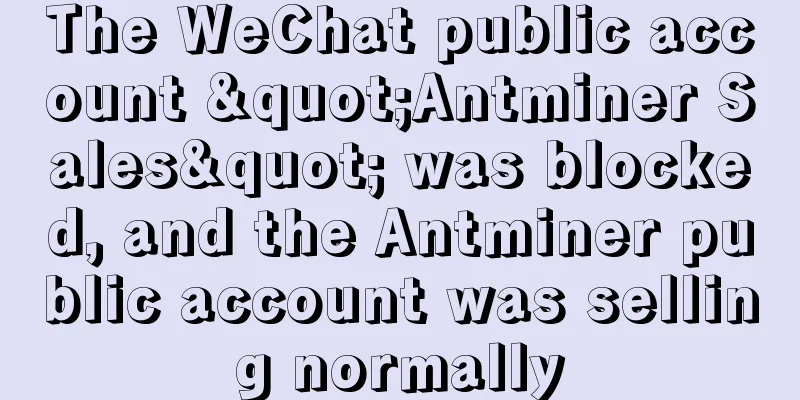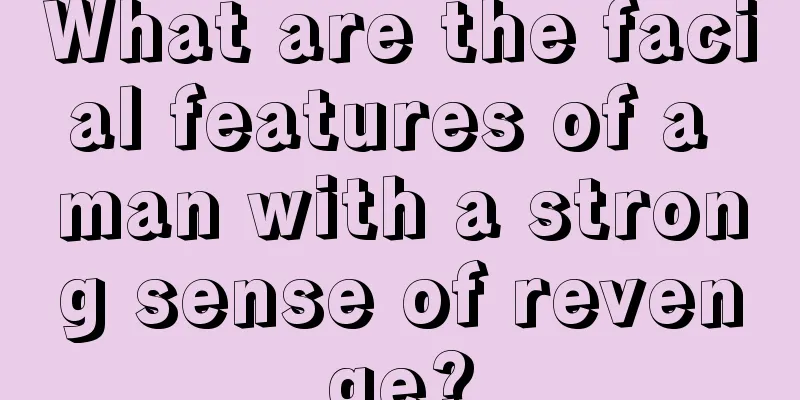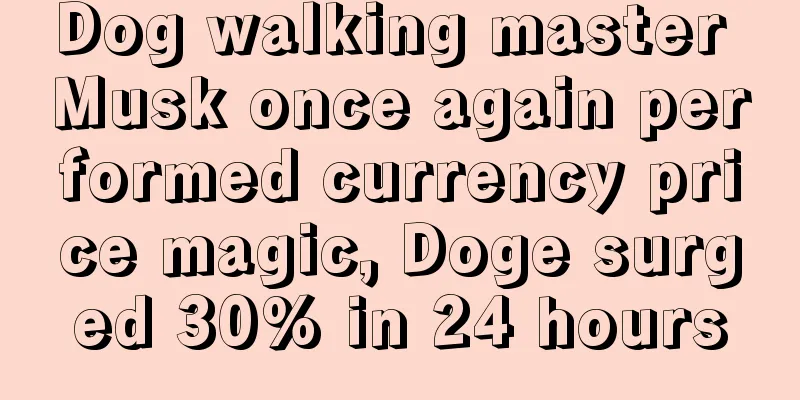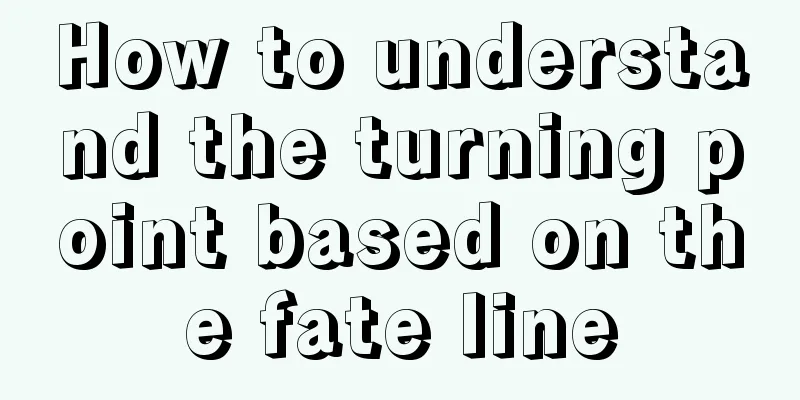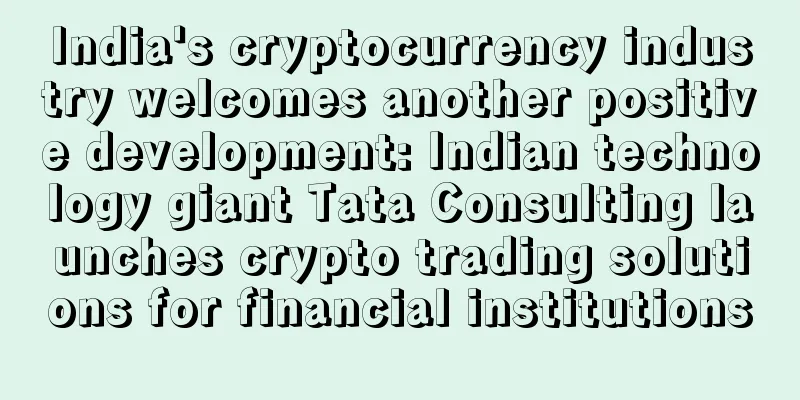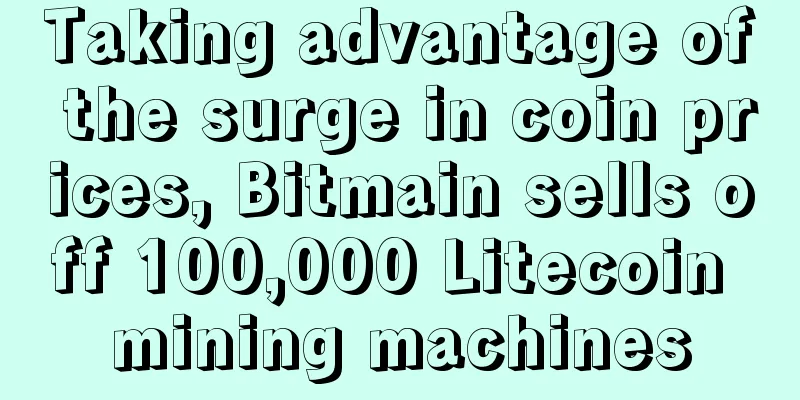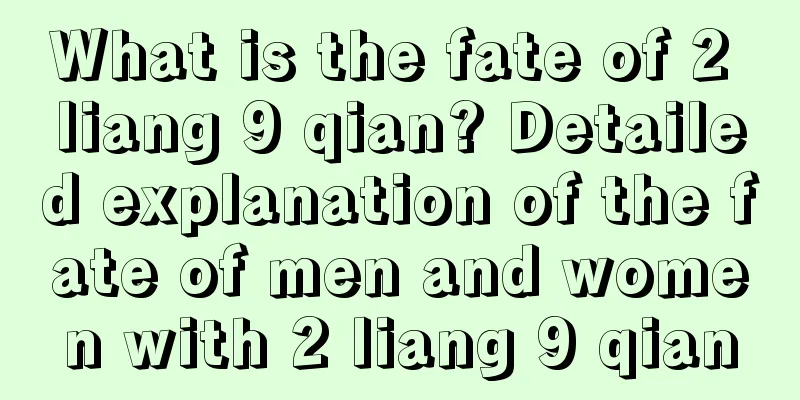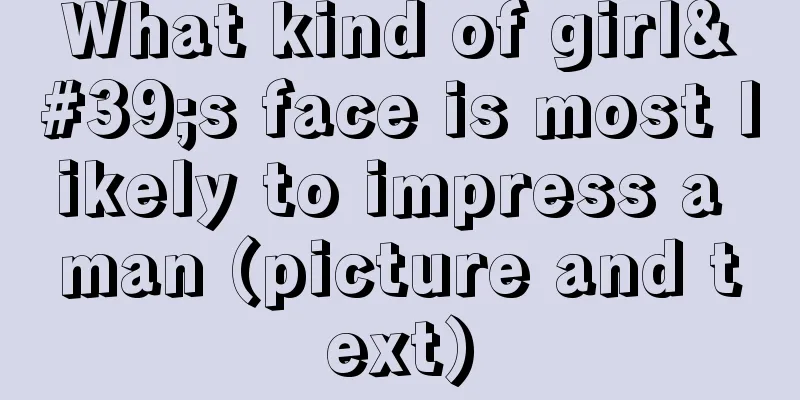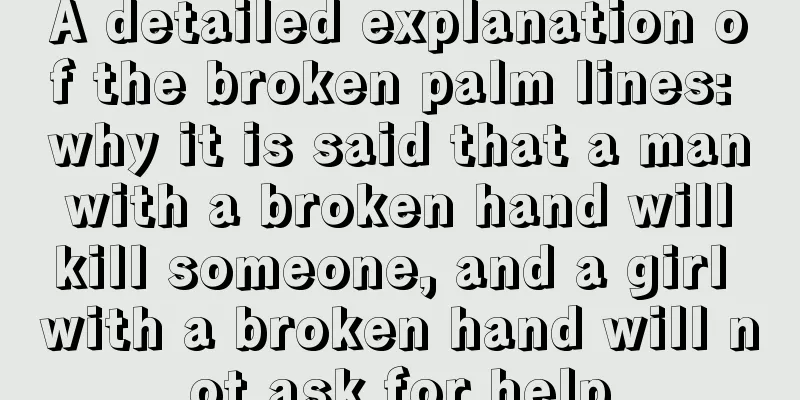AE (Aeternity) Mining Tutorial
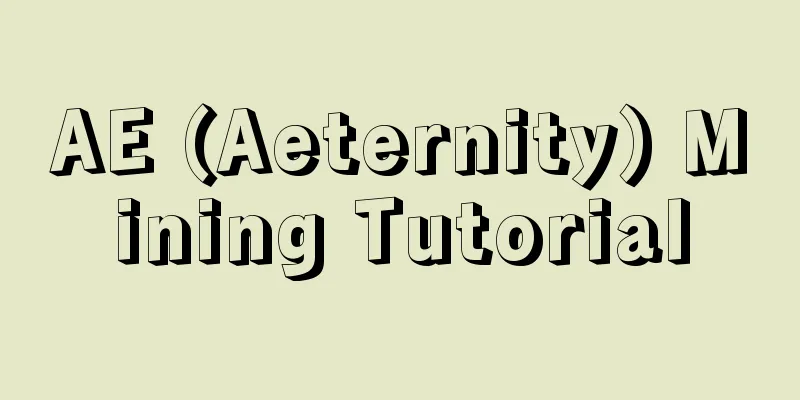
|
Aeternity, referred to as AE, is a public chain project with features such as smart contracts and scalability. AE uses the Cuckoo Cycle algorithm and only supports N-card mining, and the video memory requires more than 4G. F2Pool is one of the first mining pools in the world to support AE mining services. 【AE official website】 【AE Block Browser】
1. Get the wallet addressCurrently, no exchange has completed the AE mainnet mapping, and no exchange can receive AE mining income! Only the mainnet wallet address starting with "ak_" can receive mining income. The mainnet wallet can be obtained through the following channels: Android version wallet: https://github.com/airgap-it/airgap-vault/releases/download/v1.3.4/android-release-vault.apk IOS version wallet: https://itunes.apple.com/cn/app/airgap-vault-secure-secrets/id1417126841?mt=8 For wallet usage tutorial, please refer to: AE wallet usage tutorial. 2. Install minerOSCurrently, you can connect to the mining pool through minerOS to mine AE, and only support N cards with video memory of 4G or more. The installation steps are as follows: 1. For miners who have not installed minerOS, you must first register a minerOS account, click here to register . Miners who have already installed minerOS can skip this installation part and upgrade to version 1.6.6 or above in the management background. 2. Prepare a USB flash drive or mobile hard disk with more than 16GB, and download the disc burning tool of version V1.1.6 or above. Click here to download . 3. After downloading, burn minerOS to a USB flash drive or mobile hard disk. When burning, select version 1.6.6.NK1518D410 . 4. Insert the burned USB flash drive or mobile hard disk into the mining machine. After the mining machine is turned on, it will automatically activate to the minerOS account just registered. You can operate the mining machine by logging in to minerOS. The above is a simplified installation process. For the detailed installation process of minerOS, please refer to the " minerOS Installation Tutorial ". Note: The version of the disc burning tool in this tutorial is too low, please do not download and use it. 3. Mining with minerOSAfter completing the above minerOS installation, log in to minerOS to operate the mining machine. 1. Create a new mining template. In the left navigation bar, click "Mining Templates" and then click the blue "+" icon on the right. 2. Select AE as the currency, click OK, and enter the "Edit Template" page. The default mining program is "koel-cuckoo", be sure to select version 1.0.2 ; overclocking is not supported yet, so it can be turned off by default. The default mining pool is " f2pool "; Fill in your AE wallet address; After completing the settings, click the OK button at the bottom of the page. As shown below: 3. After completion, the newly created template will appear in the mining template list. 4. Configure the created mining template to the host. Click "Host" in the left navigation, find the mining machine to be configured in the list, and click the "Configure and Restart" button in the "Operation" column to enter the next operation page. 5. Select the "AE-Fishpool" mining template you just created on the current operation page, click "OK", and click "Yes" in the pop-up dialog box. After the configuration is completed, mining will start. 4. Check the income After the machine runs for a while and submits data to the mining pool, you can check the operating status and income of the mining machine. You can visit the F2Pool ( https://www.f2pool.com ) official website, enter the wallet address in the search bar in the upper right corner, and click View to view the mining machine status and income. You can also log in through the F2Pool App ( click to download ), select "Quick View" in the lower right corner of the login page, and enter the AE wallet address set in the mining software. |
<<: The third stop of Bitmain Crypto Mining Forum (CMF) was successfully held in Kuala Lumpur
>>: Ethereum upgrade confirmed, hard fork will be carried out on January 14-18, 2019
Recommend
21 Inc Launches Software Package to Turn Every Computer into a Bitcoin Computer
Balaji Srinivasan, co-founder and CEO of 21 Inc, ...
What does it mean when the lifeline is disconnected?
In addition to the three main lines on our hands,...
Do people with diamond-shaped faces live longer?
If a person has a diamond-shaped face, it will be...
What should I do if my husband has a mole that harms his wife?
The position and meaning of moles will also have ...
Excess electricity generation is always wasted. US power plants simply install mining machines to mine Bitcoin
When the Bitcoin market was hot in the past two y...
The Force Research | Things about Filecoin Gas Fee Economics
This article was originally written by IPFS Force...
Antminer delivery delay notice
Dear Antminer users: Recently, the company's ...
What does it mean when the lifeline is disconnected in the middle?
Palmistry has many influences on us. Palmistry is...
Are people with white eyes difficult to get along with?
Some people are born with a sense of affinity and...
Which women are the most prosperous for their husbands in 2013?
Click to buy the lucky charm for a better marriag...
How to remove moles on the back of the hand? What are the methods to remove moles?
Sometimes moles are too prominent or too obvious,...
Love line diagram, palmistry love line bifurcation diagram
Love line diagram, palmistry love line bifurcatio...
What does a mole on the nose mean?
The ancients said: The nose is the foundation of ...
Bank of England official: Distributed ledgers are good, but there are still many problems
The Bank of England (BoE) has been aggressive in ...
How to read a woman’s face and her facial features and destiny!
In traditional Chinese culture, one can analyze f...