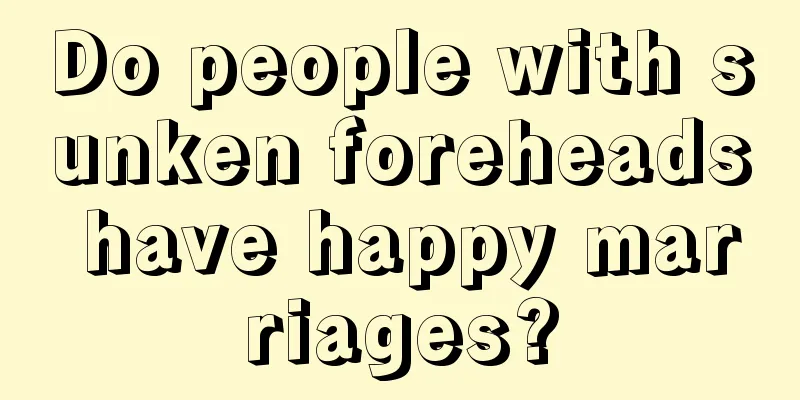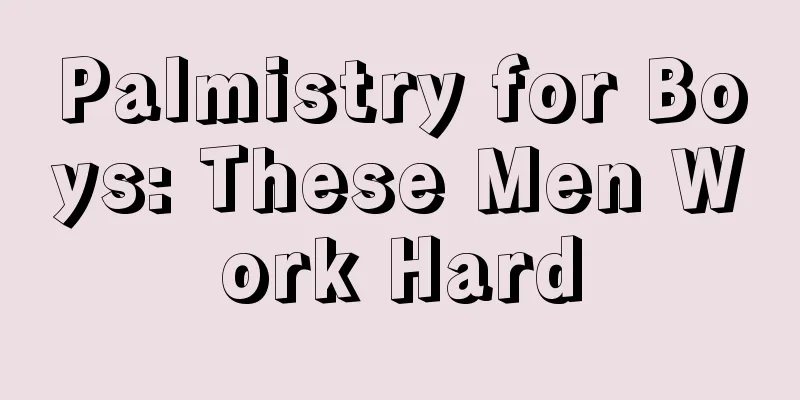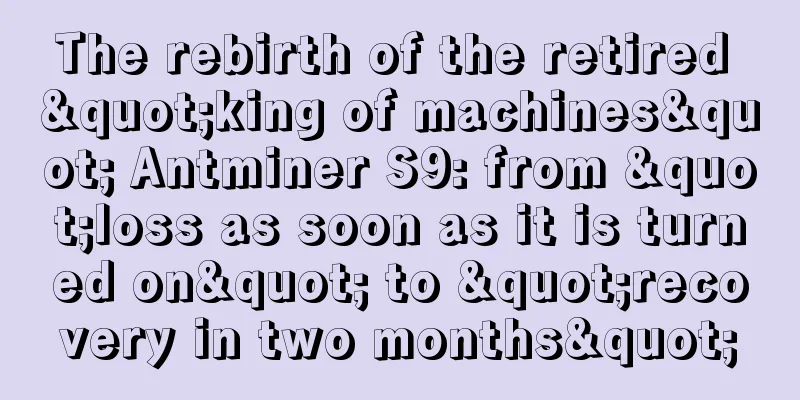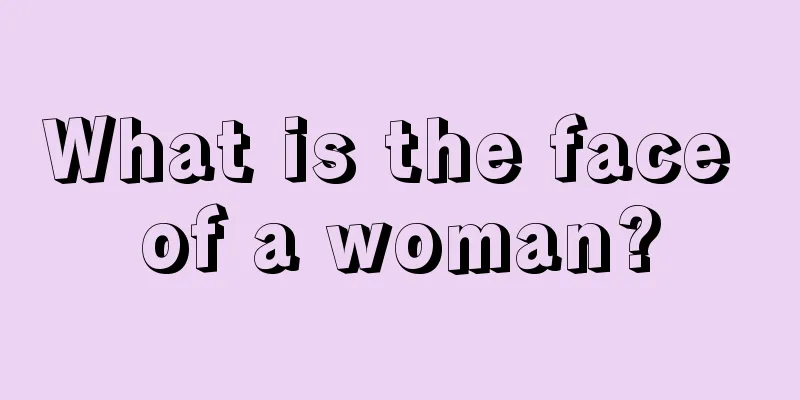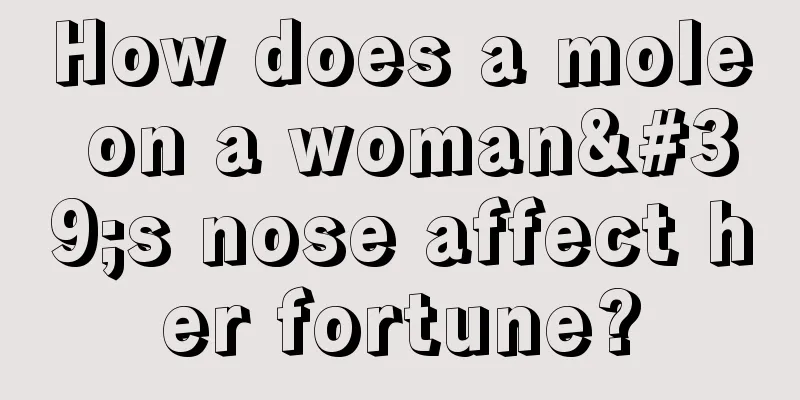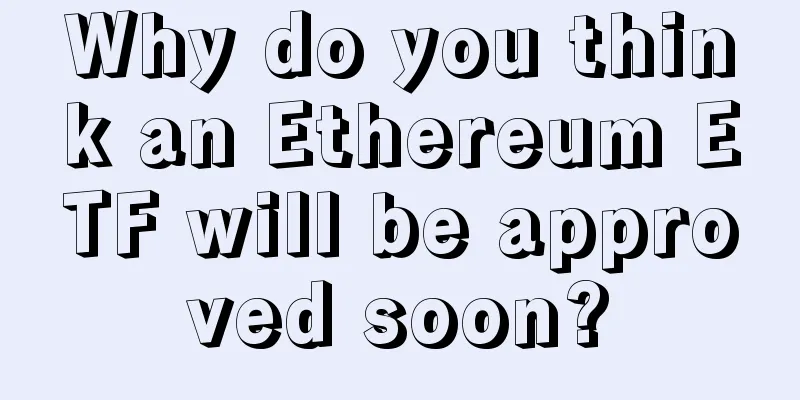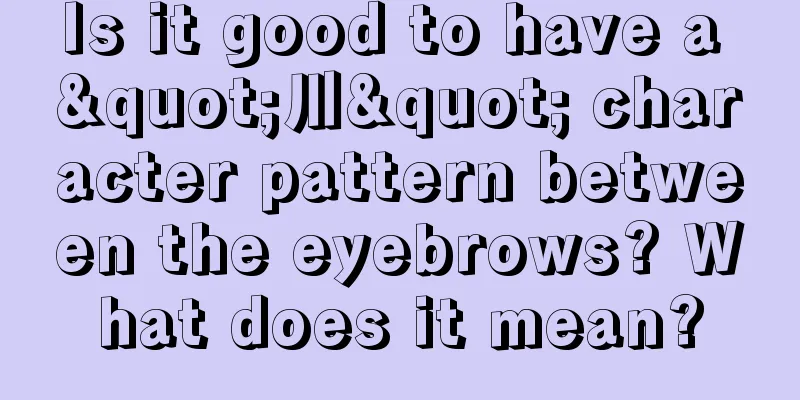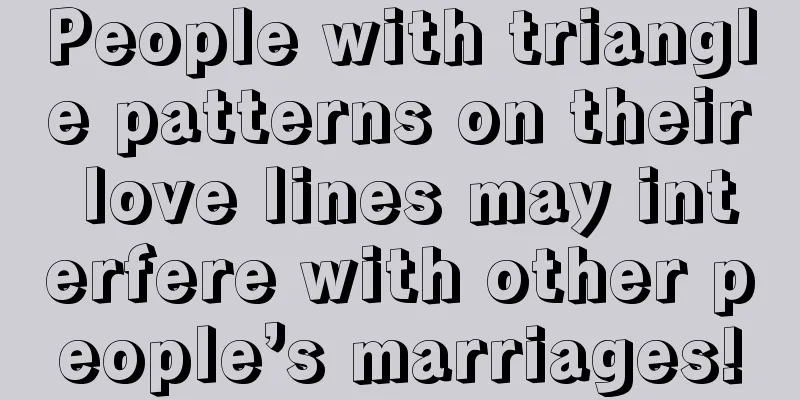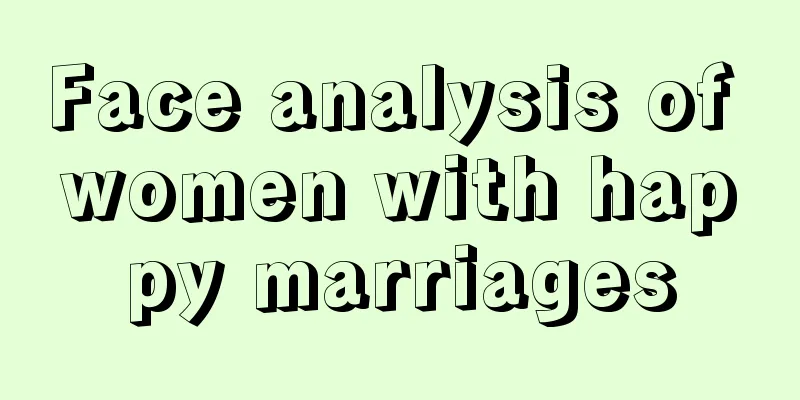XMR Local Wallet Usage Tutorial
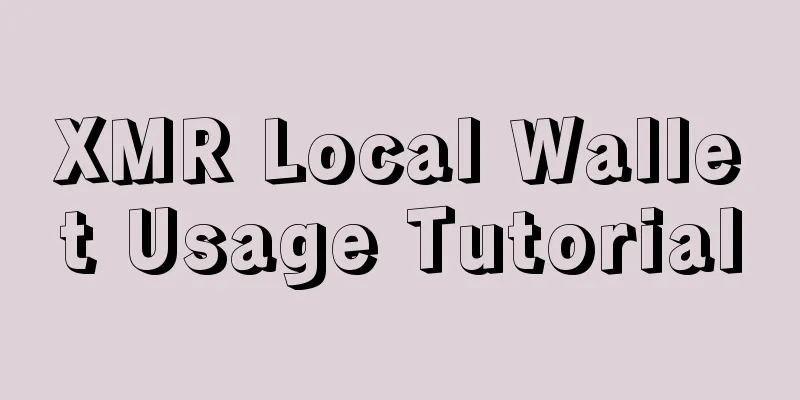
|
Install wallet and data synchronization First, go to the official website of XMR, enter the download interface, and download the latest version: https://getmonero.org/downloads/#windows Unzip and open the XMR wallet file, as shown below: Select the language and region format you require: If you are using the XMR local wallet for the first time, please select "Create a new wallet" and select "Mainnet". Please note: Please be sure to select the mainnet link. If you select other, the generated wallet address will not be able to withdraw and trade XMR coins. Set your wallet name and select the download path. It is recommended not to put it in the system disk. Be sure to remember the mnemonic seed, which will be related to all the information needed to restore the wallet in the future. Set your wallet login password. To ensure the security of your wallet, please be sure to set it to a combination of letters, numbers and symbols. After the settings are completed, select "Automatically start a node in the background". If you have a safe and reliable remote node, please select "Connect to the remote node". At this point, the wallet registration steps have been completed, as shown in the figure below. Then click "Use Monero" to run the local wallet. After clicking, the local node will start synchronizing data. If the interface does not reflect, please manually click "Start background process". The following operating parameters will appear, and the main interface of the local wallet will display the words "block synchronization in progress", indicating that the local wallet has started to synchronize block data. Generally speaking, if it is the first time to run, the synchronization time will be longer. After the synchronization is completed, the interface is displayed as follows. Get wallet address Click the "Wallet Settings" menu and select "Seed and Key", as shown below. Please keep the private key mnemonic seed and all key information properly to verify daily wallet operations, or in the event of security issues or wallet abnormalities, these will help you retrieve and back up information to avoid unnecessary losses. Click "Receive Payment", click the copy button in the "Main Address" column and paste it into the corresponding location in your mining software settings. Payment Enter the payment interface of the local wallet. Address: The wallet address used to receive funds. Payment ID: XMR local wallets do not need to set this item by default. Please note that some exchanges' XMR receiving addresses, in addition to providing the XMR basic address, also include a payment ID . Please confirm the exchange's Monero transfer requirements to see if there is a requirement to fill in the payment ID . When mining, the wallet address containing the payment ID and the wallet address without the payment ID have different setting methods, so please be careful to distinguish. View Key to view transactions
The amount corresponding to your payment address will be displayed. Normally, only one record's output match column will display green true, and its amount should be consistent with the payment record. Recovering your wallet If you change computers or lose your wallet file, you can go to the wallet settings page, select the language, and click "Restore wallet from key or mnemonic seed". After clicking to enter, you can choose to recover by key or mnemonic seed. |
<<: ZCR (ZCore) Mining Tutorial
Recommend
Marriage line to see your marriage or love
The marriage line, also known as the love line, t...
A girl has a mole under her left breast. What does it mean for a woman to have a mole under her breast?
Is it good for a woman to have a mole under her b...
How many marriage lines are good in palmistry?
The marriage line has always been a hint of a per...
Is nose reading accurate? Diagram of nose reading analysis
Everyone's facial features are different, and...
What is the fate of people with low brow bones?
The word "destiny" is actually a topic ...
What are the facial features of people who do not value fame, wealth and status?
Those who do not value fame, wealth and power in ...
What is the palmistry of a woman who marries late
Everything requires the right time, right place a...
Indian Crypto Exchange WazirX to Launch Decentralized Exchange Next Month
On July 28, Nischal Shetty, co-founder of WazirX,...
What is a monkey nose in face reading?
The nose is composed of the root of the nose, the...
How to tell the fate of a person with a sunken forehead
People with sunken foreheads will have bad luck i...
Naturally attractive facial features
Naturally attractive facial features Charm is a k...
The most likely women to become rich wives
The most likely women to become rich wives Marryi...
Is it good for a woman to have a square chin?
The chin is the area below the mouth on the human ...
The Palace of Official Career shows a person's career luck
The Palace of Official Career shows a person'...
Which is the lifeline on a boy's palm and where is it located?
How to read the complete illustration of a boy’s ...