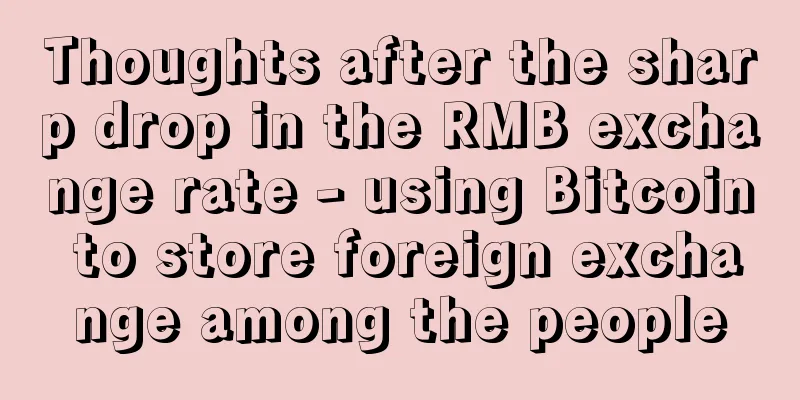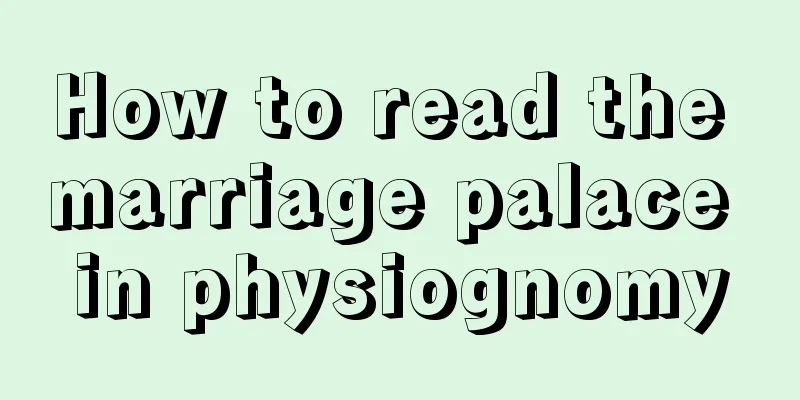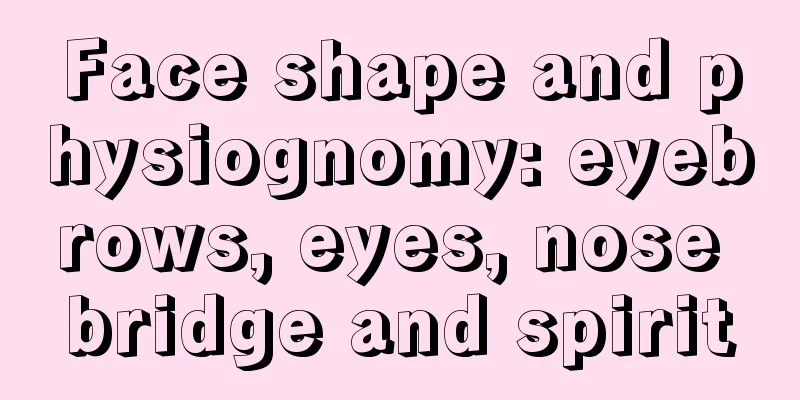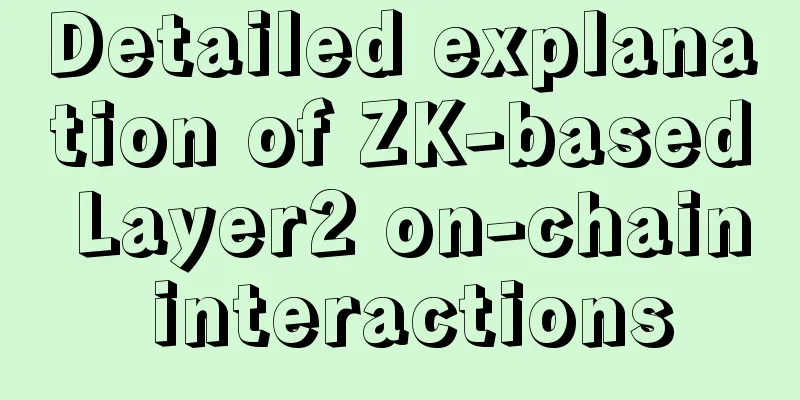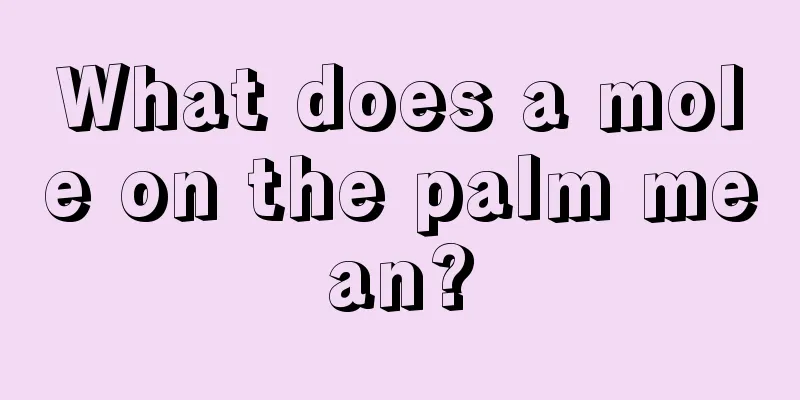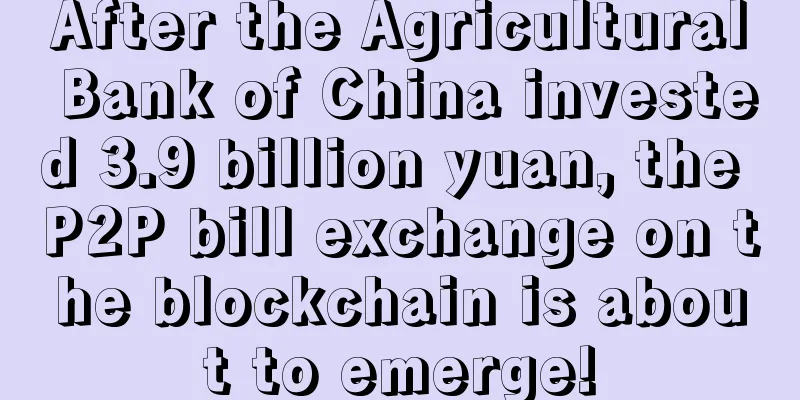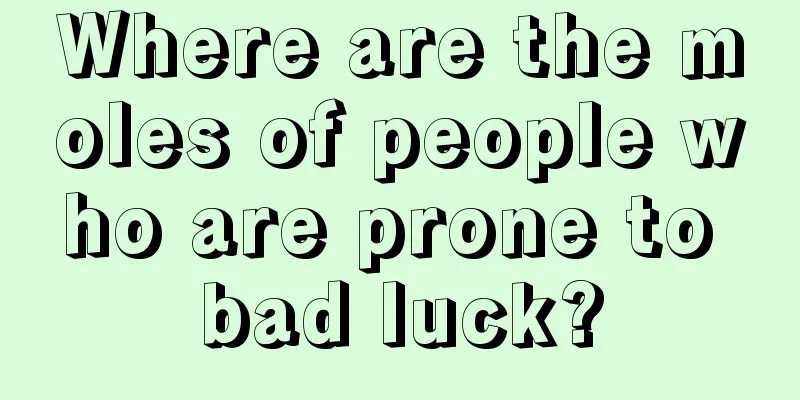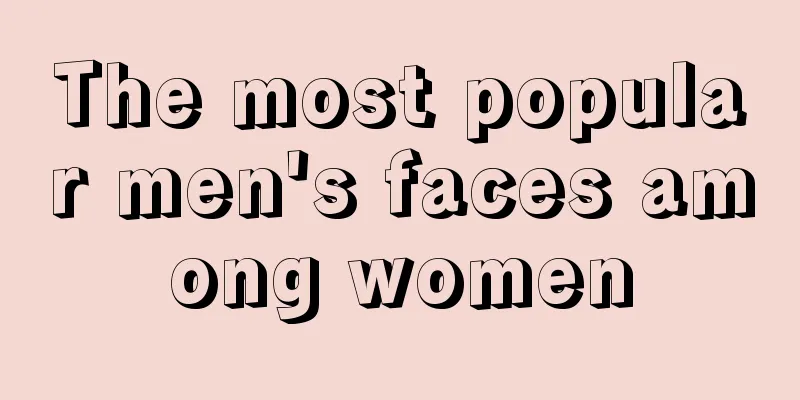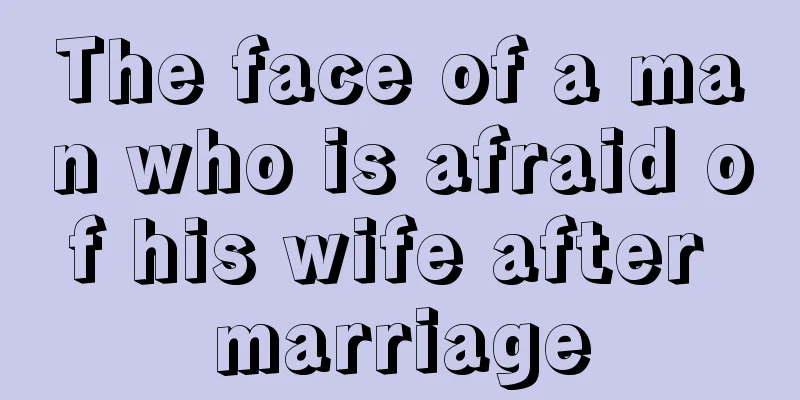XSC (Spacecash) Mining Tutorial

|
XSC (Spacecash) is the token used by Hyperspace Cloud Storage. It is one of the forked coins of SC (Siacoin). The algorithm is the same as SCC. XSC can be mined using A3, S11, Obelisk SC1 and other mining machines. The mining settings are also very similar to SCC. 【XSC official website】 【XSC block browser】 Taking the A3 mining machine as an example, the mining tutorial is introduced below. 1. PreparationHardware preparation : a Blake2b algorithm Asic professional mining machine (here we take the A3 mining machine as an example), a power supply equipped with the mining machine, an Internet cable, and a computer. Download the IP Finder software. Prepare an XSC wallet address: 【Full Node Wallet】:https://hspace.app/zh 【Exchange】: C-PatEx, BiteBTC. Note: Different countries have different regulatory policies on exchanges, and the relevant risks are borne by the miners themselves. 2. Assembling the mining machineFirst, connect the network cable and insert it into the network cable interface of the mining machine. Then connect the power cord and connect the various interfaces of the mining machine power supply to the mining machine. After connecting all the wires, you can turn on the power supply. At this time, the light of the mining machine starts to light up and the machine starts to run. 3. Find the local IPUnder the same network as the A3 mining machine, turn on another computer that has been prepared in advance. This computer will be used as the control computer for setting up the mining machine, hereinafter referred to as the "control computer". On the control computer, visit the download link of the A3 mining machine IP search software (IPReporter), download the software and decompress it, and double-click IPReporter in the folder. Note that the IP search software for each mining machine is different, please go to the official website of different mining machine manufacturers to find relevant resources. Click "Start", then press and hold the IP Reporter button of the mining machine for one second and then release it, as shown in the figure below. At this time, the IP address of the mining machine will automatically pop up on the software. Copy the IP address to the browser. Open the browser, paste the mining machine IP found above into the browser address bar, press Enter, in the pop-up dialog box, enter the username and password, both are "root", click OK, and we will enter the management background of the mining machine. 4. Set up the mining machine and start miningAfter entering the mining machine management backend, fill in the mining pool information and miner information in Miner Configuration/General Settings. The format for filling in pool 1 information is as follows: · URL: stratum+tcp://xsc.f2pool.com:7798 Worker/User: wallet_address.woker_name (wallet_address is your XSC wallet address, worker_name is the miner name, fill in here to distinguish the mining machine, easy to find and manage) Password: miner password (can be set at will), such as 123 The miner name is customizable and can be a number or letter number. One miner name is enough for one mining machine. For example: 323b7baae0bf16ec8f505a3c344ae82eed1950119ff22753218446ad29ac38bbfaabe343f173.01. Note that the wallet address and miner name are separated by a period "." or an underscore "_" . After the settings are completed, click "Save&Apply" in the lower right corner. After waiting for a while, the mining machine will start to operate normally. Click "Miner Status" to see the real-time status of the mining machine. If all indicators are normal, you can wait to receive the coins. 5. Monitor the operating status of mining machines and check mining incomeTo check the operating status of the mining machine and daily income, you can visit the official website of F2Pool (https://www.f2pool.com), click the search bar in the upper right corner, and enter the wallet address to view it. |
>>: Antminer T9+ S9i S9j power consumption reduction firmware is here!
Recommend
The central bank issued a warning against "fake central bank digital currency"
Recently, some companies have impersonated the Pe...
Should blockchain be completely decentralized? Euroclear report believes that regulators can serve as nodes (download the full report)
Euroclear, the European bond settlement system, h...
【Dry Goods】Talk about the little-known GAS
Easy miner, creating value for users. “The number...
Ripple CTO: Blockchain is more complex than Interledger
Baozou Comment : Blockchain is more complex than ...
Changpeng Zhao: I support the Terra community, I have never held UST, and the hard fork will not bring any effect to Terra
Changpeng Zhao, CEO of cryptocurrency exchange Bi...
What does a woman with a big nose look like? She has a bad temper.
Some people say that a big nose is good, while ot...
Is a short marriage line good in palmistry: You are destined to marry late!
Is a short marriage line good in palmistry? In mo...
What are the facial features of people who love money more than anything else?
In life, most people love money. The temptation o...
Is it good for a man to have an overbite?
How to interpret a man's overbite? Under norm...
The world's first set of standardized blockchain courses is launched
Blockchain technology is considered to be the cor...
EU lawmakers plan to fund blockchain research
Rage Comment : The EU is preparing to set up a wo...
How much money has MicroStrategy made from Bitcoin?
MicroStrategy’s bitcoin buying spree has netted i...
How is the fortune of a woman with a mole that brings prosperity to her husband?
In reality, some people may not have good fortune...
What does a sagging wisdom line mean?
The wisdom line is one of the three main lines on...
Bitmain Antminer B3 Firmware Upgrade
In order to better serve Ant users, the official ...