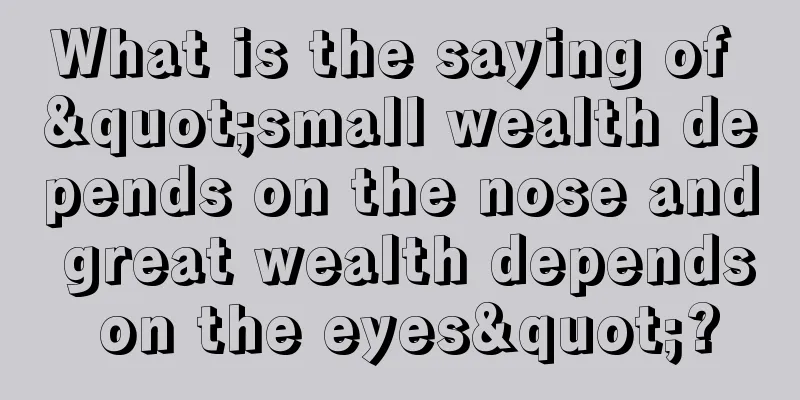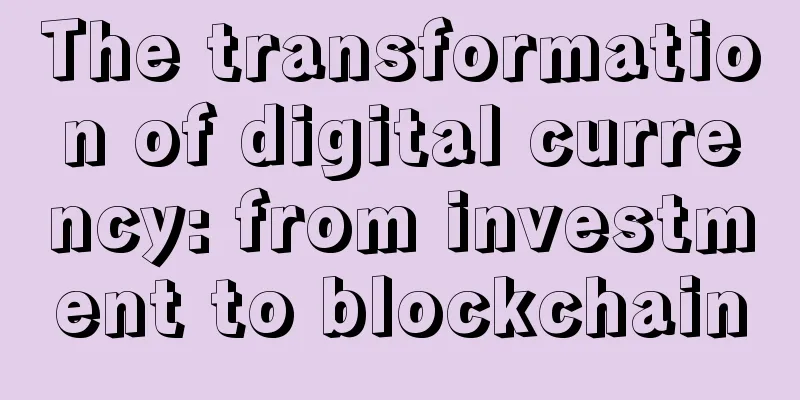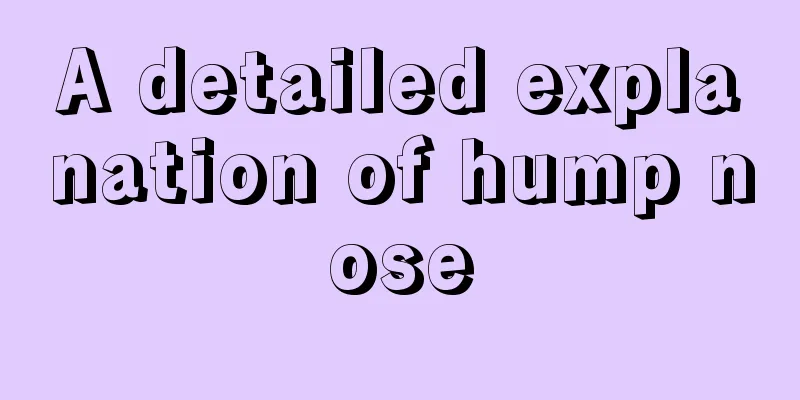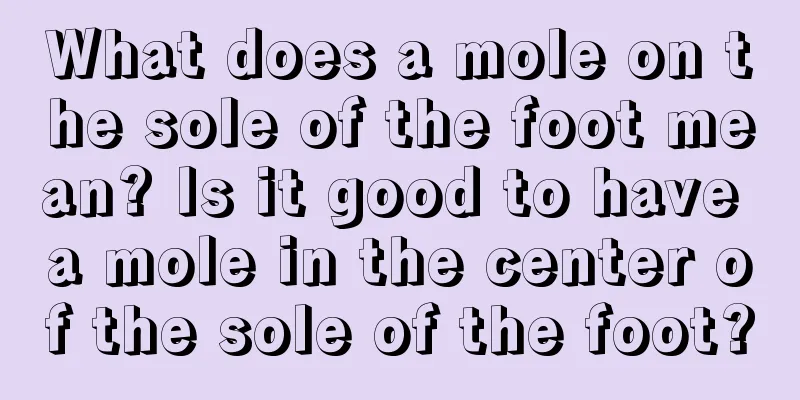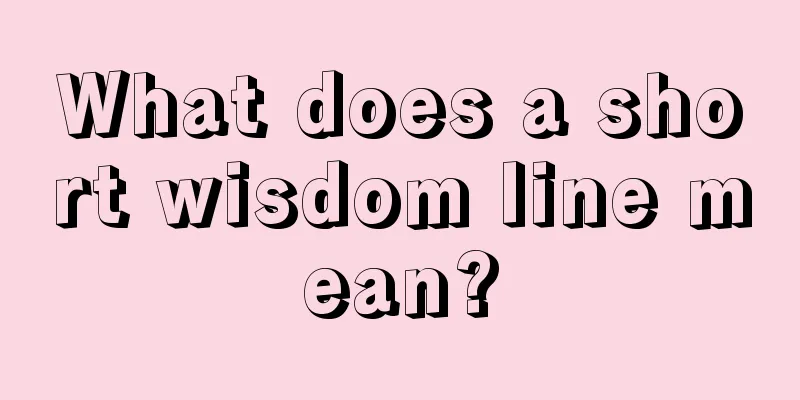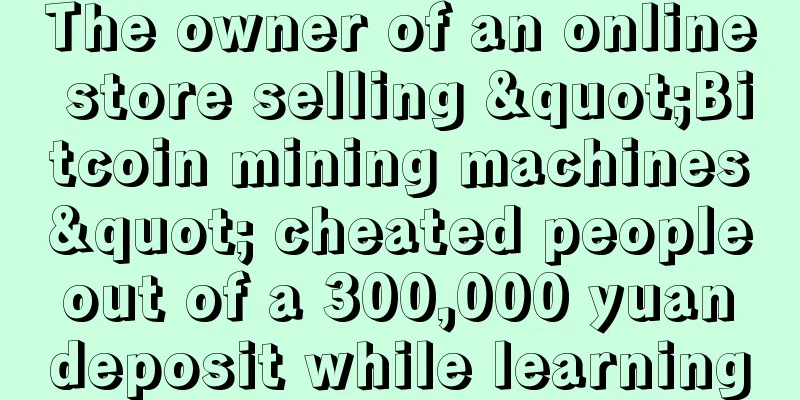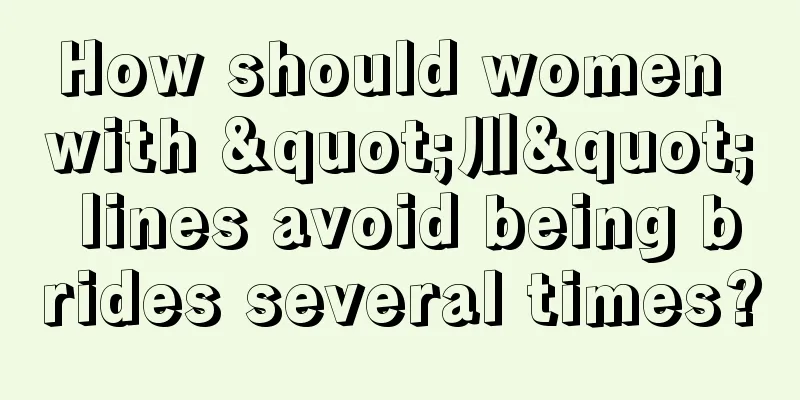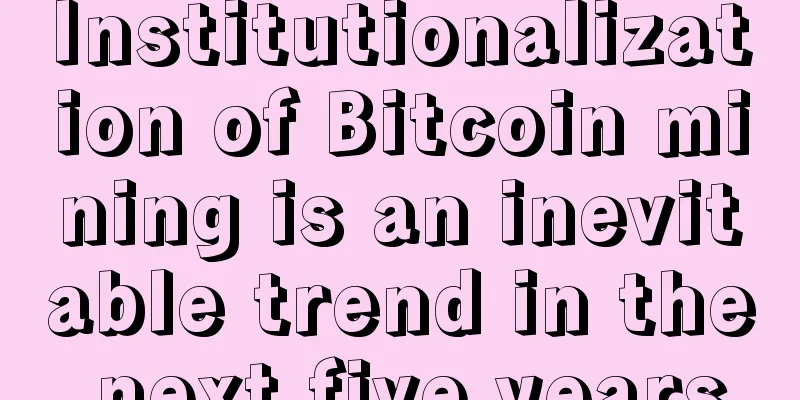Siacoin original chain (SiaClassic) full node wallet setup method
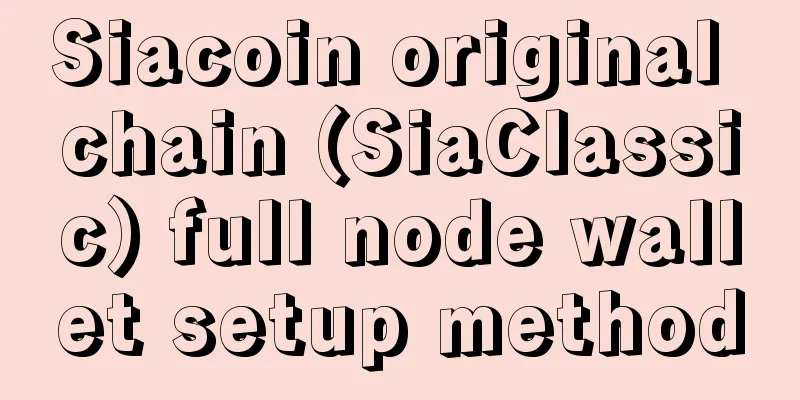
|
SiaClassic has not yet released an official wallet. SiaClassic can temporarily store it in the 1.3.4 version of the Siacoin full node wallet. The specific setting method is as follows: 1. Get the wallet clientYou can download the wallet client of “ Sia-UI v1.3.4 ” through the following link. 【Wallet download address】 Once the download is complete, unzip the file. 2. Create a wallet or restore a wallet using SeedOpen the wallet folder, find "Sia-UI" and run the program. Double-click it to open the wallet, create a new wallet or restore the wallet using the original Seed. For specific setting methods, please refer to the SC full node wallet setting method in the "Enjoy the Profit" section of F2Pool. 3. Modify the SiaClassic official node and synchronize SiaClassic node dataAfter completing the above steps, the wallet address you obtained can be used for mining. However, using the wallet's own node, the synchronized data can only reach the 179,000 block height, and the SiaClassic node data after the fork cannot be obtained, and the SiaClassic coins received later cannot be credited or transferred out normally. Therefore, you need to replace the wallet's node information with the SiaClassic node and synchronize the SiaClassic node data. The specific method is as follows: 1) Open the Sia-UI client and select the “Terminal” function. It will open as shown below. 2) In the opened interface, enter the gateway command in the bottom input box to import the SiaClassic node. The command line format is as follows: gateway connect 68.183.104.42:9981 The gateway connect indicates that the following node is to be added, "68.183.104.42" is the node IP, and "9981" is the node port. Currently, the node port of SiaClassic is "9981". The official node IP has been announced for some time. Here are some of them for you to choose from: 68.183.104.42
142.93.143.238
206.189.130.127
159.65.109.243
139.59.148.135
138.197.175.123
209.97.133.120
206.189.92.44
178.128.63.151
178.128.58.80
178.128.58.201
178.128.50.19
(NYC)178.128.133.200
(AMSTERDAM)178.128.136.54
(BLR, India)139.59.55.137
(SFO)165.227.242.208
(FRA)139.59.204.81
(TOR)104.248.104.113
(LON)206.189.245.87
(Singapore)104.248.99.133
(Singapore)104.248.99.134
(Singapore)104.248.99.136
(Singapore)104.248.99.137
(Singapore)104.248.99.1353) After entering the command line for adding the node, press Enter to execute the command. As shown below, the node is added successfully. 4) You can add nodes as needed and synchronize SiaClassic’s node data. 4. Synchronize data using SiaClassic nodeAt this point, the wallet has communicated with the new SiaClassic node to obtain data. 5. Enjoy using your SiaClassic walletOnce the node data is synchronized, you can use your wallet to obtain SiaClassic from the Siacoin fork, or receive SiaClassic mining revenue, and transfer coins. When SiaClassic officially launches its own version of the new wallet, the wallet will be updated and used separately. |
<<: [Fishpool] SC original chain (SiaClassic) mining tutorial
>>: Texas Securities Commission urgently halts Australian cloud mining company
Recommend
One month after India's demonetization, Bitcoin soared to a three-year high
On November 8, Indian Prime Minister Narendra Mod...
Will Genesis be the next to fall?
Today, a rumor about "Genesis going bankrupt...
One or two cryptocurrency exchanges will report their operations to the Financial Services Commission in August
Do Gyusang, vice chairman of the Financial Servic...
A look at the top five Ethereum Layer 2 whales
On July 2, ZKSync launched Elastic Chain, the ZKS...
Is it good for a man to have a red mole? Analysis of the fate of a man with a red mole
Is it good for a man to have a red mole on his bo...
What you need to know about love! Facial features of infatuated people
In love, some people are always eyeing the pot wh...
Silk Road webmaster Ross Ulbricht's prison life revealed
This is a letter from Lyn Ulbricht to Ross Ulbric...
Why Bitcoin is the best way to store wealth
For a long time, gold has been regarded by invest...
Rebound or pullback? Wait patiently for the direction to emerge
Author | Hashipi Analysis Team...
What is the fortune of people with moles on their lips? Detailed explanation of moles on lips
We often hear people say "no moles on the fa...
Women's faces that are prone to divorce
Women's faces that are prone to divorce It is...
How to read the Fude Palace in physiognomy and what destiny does the Fude Palace represent?
Where is the Fude Palace? The Fude Palace is main...
Bloomberg Researchers Are Bullish on Bitcoin, Targeting $12,000
Bloomberg has released a new 2020 cryptocurrency ...
What does a long wisdom line mean? Is a long wisdom line a good thing?
The wisdom line is one of the three main lines in...
How does the tooth protrusion look like?
Tooth protrusion usually manifests as buck teeth ...