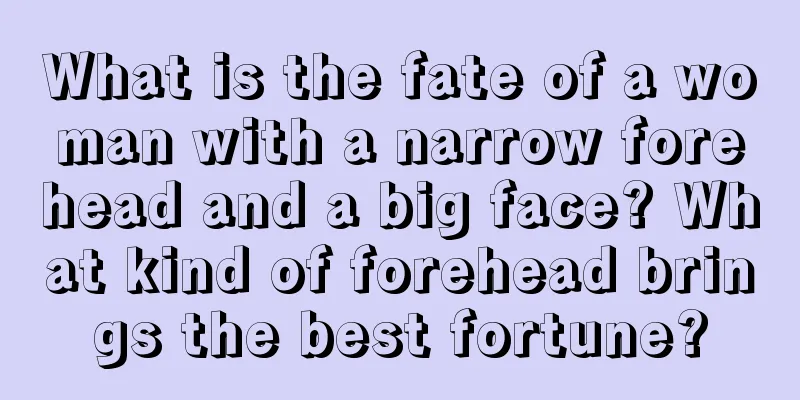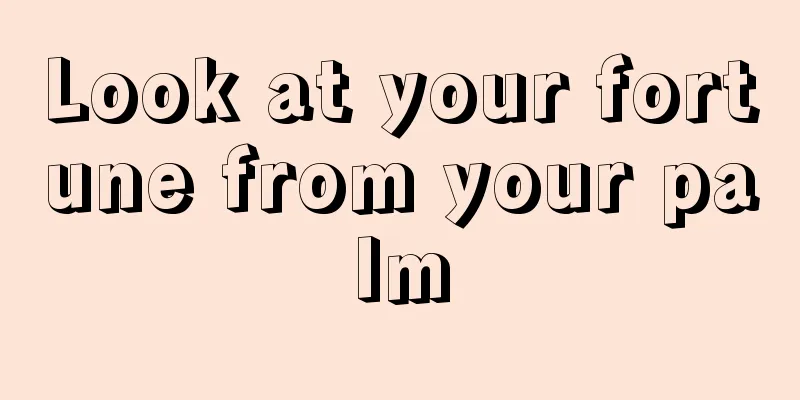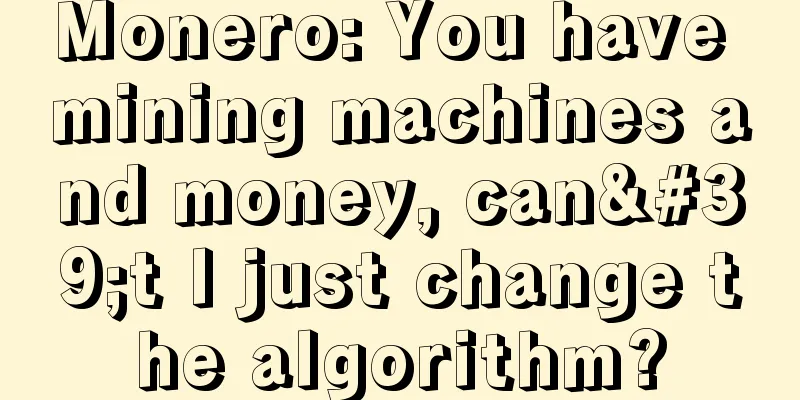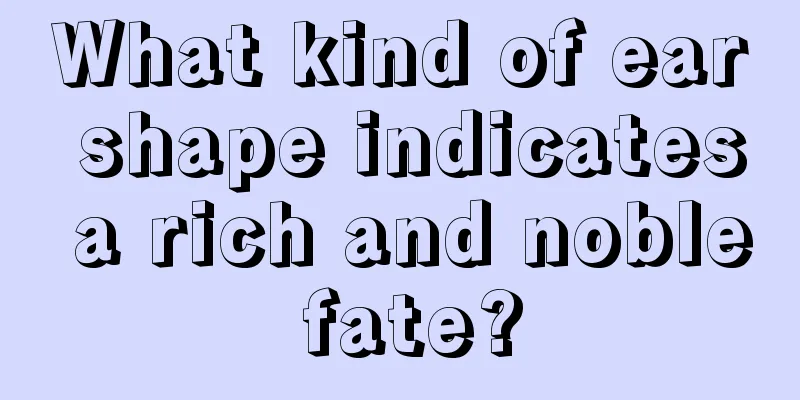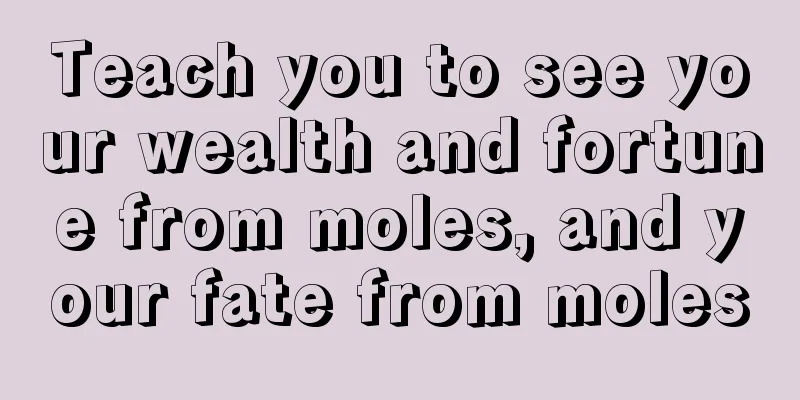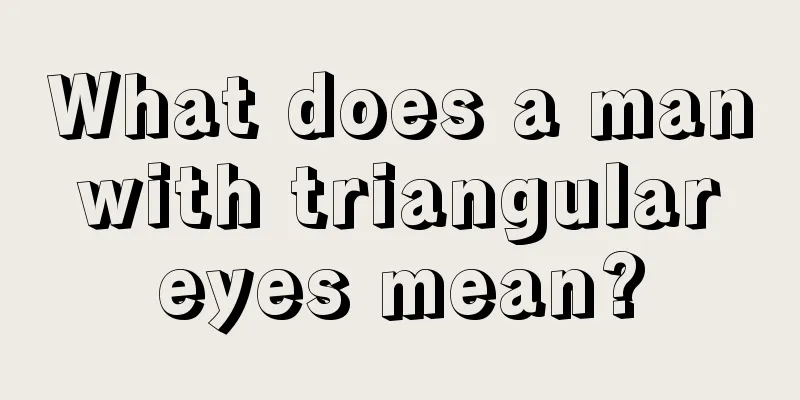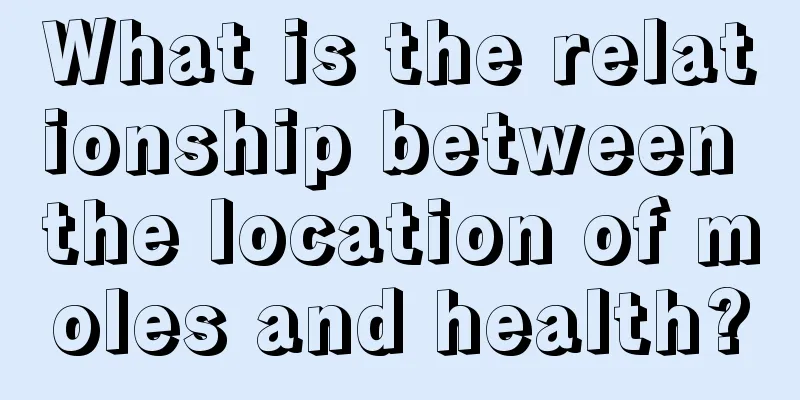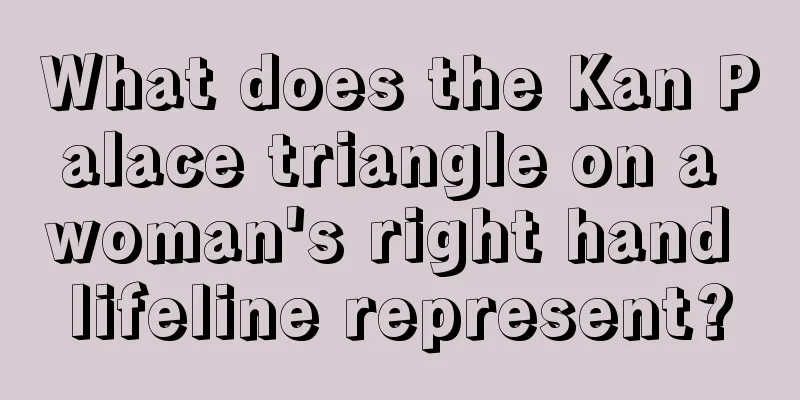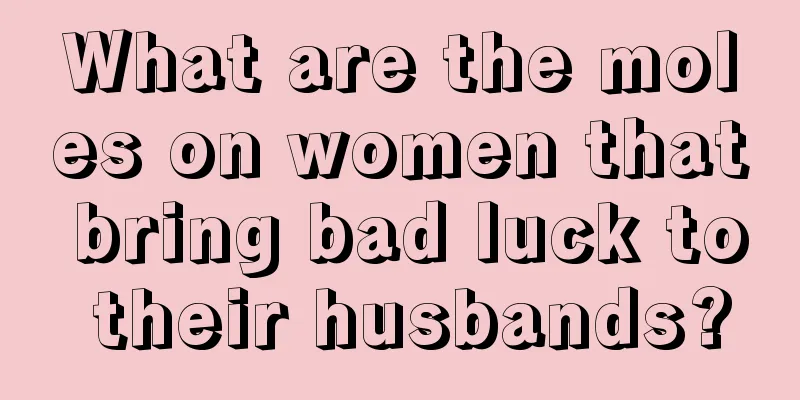Antminer S9 Hydro Miner User Guide

|
This tutorial covers the following 1. Inspection before using S9 Hydro mining machine 2. Basic description of S9 Hydro miner 3. S9 Hydro Miner Installation 4. S9 Hydro Miner Usage and Settings ------------------------------------------------------------------------------------------------------------------------------------------------------------------ 1. Inspection before using S9 Hydro mining machine 1. New machine acceptance inspection a. When you receive the new device, please check whether the package is damaged. If there is any damage, please take a photo and contact WeChat customer service. b. After unpacking, check whether the mining machine casing is deformed, whether the fan and connecting cables are damaged, and whether the cable is damaged. If there is any damage, please take a photo first and contact WeChat customer service for processing. c. If there are accessories, please check whether they are complete. d. Check whether the mining machine makes any abnormal noise. If so, contact WeChat customer service. e. Check whether the cable and fan plug are loose. If they are loose, plug them in immediately. 2. Precautions for use a. It is recommended that the power supply be 20% or more higher than the power consumption of the mining machine. b. The router or switch connected to the mining machine cannot use the POE function. c. The mining machine can only be connected to a router or switch via wired connection. d. The recommended operating temperature is 5 to 35 degrees. e. It is recommended that the ambient humidity be below 65%. f. Pay attention to dust and catkin prevention to avoid blocking the computing board or causing the heat of the mining machine to be unable to dissipate. g. Enter the mining machine backend. It is recommended to use Google or Firefox browser. h. All power interfaces of the mining machine must be fully plugged in. 2. Basic description of S9 Hydro miner 1. Mining machine parameters a. Rated computing power: 18TH/s ±5% b. Wall power consumption: 1728W+10% (Bitmain APW5 power supply, AC/DC 94% efficiency, 25°C ambient temperature). c. Power efficiency: 96J/TH+10% (Bitmain APW5 power supply, AC/DC 94% efficiency, 25°C ambient temperature). d. Noise: 45dBA@25℃ (max:58dBA, min:26dBA) e. This product supports BTC and BCH mining. Note: The power supply and water drain assembly are optional parts, which can be purchased as a set with the mining machine or purchased separately. This product takes the set as an example. 2. Mining machine air inlet position interface SD card SD card slot IP Report Use IP Report software to report the IP address of the mining machine to the computer. ETH network cable interface Reset button to restore the mining machine to factory settings Fault warning light, in most cases, when it flashes, it means there is a fault. Normal operation indicator light. In most cases, the flashing light indicates that the machine is working normally. 3. Miner top view interface description A. SN barcode label B. Control panel cable interface C. Control power socket D. Cable E. Fan interface F. Water pump interface G. Computing board cable interface H. Computing board power interface I. Water cooling pipe interface 3. S9 Hydro Miner Installation 1. Mining machine assembly (b, c and d are optional, this tutorial takes the Antminer accessories as an example) a. Mining machine b. Power supply APW5 c. Water cooling components d. Accessories 2. Mining machine wiring a. Hash board connection. S9 Hydro has 4 Hash boards with 12 6-pin power interfaces. 12V DC power is required. When inserting the power cord, it must be inserted into place, usually just snap in place. b. Connect the control board. The control board has a 6-pin power interface, which requires 12V DC. When inserting the power cord, it must be inserted into place, usually just snap it in place. c. Network cable connection. There is a network cable interface in front of the mining machine. Pay attention to the direction when plugging in the cable. The crystal head must be inserted in place. After it is inserted in place, you will generally hear a slight "click" sound. d. When plugging the power cords of the computing board and the control board, pay attention to the direction of the buckles and do not connect them in reverse, as this will burn out the computing board or the control board. e. When the power supply is connected to the mining machine, there is no difference in the line sequence, as long as it is connected properly, there will be no problem. 3. Connection of water cooling components a. Fan connection: the control panel has four 4-pin interfaces and two interfaces separated by a 1-to-2 line. Six fans can be connected. The plugs must be fully inserted. There is no difference in the fan line sequence. As long as they are connected properly, there will be no problem. b. Water pump connection: the control board has a black 4-pin interface. Connect the water pump. The water pump must be connected to this black interface. c. Connection of water cooling pipes: The water cooling drainage pump of the mining machine is connected in series with water cooling pipes, and the interface is tightened with buckles. The following figure shows the recommended connection method. Experts can also connect according to their own methods. 4. Add water to the water pump a. Water quality requirements The water cooling plate inside the mining machine is an aluminum welded component and has been cleaned before leaving the factory. However, some products may have turbid water after running for a period of time. This phenomenon has no effect on the heat dissipation and long-term operation of the system. b. Keep adding water. Since both the mining machine and the heat sink require water, the water in the water pump tank will decrease when the mining machine is running. When the machine is just started, keep adding water to prevent the water level from being too low. c. During the water adding process, the mining machine and the water drain can be tilted left and right to help exhaust. d. Miner liquid level. The liquid level standard is as follows. If the liquid level is too low, please replenish it in time. 4. S9 Hydro Miner Usage and Settings 2. Enter the mining machine A. Find the mining machine IP After the power is supplied, the mining machine starts to start. When the green light of the mining machine starts to flash, you can find the mining machine IP. The method to find the mining machine IP is as follows: Download address: https://service.bitmain.com.cn/support/download?product=IP-reporter a. Open the software and click "Start" b. Press the IP button on the miner c. The miner IP will be displayed on the computer Note: The mining machine and the computer must be in the same network, otherwise the signal fed back by the mining machine cannot be received. B. Enter the mining machine backend a. After the IP of the mining machine is found, enter the obtained IP address in the web page and press Enter. b. A dialog box will pop up. Enter your username and password, both are root, and press Enter. 3. Modify the mining machine IP a. Click "Network" to enter the mining machine IP setting page and select "Static". b. Enter IP, subnet mask, gateway, and DNS in the following four boxes. c. Then click "Save&Apply" to save the page. After the page buffering is completed, proceed to the next step. d. If you don’t know what DNS and gateway are, please check https://cnforum.bitmain.com/bbs/topics/3249 4. Configure the mining pool miner a. Click "Miner Configuration" to enter the mining pool and miner configuration page. b. The URL contains the mining pool address (Ant Pool is used by default). c. Worker is the miner name (corresponding to the sub-account in the mining pool, the number behind it is the number to distinguish the mining machine, together forming the miner name). d. Leave Password unchanged (fill in at will). e. Click "Save&Apply" to save. 5. Screenshot of running status 6. Mining pool information After the mining machine is running, the computing power information can be seen in the corresponding mining pool in about 30 minutes. 7. The configuration of the mining machine has been completed. Congratulations on becoming a miner. |
<<: Tongcheng Holdings announced that the purchase and sale agreement with Huobi has been completed
Recommend
Latest data: The number of Ethereum addresses holding at least 1 ETH has reached 1.17 million, a record high
According to Glassnode data, the number of Ethere...
What does the palmistry look like when the phoenix eye is not closed?
We know that the palm print of the phoenix eye pat...
The beginning is the end: After the segwit2x hard fork, nodes running the software were frozen
Although the segwit2x Bitcoin fork has been offic...
Analysis of the three most common face shapes of women
People with different face shapes have different m...
Crypto enthusiasts and crypto investors are two different things
Are you in crypto to learn the technology? I don’...
How can a woman resolve a mole that kills her child? What are the methods?
It is indeed not a good thing for a woman to have...
What does a teardrop mole represent? Tear mole represents unforgettable love
Teardrop mole means bad luck? I don’t think so. T...
Your nose tells you whether you have good luck.
Your nose tells you whether you have good luck. 1...
Is it auspicious or inauspicious to have a mole on the ear?
Is it auspicious or inauspicious to have a mole o...
What moles do philandering women have? Women with these moles are most likely to cheat
Flirtatious and romantic are not only used to des...
What does a man's face look like if his brow bone is prominent and his forehead is sunken?
The characteristics of facial features include ma...
What does it mean if there are seven killers in the spouse palace?
The Palace of Spouse is one of the twelve palaces...
Fed officials weigh faster rate hikes to curb inflation; U.S. stocks and crypto markets fall across the board
At 3:00 a.m. Beijing time on Thursday, the Federa...
How does the success line diagram affect
Palmistry is a very important part of fortune-tel...
Analysis of the goldfish eyes of men and women
1. For men: In ancient physiognomy, if a man has ...