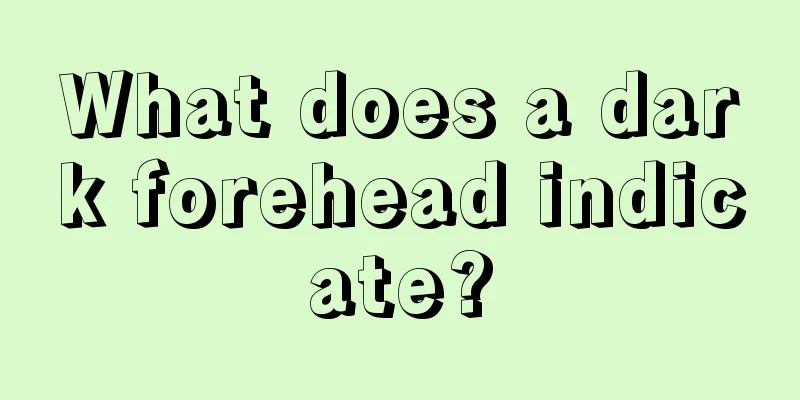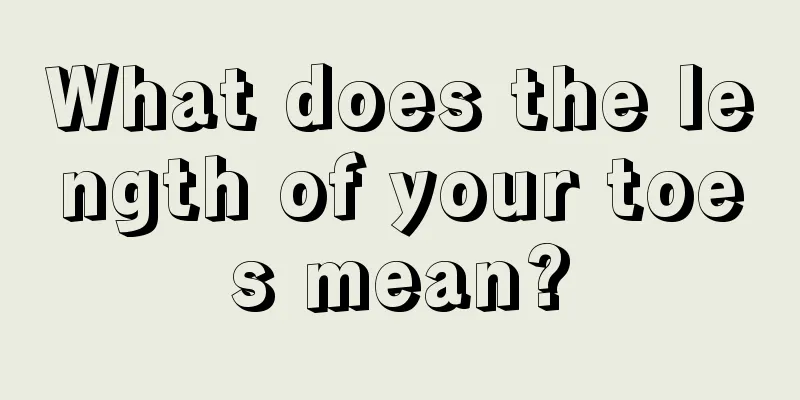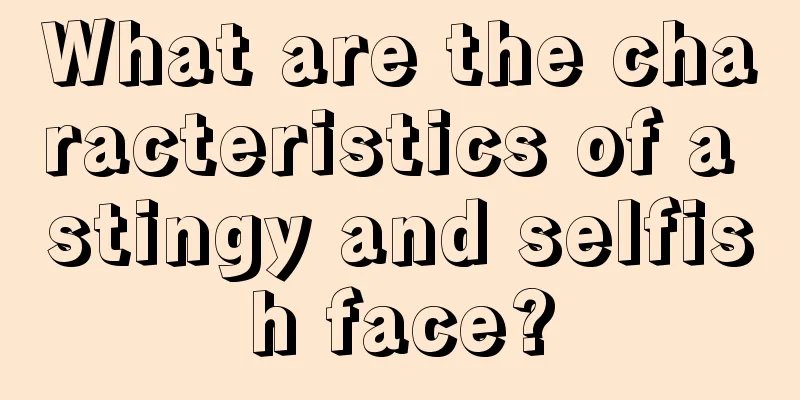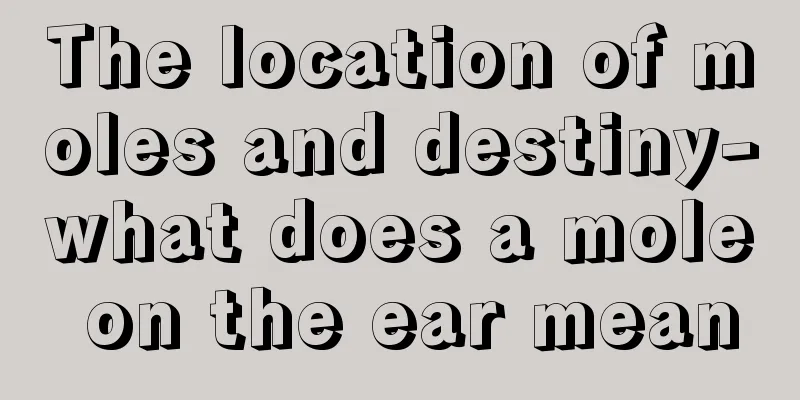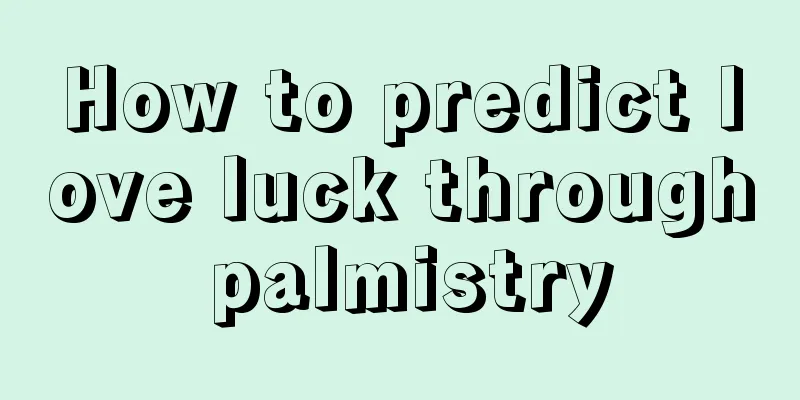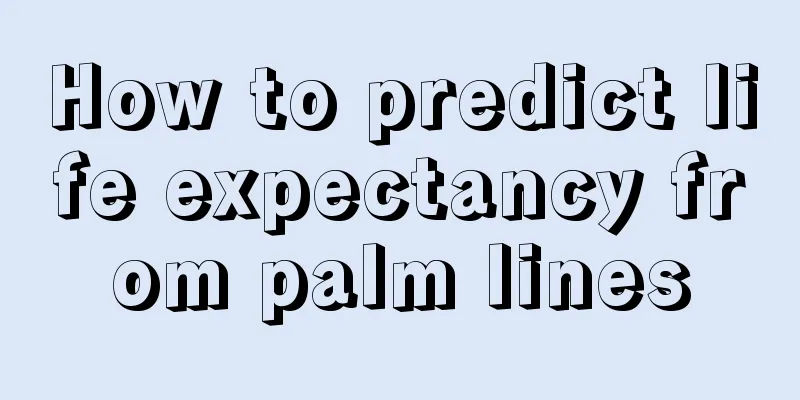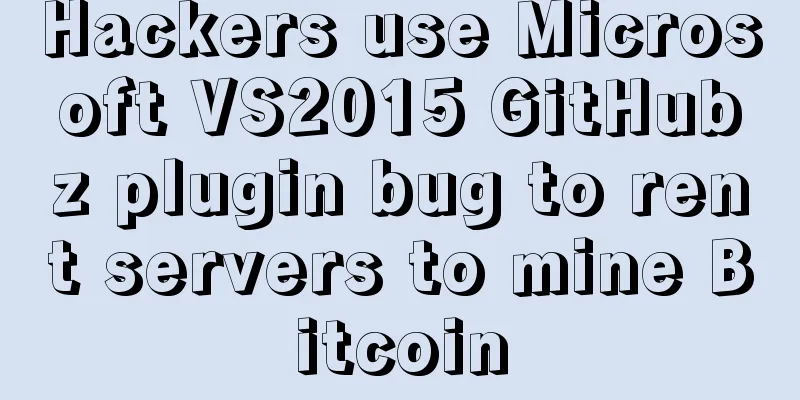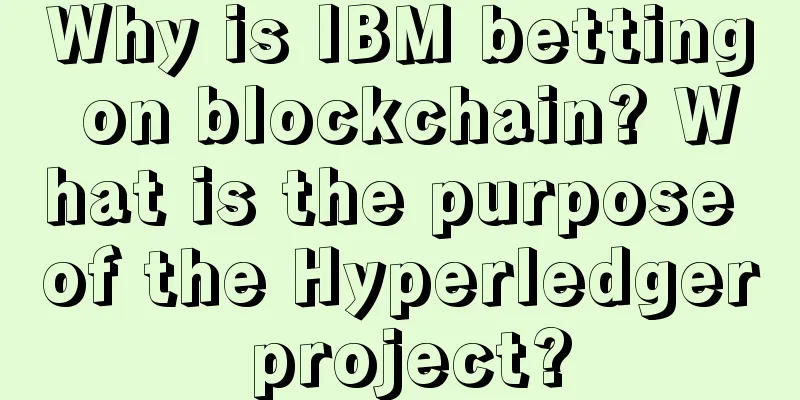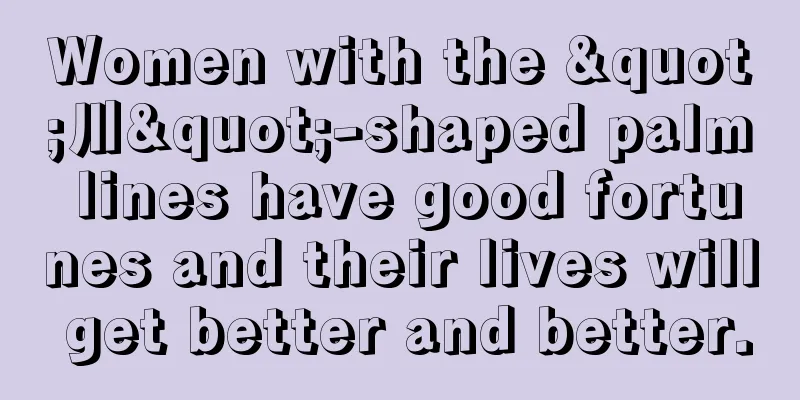GIN Mining Tutorial

|
GINcoin, or GIN for short, is designed to provide cryptocurrency investors with an easy way to create and deploy their own masternodes. GIN uses the Lyra2Z algorithm and can be mined by CPU and graphics card miners. It supports N cards and A cards. The CPU mining efficiency is too low and is not recommended. Both Windows and Linux systems can mine. The simple mining tutorial is as follows: 1. Get the wallet address and mining software Ø GIN official information: 【Official website link】:https://gincoin.io/ ØHow to get a wallet: 【Full Node Wallet】:https://gincoin.io/#wallet 【Exchange】: CryptoBridge; Cryptopia. Note: Different countries have different regulatory policies on exchanges, and the relevant risks are borne by the miners themselves. ØHow to obtain mining software: F2Pool version ( including N card and A card ) 【Baidu Netdisk】: https://pan.baidu.com/s/1A_uftsq2mAOTeVQa7_hkmQ Mega Cloud Disk: https://mega.nz/#F!ZJJBhKTa!BSLui9RyYgK0A8mSfUowng Developer original version: 【Download link】: Sgminer (A card): https://github.com/djm34/sgminer-msvc2015/releases Ccminer (N card): https://github.com/tpruvot/ccminer/releases For Linux miners, you can download the Linux version of the mining software through the original link. 2. Mining Settings 【ccminer】Mining settings (N card): After obtaining the mining software from the relevant link, unzip the file. Find the "start" file, as shown below: Right-click the "start" file, select "Edit", and add the following command line to the opened text file: ccminer -a lyra2z -o stratum+tcp://gin.f2pool.com:20012 -u wallet_address.worker_name -px worker_name is customizable and can be any number or letter. The worker_name and wallet_address are separated by a period (."), as shown in the following figure: After setting the parameters, save and exit the "start" file, then double-click to run "start" to start mining. 【sgminer】Mining settings (A card): After obtaining the mining software from the relevant link, unzip the file. Find the "start" file, as shown below: Right-click the "start" file, select "Edit", and add the following command line to the opened text file: setx GPU_FORCE_64BIT_PTR 0 setx GPU_MAX_HEAP_SIZE 100 setx GPU_USE_SYNC_OBJECTS 1 setx GPU_MAX_ALLOC_PERCENT 100 sgminer.exe --no-submit-stale --kernel Lyra2z -o stratum+tcp://gin.f2pool.com:20012 -u wallet_address.worker_name -pc=MCT -w 16 -I 16 worker_name is customizable and can be any number or letter. The worker_name and wallet_address are separated by a period (."), as shown in the following figure: After setting the parameters, save and exit the "start" file, then double-click to run "start" to start mining. 3. Check the income ØHow to check earnings: Go to the official website of the mining pool: http://www.f2pool.com/, enter the wallet address in the search box, and click "View" to monitor the mining machine and check the account earnings. ØBlock Explorer: https://explorer.gincoin.io/ , use the block browser to check the transfer progress. |
Recommend
What does a mole at the end of the eyebrow mean? Is it good for a boy to have a mole at the end of his left eyebrow?
We often see signs of moles on people’s faces, an...
People with these facial features are destined to have no luck
According to traditional Chinese physiognomy, a p...
Rob! Five characteristics of a good wife
It is not only difficult for men to marry a wife ...
The 2020 Bitcoin Halving Bull Run: Why This Cycle Is Different Than Previous
Whether you are a newbie or a veteran HODLer, one...
How attractive are you?
How attractive are you? The love journey of a cha...
Is wolf eyes good?
Eyes are the windows to the soul and represent a ...
FIL latest news: The bull market is ringing! Register and download the software to get FIL coins for free. IPFS mining machine and FIL cloud computing power are now online. FIL mining is a must!
FIL official mechanism: Filecoin will usher in th...
Let me tell you what a treacherous person looks like
We will meet all kinds of people in life. What pe...
Ola Doudin Discusses Supporting Bitcoin Development in Dubai
The Middle East isn’t typically a hotbed for bitc...
What does a mole on a man's forehead mean?
1. In physiognomy, the area between the two eyebr...
Women should be aware of what kind of facial features men should not marry
For women, getting married is related to the happ...
What does the bulge of the sun and moon corners on a woman mean? What is the fate of a person with a prominent sun and moon corner?
In physiognomy, the Sun and Moon angles represent...
Do people with great Yin virtue have good fortune? Analysis of Yin virtue's facial features
Generally speaking, good deeds will actually affe...
5 changes that will be brought about by the Ethereum upgrade
Ethereum has been popular since its launch in 201...
What kind of woman is most likely to be soft-hearted?
In fact, being soft-hearted is not a bad thing. I...