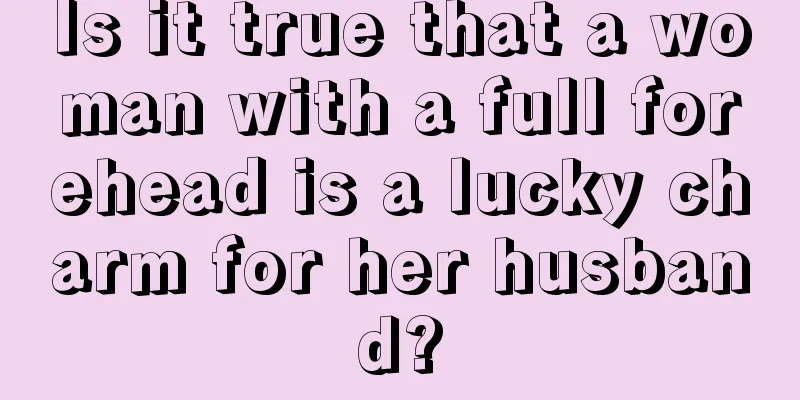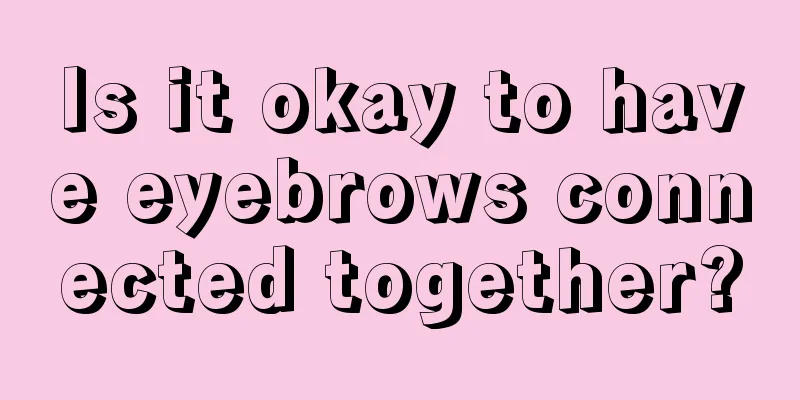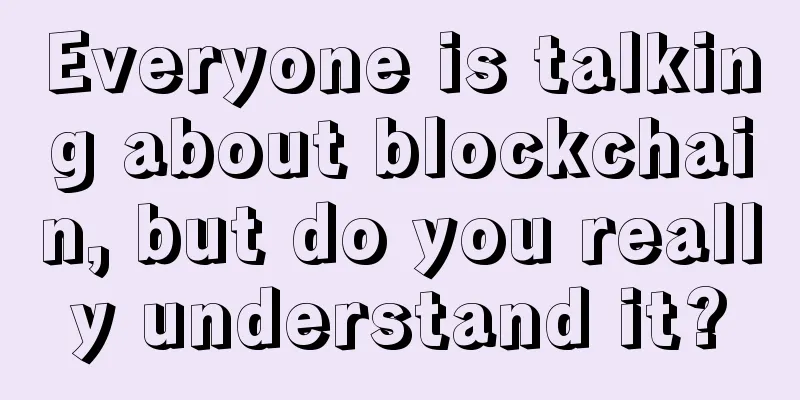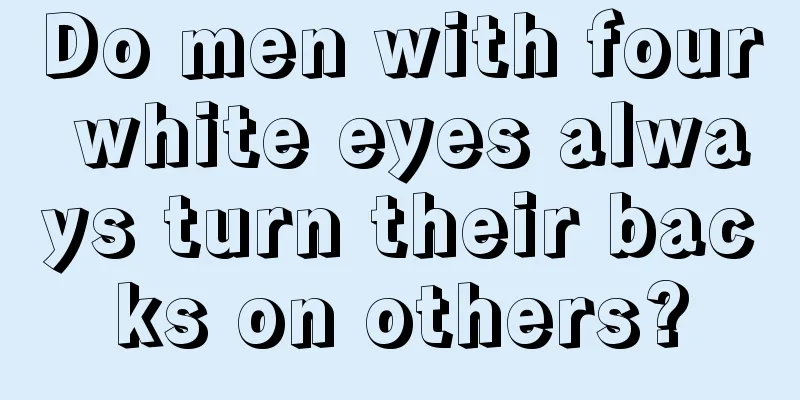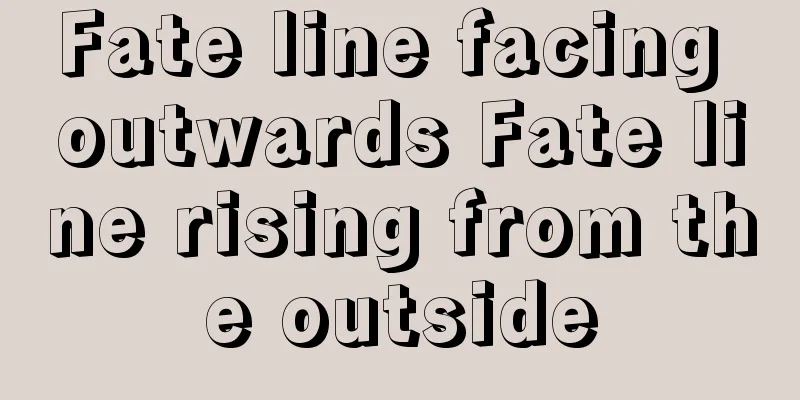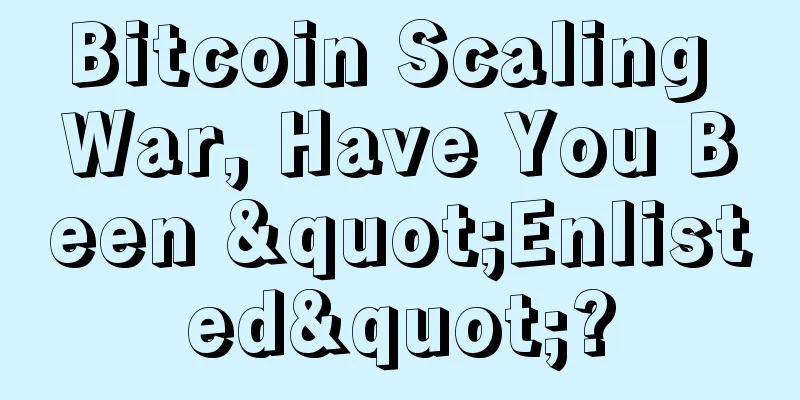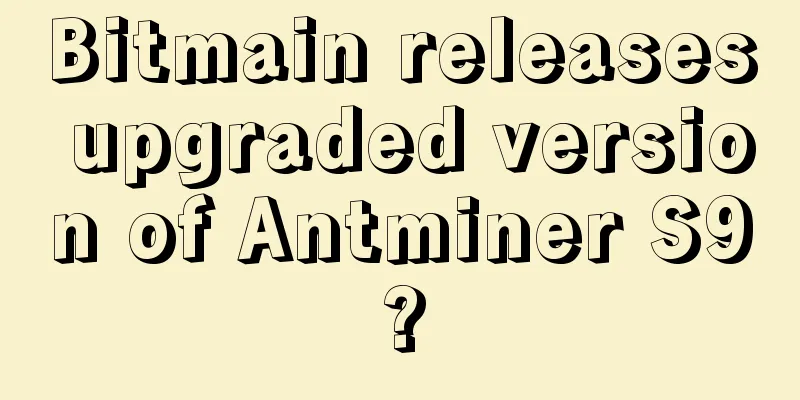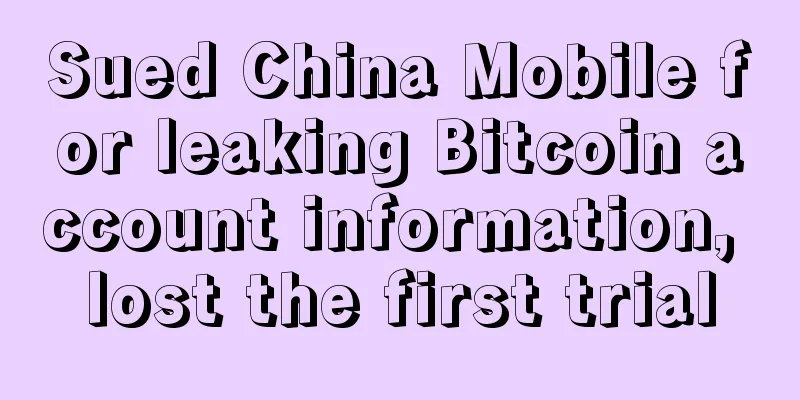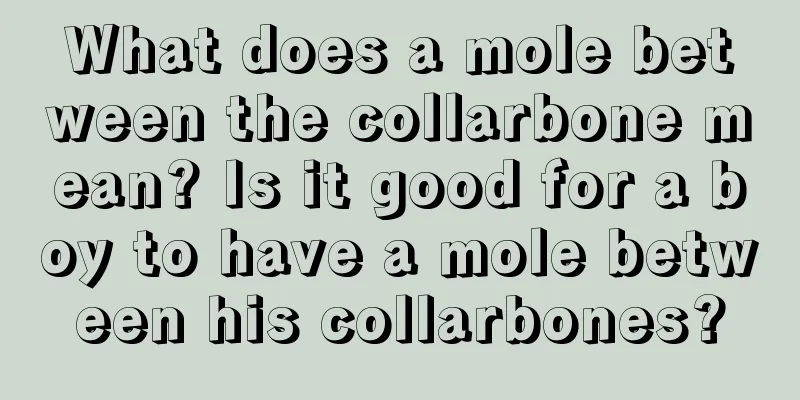F2pool Bytom (BTM) Mining Tutorial

|
Bytom, abbreviated as BTM, is a blockchain interaction protocol for diverse bit assets. Different types of assets (income rights, unlisted equity, debt, digital currency, etc.) running on Bytom can be exchanged, bet against each other, and perform complex interactive operations based on smart contracts through this protocol. BTM uses the Tensority algorithm and can currently be mined using an ASIC miner (B3). 1. Mining tutorial
https://bytom.io/
【Full Node Wallet】:https://bytom.io/wallet/ 【Exchange】: Huobi Pro: https://www.huobi.pro OKEx: https://www.okex.com Gate.io: https://gate.io/ There are many exchanges that support BTM, so I will not list them all here. It is recommended to use exchanges that already support Bytom mainnet mapping, such as Gate.io.
Pool URL: btm.f2pool.com:9221 Worker: wallet address. miner name
On the official website of F2Pool: https://www.f2pool.com, click the search icon in the upper right corner, enter the wallet address, and click "View" to monitor the mining machine and view the account income.
None 2. Detailed TutorialFirst, you need to obtain a BTM wallet address that can be recharged normally through Bytom’s full node wallet (https://bytom.io/wallet/) or an exchange (https://gate.io/) as the wallet address for subsequent mining. Then, set up your mining machine and start mining. At present, the mining software for graphics cards to mine BTM is not yet mature, so let's first introduce the setting method of the B3 mining machine. 1. Connect your mining machine to the network cable and power cord, and prepare a computer in the same local area network to access the background of the mining machine and configure mining parameters. 2. Turn on the power of the mining machine, and download the mining machine's IP search tool IPReporter on the control computer (download link: https://shop.bitmain.com.cn/support.htm?pid=00720160906053730999PVD2K0vz0693), unzip the file, and open the following folder: 3. Double-click to open "IPReporter", the following interface will appear, click "start", then press and hold the "IP reporter" button of the mining machine for one second and release it. (Don't press it for too long, if you press it for too long, some models of machines will be restored to factory settings) 4. After a while, an IP address will automatically pop up on the software, which is the IP of the mining machine. Of course, there are many other ways to obtain the IP of the mining machine, such as through the router management function, or the IP search function in the local area network, which is the same as the method of obtaining the IP of a PC. I will not introduce them one by one here. You can search for other related methods on the Internet. 5. On the browser of the control computer, access the IP of the mining machine, and the following pop-up window will pop up. Enter root ( the username and password are both root ) to enter the background management interface of the mining machine. 6. The background management interface of the mining machine is as follows, click: Miner Configuration. 7. Enter the mining parameter setting page and set the mining pool address and miner information according to the example in the figure below. The mining pool address of F2Pool is: btm.f2pool.com:9221. In the worker part, fill in your BTM wallet address and miner name. The wallet address and miner name are separated by an English period "." or underscore "_" . Remember, the wallet address filled in here must be the main network wallet address of BTM , otherwise you will not get mining income. The format of the main network address: bm1... 8. After the mining parameters are set, click "Save&Apply" in the lower right corner of the page. The mining settings are completed and the miner starts working. After running for one or two minutes, go to "Miner Status" to see the real-time status of the miner. If all indicators are normal, you can wait to receive the coins. 3. How to monitor B3 mining machine and view BTM incomeVisit the official website of F2Pool: https://www.f2pool.com, click the search icon in the upper right corner, enter the wallet address set in the mining software, and click "View", as shown below: You can view the mining machine operation status and daily income. |
<<: Heshu Wallet is launched to provide the most secure digital asset management solution
>>: Bitcoin official website administrator Cobra recognizes BCH payment attributes
Recommend
What does it mean when a woman has uneven teeth?
For women, a pair of neat and white teeth can not...
What does it look like to be destined to be lonely forever?
Everyone hopes to have a sweet love and a partner...
What is the omen of a mole on the hand?
Everyone has some moles on their body. In mole ph...
The fate of a woman with phoenix eyes. What is the fate of a woman with phoenix eyes?
Phoenix eyes refer to a person's eyes that ar...
No matter what the situation, you can maintain the Buddha's nature. The eyebrows are sparse.
There must be some such people around us who can ...
Is it good to have a mole on the forehead?
We all know that it is normal to have moles anywh...
What kind of nose shape is better and what kind of nose shape is worse?
What kind of nose shape is better and what kind o...
Friend.tech continues to be popular, but doubts cannot hide the market's enthusiasm
On August 10, the Friend.tech invitation beta ver...
The history, function and significance of Bitcoin mining pools
Preface This article is an important topic about ...
The dream of multiple rounds of interest rate cuts was shattered, and Bitcoin fell below $66,000
Crypto markets closed lower this week after the F...
Is it better to have a red mole or a black mole on your arm? Does it have any meaning?
Traditional physiognomy covers a wide range, among...
Face reading: vertical lines on the forehead
It is normal to have vertical lines between the e...
What kind of face will make a woman never worry about money?
One’s fortune can be seen from one’s face. So what...
ETC price breaks through $20, market value exceeds Latiao
Ethereum classic (ETC) has begun to make a strong...
El Salvador's Bitcoin Wallet Chivo Reaches 1.1 Million Users
On September 18, Salvadoran President Nayib Bukel...