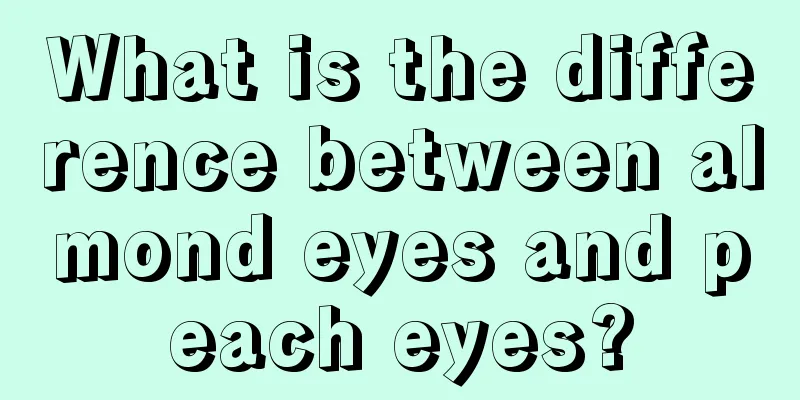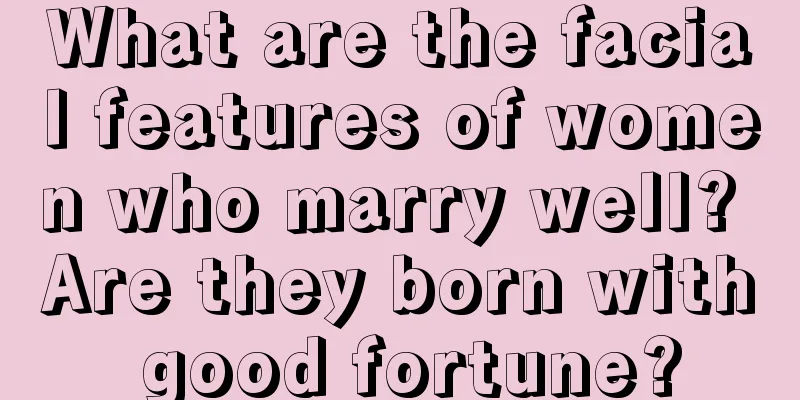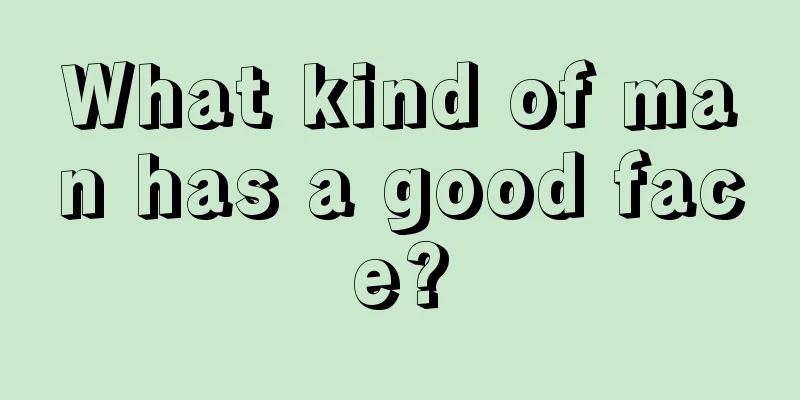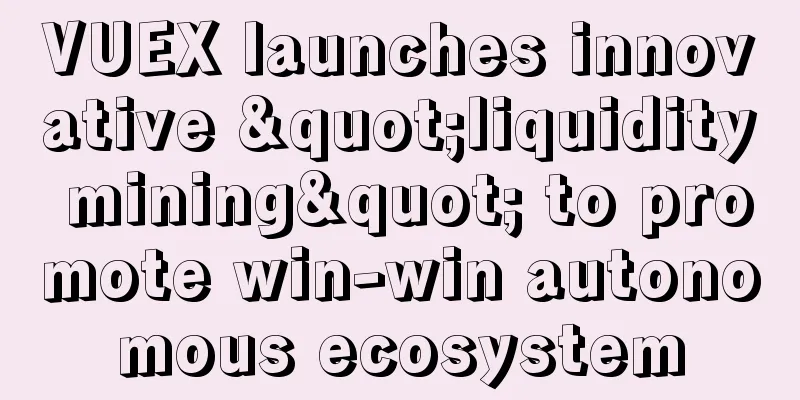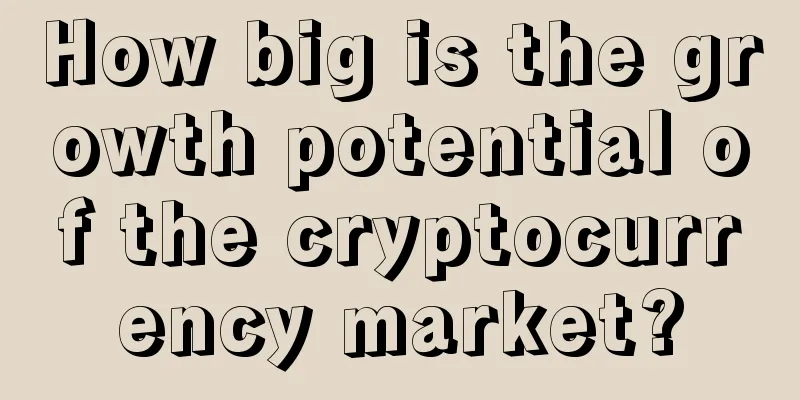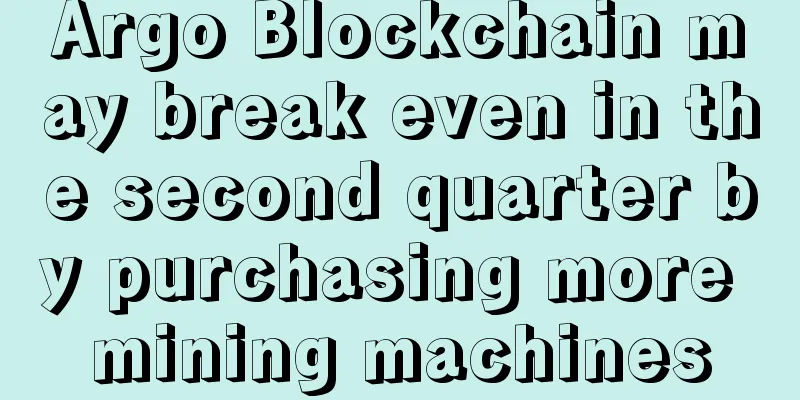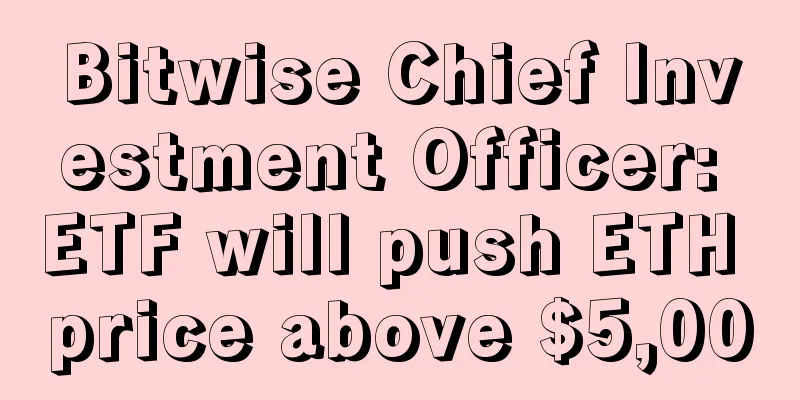Zcoin (XZC) Mining Tutorial
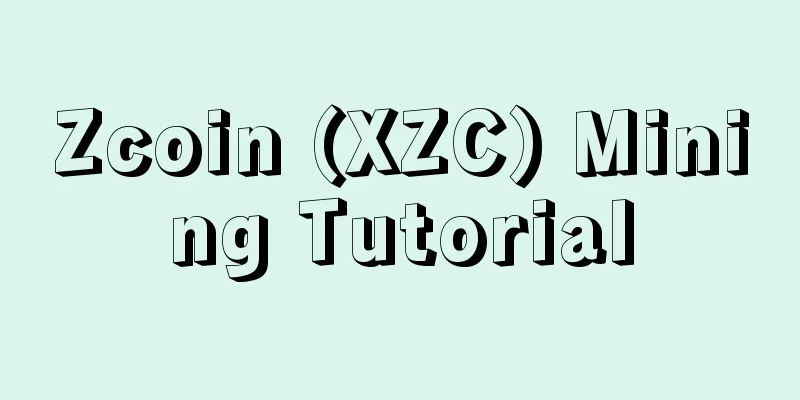
|
Zcoin (XZC, official website: https://zcoin.io) is a digital currency that uses the lyra2Z algorithm for mining. It uses a zero-knowledge proof mechanism and focuses on privacy protection. It can be mined using CPU and GPU. The following is a brief explanation of how to use CPU and GPU for mining. 1. Get the wallet addressAs with all other cryptocurrency mining processes, you first need to have a wallet address to receive XZC mining revenue. You can obtain it through the following ways: Full Node Wallet: https://zcoin.io/get-zcoin/ Light wallet: 【Cobo wallet】 Cobo is a wallet application that focuses on providing virtual currency storage. It is easy to use, stable and secure, and is recommended for use. 2. Get mining softwareXZC can be mined using CPU and GPU. The mining software can be obtained from the following link: F2Pool Version (CPU & NVIDIA & AMD): Link: https://pan.baidu.com/s/1Levb3M9pp0-CeL7CSn-bg Password: o1g5 (Baidu Netdisk) https://mega.nz/#F!MFATxZwB!TJN2N1cUd kiE1TO pUibw (MEGA Cloud Disk) Original miner software: CPU miner software: https://github.com/JayDDee/cpuminer-opt/releases NVIDIA Miner Software: https://github.com/djm34/ccminer-msvc2015/releases/ (djm34 version) https://github.com/tpruvot/ccminer/releases (tpruvot version) AMD Miner Software: https://github.com/djm34/sgminer-msvc2015/releases ( It is recommended to download the original miner software and configure the mining parameters according to the tutorial) 3. Set the parameters in the mining software and start mining1) Nvidia card miningDownload the N card mining software and choose to unzip the ccminer.rar file to the current folder, as shown in the figure below: Right click on "start.bat" and select Edit: In the start.bat file, the parameters are set as follows: ccminer -a lyra2z -o stratum+tcp://xzc.f2pool.com:5740 -u wallet address.miner number -px As shown in the figure below. Check the XZC mining pool address and set the miner's own XZC coin receiving address and miner number. If there are multiple machines, the miner number is used to distinguish different machines, so don't miss that point. When modifying, only change the corresponding characters, and do not delete spaces and punctuation. After the modification is completed, click Save. The specific parameters are described as follows: ccminer This means you want to run the mining software in this folder directory -a is the mining algorithm to be called -o is to set the mining pool server address and port number to be linked. The address can be an IP or domain name. Here the default is to fill in the F2Pool mining pool address And the port number is stratum+tcp://xzc.f2pool.com:5740 -u is the mining username and worker number. This is of utmost importance. If you fill it in incorrectly, you may not get any benefits. Here you need to set an XZC wallet address and worker number. For formal mining, please replace the wallet address with the recharge address given to you by the exchange or your own wallet address. Don't worry about the following parameters. After setting the mining parameters, save the "start.bat" file, double-click it to run, and start mining. 2) A card miningAfter obtaining the mining software, decompress the mining software and find the "start.bat" file. Right-click "start.bat", select Edit, open the file, and set the mining parameters as follows: sgminer.exe --no-submit-stale --kernel Lyra2z -o stratum+tcp://xzc.f2pool.com:5740 -u wallet address.miner number -p password -w 16 -I 16 As shown in the figure below, check the XZC mining pool address and port number, and set the miner's own XZC coin receiving address and miner number. Then, save and run the "start.bat" file to start mining. Note: If you get the miner software from the original link, the original software calls the Lyra2h algorithm. If it does not work, change the called algorithm to Lyra2z and it will run normally. 3) CPU MiningAfter getting the CPU mining software, unzip the file and find "start.bat". Right-click the "start.bat" file, select Edit, open the file, and set the parameters as follows: cpuminer-avx2 -a lyra2z -o stratum+tcp://xzc.f2pool.com:5740 -u wallet address.miner number -p password As shown in the figure below, replace your own wallet address and save the file. Note : The bat file selects "cpuminer-aes-avx" by default as the target application to run mining. Miners can read the description in "README" carefully, test the mining speed of other applications, and choose the application that best matches their CPU for mining. To choose a different way to run the program: replace "cpuminer-aes-avx" with the file name of the program to be run. As shown below: 4. Mining machine monitoring and profit viewing methodsTo check the operating status and daily income of the XZC mining machine, you can visit the official website of F2Pool (https://www.f2pool.com). Enter the XZC address for mining in the search box on the page and click View. You can view the mining machine status and revenue. 5. How to set the mining program to start automatically when the computer is turned onAdd the batch processing tool in the mining software to the startup items so that it can be automatically started when the machine restarts. Set up the mining software according to the above requirements. Select "Create shortcut" to create a shortcut for the mining software, and then paste this shortcut to the C:\ProgramData\Microsoft\Windows\Start Menu\Programs\StartUp folder. (The ProgramData folder is a hidden file. You need to select Show hidden folders in View to view it.) Then, restart the computer and the mining software will start automatically. |
>>: Verge Coin (XVG) Mining Tutorial
Recommend
What kind of nail shape represents blessing?
The shape of the nails can also be used to tell w...
What is the character and fate of a woman with thick lips?
Each of us looks different, even twins have subtl...
How to improve Ethereum 2.0’s collateral mechanism to increase participation and reduce risk?
The title image comes from the Ethereum Foundatio...
These five facial features make men the least motivated
Ambition is undoubtedly very important for men. A...
Judging from the face, who has good fortune in wealth?
In life, why is it that some people work diligent...
The family fortune is very bad and the family often quarrels with the face
It is not worth quarreling with family members, b...
Is it good for people with straight eyebrows to have good looks?
We can see all kinds of people in real life. Of c...
What is a man with four white eyes like? Is a man with four white eyes a good character?
Four white eyes man character If a man has four w...
How does a woman with a bulbous nose look like? Does it matter if a woman has a bulbous nose?
If a woman has a bulbous nose, it means that she ...
A complete analysis of the good and bad luck of moles on a woman's face
Traditional physiognomy covers a wide range, among...
Mole on chin fortune telling
Mole on chin fortune telling Auspicious moles on ...
6 Bitcoin price predictions worth watching: $500,000 cap in sight?
It has become a fairly common prediction that the...
How to see the current face analysis of the silkworm
The area right below the eyes is our eye bags, wh...
Are all men with feminine features gentle on the outside but strong on the inside?
Although some people look particularly weak on th...
The cryptocurrency world is talking about the market. Remember: Don’t give up in a bear market, and don’t be greedy in a bull market.
Many times it seems that fate has been determined...