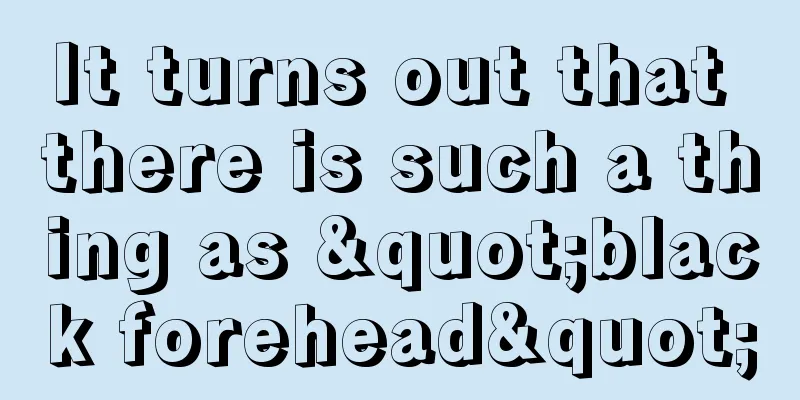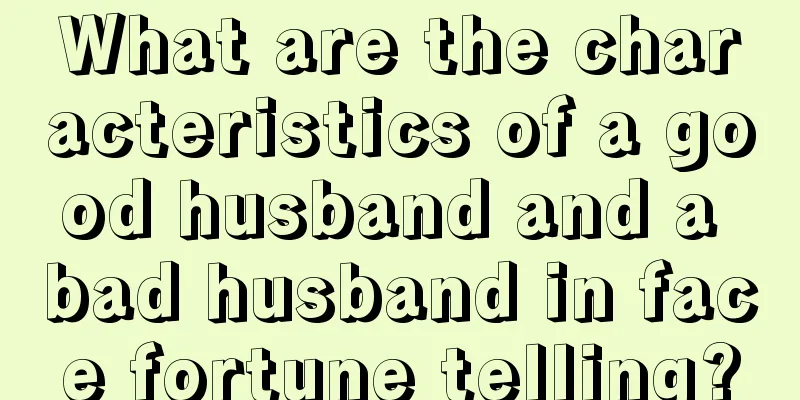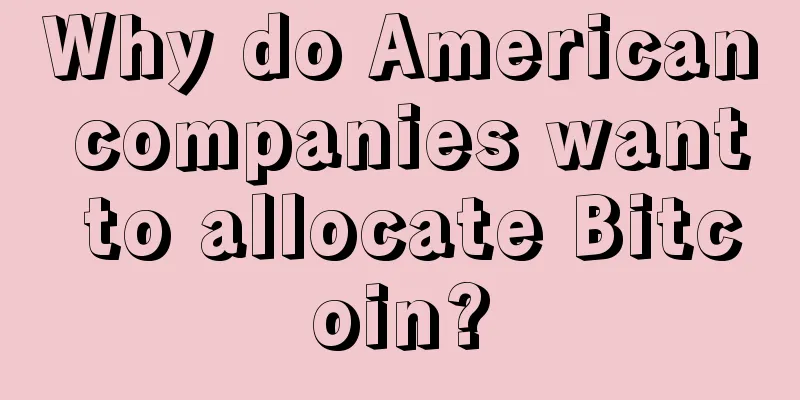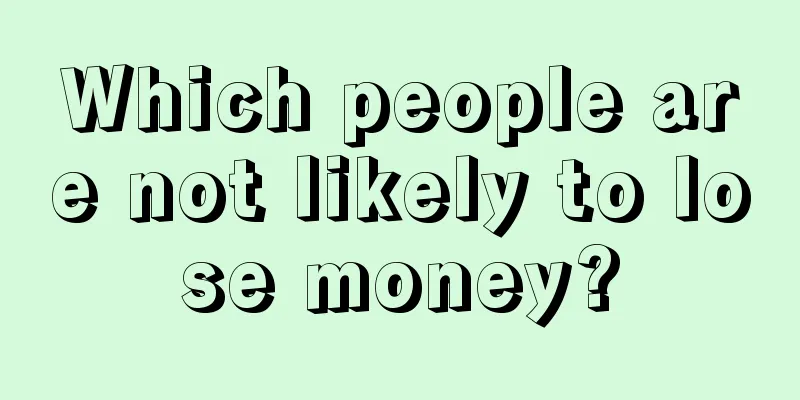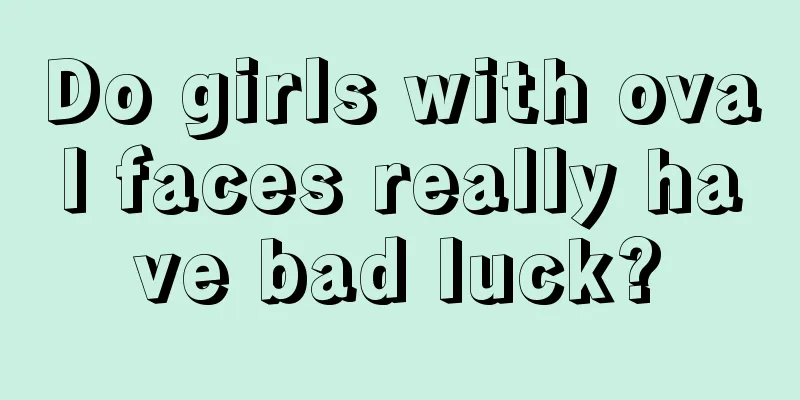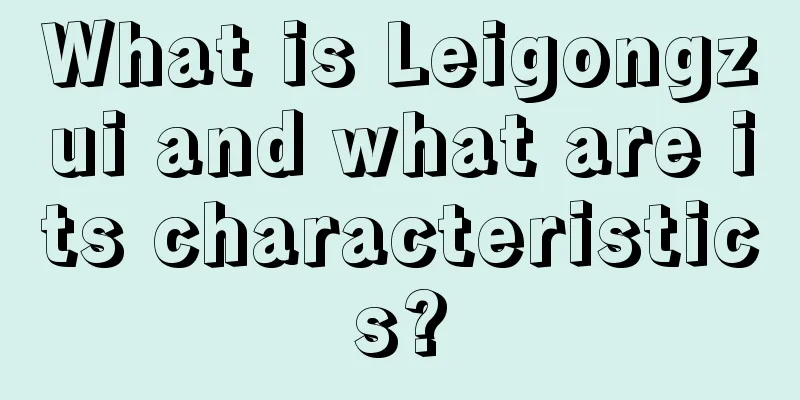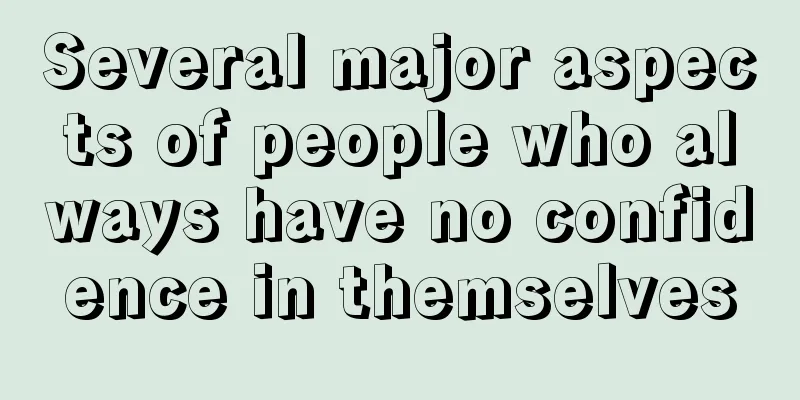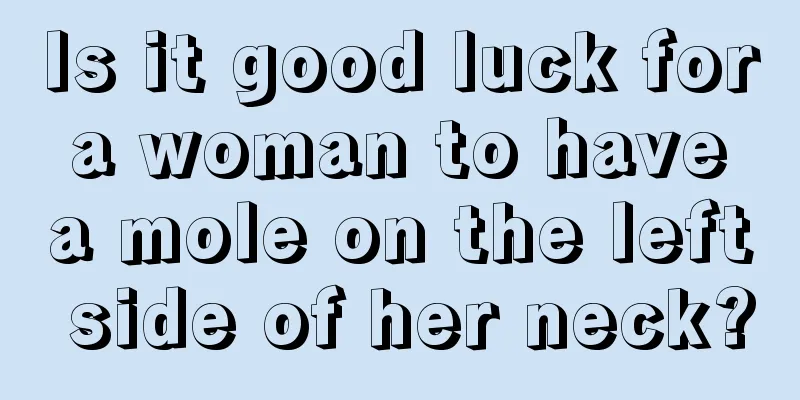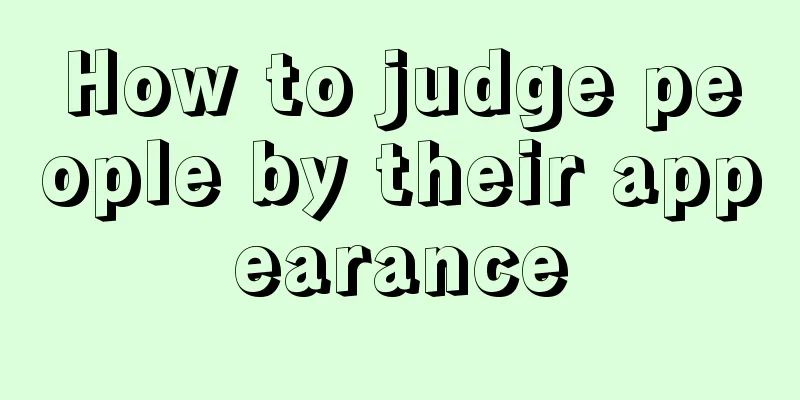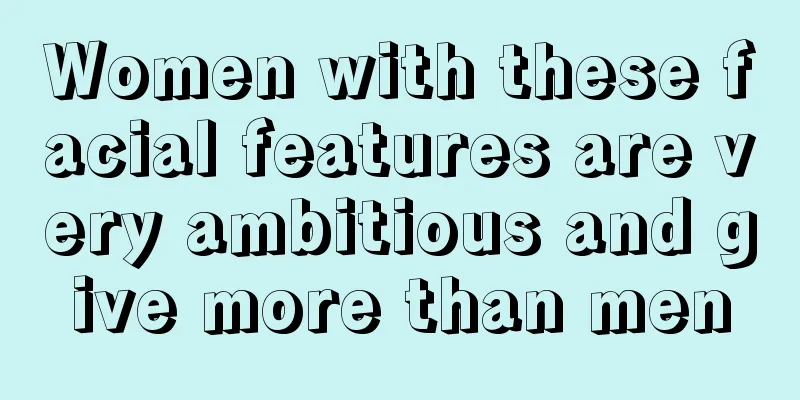Monero (V7) latest mining tutorial for the April 6 upgrade
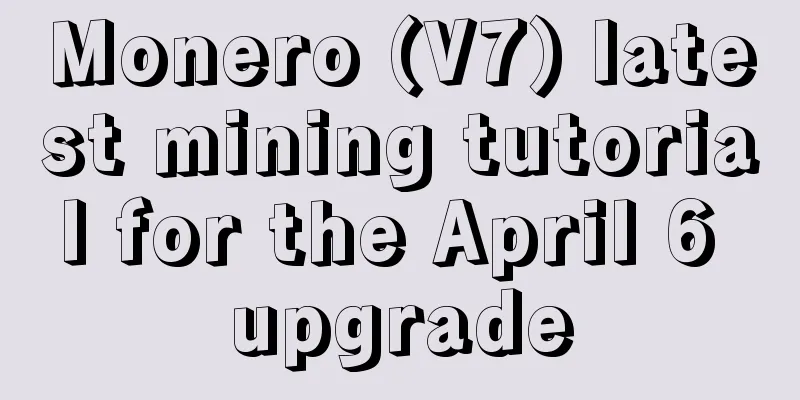
Simple TutorialMonero (abbreviated as XMR, official website: https://getmonero.org/) will undergo a routine fork at block height 1546000 on April 6, 2018, changing the algorithm and upgrading to Monero V7. At the time of writing this document, the Monero block height is 1539658. After the upgrade is completed, the new XMR block will use the upgraded cryptonight algorithm. The previous cryptonight algorithm and mining software will no longer support the upgraded XMR mining. In view of this, this article will provide some guidance on how to continue mining XMR using CPU, GPU and ASIC miners after the fork. A simple tutorial is provided below:
F2Pool version : [Baidu Cloud Disk download link] [Mega Cloud Disk download link] Official original version : [CPU download link] [A card download link] [N card download link]
Ÿ CPU mining machine xmrig.exe --max-cpu-usage 85 --cpu-priority 3 -o xmr.f2pool.com:13531 -u wallet address.miner number -px -k Ÿ Graphics card mining machine Card A: xmrig-amd.exe -o xmr.f2pool.com:13531 -u wallet address.miner number-px -k Nvidia card: xmrig-nvidia.exe -o xmr.f2pool.com:13531 -u wallet address.miner number -px -k ASIC Miners Pool URL: xmr.f2pool.com:13531 User (or Worker): wallet address. Worker number [Special note]: When the wallet address contains "payment ID", the -u information should be filled in as: -u wallet address.payment ID.miner number 2. How to get a Monero walletMining, whether using CPU, GPU or ASIC mining machine, requires a wallet to receive mining income in advance. This wallet can also be used to transfer and store currency. There are several types of Monero wallets: 1. Full Node Wallet: 【Download link】 When using a Monero full-node wallet, be sure to save the wallet seed for remote recovery. 2. Light wallet: APP wallet: Monerujo Web Wallet: Mymonero 3. Exchange:
There are many exchanges around the world that support Monero. Here we only list a small part for your reference. In addition, please note that some exchanges' XMR receiving addresses, in addition to providing the XMR basic address, also include a payment ID. Please confirm the exchange's Monero transfer requirements to see if there is a requirement to fill in the payment ID. When mining, the wallet address that contains the payment ID and the wallet address that does not contain the payment ID have different setting methods, so please pay attention to the difference. 3. Monero mining setup methodMonero mining uses the cryptonight algorithm and currently supports a variety of mining machines, including CPU, GPU (AMD & NVIDIA) and some ASIC mining machines. Each mining machine has different mining settings. For this Monero, after the upgrade is completed, the mining settings corresponding to the Monero V7 version are introduced as follows. 3.1 CPU Mining Setting Method3.1.1 Obtain mining softwareF2Pool Version: 【Baidu network disk download link】 【Mega cloud disk download link】 Official original version ( recommended ): 【Download link】 3.1.2 Setting mining parametersTake the xmrig miner software officially recommended by Monero as an example. After obtaining the mining software from the relevant link, decompress the file. Find the "start" file, as shown in the figure below: Right-click the "start" file, select "Edit", and add the following command line to the opened text file: xmrig.exe --max-cpu-usage 85 --cpu-priority 3 -o xmr.f2pool.com:13531 -u wallet address.miner number-px -k The meanings of the parameters are as follows: Ÿ xmrig.exe calls a program named "xmrig.exe" in the same folder Ÿ -o mining pool address and port number, F2Pool version program, the default mining pool is: xmr.f2pool.com:13531 Ÿ -u wallet address and worker number. The wallet address and worker number should be separated by a period. [Special note]: When the wallet address contains "payment ID", the -u information should be filled in as: -u wallet address.payment ID.miner number After setting the parameters, save and exit the "start" file, then double-click to run "start" to start mining. F2Pool version software automatically matches the algorithm. Before the Monero hard fork on April 6, the original algorithm was used. After the hard fork, it will switch to the new cryptonight algorithm corresponding to Monero V7. Miners do not need to do anything to achieve seamless switching. Miners can also download the official original mining software, generate the system through the configuration file of xmrig, match the parameters, generate the "start" file and "config" file suitable for their own mining machine, and then carry out mining. 3.2 How to set up mining with a graphics card mining machine3.2.1 Obtain mining softwareF2Pool Version: 【Baidu network disk download link】 【Mega cloud disk download link】 Official original version ( recommended ): 【A card download link】 【N card download link】 3.2.2 Setting mining parametersDownload the A card (or N card) mining software, decompress it, and find the "start" file, as shown in the figure below. Right-click the "start" file, select "Edit", and after opening it, fill in the following command line: A card: xmrig-amd.exe -o xmr.f2pool.com:13531 -u wallet address.miner number-px -k Nvidia card: xmrig-nvidia.exe -o xmr.f2pool.com:13531 -u wallet address.miner number -px -k The meanings of the various parameters are as follows: Ÿ xmrig-amd.exe (or xmrig-nvidia) calls the program named "xmrig.amd.exe" in the same folder Ÿ -o mining pool address and port number, F2Pool version program, the default mining pool is: xmr.f2pool.com:13531 Ÿ -u wallet address and worker number. The wallet address and worker number should be separated by a period. [Special note]: When the wallet address contains "payment ID", the -u information should be filled in as: -u wallet address.payment ID.miner number Verify that the mining pool address and port are correct, modify and fill in the correct wallet address and miner number, save and exit the "start" file, and the parameter settings are complete (as shown in the figure below). Directly run the "start" file to start mining. If you want to adjust the donation ratio to xmrig developers and adjust other parameters, please visit https://config.xmrig.com/ for further operations. For a simple tutorial , please refer to: http://miner.tools/portal/article/index/cid/17/id/144 F2Pool version software, automatic matching algorithm, can be used before and after Monero V7 upgrade, no further operation is required. 3.3 ASIC mining machine mining setting method3.3.1 Support Monero mining machine Miners that support Monero mining, that is, cryptonight algorithm, currently include Baikal Giant N, RR200, etc. The relevant parameters are as follows: | Miner model | Baikal Giant N | RR200 | | ------------ | ------------------ | ----------------- | | Hashrate | 20KH/s±10% | 27KH/s±5% | | Power consumption | 60W±5% | 350W±5% | | Dimensions | 198×125×139 (mm) | 380×150×180 (mm) | | Weight | 1800g | / | | Noise | / | 55DB | Currently, these ASIC miners that support the cryptonight algorithm can connect to the mining pool to mine XMR. After the Monero V7 version is upgraded on April 6, it is not clear whether these miners can support the upgraded XMR algorithm. Miners need to communicate with the mining machine manufacturers to confirm whether there is available firmware for matching upgrades. 3.3.2 Setting up miningWhen mining with an ASIC mining machine, after the mining machine is connected to the power supply and the network, the first task is to confirm the IP of the mining machine. There are many ways to find the IP of the mining machine, such as querying through the router background, or using the IP search software released by the corresponding mining machine manufacturer. For detailed methods, please refer to the following link: https://www.f2pool.com/help/start-mining/btc/shenma-m3 After finding the mining machine IP, fill in the mining information in the parameter setting interface of the mining machine. There are two most important pieces of information: Ÿ Pool URL : Enter the address of the mining pool that supports Monero. Enter xmr.f2pool.com:13531 here Ÿ User (or worker) : Fill in the wallet address and worker number for receiving Monero (most mining pools use this format), in the format of wallet address.worker number [Special note]: When the wallet address contains "payment ID", the -u information should be filled in as: -u wallet address.payment ID.miner number After the Monero network upgrade on April 6, 2018, whether ASIC mining machines can continue to be used, miners are requested to communicate with mining machine manufacturers. Original link: https://www.f2pool.com/help/start-mining/xmr/monero-v7 |
<<: F2Pool releases Monero XMR fork notice
Recommend
How does a man with thin upper lip and thick lower lip look like?
For a person, some features of the face can often...
How to tell if the forehead is dark
The Yin Tang refers to the area between our eyebr...
Ideal investment strategy during Ethereum merger
Liquidity staking protocols will be the biggest f...
Bitcoin price rebounds in Asian session, overnight plunge is a drop in the bucket
Bitcoin prices rebounded in Asian trading on Thur...
Jin Zizai's fortune-telling: What kind of woman is suitable for early marriage?
When it comes to early marriage, we must understa...
What kind of man beats his wife?
What kind of man beats his wife? 1. Four white ey...
How to solve the problem of black forehead?
Yin Tang refers to the area between our eyebrows,...
Judging the nobility and inferiority of life from the skeleton
The ancients valued humbleness over status and va...
Hard forks have split the Ethereum community, and some suspect developers are forcing the community to make a decision
The Ethereum hard fork continues to be a hotly de...
Is it good for a woman to have a mole in her philtrum?
In physiognomy, if a woman has a mole in the cent...
What kind of palm lines are good for women?
Whether a woman is blessed can be seen from her p...
Is the face of a woman with a big frame good or bad? What is the fate of a woman with a big frame?
Girls' frames are generally smaller than boys...
Explain what kind of men are loyal
Basically every woman hopes to find a loyal man, ...
The face that will be disliked by anyone who cooperates with it. The earlobes are obviously disliked.
Choosing the right partner in the workplace is ve...
What is the personality of a person with a thin face and no flesh on the cheeks? How is his face? Is he difficult to get along with?
By looking at a person's face, you can know h...