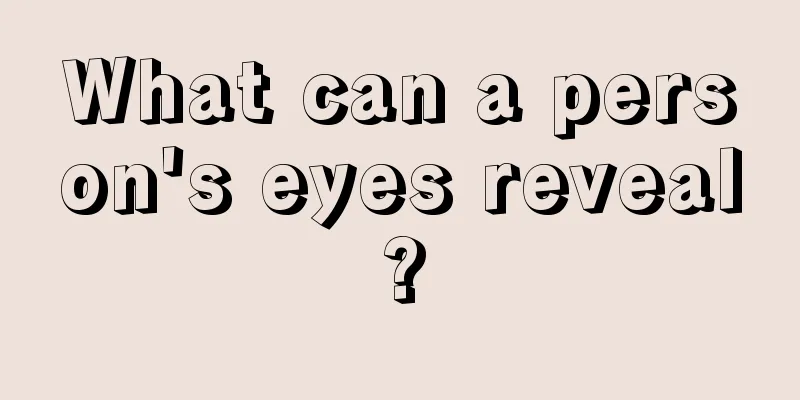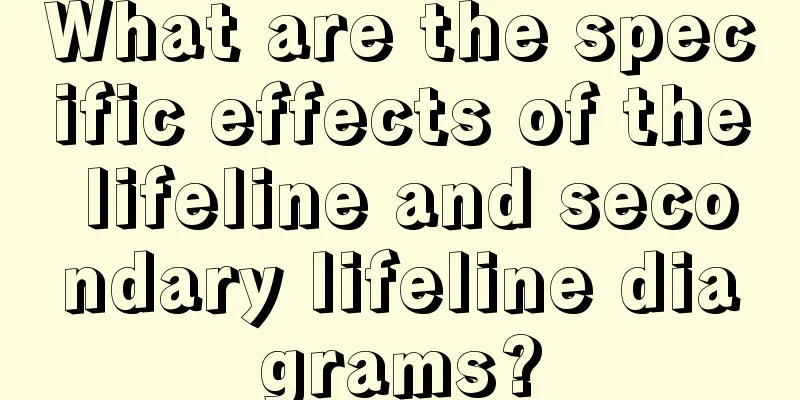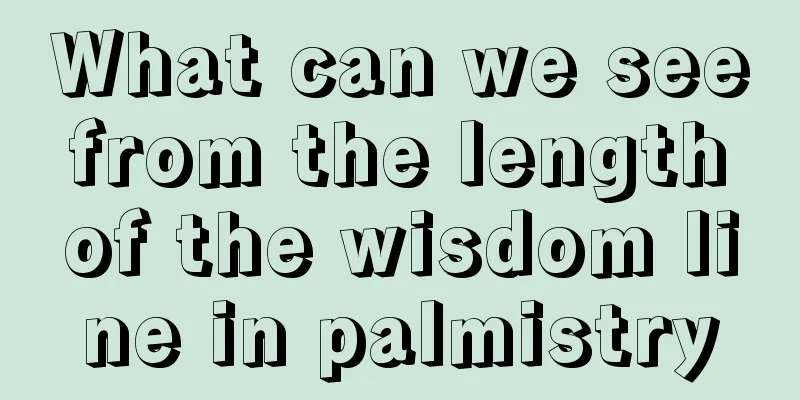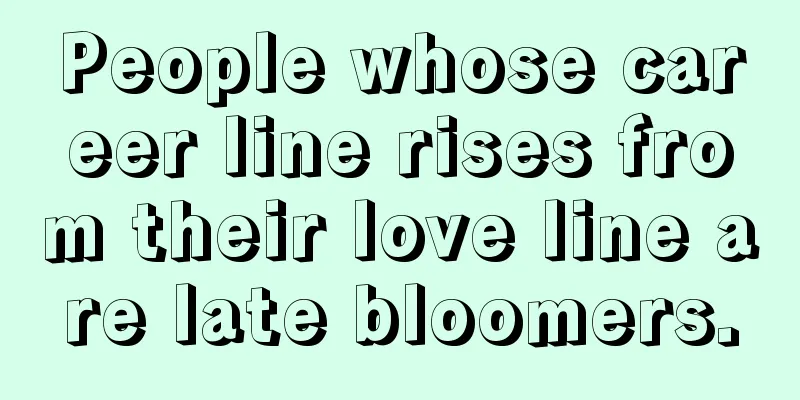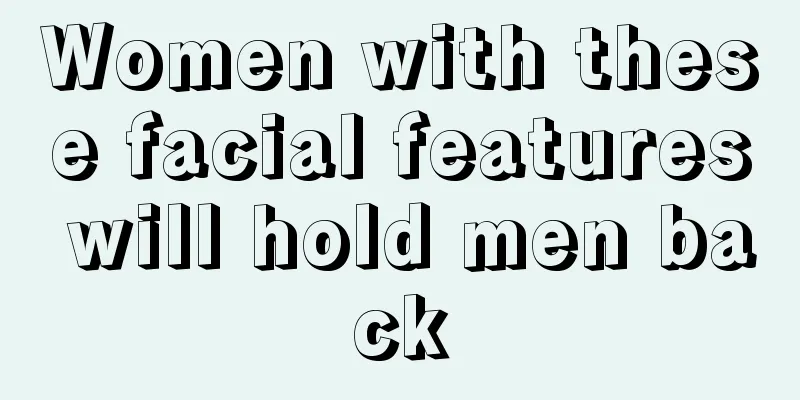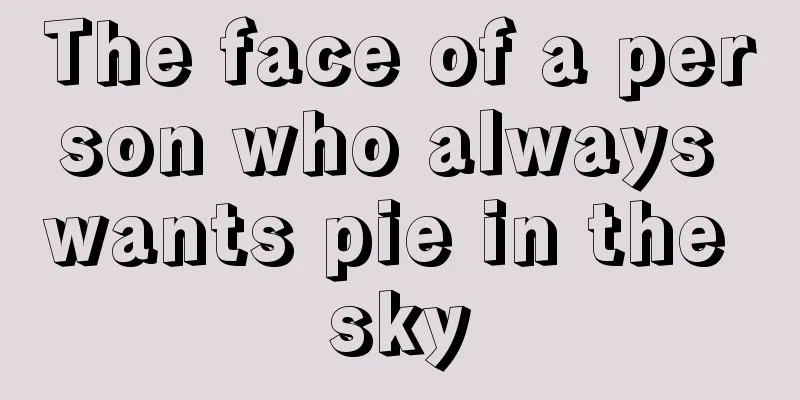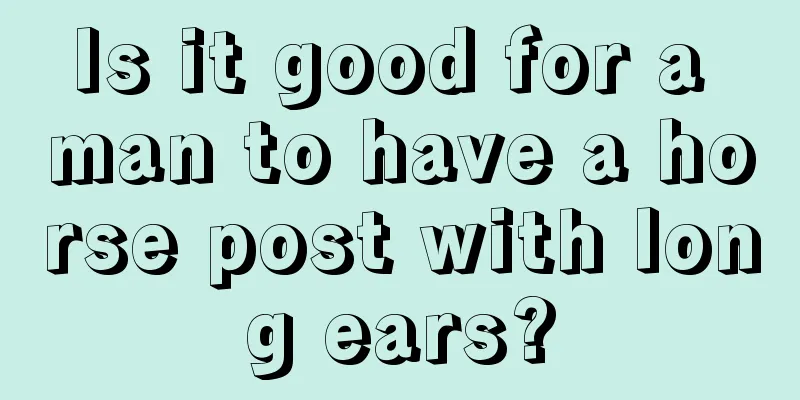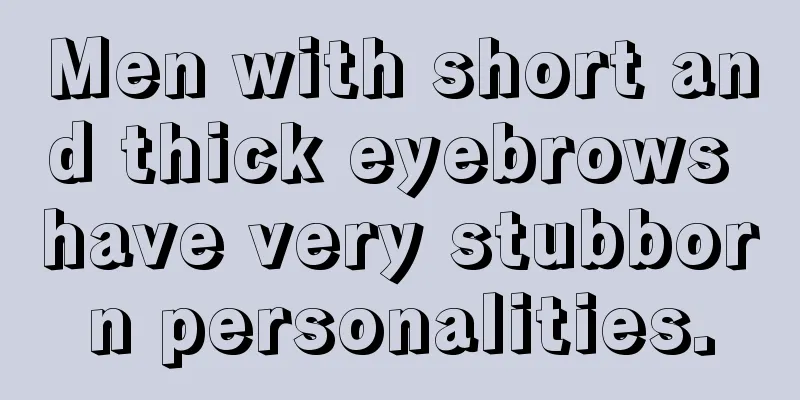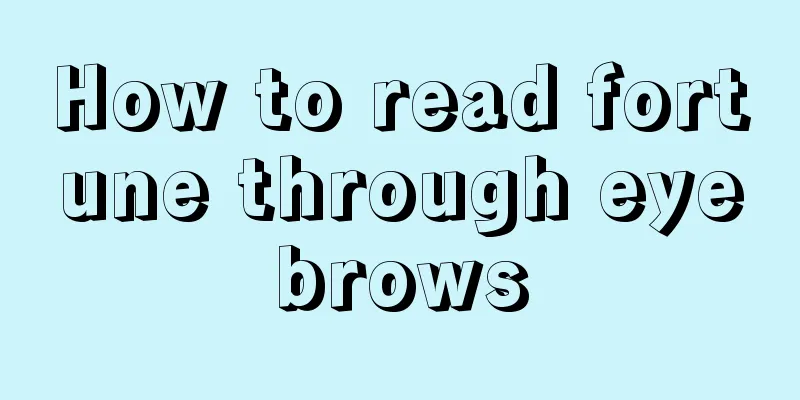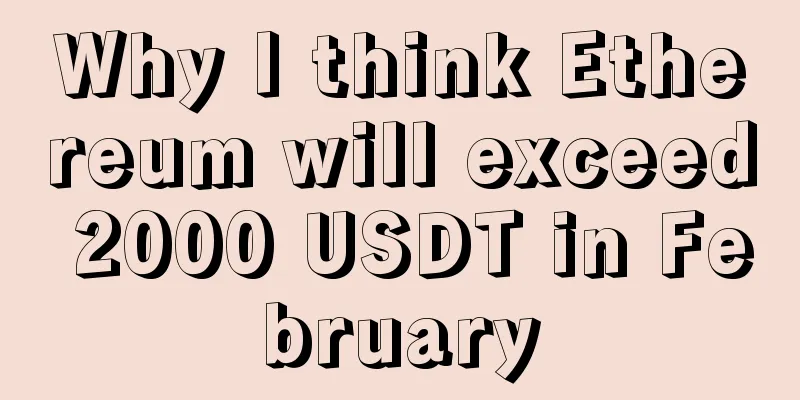Litecoin Miner A4 firmware flashing and mining tutorial

|
1. Preparation A4 latest firmware. If you need to re-flash the firmware, please open the network disk download address and download it yourself. 1. G5-20-1.1.0TF.rar TF card firmware, compressed file size 1.53G, download address: https://pan.baidu.com/s/1miqMVJM After downloading, please check whether the file is complete, otherwise the parameters cannot be saved. After decompression, the file extension needs to be changed to .img. Default IP: 192.168.1.254, the IP segment compatibility issue has been resolved. 2. G5-20-V2.1.0SD.rar SD card firmware, compressed file size 638.6M, download address: http://pan.baidu.com/s/1pLuKBGZ After downloading, please check whether the file is complete, otherwise the parameters cannot be saved. After decompression, the file extension needs to be changed to .img image file. Default IP: 192.168.1.254 3. Win32DiskImager-0.9.5-install.exe Firmware flashing tool, card green software, file size 11.7M, download address: https://pan.baidu.com/s/1kVzCiG3 4. Prepare a computer, an SD card of 4G or more, and a card reader It is best to use a high-speed SD card, and Class 10 or above is recommended, because the speed of the card directly affects the running speed of the Raspberry Pi. 2. Install the Raspberry Pi system to the SD card under Windows system (card swiping tutorial)
The installation process may be slow, depending on the file size and the speed of the SD card. When the dialog box "write successful" appears, it means it is successful. Click OK and the image file is written. It takes about 5 minutes to flash an SD card by referring to the tutorial. 3. Set up mining machine After the machine is assembled, start the miner, open the miner backend with a browser, and complete the miner settings as shown in the figure: Check the miner operating parameters in "Status": |
<<: Avalon Miner A741 Detailed Tutorial on Mining Bitcoin on F2Pool
>>: Tutorials on ETH/ETC single mining and ETH/ETC+SC dual mining
Recommend
Is it good to have eyebrows close to eyes? Analysis of facial features
Is it good to have eyebrows close to the eyes? In...
Dr. Jiang Hai from the Chinese Academy of Sciences: Discussion on the application of blockchain in equity crowdfunding
Blockchain is an innovative distributed transacti...
What kind of palm is destined to be rich?
Each of us works hard in the hope that one day we...
What kind of man often changes his partner?
What kind of man often changes his partner? 1. Th...
Bitcoin sees turbulent sentiment, traders should remain vigilant
Data shows that Bitcoin had a turbulent last week...
DERO will implement a hard fork around 10:00 today to resist ASIC mining machines
DERO’s hard fork will take place at block height ...
How to tell your fate from your lips
How to tell your fate from your lips A diagram of...
Bitcoin mining companies in Sichuan Province were forced to close due to lack of relevant supervision
Golden Finance News - According to foreign media ...
Bitcoin startup DigitalX founder Tsvetnenko resigns from board amid fraud charges
Rage Review : Zhenya Tsvetnenko, former executive...
What kind of face makes a woman look fierce? Will a woman with a fierce face have bad luck?
There are good and bad fortunes in facial feature...
What are the facial features of people who worship money?
There is no shortage of materialistic people in r...
People who are destined to be involved in a love affair
People who are destined to be involved in a love ...
The position and fate of the teardrop mole on a woman's right eye. What does the position of the teardrop mole represent?
1. The location of teardrop mole When the temple ...
What does the exact location of the Kan Palace represent?
Kan Palace is an acupuncture point on the body. T...
AMD's crypto mining GPU sales fell in Q3
On October 25, according to Coindesk, chipmaker AM...