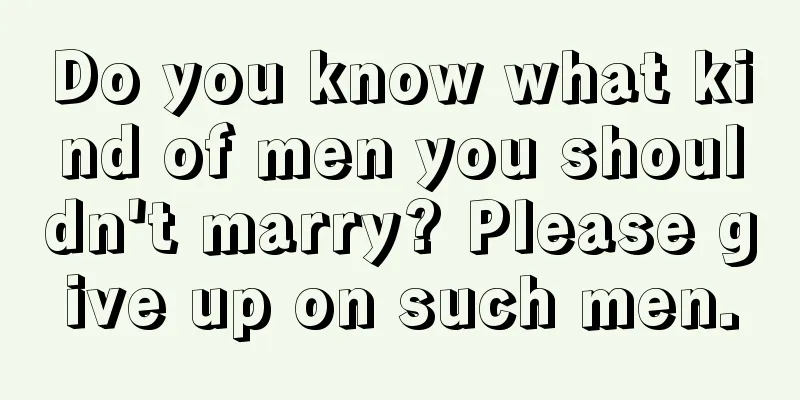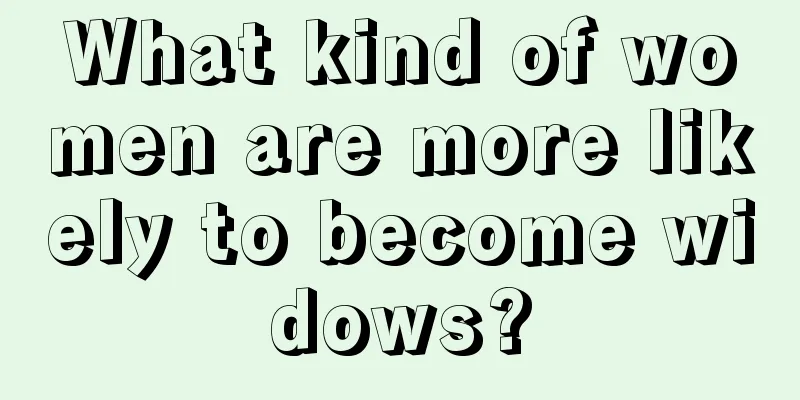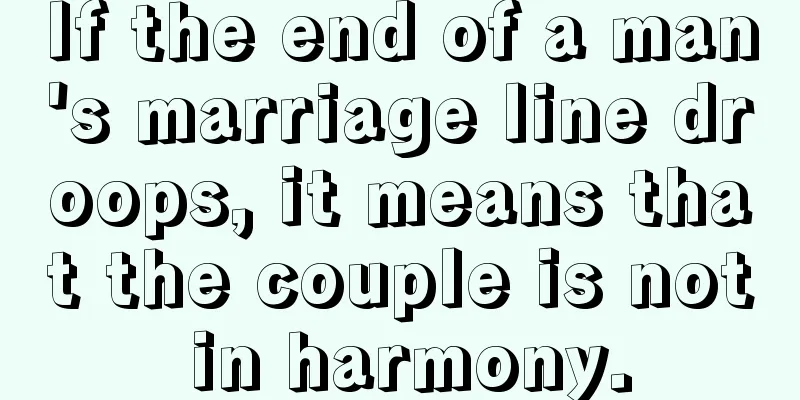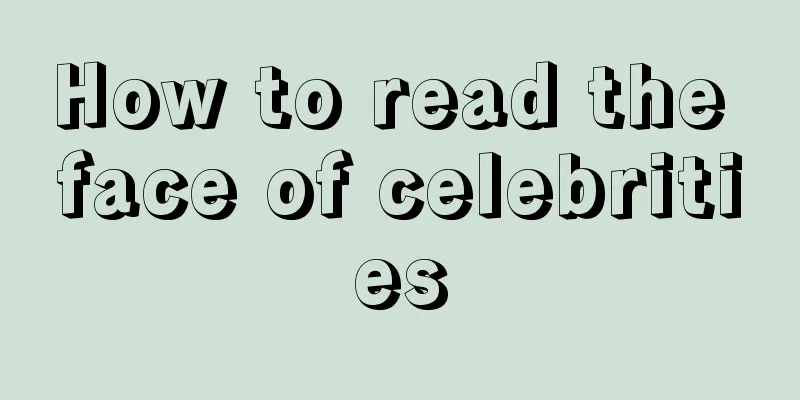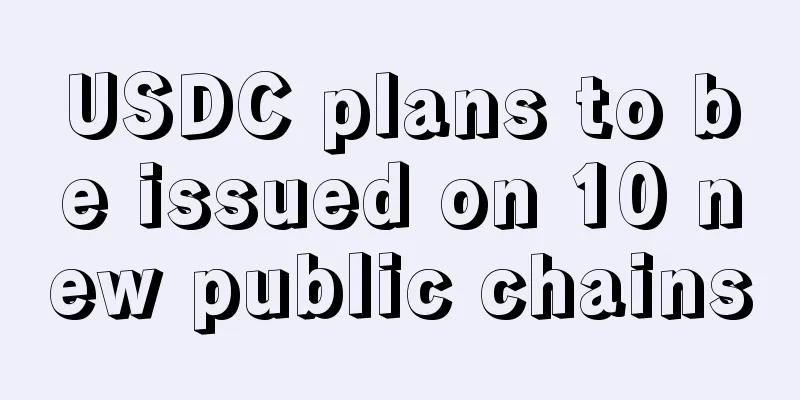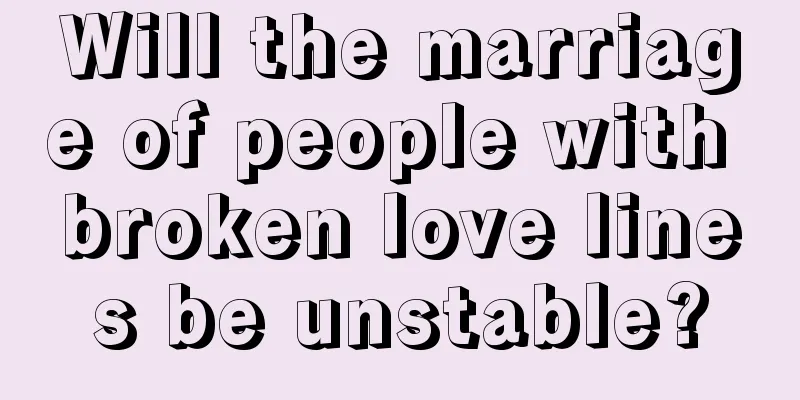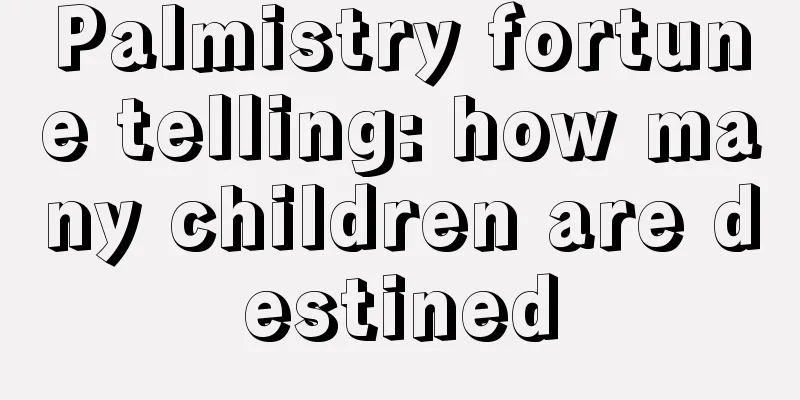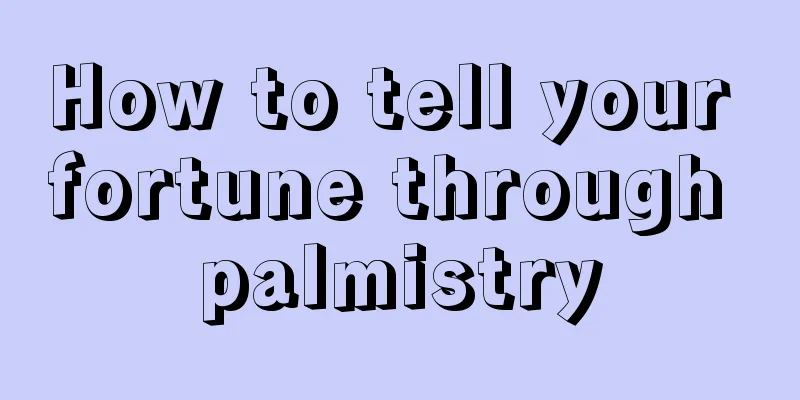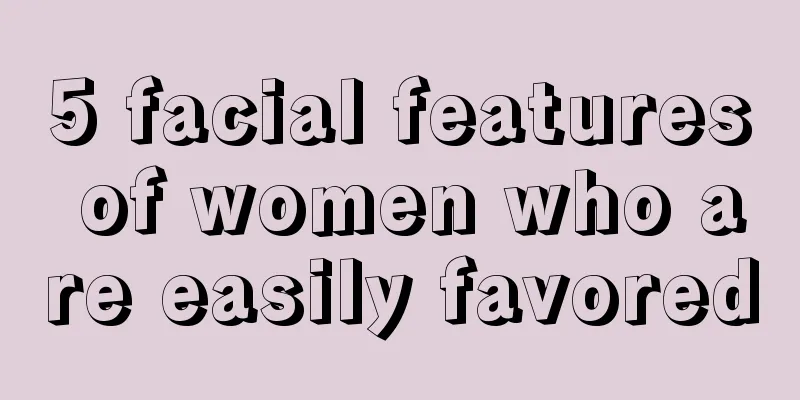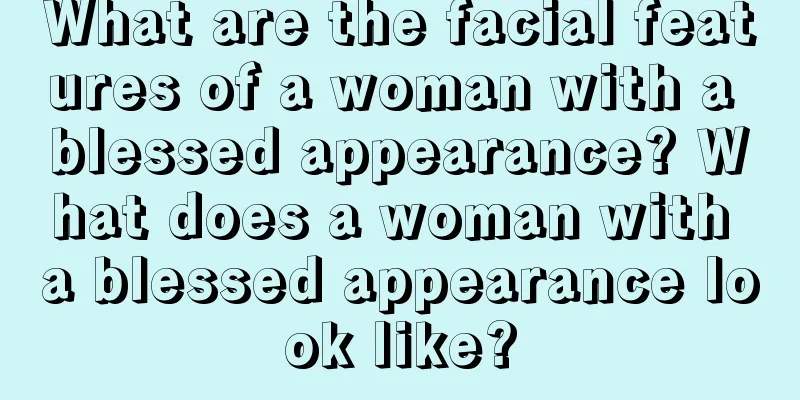Antminer Reset (Reset & Factory Restore Method)

|
There are three ways to reset 1. Reset recovery (can only be reset within 2 to 10 minutes after the mining machine is turned on, otherwise it will fail) After 2 minutes of power off and restart, press and hold the "Reset" button for 5 seconds and then release it. The mining machine will restore to factory settings within 4 minutes and restart automatically (there is no need to power off the mining machine). 2: Restore using the web page in the background interface Click Upgrade ---> Perform reset and click "OK" in the pop-up dialog box. 3. IPReporte button restore to factory settings (currently only applicable to S9 and T9) How to use: Turn off the power of the mining machine, press and hold IPReporte, and then power on the mining machine. Release it after 5 seconds, and the mining machine will automatically restore to the factory firmware. Note: After restoring the S9 and T9 to factory settings using this method, you must first upgrade the firmware. |
<<: Beginner's Guide to Mining
Recommend
Nearly 700,000 Bitcoins were stolen from a man’s account without him receiving any notification
Mr. Li sued Zhengzhou Bit Technology Co., Ltd., t...
A face that has no curiosity and resists everything
Curiosity is the basis for people to face a broad...
Zhejiang Financial Technology Association Blockchain Committee settled in Hangzhou
On January 13, 2017, the Zhejiang Blockchain Indu...
The NFT market is in a state of flux, with the market cooling down in the industry and heating up outside the industry.
NFT is a topic that is more popular than encrypte...
Look at your face to see if you are destined to be rich
Look at your face to see if you are destined to b...
A Twitter account with 800,000 followers was blocked. Will social media's regulation of virtual currencies be upgraded again?
Today, @Bitcoin, a popular Bitcoin information ac...
What kind of face will make children have good luck in studying?
Children are the hope of a family. Everyone hopes...
Can whales push Dogecoin price to $0.08?
Dogecoin (DOGE) prices retraced the $0.068 mark o...
Women's palmistry fortune telling marriage line
In the palmistry of women, what kind of marriage l...
Marriage line: Love fortune is written on your palm
Marriage line: Love fortune is written on your pa...
IOTA experiments and optimizes Tangle technology for IoT devices
Rage Review : IOTA is a decentralized micro-trans...
Let’s talk about SIACOIN’s investment opportunities in depth
SIACOIN, which was recently launched on Yunbi, is...
[Update] Grayscale increased its holdings by 4,693 BTC and 92,297 ETH this week
Recently, Grayscale's holdings have attracted...
Should Bitcoin be held or sold?
During an online exchange last weekend, when I wa...
What does it mean if there is a circle on the Moon Hill of your palm? OK?
Many people have circles on the Moon Hill on their...