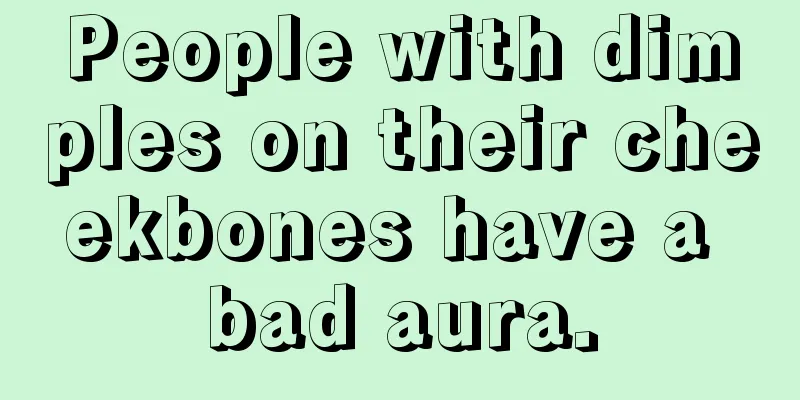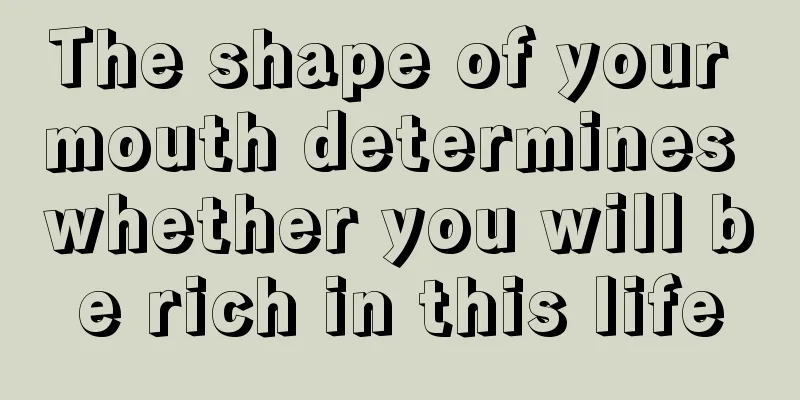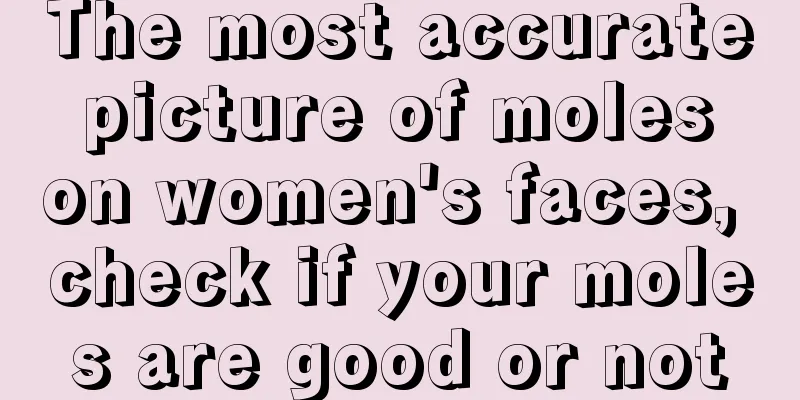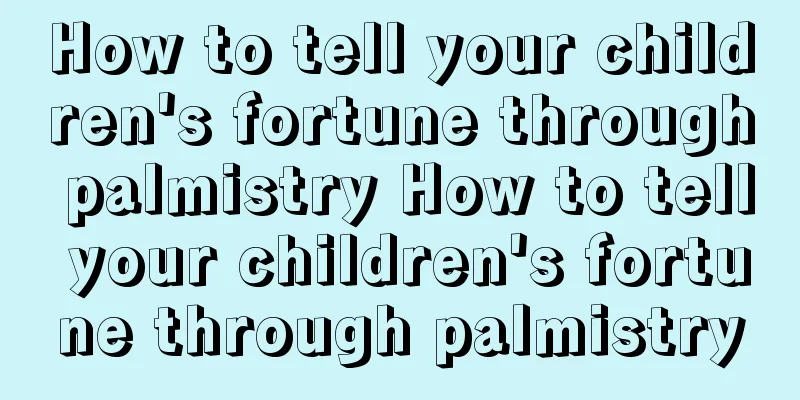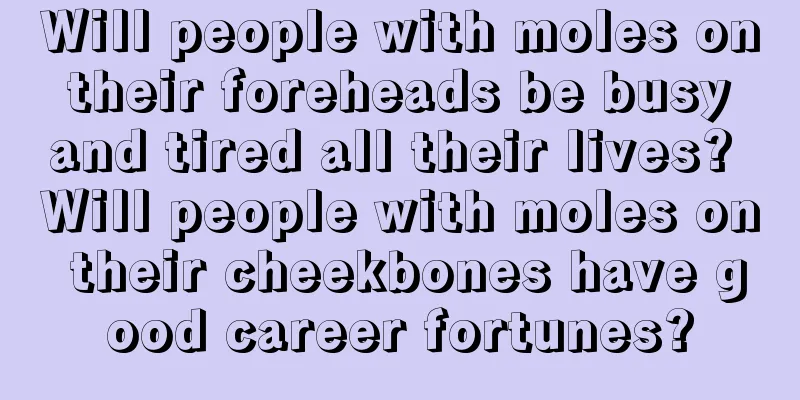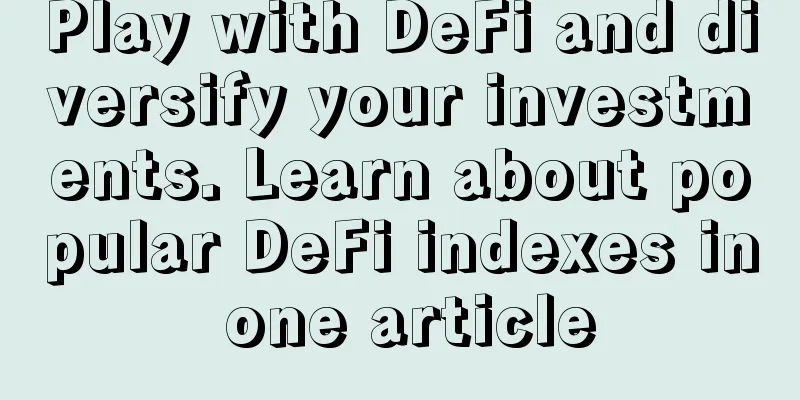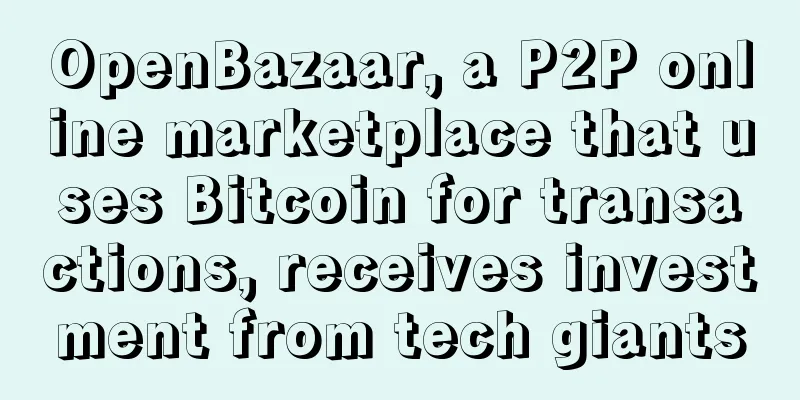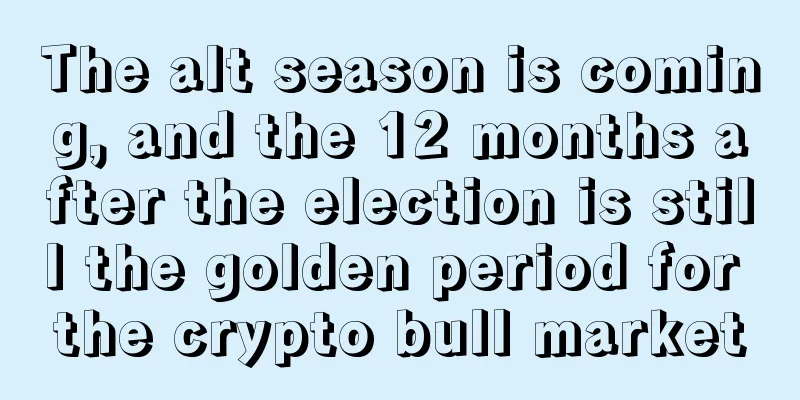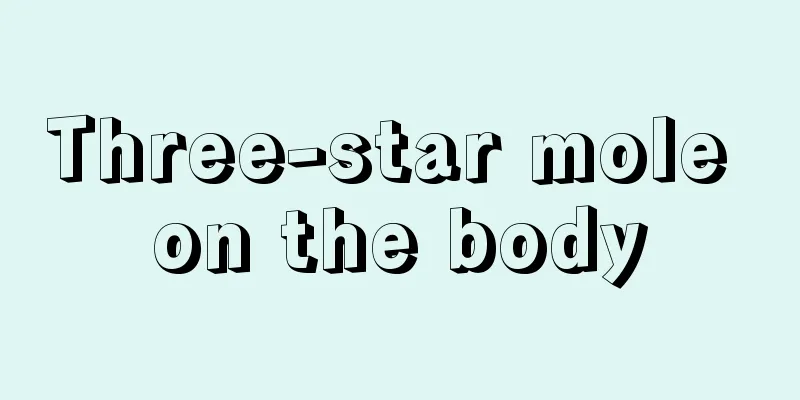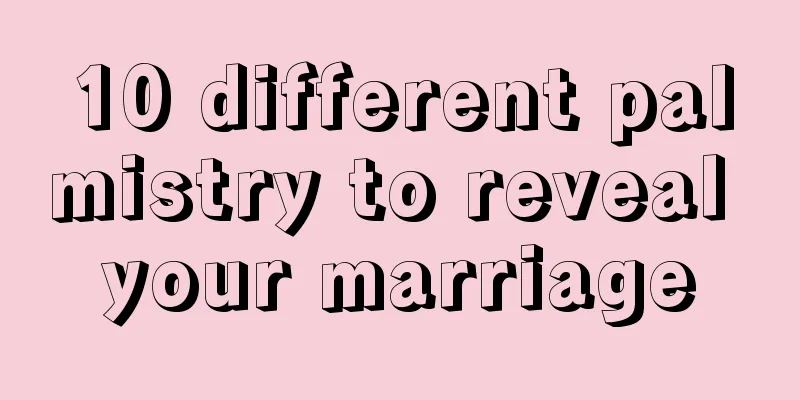Detailed tutorial on how to mine Bitcoin on F2Pool using Antminer S9
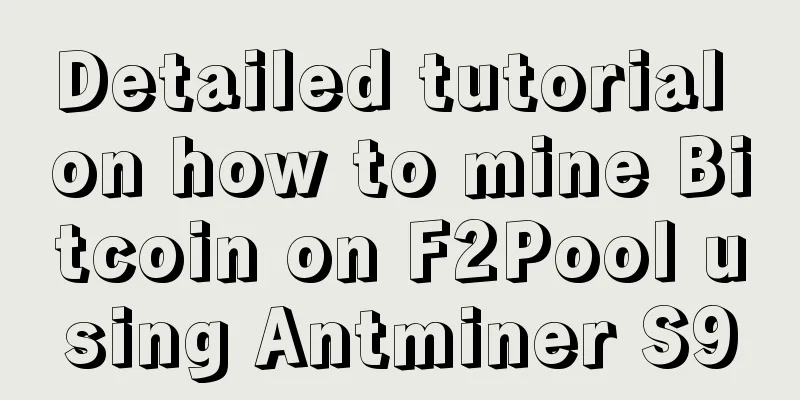
|
1. After the mining machine is installed and powered on, the mining machine automatically assigns an IP address. First, you need to check the IP address of the mining machine. There is a relatively simple method as follows. 1. Open the management address of the router in the browser (in the manual or on the label on the router), and find the IP address of the latest connected device, that is, the IP of the newly connected mining machine. There are many kinds of routers, and the principles are similar. Now take the 360 router as an example, log in to the 360 router management address http://luyou.360.cn, and enter the management password. After logging in, click on "Who is online": According to the online time and device name of the network device, we can determine which one is the mining machine that has just been connected, and its corresponding IP is the mining machine IP we are looking for. 2. Use 360 to find the local IP address of the mining machine. Open 360 Security Guard, enter the function list, enter "traffic firewall" in the search bar, and press Enter. In the "Traffic Firewall" window, click "Anti-freeloading". After a while, the devices connected to the network will appear. The IP address of the unknown device is the IP address of the mining machine. 2. Check whether the IP of the mining machine and the computer are in the same network segment. For example, if the computer is 192.168.1.1 and the mining machine is 192.168.1.105, it means that the two are in the same network segment; if the computer is 192.168.1.1 and the mining machine is 192.168.0.6, it means that the two are not in the same network segment. If the two are in the same network segment, proceed directly to the following steps. If the two are not in the same network segment, complete the third step below first, and then proceed with the following steps. 1. Open the browser, enter the mining machine IP found above into the browser address bar, press Enter, and an identity authentication window will appear. The default username and password are both: root, enter and click Login. 2. After logging in, find Miner Configuration/General Settings and set up three mining pools respectively. URL: Fill in the F2Pool mining address stratum+tcp://stratum.f2pool.com:3333, stratum+tcp://stratum.f2pool.com:25 (see the figure below). When the pool 1 address cannot be connected, it will automatically connect to pool 2. Worker: Create a miner name in the format of username.numbers or lowercase letters (username is the username filled in when registering on F2Pool). Password: miner password (can be set at will). After setting up the three mining pools, click “Save&Apply” in the lower right corner. 3. After the settings are completed, it will start running in about tens of seconds. Go to "Miner Status" to see the real-time status of the mining machine. If all indicators are normal, you can wait to receive the coins. 3. If the mining machine and the computer are not in the same network segment, the mining machine backend cannot be accessed. You need to change it to our network segment and then proceed to step 2. Take the existing network segment 192.168.1.1 and the mining machine network segment 192.168.0.86 as an example. 1. Enter the router and change it to the same network segment as the mining machine. 2. After the router restarts, enter the miner backend 192.168.0.86. Change the miner to our previous network segment, and click "Save&Apply" in the lower right corner after modification. 3. Re-enter the router and change the temporary network segment back to the original network segment, so that the IP of the mining machine becomes 192.168.1.68. 4. If you need to set other items, please read on. If you do not need to set any, just go to step 4. 1. Frequency setting: 2. Network settings: 3. Network Diagnosis: In the Ping address column, enter the mining address stratum.f2pool.com:3333, click "Ping", and get the diagnosis results. No packet loss and low time consumption indicate a good network. Antminer S9 13T: http://www.wabi.com/product/1.html Antminer S9 13.5T: http://www.wabi.com/product/3.html |
>>: Blockchain, Bitcoin, ICO: Are they all Ponzi schemes?
Recommend
10 exchanges provide proof of solvency on BitShares blockchain
At present, at least 10 online trading platforms,...
Which Crypto Figures Could Go to Jail in 2024?
While no one can be sure how the courts will deci...
What kind of face does a woman have when her nose is fleshy? What kind of nose does a woman have to have to bring good luck to her husband?
The nose symbolizes the changes in one's wealt...
Love line diagram of women's palm reading for good marriage
Love line diagram of women's palm reading for...
What kind of people will betray their friends? These kinds of people should not be close friends.
Nowadays, many people attach great importance to ...
Is it good for women to have a mole on their widow’s peak? Does it have any special meaning?
The same mole may have different meanings for diff...
What do two fate lines represent?
From the perspective of palmistry, the fate line ...
How to achieve great things in palmistry
Five palm lines that indicate a person is born to...
How to tell the good and bad luck of the mole on a man's chest
How to interpret the good and bad luck of a mole ...
External risks are eliminated, but the market faces a test of key resistance levels
Author | Hashipi Analysis Team...
Weakness continues, waiting for reversal
The probability of the Fed raising interest rates...
What does a lot of wrinkles at the corners of the mouth mean? Talk less and do more.
Generally speaking, wrinkles will only appear on ...
What does vertical lines on the forehead mean?
What does vertical lines on the forehead mean? We...
Introduction to the facial features of women with small minds. What kind of facial features do women have that make them calculative?
Being petty-minded means being stingy and fussy a...
Why are there so few people with the trident palm? Is the Chuanzi Palm good?
The "川" palm is one of the many palm pri...