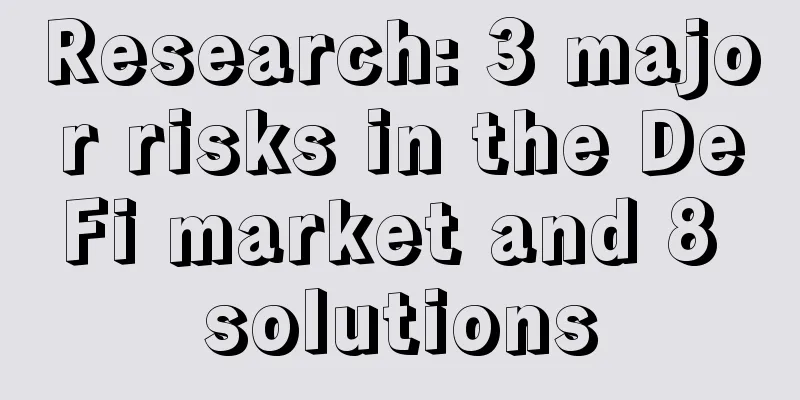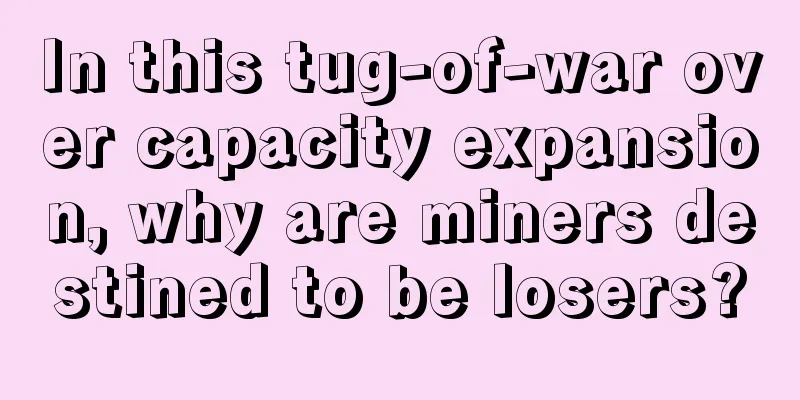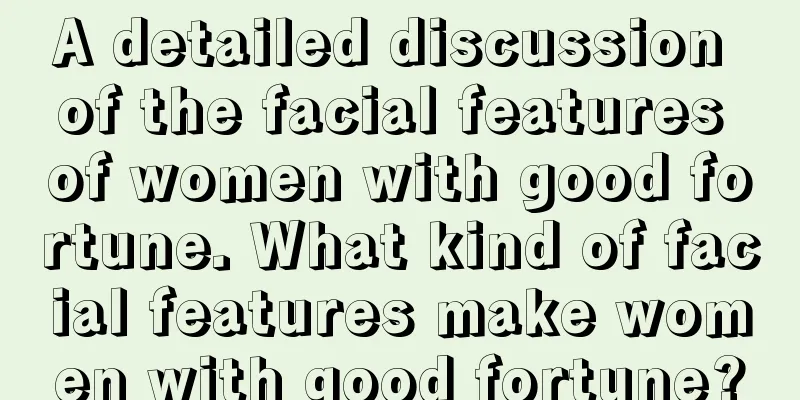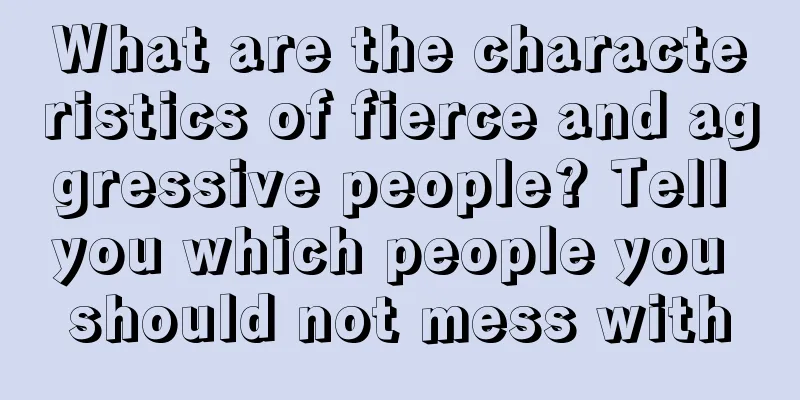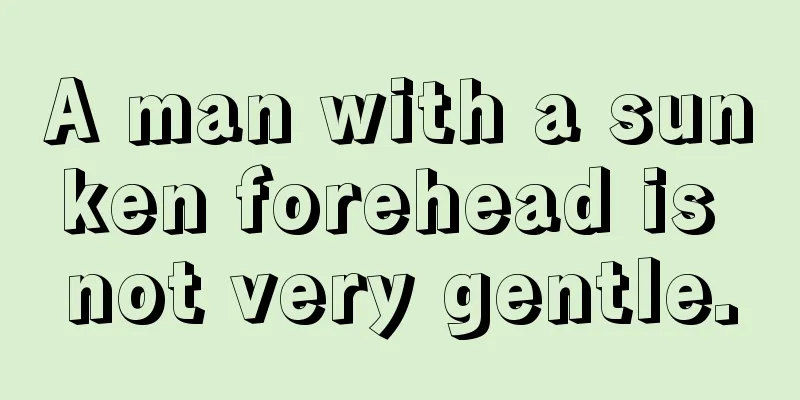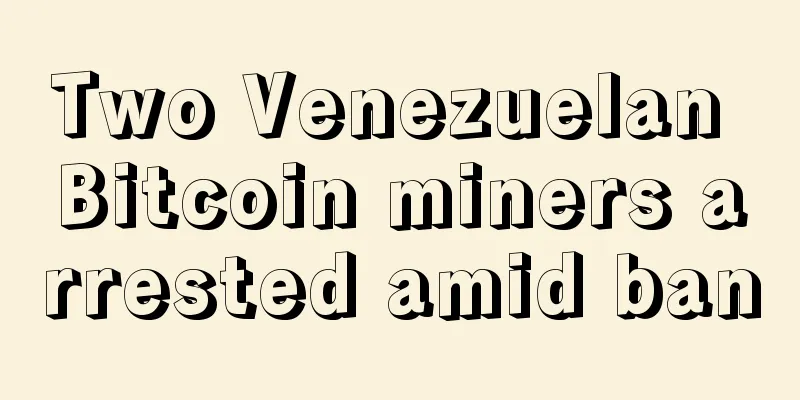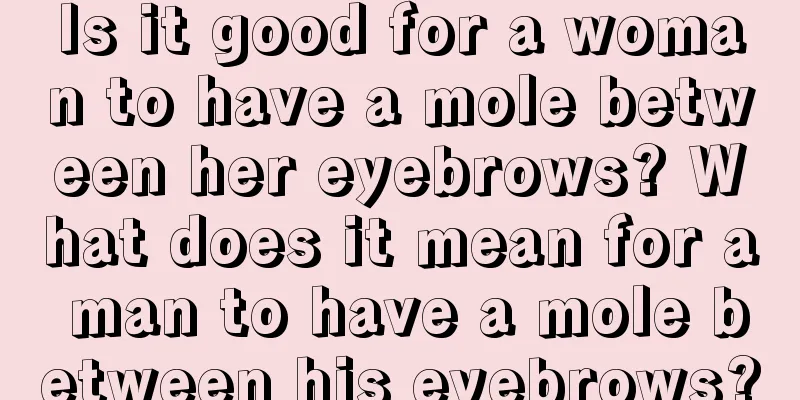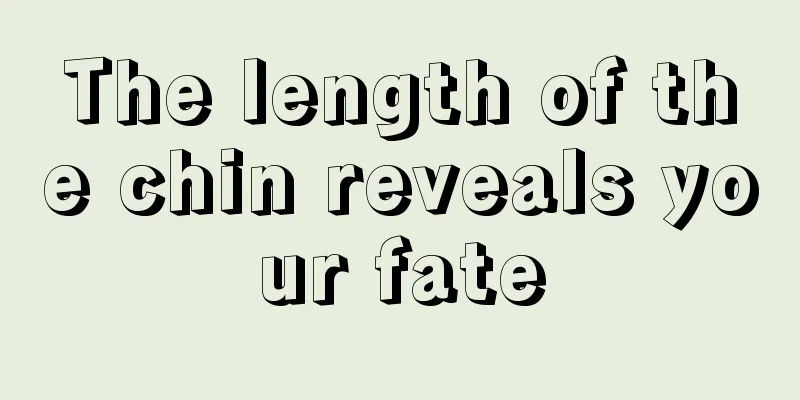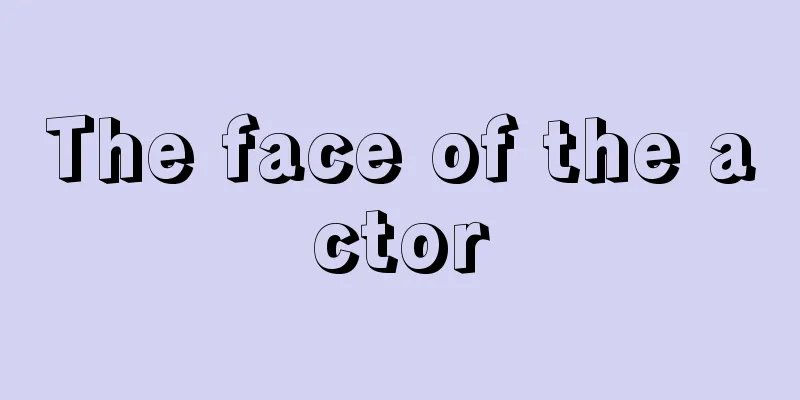In three minutes, you can buy Bitcoin
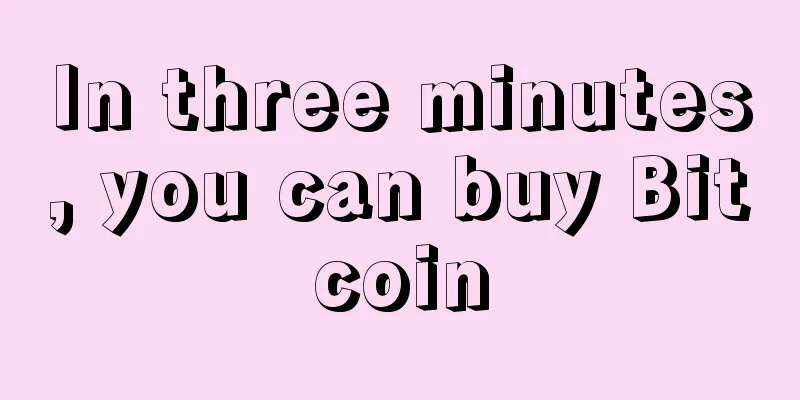
|
I believe that everyone is familiar with Bitcoin, and related news of all sizes is everywhere around us. Many people just glanced over it and chose to turn a blind eye. There are also many people who try to understand it, but the information they find online is either too professional or too bloated, and there is too little effective information. Today we are simple and rough, and want to teach those who are interested how to quickly buy Bitcoin through this graphic tutorial. Old players please ignore it. At present, the best Bitcoin wallet in China is HaoBTC, which is also the Bitcoin wallet with the most users. Let's take HaoBTC as an example to explain the process of buying Bitcoin in three minutes. 1. Enter the official website: www.haobtc.com, click Register in the upper right corner, you can use the default mobile phone to register, or choose to register by email, enter the mobile phone number/email, login password, confirm, click Create a new account to enter the verification step, enter the verification code received by mobile phone and email, and click Confirm, and your account will be established. 2. We then enter the security settings and complete the account information. In the default pop-up wallet page, follow the prompts to set the payment password and account information. In three minutes, you can buy Bitcoin 3. According to the national anti-money laundering law and other regulations, the purchase of Bitcoin requires real-name verification, so we still need to patiently proceed to the third step: identity verification. Click Settings-Identity Fill, fill in the identity information truthfully to recharge and buy coins (if you want to withdraw cash later, you still need to verify your identity): In three minutes, you can buy Bitcoin In three minutes, you can buy Bitcoin 4. For those who are quick-witted, it will take less than a minute to get here. Congratulations, you can now recharge and buy coins. Click the recharge button on the wallet interface to enter the recharge interface: Fill in the recharge amount (I tried to recharge 100 yuan), select the payment method, click Recharge, and you can enter the payment stage. After the remittance is successful according to the pop-up page prompts, click the Payment Success button. Soon, the 100.61 yuan we recharged will be credited to the account (this step takes about 1.5 minutes). 5. In the last 30 seconds, we continue to click the Buy Bitcoin button on the wallet interface. In the pop-up page, you can drag the progress bar to set the purchase of the corresponding number of Bitcoins. After setting, click Buy Now. The first close contact with encrypted digital currency assets in your life is completed! It's very simple, right? In three minutes, you can buy Bitcoin. Come and experience it! |
>>: Nearly 700,000 Bitcoins were stolen from a man’s account without him receiving any notification
Recommend
What does a woman who indulges in sex look like? Which women with strong sexual desires should not be married?
Nowadays, many women have become scheming bitches...
Jinbei MINI-DOGE Dogecoin Miner
This year, the hottest money in the cryptocurrenc...
Conspiracy emerges: who is behind Bitcoin's roller coaster ride
In just a few days, Bitcoin has experienced a rol...
Uncover the economic principles behind the bull-bear transition and teach you when to buy the bottom/sell the top of Bitcoin
Will the US election really drive the rise of Bit...
How to tell career development from career line of girls' palm
How to interpret the career line diagram on girls...
Come and see if men with four white eyes are difficult to get along with in life
What is a man with four white eyes like? Four whi...
What does a mole under a woman's eye mean? Is it a teardrop mole?
People have moles on their faces to a greater or ...
Armenian government hosts opening of large-scale digital currency mining farm
The Armenian government has opened a digital curr...
Bitcoin suffers a “flash crash”
Bitcoin prices have been under pressure amid the ...
A woman with a mole on the tip of her nose. Is it good for a woman to have a mole on the tip of her nose?
What is the fate of a woman with a mole on the ti...
The billionaire who bought $1 million worth of Bitcoin in 2013 but hopes that Bitcoin will return to zero reveals his identity as a "Bitcoin whale"
Chamath Palihapitiya sees Bitcoin as financial do...
What is the fate of a woman with curly hair?
In fact, for some people with curly hair, do they...
Chilean Bitcoin Exchange SurBTC Raises $300,000 in Funding
On February 5, Chilean Bitcoin exchange SurBTC ha...
How does your palm look like if you don't have to worry about money in your life?
In real life, we work hard mostly to earn more we...
Focusing on in-depth training of new models, Bitmain's Ant Training Academy courses are about to be upgraded
Yesterday, Bitmain's Ant Training Academy ann...