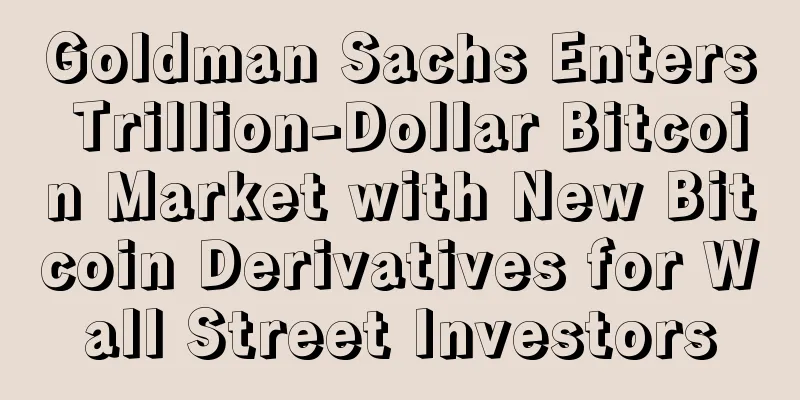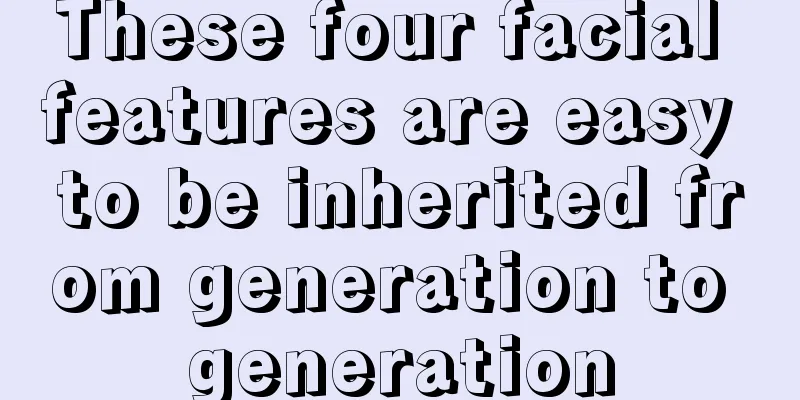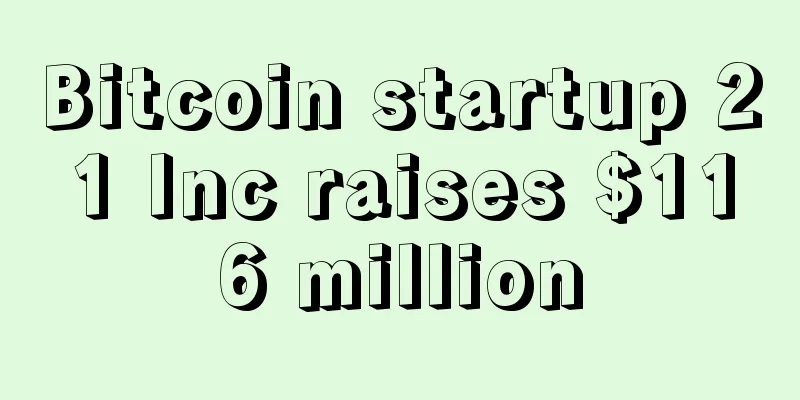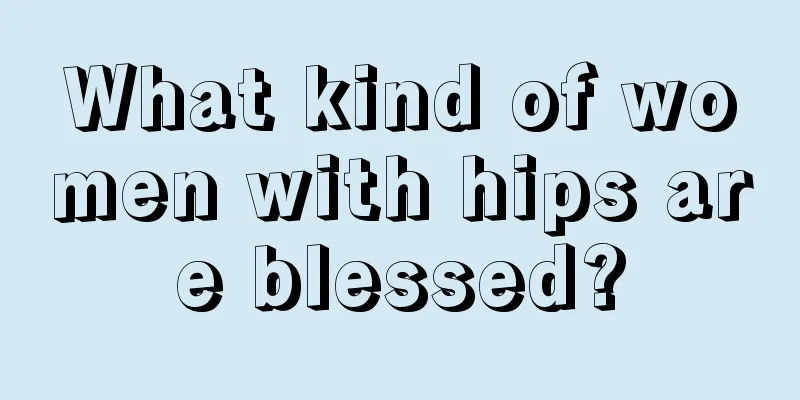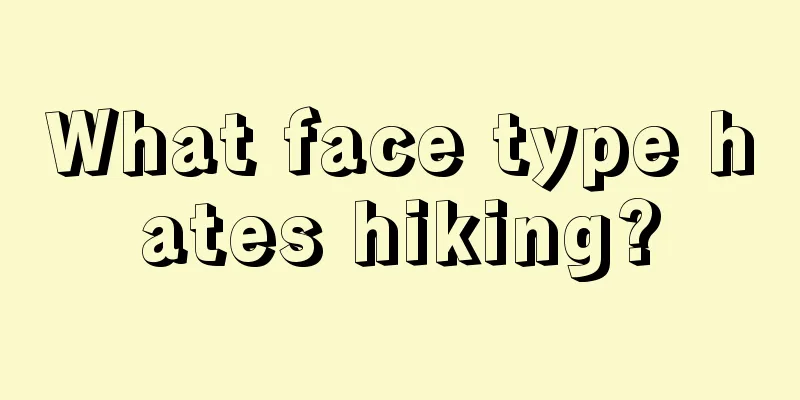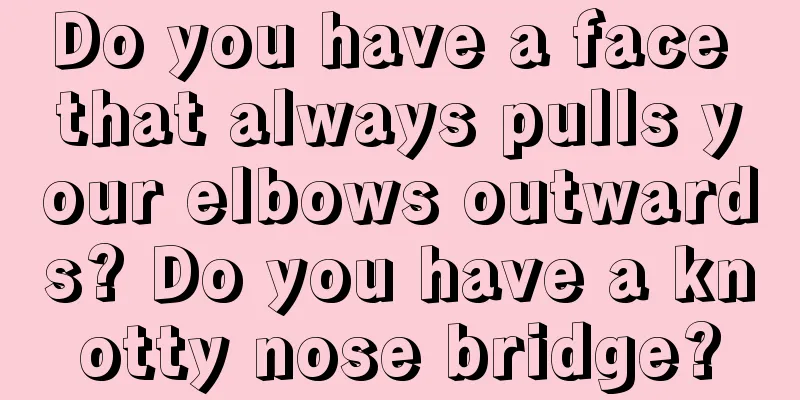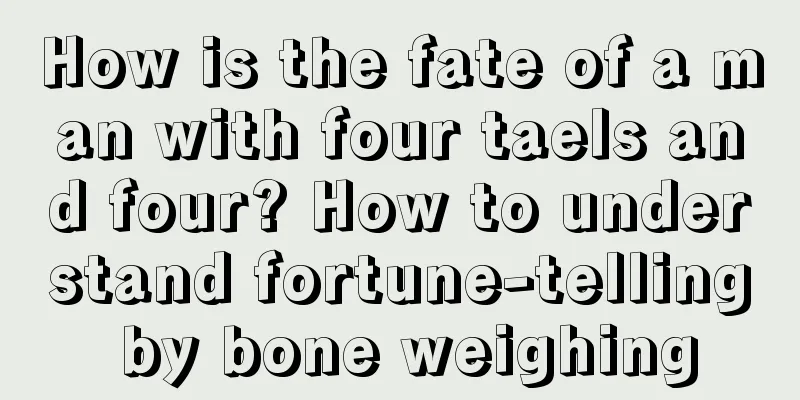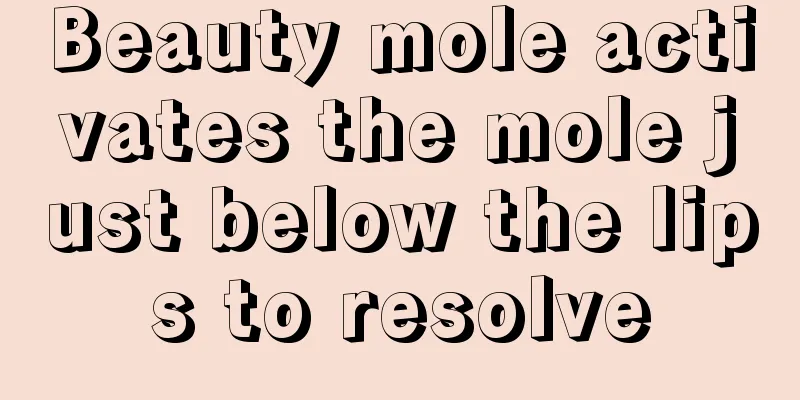Steam stopped using Alipay and enabled Bitcoin payments instead. Why?

|
Friends who play games should be familiar with the Steam platform owned by Valve. It is currently the world's largest comprehensive digital game distribution platform, with more than 89 million game users in 237 countries. Recently, the internal development team of Valve leaked an announcement that the Steam store will support Bitcoin payments. Today, the news was officially confirmed. Steam announced that it accepted Bitcoin payments through the third-party payment platform bitpay. (When I visited the payment page of the platform, I found the Bitcoin logo) From Steam's payment page, we found that in mainland China, the platform currently accepts payment methods including visa, mastercard, American Express, UnionPay and Bitcoin. ( Different countries and regions support different payment methods, among which visa, mastercard, American Express and Bitcoin are universal payment options ) I believe that many friends who have purchased Steam games in China must have complained about its payment experience. (Friends with visa cards, please ignore me) UnionPay SB system card slips are almost becoming a daily occurrence, right? (Many novice users close the payment window after completing the payment, only to find that the money has not been credited) In fact, a year ago, Steam supported Alipay. At that time, when players were making payments, they would encounter a prompt interface like this: Friends who don’t pay attention to this may habitually close the payment page after paying, and then tragedy happens... Of course, compared to UnionPay, the experience of Alipay is much better! Unfortunately, due to various reasons, Alipay was later disabled by Steam. Now that Steam has chosen to enable Bitcoin payments, what does this mean? This means that as long as you have Bitcoin, you can complete the payment on the Steam platform very smoothly, and the whole process can be completed in just 1 minute! The following is a graphic tutorial on Bitcoin payment provided by 'ls-a', a user on the Babbitt forum: 1. What do you need? To top up on Steam you will need the following:
2. How to use Bitcoin to recharge the Steam platform? 1. Open the Steam web version and log in 2. Select the game you need and add it to the shopping cart 3. Select "Buy for yourself" 4. Enter and select payment method, just choose Bitcoin 5. Click "Continue" to jump to Bitpay payment 6. Then transfer the corresponding amount of Bitcoin to the Bitpay address. If you already have Bitcoin, just scan the code or copy the address and send it. If you are a beginner and don’t have Bitcoin, it is recommended to buy some from OKCoin/Huobi/BTCC/BitEra/haobtc. This payment page will stay for 15 minutes. Once the payment is completed, it is OK. Example of successful payment (from @Hardware Academy) Finally, install the Steam client, log in to your account, go to the personal center, download the games you purchased to your local computer, and you can have fun playing! |
<<: Coinnice returns to launch an independent altcoin trading platform
>>: Coin Zone Trends: Bitcoin Price Trends Based on Big Data This Week (2016-04-28)
Recommend
Bitcoin infighting could be solved like the debt ceiling
According to FX168, the price of Bitcoin fluctuat...
Look at the other person to see if they like you
Look at the other person to see if they like you ...
What does physiognomy say about high brow bones?
In life, people with high brow bones usually have...
Palmistry Analysis: What does it mean when the life line and the wisdom line are separated, and what is the fortune?
In palmistry, a palm with the lifeline and the wi...
What kind of palmistry is "philosopher's hand"
The joints of a philosopher's hands are very ...
What is the personality and temper of people with protruding chins? Are people with protruding chins easy to get along with?
People with protruding chins tend to be more self...
Revealing to you what the forehead and eyes represent in physiognomy
When it comes to physiognomy, everyone has questi...
What does a woman with high cheekbones look like? Is it good to have high cheekbones?
The zygomatic bone is one of the facial bones. It ...
How does a pointed nose look like?
The nose is one of our five facial features. Ther...
Tell you which face shape is the most miserable for women. Stay away from women with this face shape as soon as possible.
Everyone has his own destiny. Some people have go...
Mark Cuban on crypto valuation and the beautiful wisdom of yield farming and providing liquidity
The billionaire owner of the NBA's Dallas Mav...
OKCoin: Bitcoin is changing the rules of the game in the global remittance market
When people talk about Bitcoin, they first pay at...
CMRA coin - a new coin for GPU and CPU mining, mining tutorial released!
CMRA coin, a new coin for GPU mining and CPU mini...
True beauty is in the bones, not in the skin
As the old saying goes, "Beauty lies in the ...
Analyzing the Eagle Eye in Physiognomy
In physiognomy, eyes play a very important role. ...