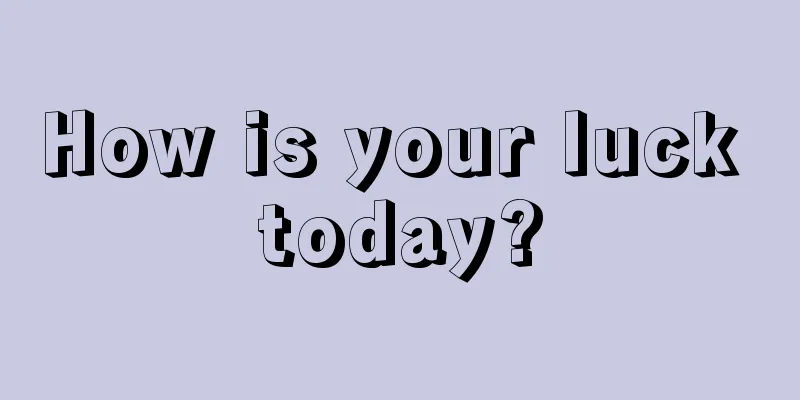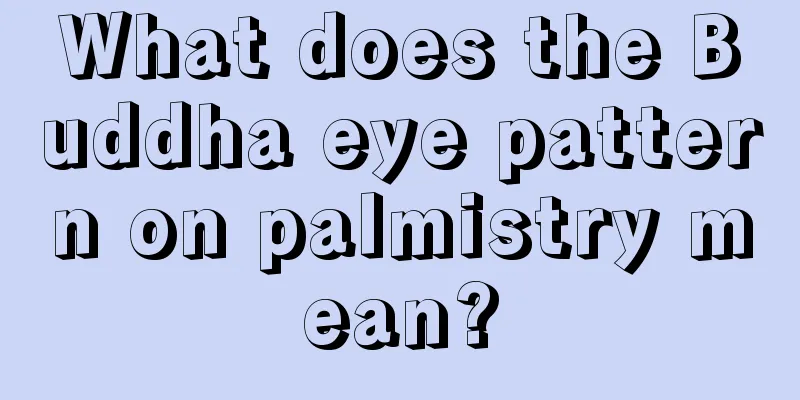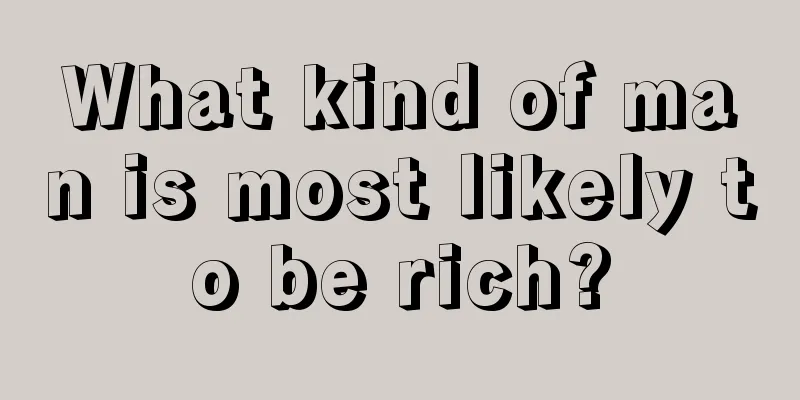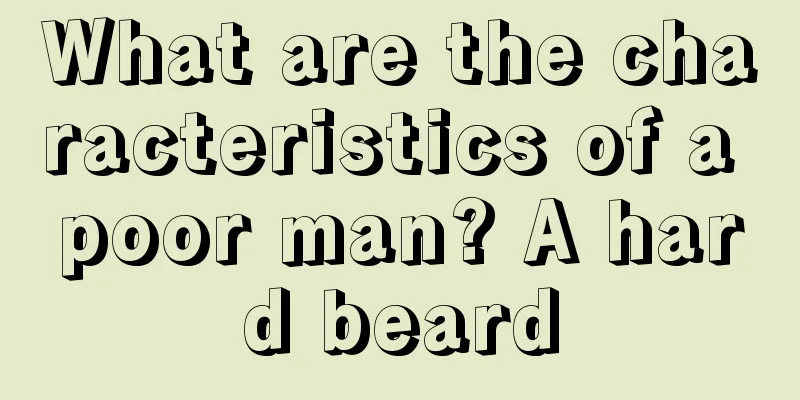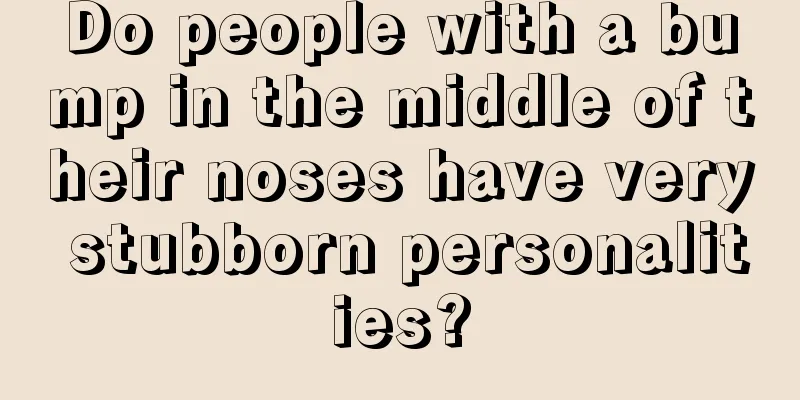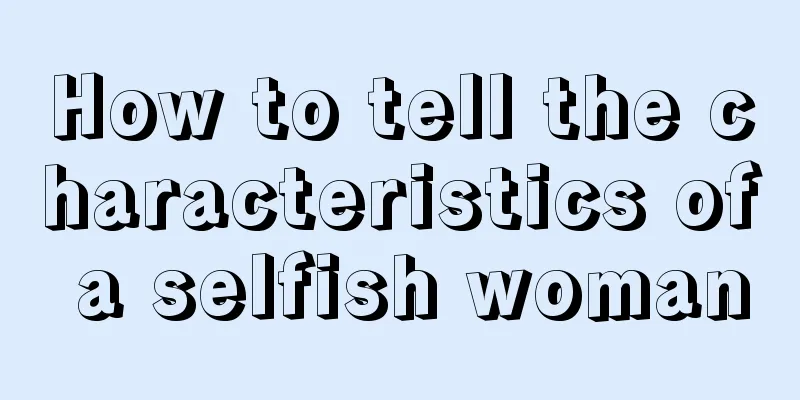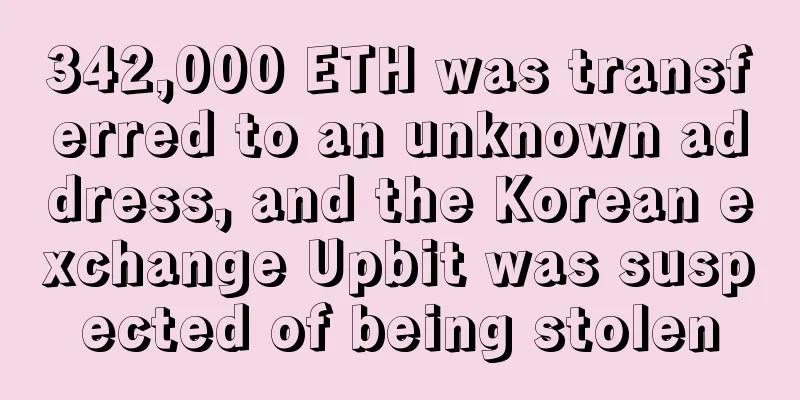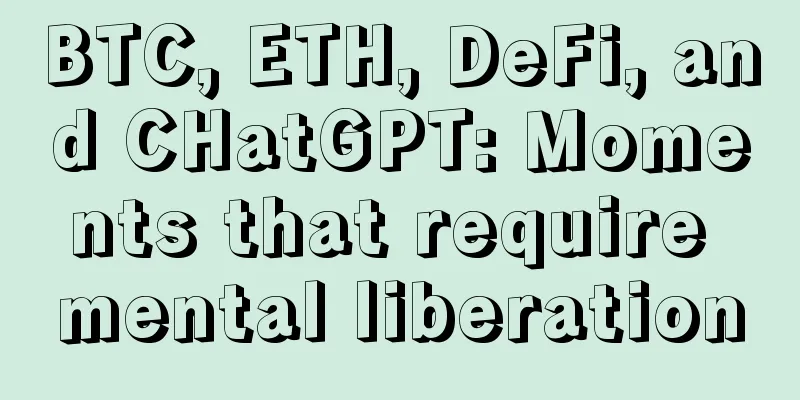Baidu Smart Cloud TrustAsia Free SSL Certificate One-Year Application Guide

|
With the continuous improvement of network security awareness, SSL certificates have become a standard for website operations. The TrustAsia free SSL certificate service launched by Baidu Smart Cloud provides a cost-effective security solution for webmasters. This article will introduce the application process, usage tips and precautions of this service in detail to help you easily obtain and deploy SSL certificates. Baidu Smart Cloud SSL Certificate Service OverviewThe free SSL certificate service launched by Baidu Smart Cloud in cooperation with TrustAsia is one of the few options on the market that still provides a one-year free certificate. The service has the following features:
Preparation before applyingBefore you start your application, please make sure you have completed the following preparations:
Detailed application stepsStep 1: Log in to the consoleVisit Baidu Smart Cloud SSL certificate application page: https://console.bce.baidu.com/cas/#/cas/apply/create You can choose to log in in the following ways:
Step 2: Select the certificate typeOn the certificate application page, you need to:
Step 3: Confirm the orderThe system may display a recommendation for a paid certificate. Please:
Step 4: Fill in the certificate informationAfter the order is submitted successfully, enter the certificate application form:
Step 5: Complete domain name verificationThis is the most critical step and requires you to:
Step 6: Wait for the certificate to be issuedAfter verification, the certificate status will change to "Awaiting CA Verification". Usually, the issuance will be completed within 5-10 minutes, and you will receive a text message and email notification. Certificate download and deploymentAfter the certificate is successfully issued, you can:
FAQQ: Do free certificates support wildcard domain names?A: No, the free certificate is only applicable to a single domain name. Q: How to renew the certificate after it expires?A: The renewal portal will be open 30 days before the certificate expires, and you need to renew manually. Q: Why does the DNS verification still show verification failure after verification?A: It may take time for the DNS record to take effect. Please wait for 10-15 minutes and try again. Best Practices
Through the above steps, you should be able to successfully complete the application and deployment of Baidu Smart Cloud TrustAsia free SSL certificate. As the policy adjustment on August 1 is approaching, it is recommended that users in need apply as soon as possible to enjoy the 1-year validity period. |
<<: Ukrainian free second-level domain name 1Gbua and CCua registration application guide
>>: Tawkto free online customer service system and knowledge base platform user guide
Recommend
Are willow-leaf eyebrows suitable for phoenix eyes?
Danfeng eyes are a traditional Chinese eye shape ...
At the beginning of BTCS consensus, building the balance of the currency circle
Life itself is a profile of the cryptocurrency wo...
The Bank of England plans to upgrade its payment system by 2020, hoping to make the old system work with blockchain
The Bank of England (BoE) has been in the spotlig...
How to tell which people are fake good people and which people are bad by face reading
People nowadays seem to be able to change their f...
What is the function of the threads on the palm?
What is the function of the threads on the palm? ...
Son of DFJ founder: Investors don’t want to hear the word Bitcoin
In his San Mateo office, Adam Draper, CEO of Boos...
People with a black mole in the middle of their chest are very scheming and cunning.
People with a black mole in the middle of their c...
Moles on women's faces: what do these moles represent?
In the illustration of moles on women's faces...
The exchange’s “rights protection” turned into “jumping into the sea”. Du Jun angrily denounced each side’s insistence. How to break the deadlock?
On the 23rd, rights defenders from Huobi and OK w...
Monero classic XMC mining software
You can get the Monero mining software through th...
What does a strong person look like? A straight nose
In fact, you can roughly tell a person's char...
The various shapes of the wisdom line and their specific influences
The wisdom line is actually a line on the palm. I...
What does Teng Snake entrance mean?
In physiognomy, there is an extremely evil face c...
Ethereum Mist wallet update sparks controversy, Ethereum Foundation is questioned for abandoning neutrality and favoring Coinbase
Mist, one of Ethereum’s most famous wallets, rece...
What does a man with light eyebrows look like? He has a cold attitude.
Men with light eyebrows don’t like to hang out wi...