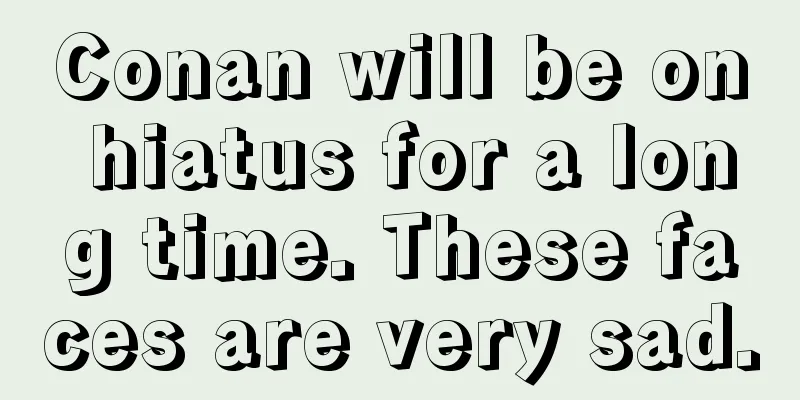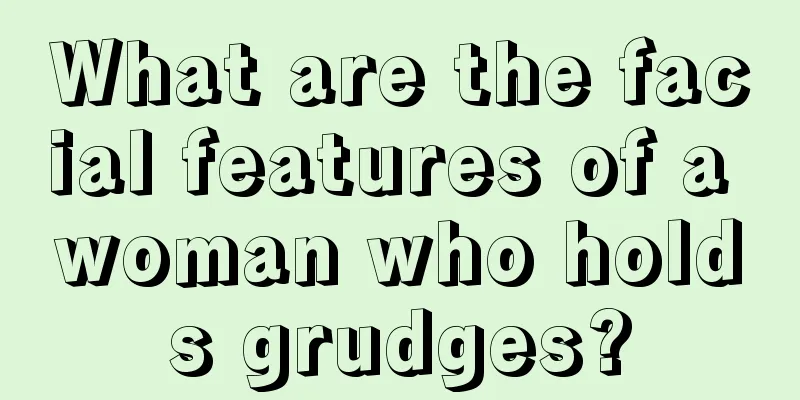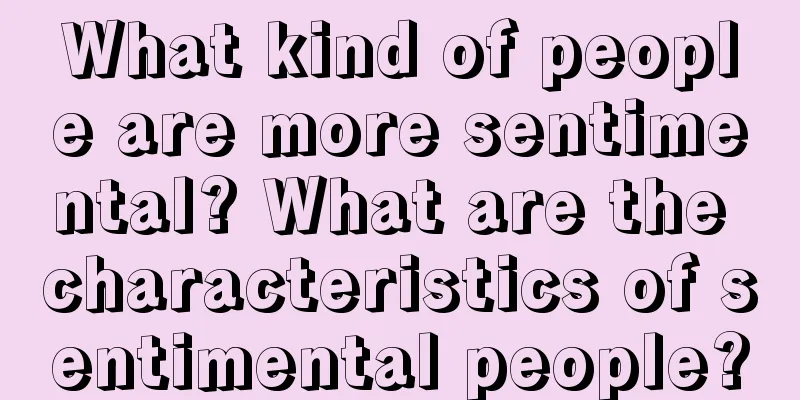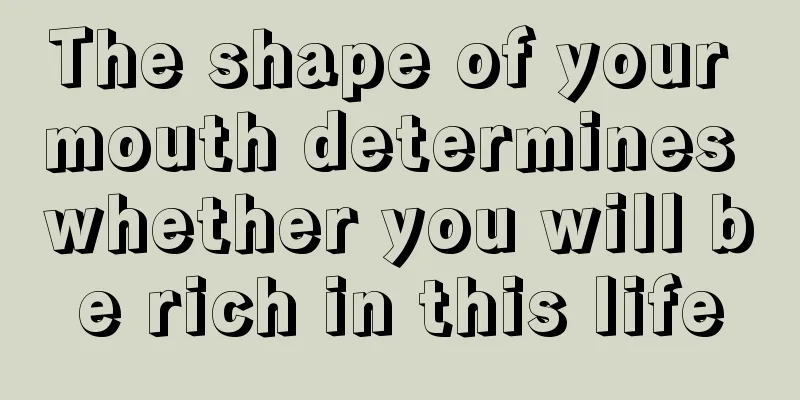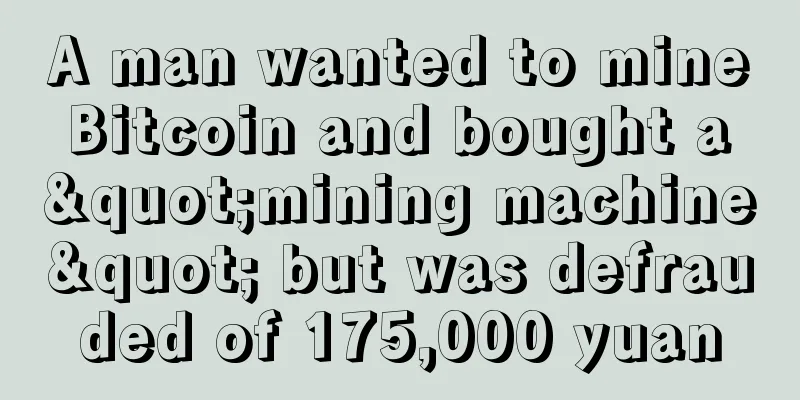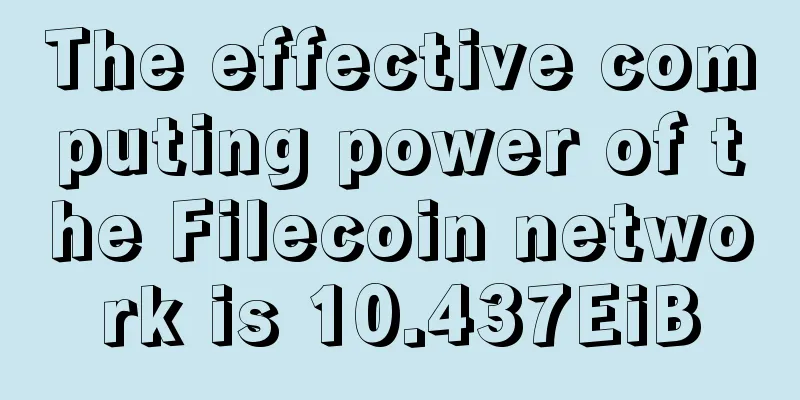dynv6 free secondary domain name registration and DNS dynamic resolution service usage guide
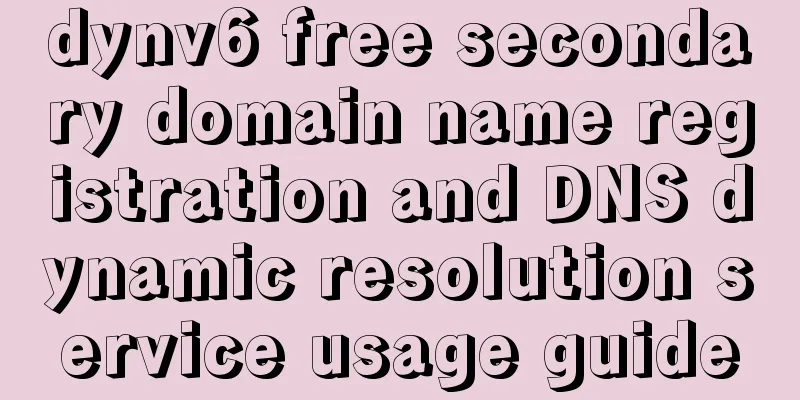
|
dynv6 is a professional network service provider from Germany, focusing on providing high-quality dynamic domain name resolution (DDNS) services to users around the world. As a well-known free DDNS service provider in the industry, dynv6 has won the favor of many users with its stable and reliable services and rich functional options. This article will comprehensively introduce the various service functions, usage methods and precautions of dynv6 to help you make better use of this high-quality network service. 1. Overview of dynv6 servicedynv6's core services include two major sections: free secondary domain name registration service and free DNS resolution service. Both services are built on advanced infrastructure to ensure high availability and stability of the services. 1.1 Free Secondary Domain Name Servicedynv6 provides users with a number of high-quality second-level domain name options, including:
These domain names are not only short and easy to remember, but also professional and recognizable. Users can choose the appropriate domain name suffix according to their needs. 1.2 Free DNS resolution serviceFor users who already have a domain name, dynv6 provides a complete DNS resolution service. This service supports:
dynv6's DNS resolution service supports multiple record types and can meet various complex network configuration requirements. 2. Core functions of dynv62.1 Supported DNS record typesdynv6 supports almost all major DNS record types, including:
2.2 Dynamic DNS Update Mechanismdynv6's DDNS service uses an efficient update mechanism:
3. Detailed Guide to dynv6 Free Domain Name Registration3.1 Account Registration ProcessTo use dynv6's services, you first need to register an account:
3.2 Domain Name Application StepsAfter successful registration, you can apply for a free second-level domain name:
3.3 DNS record configuration pointsThere are a few key considerations when configuring your DNS records:
4. Tutorial on using dynv6 DNS resolution service4.1 Add a custom domain nameTo use dynv6's DNS resolution service for an existing domain name:
4.2 Modify DNS serverAfter adding a domain name, you need to modify the DNS server at the domain name registrar:
4.3 Verify DNS settingsAfter modifying the DNS server:
5. dynv6 advanced features and techniques5.1 Batch Record Managementdynv6 supports batch import/export of DNS records, facilitating large-scale configuration:
5.2 Dynamic DNS Client Configurationdynv6 provides multiple dynamic DNS update methods:
5.3 Monitoring and alarm functionsdynv6 provides basic service monitoring:
VI. Frequently Asked Questions6.1 Service LimitationsThe dynv6 free service has the following limitations:
6.2 Analysis Effective TimeThe time it takes for a DNS change to take effect is affected by a number of factors:
6.3 Technical Support ChannelsWhen you encounter a problem you can:
VII. Security and Best Practices7.1 Account SecurityTo ensure account security, we recommend:
7.2 DNS Security ConfigurationRecommended security configurations include:
8. Comparison with other services8.1 Advantages AnalysisAdvantages of dynv6 compared to other free DDNS services:
8.2 Applicable Scenariosdynv6 is particularly suitable for:
IX. Future Development and OutlookAccording to the development trend of dynv6, the future may be:
10. ConclusionAs a professional free DDNS and DNS resolution service, dynv6 provides reliable infrastructure support for individual users and small projects. Through the detailed introduction in this article, I believe you have a comprehensive understanding of the various functions and usage of dynv6. Whether you need dynamic domain name resolution or are looking for a stable DNS resolution service, dynv6 is an excellent choice worth considering. It is recommended that first-time users start with a simple second-level domain name application, and then try more complex custom domain name DNS resolution after becoming familiar with the basic operation of the service. If you encounter any problems during use, you can refer to the official documentation or seek help from the community. |
<<: xLog free blockchain blog supports binding custom domain names
>>: Free virtual mobile number to receive SMS online OnlineSIM multi-country number
Recommend
What does a mole on a man’s right shoulder mean?
Everyone has moles on their body to a greater or ...
Large-scale power outage in Sichuan affects 60% of mining sites, causing a drop in the computing power of the entire network
On May 20, media reports pointed out that Sichuan...
Qingdao Touchstone: Bitcoin is "crazy in China" and Chinese aunts should be quiet
Recently, Bitcoin, which has been silent for a lo...
The appearance of a person with very high psychological quality
If you want to survive in this competitive societ...
A kind and generous temperament brings good fortune
Beauty is also a blessing. Any blessing has its i...
Ethereum Co-founder: Why Ethereum ETF will cause ETH supply contraction
The U.S. Securities and Exchange Commission (SEC)...
The countries with the most Bitcoin users are revealed, with China only ranking third
On December 2, 2016, Bitcoin surged, reaching $80...
Is a blood mole a red mole? What is the difference between a blood mole and a red mole?
As one of the traditional physiognomy techniques, ...
Where is the best mole for your luck?
A mole is a natural product and description. When...
The market rebounded, bottom shock requires patience
Author | Hashipi Analysis Team...
Is the left hand palm good?
Even if you have not heard of the Guantong Palm, ...
Facial features that betray love
Facial features that betray love In fact, when ma...
How is the marriage fortune if there is a mole on the ring finger? The marriage is not happy.
To have a good marriage, the main thing you need ...
The specific location of the mole on the nose of a woman
The impact of a mole on the nose is basically rel...
The number of addresses holding more than 1 BTC exceeds 840,000, a record high
The opening trend of U.S. stock futures before th...