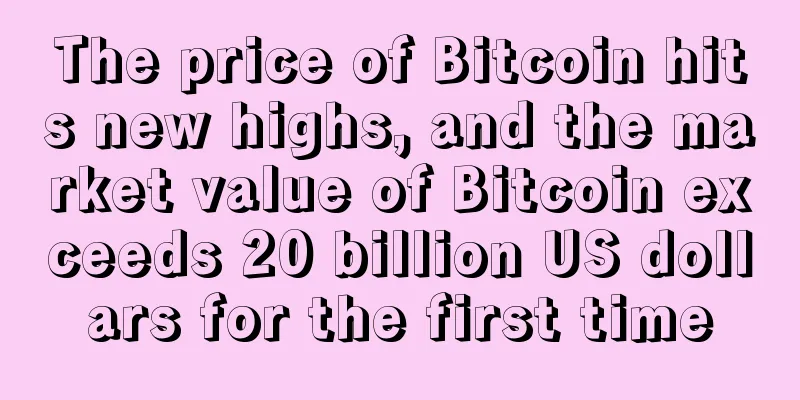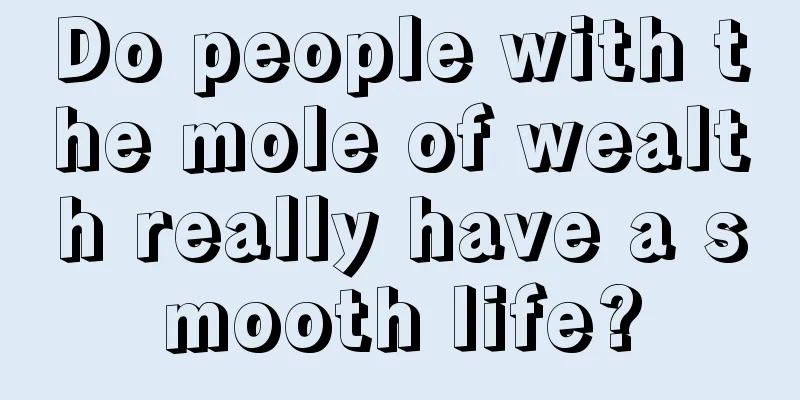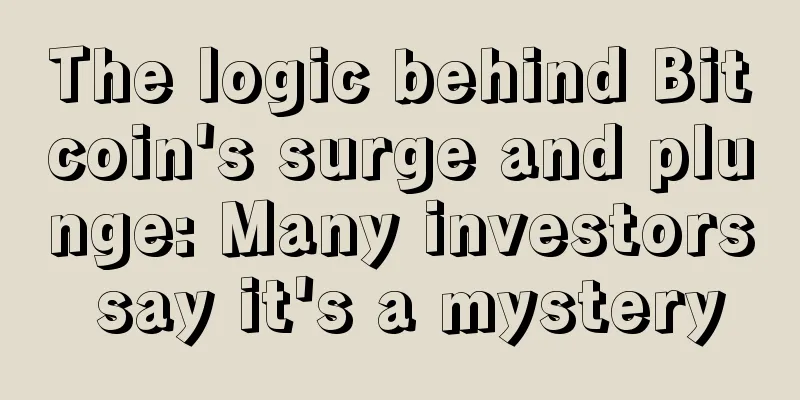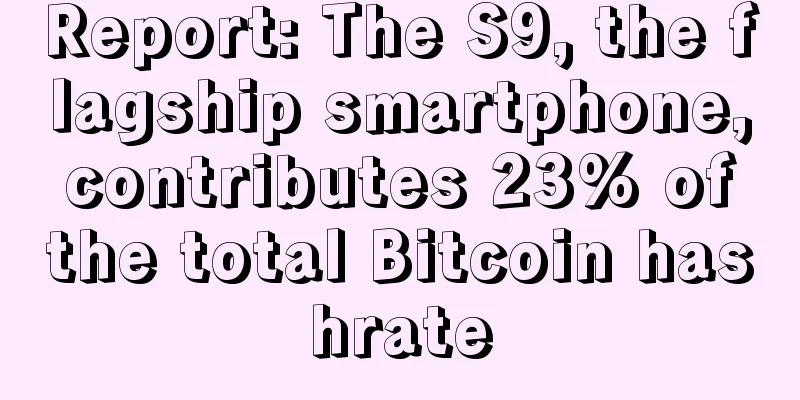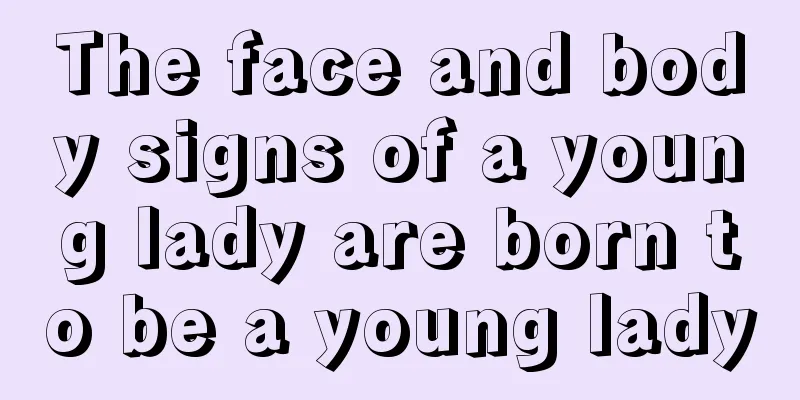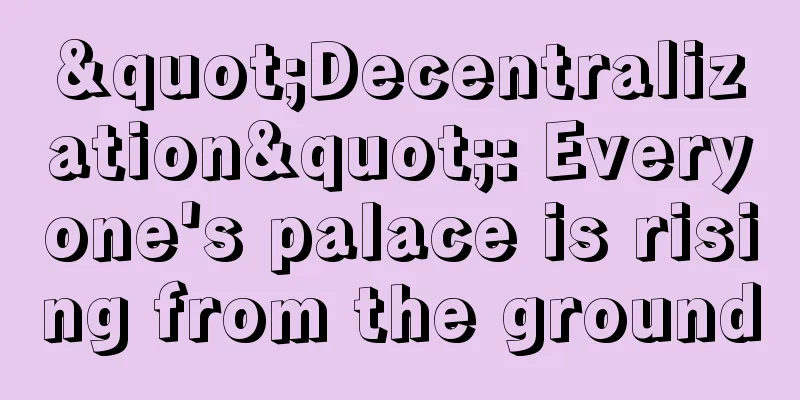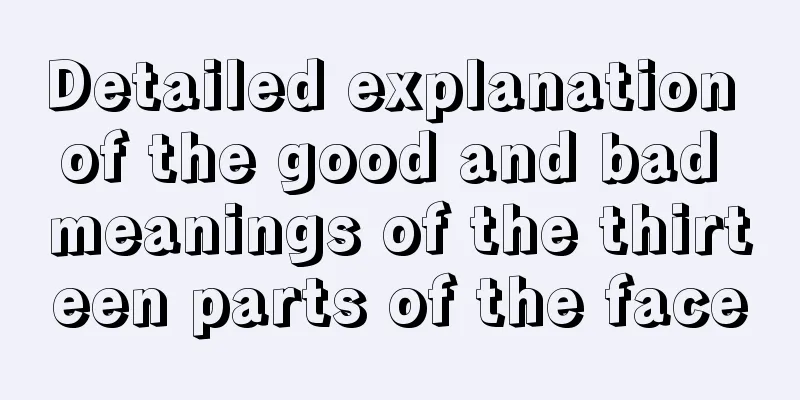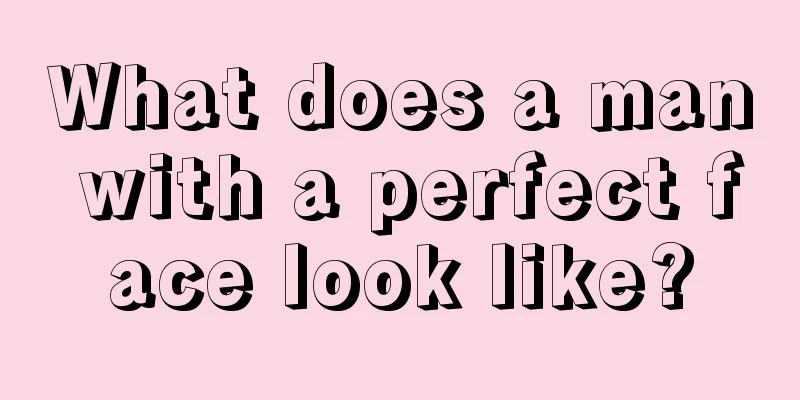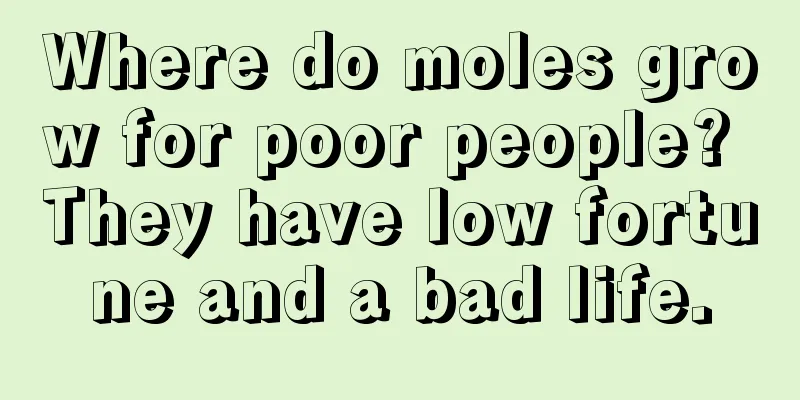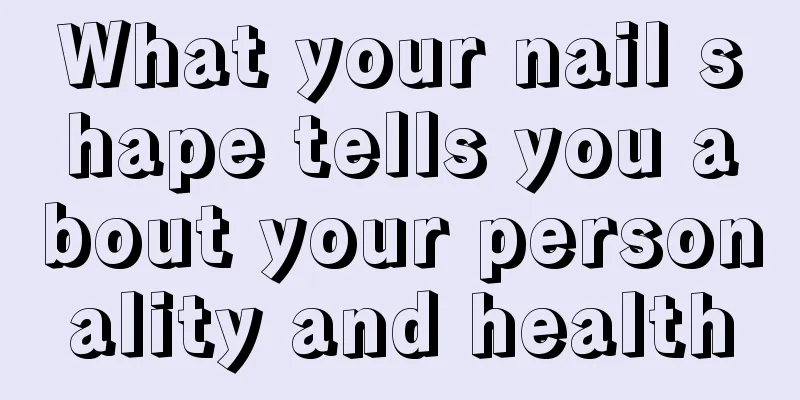Miner operation record: Filecoin test network mining only takes 13 steps
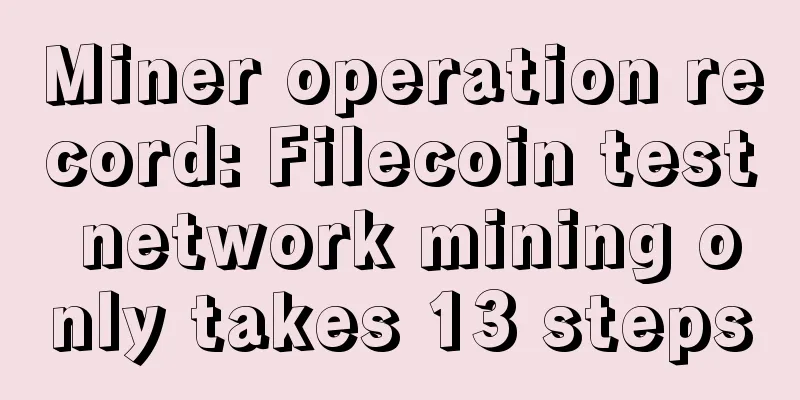
|
Recently, the decentralized storage project Filecoin has released the testnet mining configuration, and the testnet was successfully launched at 1:55 am on December 12. Filecoin technology enthusiast "Technical Star" shared his personal mining operation records in the community, showing the mining process in great detail. BlockBeats has obtained the authorization from the original author to publish the full text for reference and discussion by technology enthusiasts. If you need to reprint, please contact the original author for authorization.
1. The CPU needs an 8-core 16-thread 2. 16G RAM (minimum) 3. Minimum graphics card: N card 1060, 6G 4. 256G solid state drive, 3T or more mechanical hard drive The following is my actual operation tutorial, the system is Ubuntu 18.04 1. Install dependency packages #add-apt-repository ppa:longsleep/golang-backports #apt update #apt install -y golang-go gcc git bzr jq pkg-config mesa-opencl-icd ocl-icd-* opencl-headers llvm clang #curl --proto '=https' --tlsv1.2 -sSf https://sh.rustup.rs | sh 2. Download source code #git clone https://github.com/filecoin-project/lotus.git # cd lotus/ 3. Compile and install # make clean all && make install 4. Download Proof of Replication Parameters The sector size is set to 1G, and the replication proof parameter is 6.9G (the time may be faster or slower depending on the actual environment) #lotus fetch-params --proving-params=1073741824 5. After completion, you need to recompile and install # make clean all && make install 6. Run the node#lotus deamon 7. After installation, directly enter lotus, and the command operation will be prompted 8. Block height synchronization completed # lotus sync wait The Done! message shows that the synchronization is complete. 9. Create a miner after synchronization is completed # lotus wallet new bls # lotus wallet list Create a miner at https://faucet.testnet.filecoin.io/ (enter this address and copy the wallet address to the website to obtain the miner information. It takes about 5 minutes) Memory 16G, create 1GB sector 10. Check your wallet balance # lotus wallet balance 11. Initialize storage miner # lotus-storage-miner init --actor=t01829 --owner=t3salzhhdli3n7b3z6a7ysm3627xacggv7ky2ux72ioqz4k4fgqj7t566hvn7gmcw65gftmq7ne n2amt65qpja 12. View miner information #lotus-storage-miner info 13. Storing Data Note from the author of this article: Due to the busy personal work and the rushed tutorial time, there may be errors. If you have any questions, please contact me and learn together! |
<<: Listed mining company Riot Blockchain purchases another 1,000 Antminer S17-Pro
Recommend
Why Bitcoin can gain a foothold in the African mobile payment market?
There are signs that Bitcoin’s use in the mobile ...
What does it mean if a girl has a mole under her ear?
Different moles represent different meanings and ...
How to tell your health from medical palmistry
Our palmistry is not just about telling our fortu...
There are horizontal lines on the wealth line. Palmistry diagram of horizontal lines on the wealth line
What does it mean if there are horizontal lines o...
A complete analysis of the facial features of women who are likely to marry rich men
Rich people generally like to find beautiful women...
Is it good to have both dimples and pear-shaped dimples?
Everyone knows that people with dimples and pear-...
If you have hair on these 4 places on your body, you may become a big boss
Hair is a symbol of vitality and an important par...
Palmistry to see a man's ability to manipulate
Palmistry to see a man's ability to manipulat...
A woman with a face that is favored and rich
A woman with a face that is favored and rich Will...
There are more than 38,000 Bitcoin ATMs deployed in the United States
According to independent research site How Many B...
Fortune: Chain CEO - Beware of blockchain hype
Crazy commentary : Adam Ludwin, CEO of blockchain...
Complexion and face Five Elements Complexion and six spirits Complexion and face fortune
The Five Elements of Human Complexion and Predict...
What are the problems with women who have hanging needle lines and look poor?
When facing life, everyone naturally hopes that t...
The business behind the rush to issue crypto payment cards
Crypto payment cards are becoming a business swee...
What are the facial moles?
What are the facial moles? 1. Moles on the earlob...