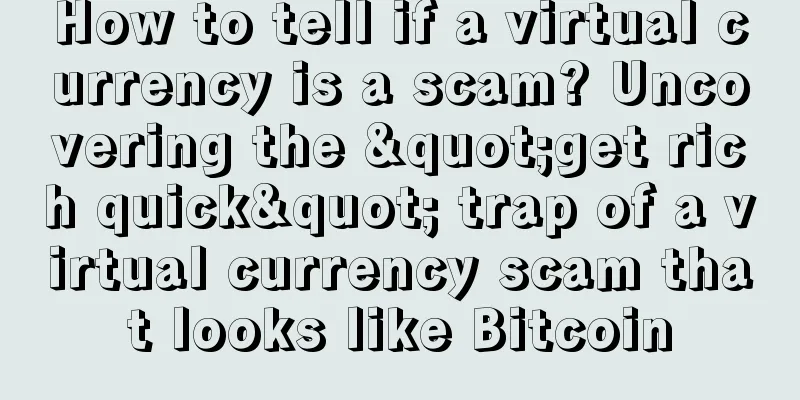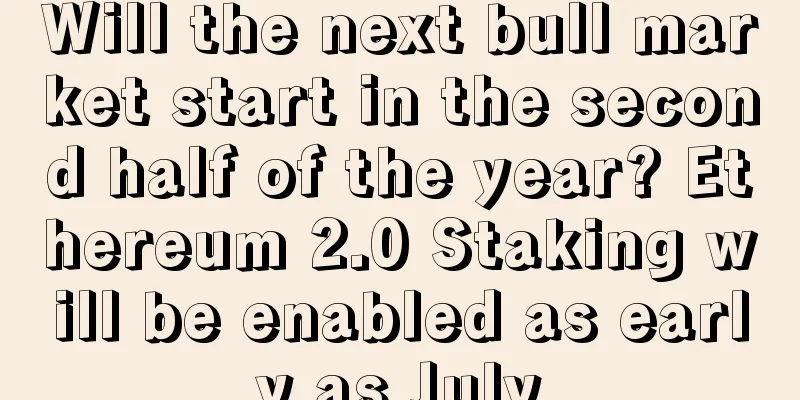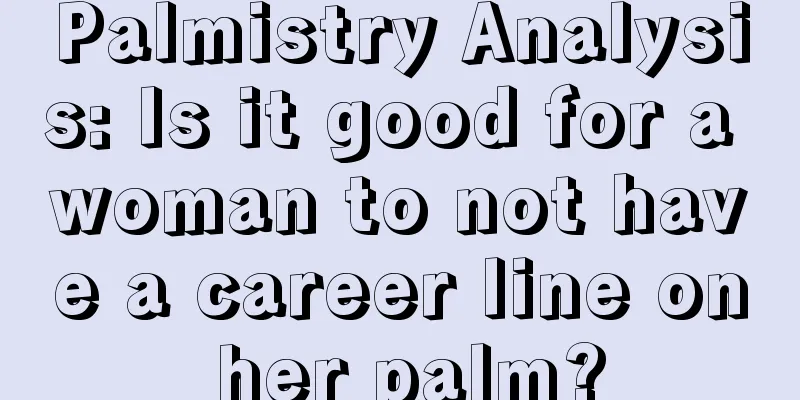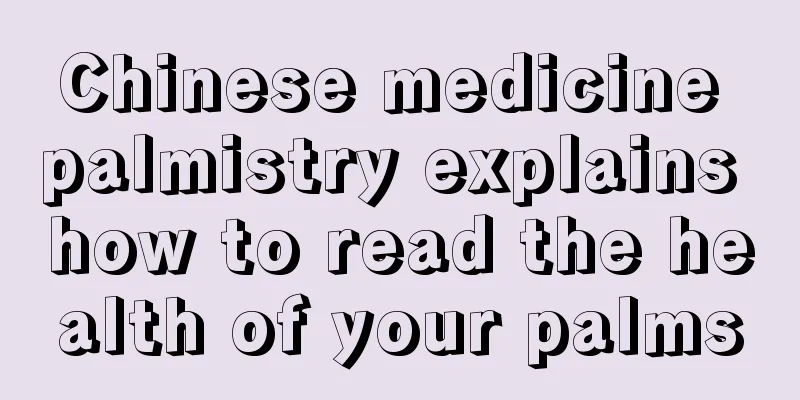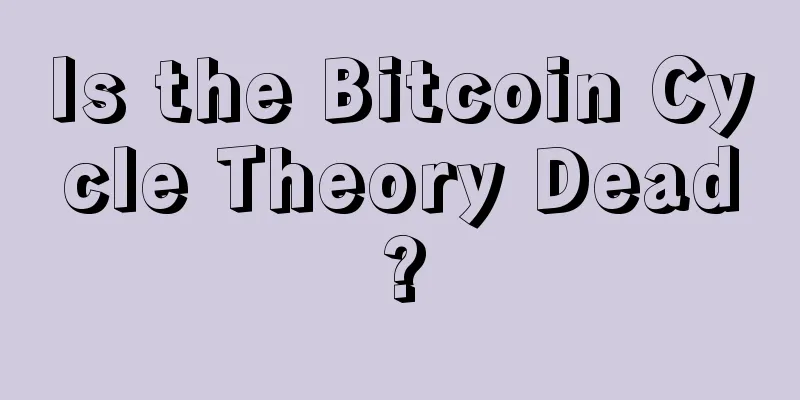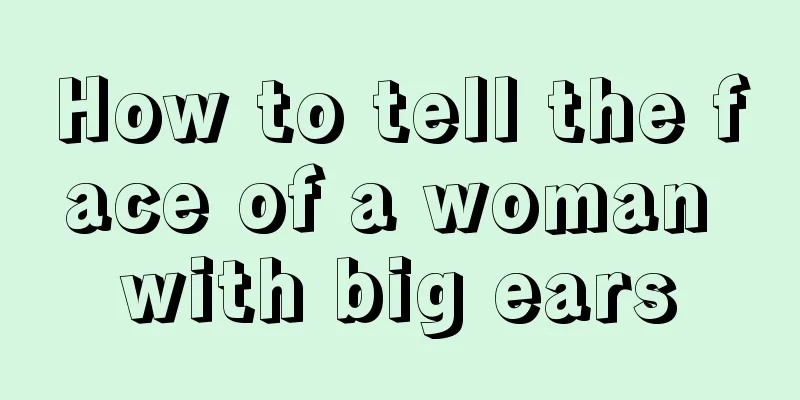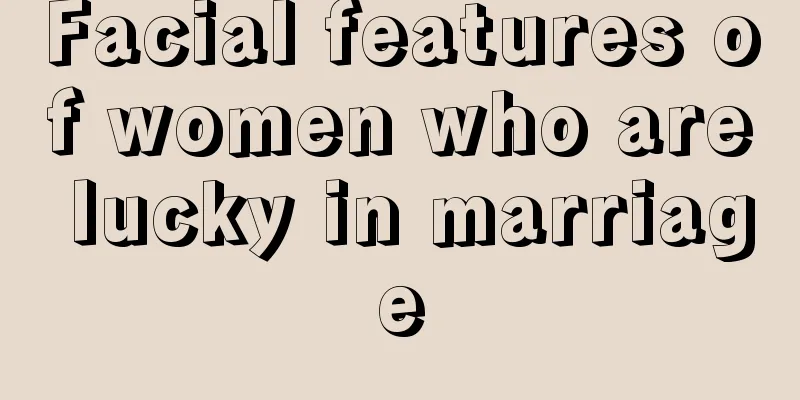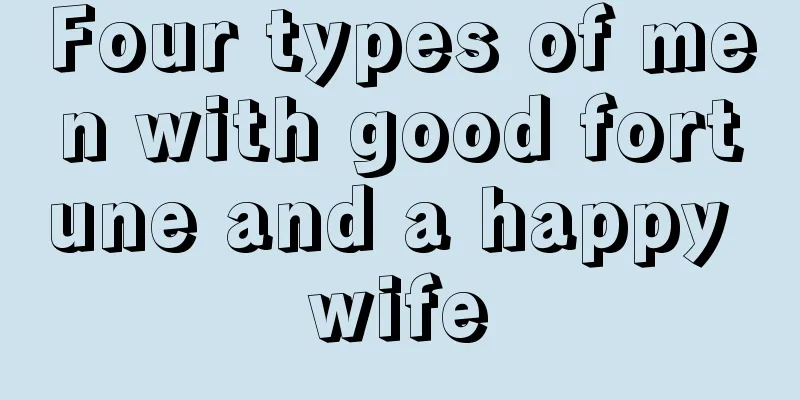AE coin Ubuntu mining tutorial (including Ubuntu installation tutorial)
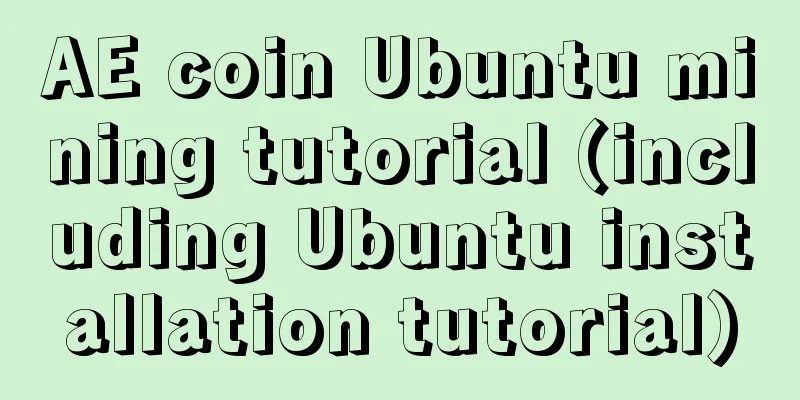
|
AE coin uses a hybrid consensus mechanism of PoW (proof of work) and PoS (proof of stake), using two algorithms: Bitcoin-NG and Cuckoo Cycle. Due to the kernel constraints in the early stage, it can only be mined on an Ubuntu system with an N card installed. 1. Download system The GPU mining kernel of AE coins is limited to N card mining, and it needs to be done on the Ubuntu system, so miners need to download this system first. We recommend version 18.10. It is best for beginners to install the graphical interface version, which is the so-called desktop version. The author recommends downloading it from the official website of Ubuntu. Command version download: After clicking in the desktop version, there is only a torrent at the bottom, which needs to be downloaded separately: 2. Install the system The mining kernel of AE coin's GPU is limited to N card mining, and it needs to be done on the Ubuntu system, so the article below first introduces the installation of the Ubuntu system. Because Ubuntu belongs to the LINUX system, the installation method may be a little different from that of the Windows system, but you can search on Baidu for installation methods, there are several ways, and the author installed it using the UltraISO virtual CD-ROM drive. After entering WIN PE, in order to avoid accidents, it is best to put the Ubuntu image file in the third file disk besides the Ubuntu system disk and the U disk. For example, if you plan to make the C drive into an Ubuntu system disk, put it in the third file disk besides the C drive and the U disk. Open UltraISO, then open "File" - "Open", and select your own Ubuntu image file: After loading, click "Start" - "Write Hard Disk Image" Then select the USB drive and make it into an Ubuntu installation disk: Then start the USB drive again and enter the following interface: Select the system language, Chinese is at the bottom, after selecting the language, click "Continue": Input method, select it and click "Continue": Select the installation information. It is recommended to install normally. Before clicking "Continue", it is best to check whether the network cable is plugged in: Next, you need to select the location and "Installation Type". The location is not a big problem, but miners need to think carefully about the "Installation Type". It is best to re-partition it here. After thinking it through, click "Install Now": After that, just wait for the system to complete and enter the desktop: 3. Install dependency packages The following environment is different from Windows. We need to use a CAD command box similar to Windows to operate, so we open this command box first. Press Ctrl+Alt+T to open it directly: If possible, it is recommended to switch to the root user, which is the administrator user with the highest management rights in Linux. It not only has the highest authority, but also does not require the cumbersome password input every time a command is executed. If the current user is used, miners will need to enter a password for each subsequent command. File transfer may be required later. Miners can use their favorite software to achieve transmission or remote purposes. The author uses TV here. Below are the commands that miners need to execute, please execute them one by one: sudo apt-get update sudo apt-get -y upgrade sudo apt-get -qq -y install git curl autoconf build-essential ncurses-dev libssl-dev g++6 gcc-6 sudo apt-get install erlang sudo apt-get install libsodium-dev 4. Install the driver and CUDA After installing the previous things, now let's install the driver and CUDA. The commands are as follows. The ones in italics are the driver versions. You can change them as you like. sudo add-apt-repository ppa:graphics-drivers/ppa sudo apt install nvidia-cuda-toolkit sudo apt install nvidia-390 Reboot after installation is complete. You can also use the command, sudo reboot to restart. After restarting, you can execute the nvidia-smi command to check whether the driver is installed correctly. 5. Node Now execute the following command and confirm that no error occurs during the compilation process. git clone https://github.com/aeternity/epoch.git cd epoch make prod-build Then copy the file to the main directory and rename it to node. cd _build/prod/rel mv epoch ~/node/ 6. Mining Core The following is the compiled solver, which is actually the mining kernel. The execution command is as follows. cd cd epoch/apps/aecuckoo make cuda29 After success, an executable file called cuda29 will be generated cd priv/bin ./cuda29 cp cuda29 ~/node/lib/aecuckoo-0.1.0/priv/bin/cuda29 Finally, copy the solver to the wallet running directory 7. Generate wallet address cd cd node/bin ./epoch keys_gen Then enter your password. A string of text starting with ak_ will appear. That is your address. There will also be an extra folder in the node folder. It is recommended that miners save this folder, make a backup, and record their wallet address as it will be needed later. 8. Setting Files At this time, you need to download a file called epoch.yaml, and then edit the file. Replace the address after beneficiary: with your own wallet address; replace the number after instances: with the number of graphics cards of the mining machine itself; and the size of the video memory. If the video memory is less than 8G, set extra_args: "-E 1"; if it is less than 4G, set extra_args: "-E 2". After modification, put the file in the node directory, and then test whether the file is normal. Here is the execution command: cd cd node/bin ./epoch check_config epoch.yaml If the settings are correct, the word "OK" will appear. If not, follow the prompts to correct the problem. Because the commands for multiple graphics cards and single graphics card are different, we provide screenshots of the differences between the two commands below, and miners can modify them according to the situation of the mining machine itself. Mining machine with single graphics card: Multi-graphics card mining machine (the data in the red box needs to be modified, pay attention to the comparison between the two pictures): 9. Start mining Now you can execute the mining command in the run window again to start mining. The mining command is: cd cd node/bin ./epoch foreground This mining kernel is not very perfect and there are work intervals, so miners can execute this command several times until they use the nvidia-smi command to see that the graphics card resources occupied by cuda29 are relatively high in the graphics card process. |
<<: Solution to the error of mining ETH with A card
>>: Bee Pool AE Mining Tutorial
Recommend
What does a good-looking woman look like?
From the perspective of physiognomy, a person'...
Is it good to have a birthmark on the buttocks? Analysis of the fate of having a birthmark on the buttocks
Everyone is born with birthmarks. Some people hav...
Solana down again for unknown reasons, the community angrily mocks "design flaw"
Solana (SOL), which is described by its supporter...
Do pretty women value family?
Although family is not the most important thing, ...
Dutch central bank releases test results of digital currency DNBcoin
Rage Review : The two previous digital currency t...
Facial features that indicate a difficult relationship
Facial features that indicate a difficult relatio...
How to read palmistry? It's actually very simple
Palmistry is a profound subject, so fortune teller...
What are the facial features of women who suffer first and then enjoy happiness?
Some people in life have a hard time in their ear...
The founder of BitShares talks about the advantages of the POW mechanism
The author Daniel Larimer (BM) is the founder of ...
Litecoin founder: Sharing the Bitcoin pie
Author: Charlie Lee , founder of the cryptocurren...
Often laugh at and isolate others' facial features
Birds of a feather flock together. People always ...
Sense your health from abnormalities in your palms
Abnormalities in the palms can also reveal your h...
How to tell a person's relationship between man and woman from the marriage line
Look at a person's relationship between men a...
VeryHash releases the hottest mining machine market in the second week of September | Inner Mongolia external bidding
On September 15, the Inner Mongolia Autonomous Re...
Men's peach blossom eyes, are they good for men?
Peach blossom eyes are named after the peach blos...