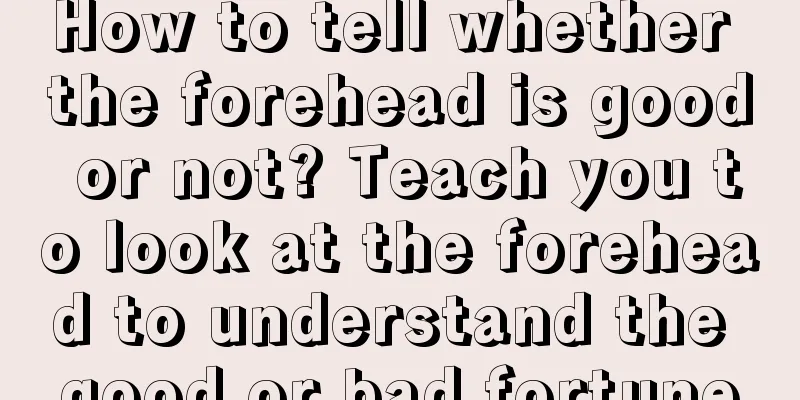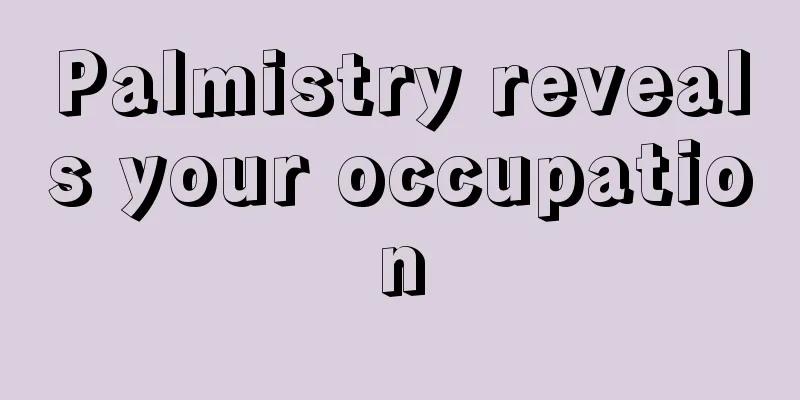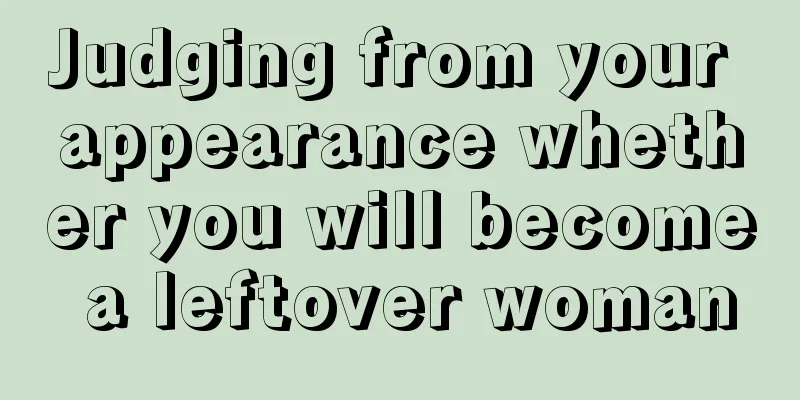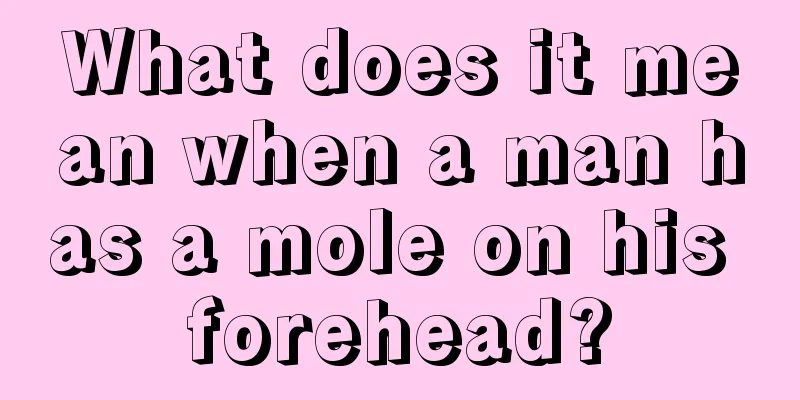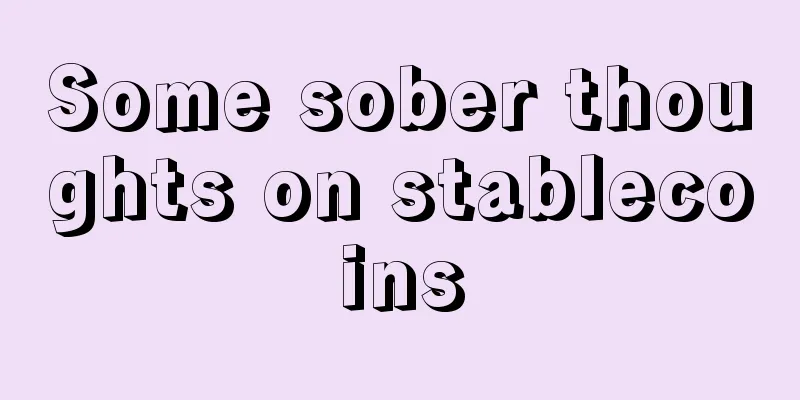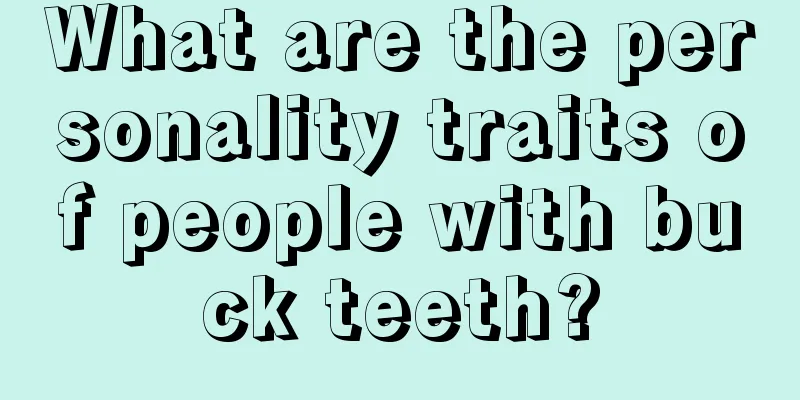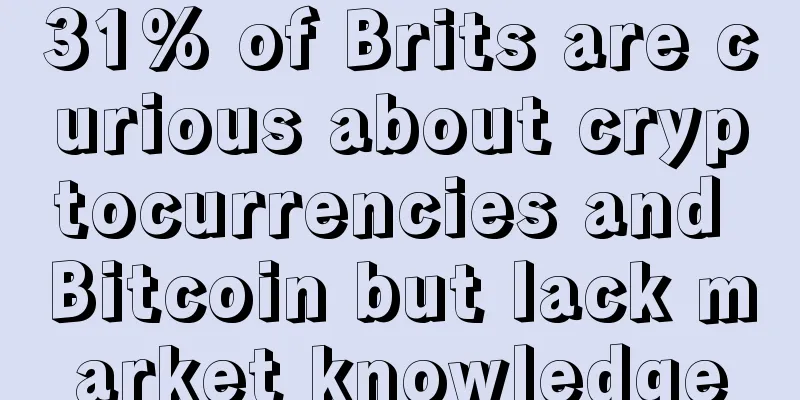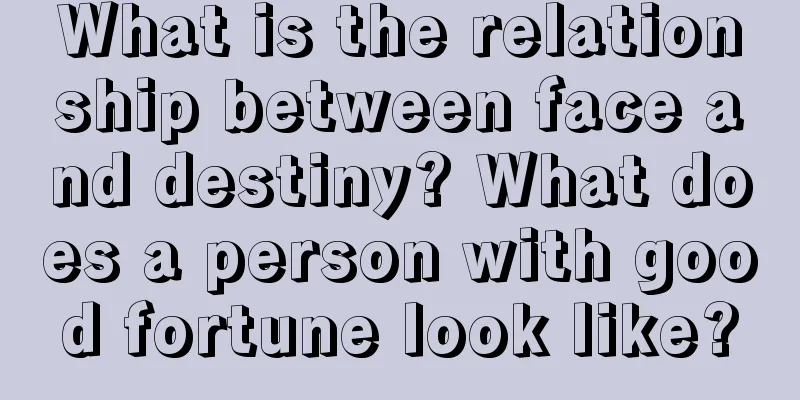Solutions to common problems such as N card mining crash, mining software crash, dll loss, etc.
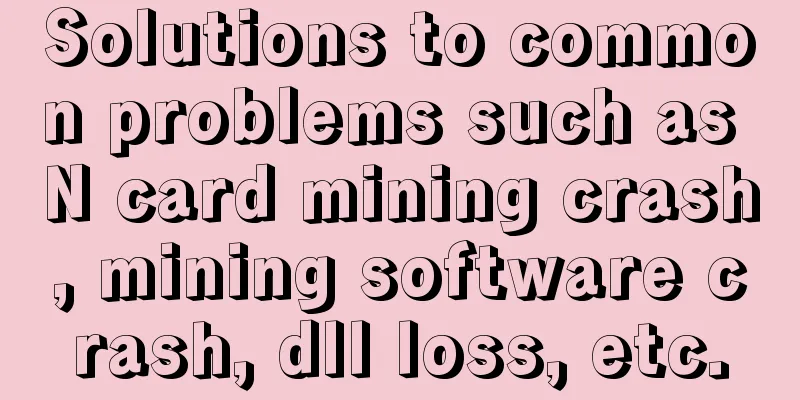
|
Today I bring you a technical post, mainly to solve the common problems you encounter during the mining process. 1. Mining software crashesSymptom: When you open the mining software, it flashes for a moment and then disappears. Solution: Edit the BAT file of the mining software (the one that asks you to fill in the wallet address), press Enter at the end, enter pause, and then run it again, and the error description will be displayed. From the situations I helped you solve before, it seems that the driver is basically low. The error is displayed as: CUDA 9.0 or something like that. You just need to download Driver Master to update the driver. 2. XXXX.DLL is missingSymptom: When you open the mining software, a warning pops up directly, indicating that xxx.dll is missing. Solution: Download the DirectX repair tool and update the system. This is mainly due to problems with the Windows system you installed. It is recommended to use Win10 64-bit for mining. |
<<: PigeonCoin (PGN) Mining Tutorial
Recommend
Blockchain infrastructure and its applications in the insurance industry
Blockchain technology originated from the Bitcoin...
What diseases are you prone to?
Moles and freckles on the face indicate congenita...
CME Group to launch micro bitcoin futures on May 3, trading at just one-tenth of a bitcoin
According to a press release on the official webs...
How did legendary investor Charlie Munger view cryptocurrency and AI before his death?
Munger is a legend in the financial and investing...
How to read Zhouyi palmistry
How much do you know about palmistry? Many people...
I have confirmed that this article from AntPool is the most detailed answer about EOS
The EOS supernode election is in full swing recen...
A boy whose wealth line crosses his love line can become famous in the business world!
How to read the fortune line on your hand? The mo...
Do women with full and round foreheads have very high emotional intelligence? What are the symptoms?
When it comes to the issue of emotional intelligen...
Is it good for a man to have a mole under his right eye?
People are very familiar with moles on the face, ...
Judging from the face whether the couple's life is harmonious or not
It's really good to meet the right person. It...
Teenager arrested for using Bitcoin to buy anonymous phone call service to make bomb threats
Recently, a check of an IP address allowed Israel...
A large number of Bitcoin "mines" are hidden in the mountains of Sichuan because of cheap electricity prices
According to a report by the National Business Da...
Analysis of facial features that are prone to murder
We cannot predict what the future will be like. S...
Detailed explanation of the annual fortune-telling method for people with eight warehouses and two warehouses
Age group: 15 to 24 years old. Good luck position...
What kind of woman is infatuated?
What kind of woman is infatuated? infatuation? Th...