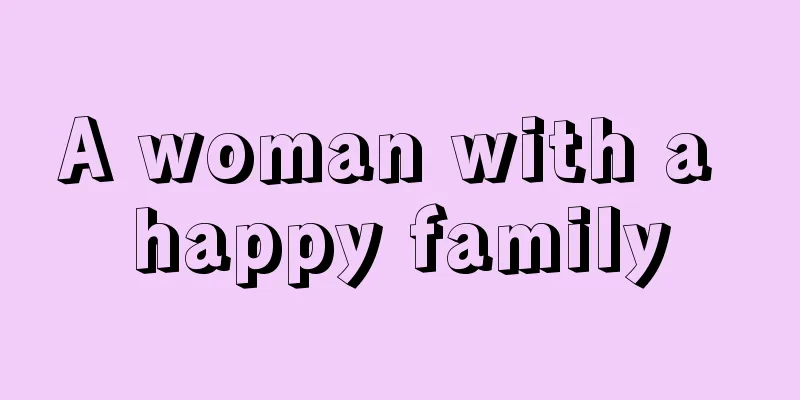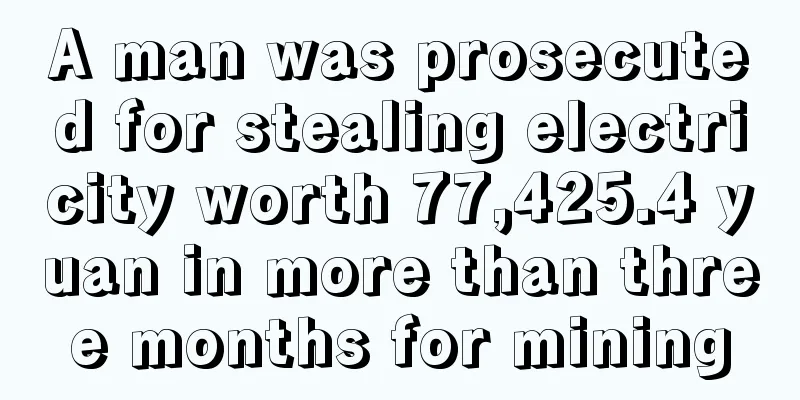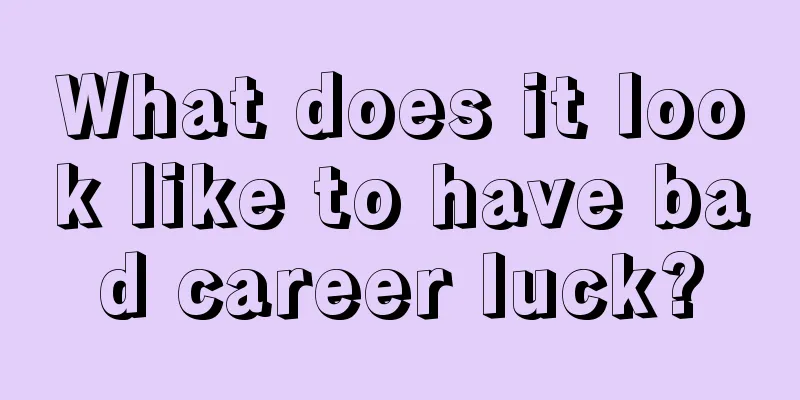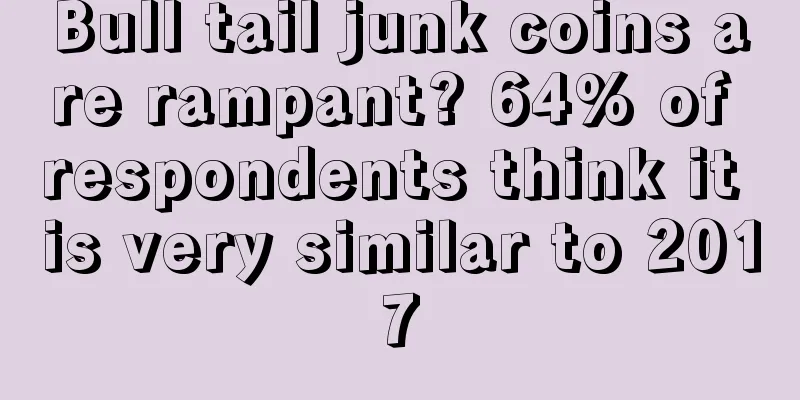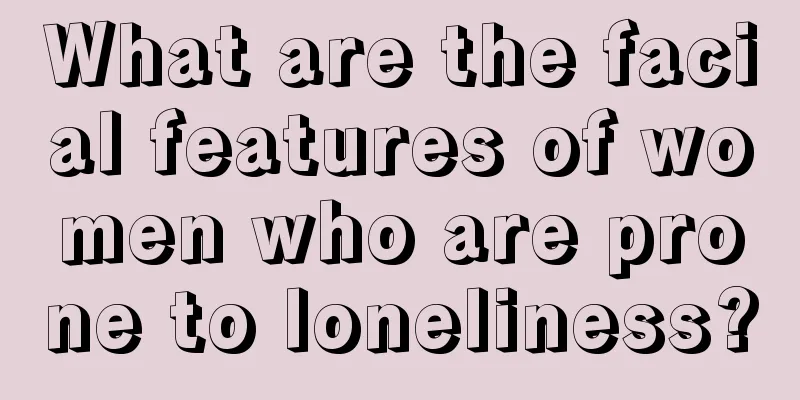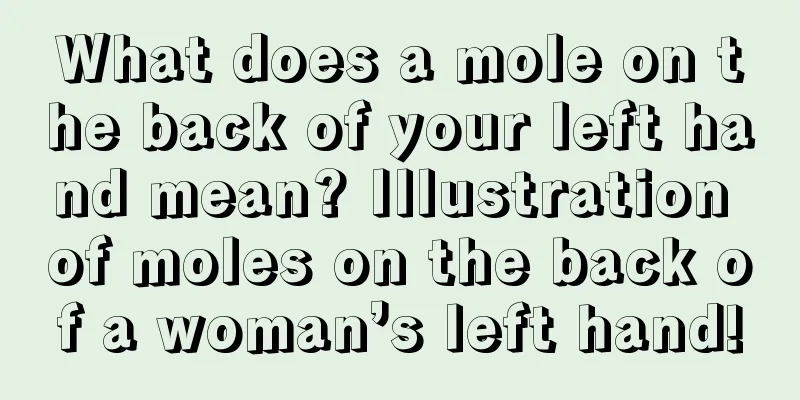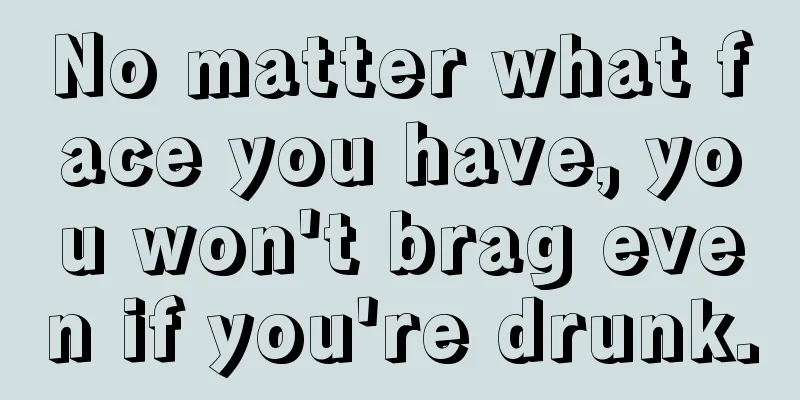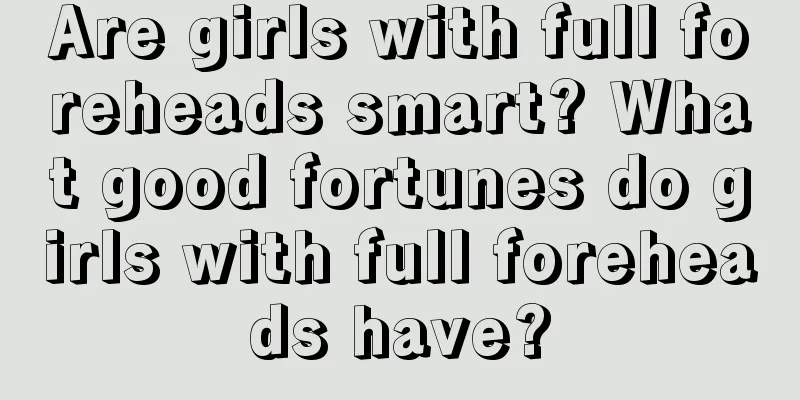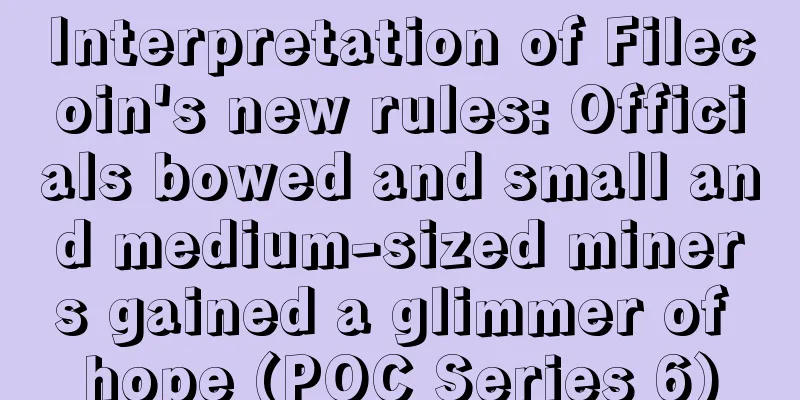MONA Mining Tutorial

|
MonaCoin, abbreviated as MONA, Chinese name: MonaCoin, was born in December 2013. It is Japan's first digital currency. The Mona community is the most active digital currency community in Japan. MONA uses the Lyra2REv2 algorithm and can be mined through graphics card mining machines. It supports N cards and A cards, and can be mined on both Windows and Linux systems. The simple mining tutorial is as follows: 1. Get the wallet address and mining software Ø MONA official information: 【Official website link】: https://monacoin.org/ ØHow to get a wallet: 【Full Node Wallet】: https://monacoin.org/ 【Web wallet】: https://electrum-mona.org/ 【APP wallet】: https://www.coinomi.com/ 【Exchange】: Zaif: https://zaif.jp/ ; Bittrex : https://bittrex.com ; QBTC .: https://www.qbtc.com/ . Note: Different countries have different regulatory policies on exchanges, and the relevant risks are borne by the miners themselves. ØHow to obtain mining software:
F2Pool version ( including N card, A card ) 【Baidu Netdisk】: https://pan.baidu.com/s/1oTtoANnA4xP9S7kOXzMNIA Mega Cloud Disk: https://mega.nz/#F!BB4nwLoR!xH6i47pgTNc5-_7IDJE62g Developer original version: 【Download link】: Sgminer ( A card): https://github.com/KL0nLutiy/sgminer-kl/releases ; Ccminer ( N card): https://github.com/tpruvot/ccminer/releases . For Linux miners, you can download the Linux version of the mining software through the original link. 2. Set mining parameters 【ccminer】Mining settings (N card): After obtaining the mining software from the relevant link, unzip the file. Find the " start " file, as shown below:
Right-click the " start " file, select "Edit", and add the following command line to the opened text file: ccminer-x64 -a lyra2rev2 -o stratum+tcp://mona.f2pool.com:20593 -u wallet_address.worker_name -px worker_name is customizable and can be any number or letter. The worker_name and wallet_address are separated by a period " . ", as shown in the following figure: After setting the parameters, save and exit the " start " file, then double-click to run " start " to start mining. 【sgminer】Mining settings (A card): After obtaining the mining software from the relevant link, unzip the file. Find the " start " file, as shown below:
Right-click the " start " file, select "Edit", and add the following command line to the opened text file: set GPU_FORCE_64BIT_PTR=1 set GPU_USE_SYNC_OBJECTS=1 set GPU_MAX_ALLOC_PERCENT=100 set GPU_SINGLE_ALLOC_PERCENT=100 set GPU_MAX_HEAP_SIZE=100 sgminer.exe -k x16r -o stratum+tcp://mona.f2pool.com:20593 -u wallet_address.worker_name -p donate -X 256 --gpu-platform=1 -g 2 --log-file log.txt worker_name is customizable and can be any number or letter. The worker_name and wallet_address are separated by a period " . ", as shown in the following figure: After setting the parameters, save and exit the " start " file, then double-click to run " start " to start mining.
3. Check the income ØHow to check earnings: Go to the official website of the mining pool: http://www.f2pool.com/ , enter the wallet address in the search box, and click "View" to monitor the mining machine and check the account earnings. ØBlock Explorer: https://mona.chainseeker.info/ , use the block browser to view the transfer progress. |
Recommend
What are the seven phases?
Source: Min Yitian's Sina Blog What determine...
What are the facial features of people who love to take advantage of others?
In our lives, there is a type of person who often...
Find business opportunities from customers' eyes
There is a saying in the business world: customer...
Is a man who is willing to spend money on a woman a good man?
Is a man who is willing to spend money on a woman...
Research: Bitcoin mining pools face fierce competition
This article is from U.Today, original author: Al...
Coingecko: How does CPI affect BTC prices?
Bitcoin was launched in the aftermath of the 2009...
Marriage history by facial features
Marriage history by facial features Eyebrow Women...
How to use zero-knowledge cryptography to solve DeFi performance issues?
By Brad Behrens What is DeFi Decentralized Financ...
The central bank warned that the trading platform should respond urgently to malicious downtime - Interchain Pulse
Yesterday, two "rights protection" pict...
Why can't you marry a woman with triangular eyes?
Eyes are the windows to the soul, and there are m...
What is the legal status of Bitcoin in Africa? It’s legal, just like poker chips!
Rage Comment : The news that a South African law ...
The fate of a woman with a big nose
If a woman has a relatively large nose without fl...
What are Guan Yu's phoenix eyes?
Everyone knows Guan Yu’s facial features: red fac...
What's the most inappropriate face?
Sometimes, speaking is an artistic skill, and jok...
Look at your personality through your sleeping posture
Look at your personality through your sleeping po...