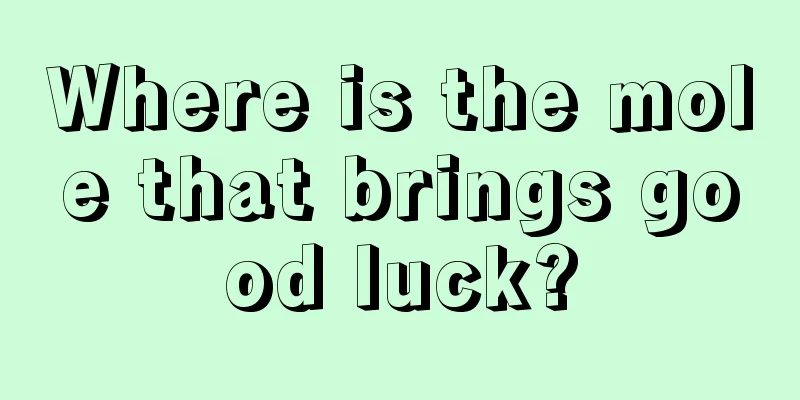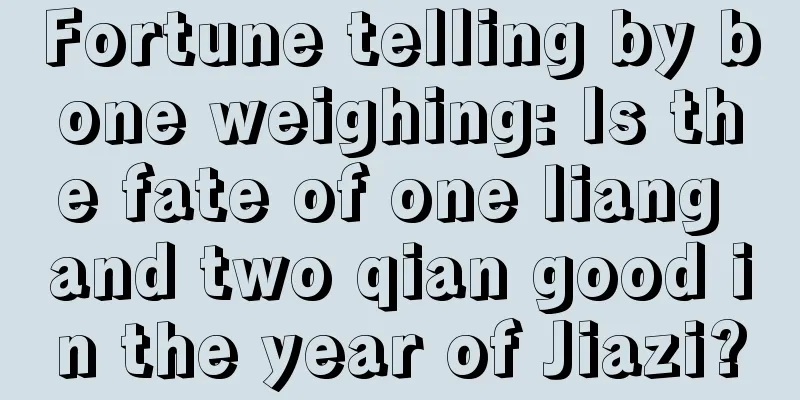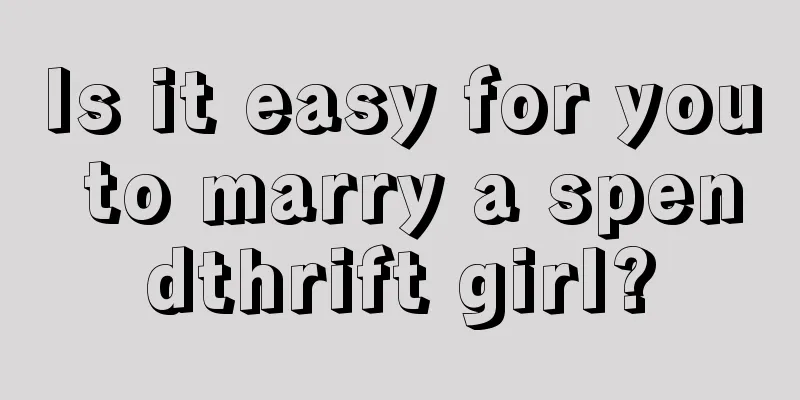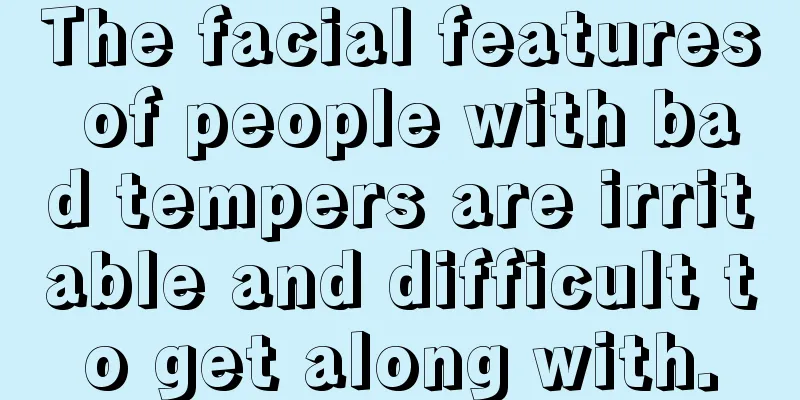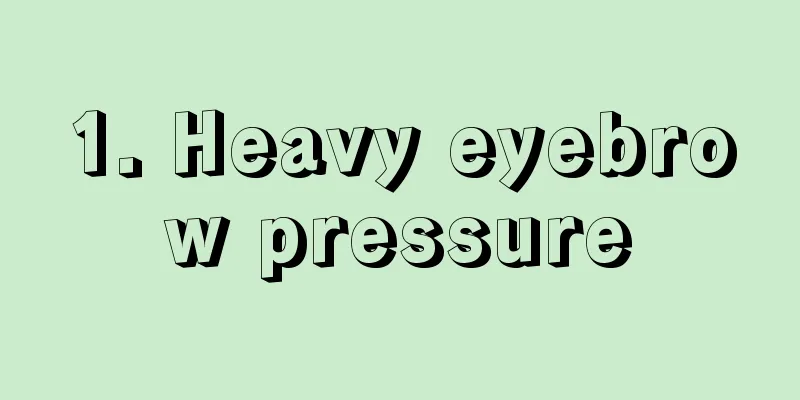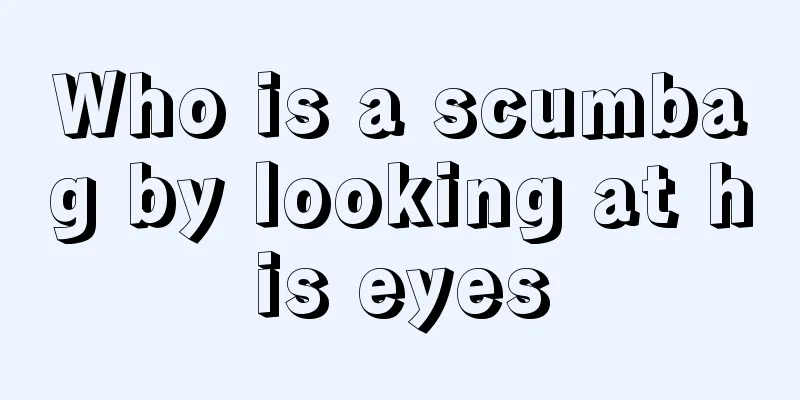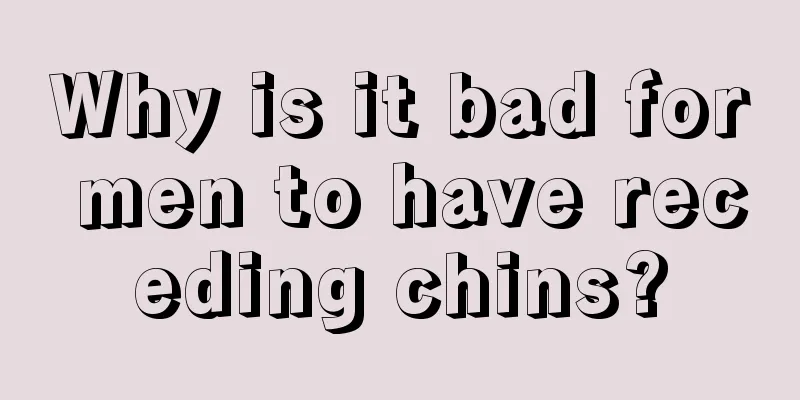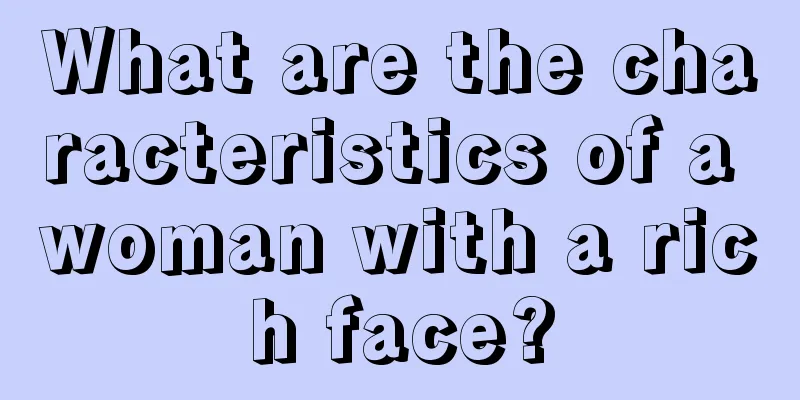GRV Mining Tutorial

|
Gravium, or GRV for short, is a community-driven cryptocurrency that ensures decentralization by empowering individuals. The project is designed for everyday business and personal transactions. GRV uses the X16r algorithm and can be mined through graphics card mining machines. It supports N cards and A cards, and can be mined on both Windows and Linux systems. The simple mining tutorial is as follows: 1. Get the wallet address and mining software Ø MONA official information: 【Official website link】:https://gravium.io/ ØHow to get a wallet: 【Full Node Wallet】:https://gravium.io/ 【Exchange】:CryptoBridge . Note: Different countries have different regulatory policies on exchanges, and the relevant risks are borne by the miners themselves. ØHow to obtain mining software: Get the “One Click Miner” mining software from the GRV official website https://gravium.io/. 2. Mining Settings 1. After getting the mining software from the relevant link, double-click to run it, and enter the GRV wallet address and miner number in the text box below "Your Gravium Wallet Address". The miner number is custom and can be any number or letter number; the wallet address and miner number are separated by an English period " . " as shown below: 2. After setting the wallet address and worker number, click the settings button (gear-shaped button) in the lower right corner to enter the " settings " interface. 3. Click the drop-down menu under " Which pool do you want to use? " and select " Custom pool ". In the pop-up text box, enter the GRV address of the fish pool: stratum+tcp://grv.f2pool.com:3737 4. Select the corresponding mining software and make sure that the selected mining software corresponds to the graphics card type. Select the first option " At Gravium Miner Start " under the last line " Autostart mining ". In addition: If you need to set it to start at startup, check the second option " At Windows Start ". 5. After setting up, click the return button to automatically start mining. To exit mining, you need to first close the mining software " One Click Miner " and then close the interface where the mining software is running. 3. Check the income Ø Check mining income: Visit the official website of F2Pool: https://www.f2pool.com , click the search icon in the upper right corner, enter the wallet address set in the mining software, and click "View". ØBlock Explorer: https://explorer.gravium.io/ , check the transfer or transaction progress through the block browser. |
<<: Media confirms Xinjiang will clear out illegal electricity-using "mining" companies by September
Recommend
Which face shape is the luckiest?
Which face shape is the luckiest? Generally speak...
How to tell a woman's career from her face
How a woman’s career is going can be seen from he...
Look at people with wrinkles on their foreheads
When you get together with classmates or a group ...
Does the Bitcoin World Need a Great Dictator?
Bitcoin has received a lot of attention over the ...
Analysis of the facial features of women who are unlikely to achieve great things
In physiognomy, if a woman has a female body but ...
Is it true that people with thick earlobes have destiny?
There is a door everywhere. A door is an entrance...
Palmistry Master teaches you how to read a person's character through palmistry
Previously, Gao Xiaosong posted a Weibo message to...
Takashi Murakami talks about NFT: Collecting NFT is addictive, and subculture will occupy the mainstream market
On April 23, the famous Japanese fashion artist T...
What kind of palmistry is the most profitable?
How much wealth will I have in this life? If the ...
What are the characteristics of people with square faces? What is the personality of people with square faces?
People with square face and earlobes People with ...
8 years later, can you still afford one Bitcoin?
I remember that in 2014, when the price of Bitcoi...
Men with exposed nose hair
The physiognomy of a man with exposed nose hairs....
Find gold in mining games
Have you ever played mining games? Many people ma...
Revealing the characteristics of crazy people's palms
Everyone knows that successful people are often v...
Looking back at the digital currency industry in 2015, the beautiful data is actually hurt
Abstract: At the end of the year, many financial ...