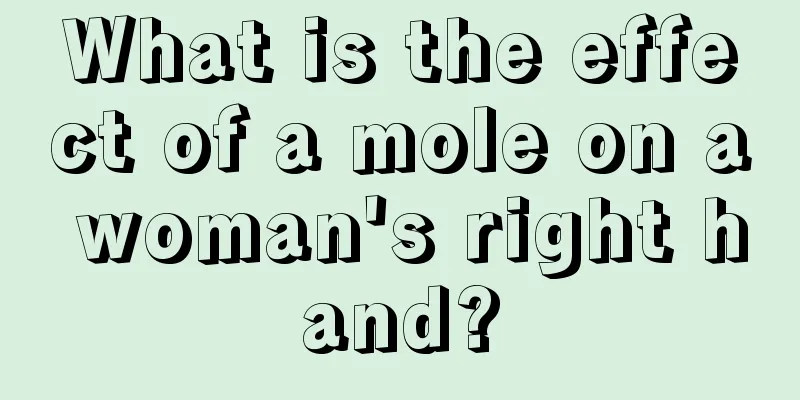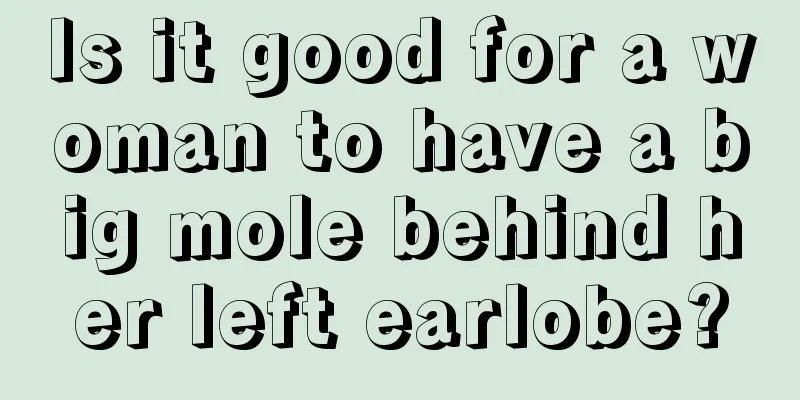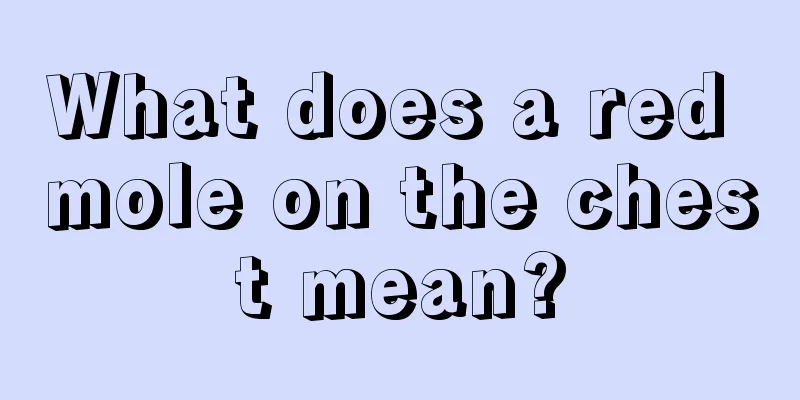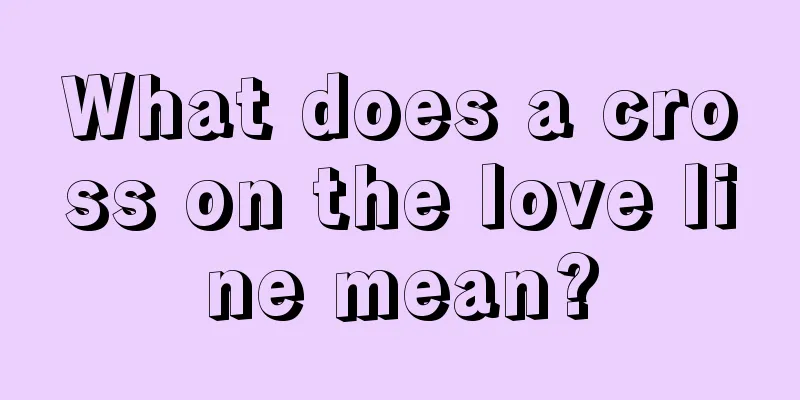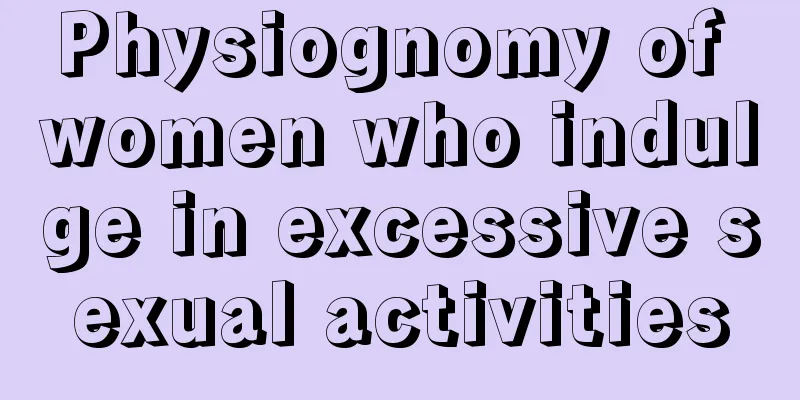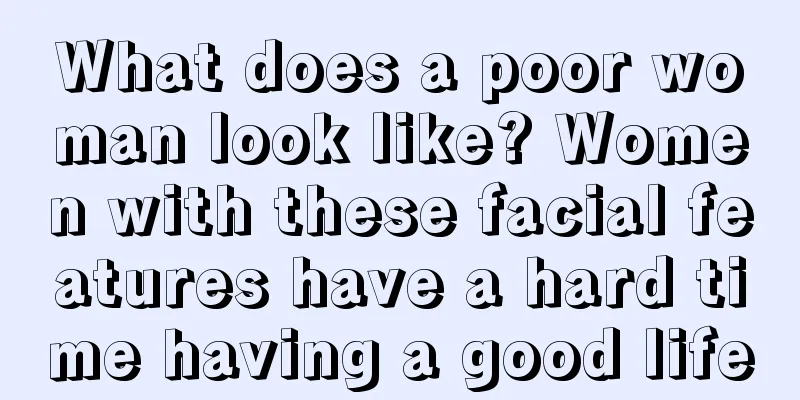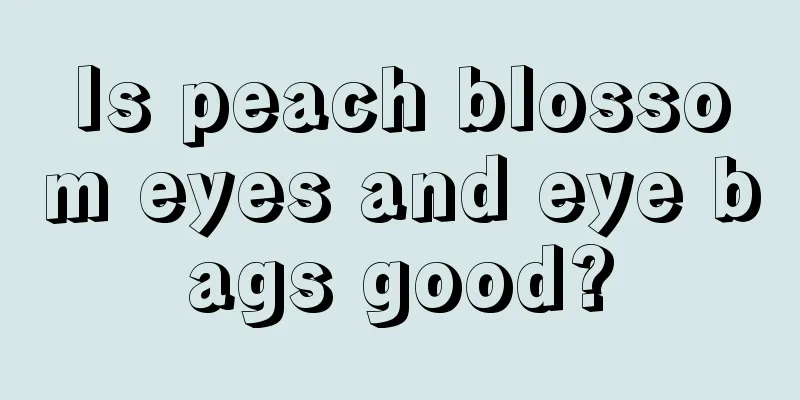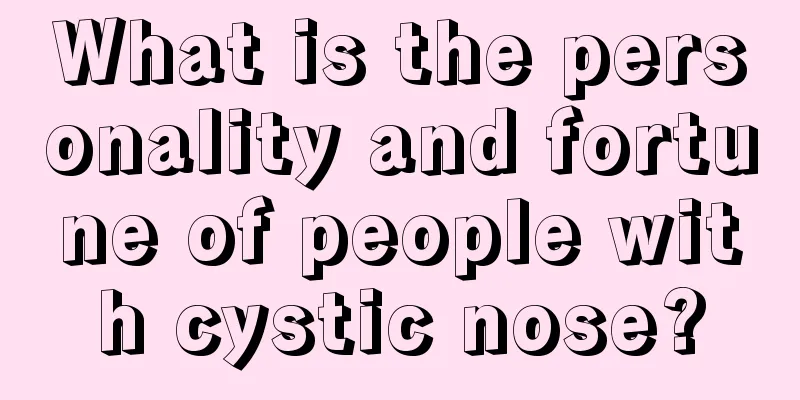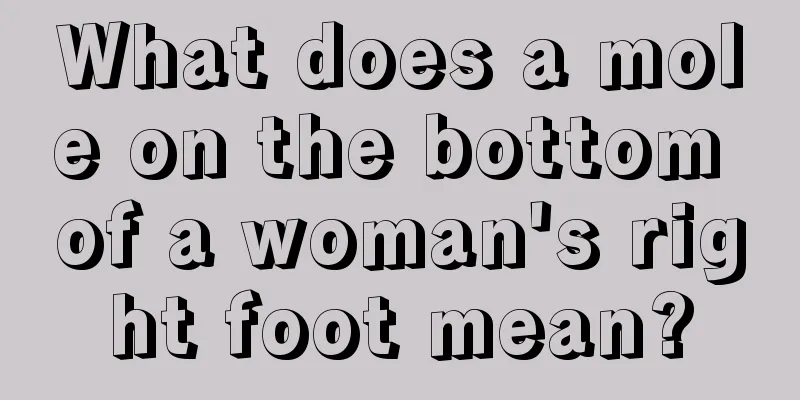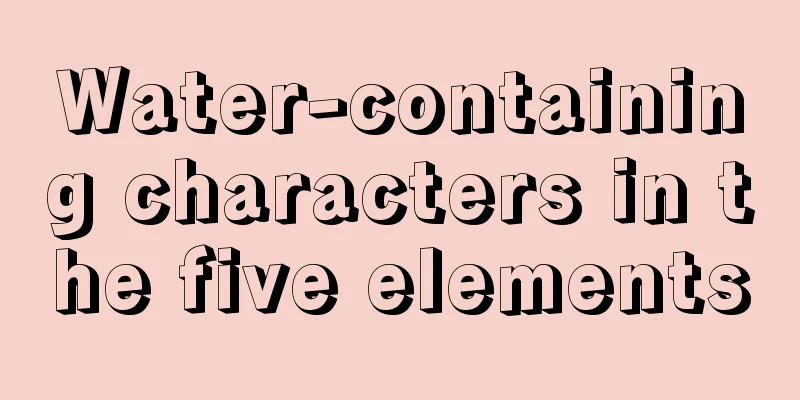Bit Union——UBTC Mining Tutorial
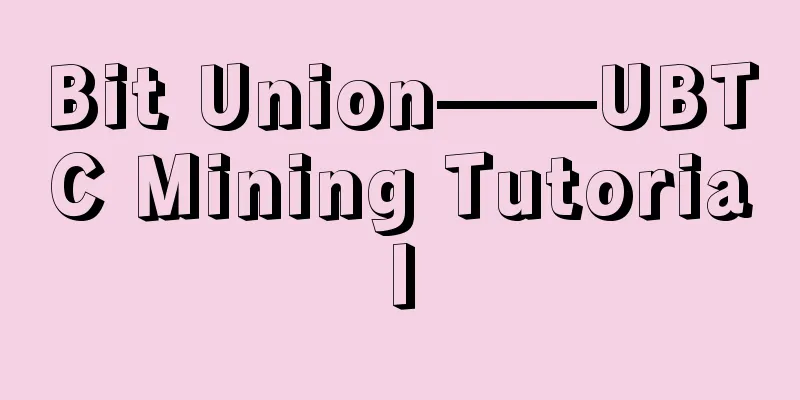
|
1. Preparation
2. Mining machine assembly
3. Find the mining machine IP Unzip the downloaded IP Finder and double-click IPReporter in the folder. Click "Start", then press and hold the IP Reporter button of the mining machine for one second and then release it. At this time, the IP address of the mining machine will automatically pop up on the software. Copy the IP address to the browser. Open the browser, paste the mining machine IP found above into the browser address bar, press Enter, in the pop-up authentication, enter "root" for both the username and password, and click OK. 4. Set up the mining machine background At this time, we will enter the background of the mining machine management, and set up three mining pools in Miner Configuration/General Settings. URL: Enter the UBTC mining address ubtc.vvpool.com:5559 (see the figure below). Worker: Create a miner name. The format is: wallet address.number. One miner name is enough for one mining machine. For example: 1EGjky8No1K8WgPhXq12yU4SzAFDkzoug7.1 Password: miner password (can be set at will). After setting up the three mining pools, click "Save&Apply" in the lower right corner. You can also set the mining frequency in the advanced settings: 5. Check the running status of the mining machine At this time, enter Miner Status and refresh it several times to see the current operation status of the miner. Here you can see the running time, computing power and other data of the miner at the default frequency, which is convenient for miners to monitor the operation of the miner. 6. VVPool official website monitors computing power and revenue Open VVPool official website http://www.vvpool.com/, copy the UBTC wallet address to the address bar, and click to view: Enter the hashrate and revenue monitoring page: In addition, please visit VVPool's official website to view UBTC payment instructions, with a minimum payment of 0.1 UBTC. |
<<: BitGold-BTG graphics card (A card & N card) mining tutorial
>>: Super Bitcoin——SBTC Mining Tutorial
Recommend
Canadian investment management firm Ninepoint Partners plans to convert its Bitcoin Trust into a Bitcoin ETF
Less than two months after launching trading in i...
Are men with feminine features very cautious?
People who are narrow-minded often have bad relat...
Is it good for a woman to have canine teeth?
In our lives, many people have canine teeth, and ...
Spanish people teach you how to withdraw Bitcoin from ATMs
Four young Spaniards, aged between 19 and 28 , ha...
Blockchain verification platform Chronicled raises $3.42 million in seed round
Chronicled, a startup using blockchain technology...
What does it mean when your eyebrows are broken? It means your emotions may not be smooth.
Eyebrows are an important part of facial features...
What is the fate of a woman with half an eyebrow? Can it be a big deal?
The thickness, length and shortness are related t...
Bitcoin bottoming out at $56,000? BTC price chart hints at breakout within days
A popular Bitcoin chart suggests that the price o...
Latest: The United States recognizes Bitcoin and other currencies as "currency" for the first time! China's digital currency speeds up again
Public data shows that according to the original ...
How to read facial wrinkles
The wrinkles on the face can also indicate the go...
Minutes of the Bitcoin Blockchain Expansion Consensus Discussion
BTCCC COO Samson Mow: Dear Chinese miners, mine o...
What should I do if the mole I removed falls off and has a small scab and pit? Can it be restored?
Some people will remove moles, but sometimes mole...
What does it mean if a woman has a hump nose?
Women with hump noses have good career luck In fa...
Is it good for people with Daxishui fate to have Buddha eye pattern? Will it bring good fortune?
For people with water-attributed destiny, the Bud...
A full and plump chin. A detailed explanation of the fortune of a person with a full chin.
People with full and round chins have clear minds...