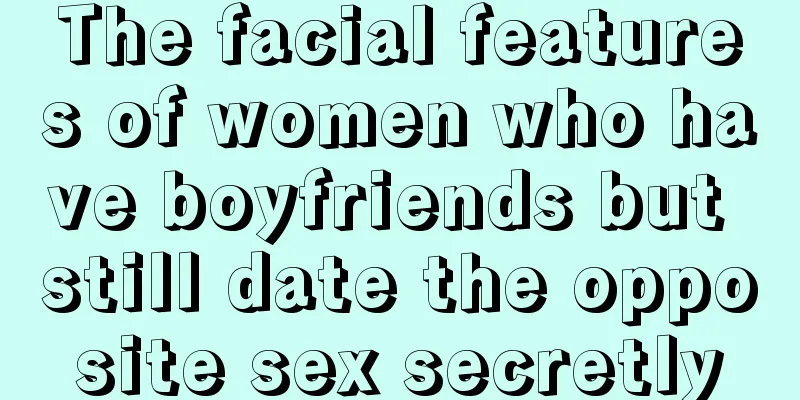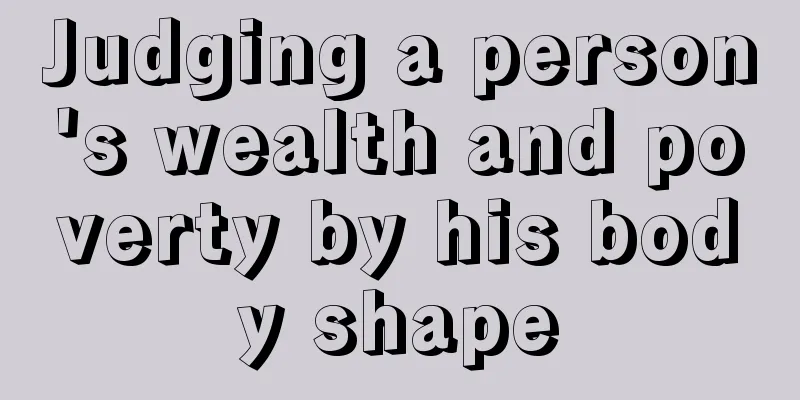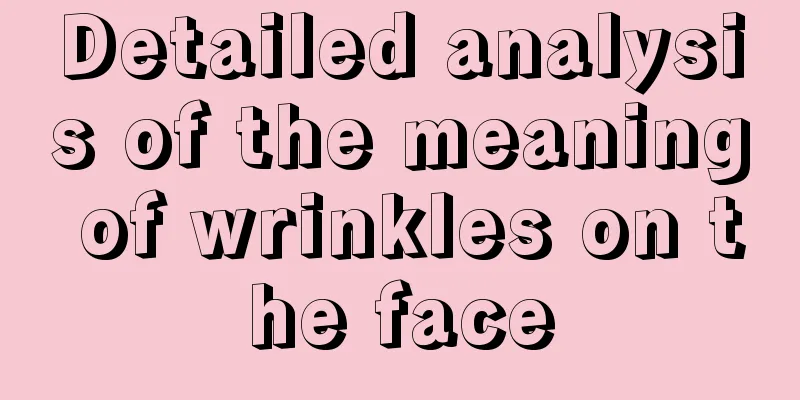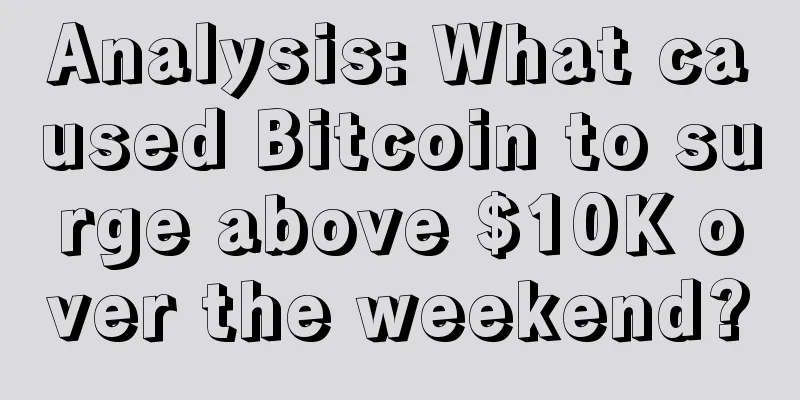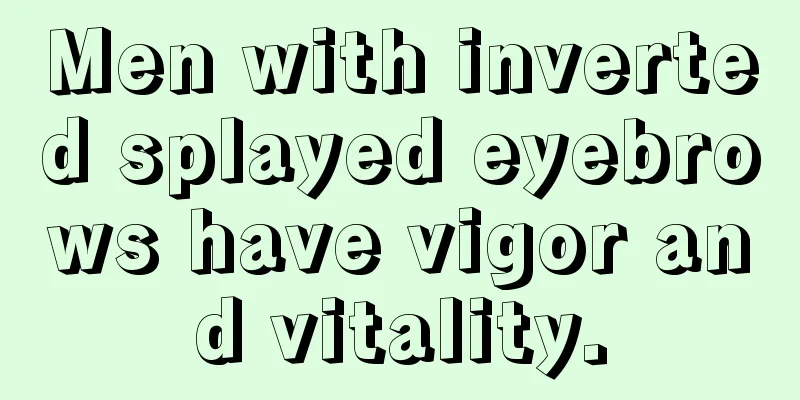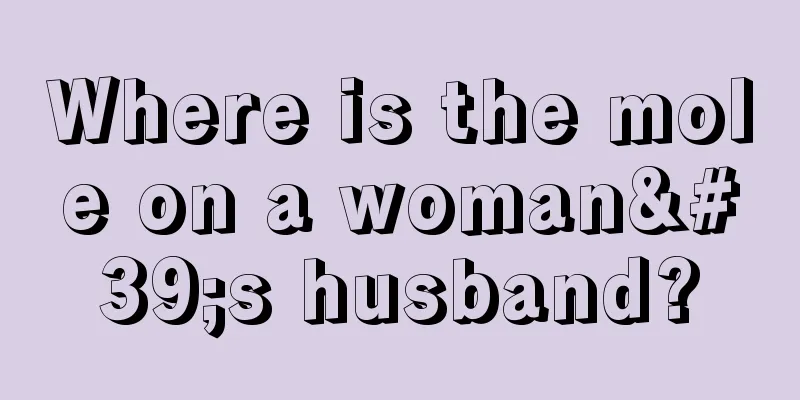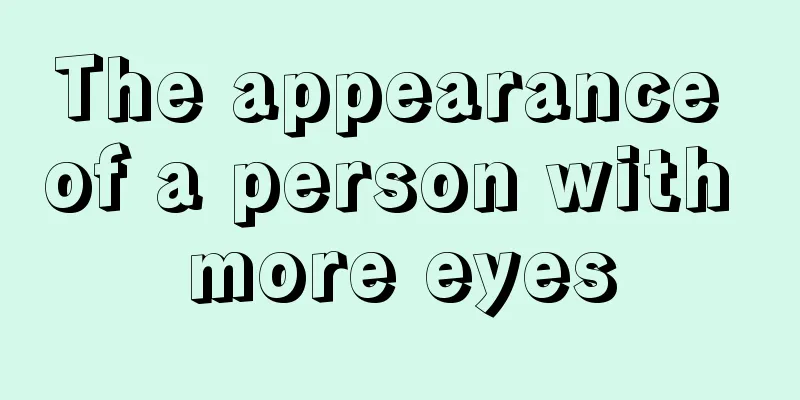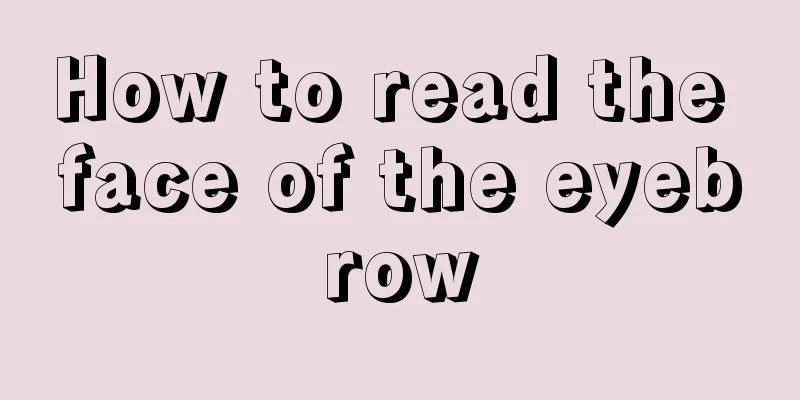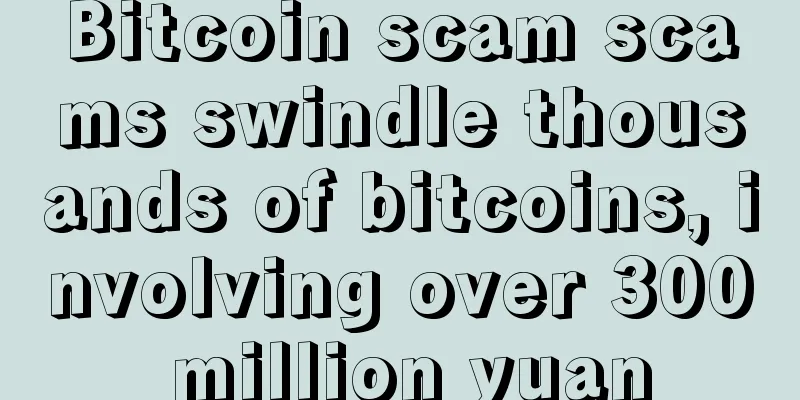BitGold-BTG graphics card (A card & N card) mining tutorial
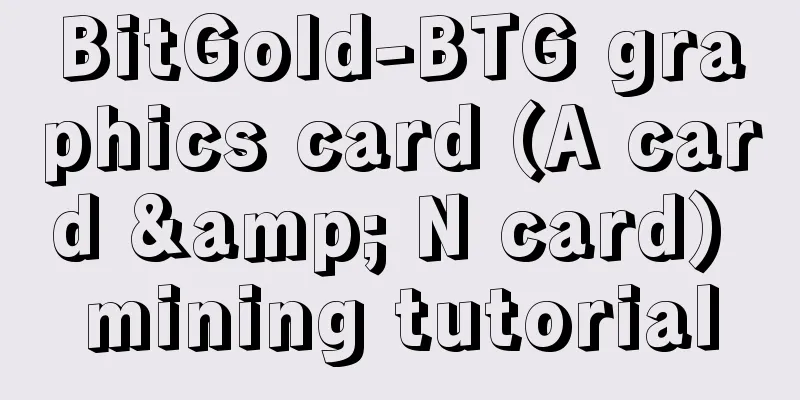
|
1. Get the wallet address Similar to mining ETH, ZEC and other currencies, when using a graphics card to mine BTG, you first need to have a BTG payment address. There are three ways to obtain a BTG wallet: 1) Visit the link: https://bitcoingold.org/downloads/, download the Bitcoin Gold client, generate a local wallet, and obtain the wallet address. 2) Download the digital currency wallet APP and obtain the BTG wallet address. Wallets that support BTG include: Coinomi, Guarda (https://guarda.co), Freewallet (https://freewallet.org/) 3) Log in to an exchange that supports BTG trading, click on recharge BTG, and obtain the wallet address. The exchanges that currently support BTG trading are as follows. (The ones marked in red are those that support the Chinese version) 2. Obtain mining software Because the mining algorithm used by BTG is the same as that of ZEC, the mining software is currently consistent with that of ZEC. If you have not mined ZEC before, you can get it through the following link: Link: http://pan.baidu.com/s/1eSvobsQ Password: 9ezv (N card mining software) Link: http://pan.baidu.com/s/1pKPN6iR Password: w3ad (A card miner software) 3. Set the parameters in the mining software and start mining 1) Nvidia card mining After obtaining the mining software, decompress the mining software and find the "vvpool.info" file. Right-click on "vvpool.info" and select Edit: Open the following window, and the parameters are as shown in the figure below. To set up BTG mining, you need to check the mining pool address and set the miner's own BTG coin receiving address and miner number. If there are multiple machines, the miner number is to distinguish different machines, so don't miss that point. When modifying, only change the corresponding characters, and don't delete spaces and punctuation. Click Save after the modification is completed. The specific parameters are described as follows: miner This means you want to run the miner mining software in this folder directory --server is the mining pool server to be linked, which can be an IP or domain name. The default value here is btg mining pool of overseas cooperation of F2Pool: btg.vvpool.com --port is the port number. The default is 3044. --user is the mining user name, also known as the miner number. This is of utmost importance. If you fill it in incorrectly, you may not get any benefits. Here, GM7uY5zZS6aAAqS66PLZxwhvbE7Fcyyy6P is an address set during the test mining. For formal mining, please replace it with the recharge address given to you by the exchange or your own wallet address. .0001 This is the miner number, which is used to distinguish the computing power between different machines. Please fill in different numbers for different machines to facilitate maintenance and distinction. Don't worry about the following parameters. After the mining parameters are set, save the "vvpool.info" file, double-click it to start mining. If it runs smoothly, the following interface will appear. 2) A card mining After obtaining the mining software, decompress the mining software and find the "config" file. Double-click to open the file, as shown in the figure below, check the BTG mining pool address and port number, and set the miner's own BTG coin receiving address and miner number. If there are multiple machines, the miner number is to distinguish different machines, so don't miss that point. When modifying, only change the corresponding characters, and don't delete spaces and punctuation. After the modification is completed, click Save. Then, find the mining program "ZecMiner64" file, double-click it to start mining. If the setup goes smoothly, the following mining interface will appear: It should be noted that BTG's A-card miner software has just been upgraded from ZEC. In the miner software, the currency displayed is still ZEC, which has no effect. As long as the hash rate appears, such as Total Speed: 859.319H/s in the above figure, or similar words, it will be fine. 4. Mining machine monitoring and revenue viewing methods To check the operating status and daily income of the BTG mining machine, you can visit the VVPOOL official website. Visit: http://www.vvpool.com/address_stats Enter the BTG address for mining in the search box at the bottom of the page and click View. The following interface will appear, where you can monitor the hashrate curve and mining revenue. 5. How to set the mining program to start automatically at boot time Add the mining software startup batch process to the project so that it can resume automatically when the machine is restarted. Right-click the edited mining software to start the batch file (in this example, it is the vvpool.info file). Select Create Shortcut, then copy and paste the shortcut to the C:\ProgramData\Microsoft\Windows\Start Menu\Programs\StartUp folder. (The ProgramData folder is a hidden file, so you need to select Show hidden folders in View to view it.) Then, restart the computer and the mining software will start automatically. |
<<: A Guide to Proper Tax Payment of Cryptocurrency in 2018
>>: Bit Union——UBTC Mining Tutorial
Recommend
How to tell family fortune from face How to tell family fortune from forehead
Whether a person's family is happy is often r...
A mole on the neck means good luck in love
If there is a mole on the neck, it is actually a ...
Will a man with straight eyebrows have a stable career? He has a good aura.
Career is very important for men. If a man has a ...
Regulators send severe signals to ICOs; Bitcoin China suspends ICO coin transactions
[TechWeb Report] According to Fortune Beijing tim...
The wisdom line is long but intermittent. Does it mean that the fortune is not going well?
The lines on the palm are a key part that affects...
What kind of people should be on guard against?
Be cautious when making friends, especially in th...
How to tell a person's personality from the shape of his fingers
Generally, fingers can be divided into four shape...
Men with low cheekbones have a more casual personality.
Men with low cheekbones tend to be more casual in...
Dream Interpreter's Technique of Knowing People: Children, Brothers, and Servants
<Kun Ma Chapter> Dream Interpreter’s Techni...
Coin Zone Trends: Bitcoin Price Trends Based on Big Data This Week (2016-04-14)
1. Price Trends This morning, the price has stood...
People with high nose bridges tend to have a strong desire for wealth.
What is the fate of people with high nose bridge?...
Shenyu: Who is buying mining machines at 70 yuan per kilogram?
The news of "mining machines being sold by w...
Analysis of forehead wrinkles
People will gradually develop forehead wrinkles a...
R3 reveals it is conducting blockchain proof-of-concept trials in eight different sectors
R3CEV, a consortium of more than 40 global financ...
What does a mole on the outer auricle mean for a woman with a mole on the right auricle?
Generally speaking, having a mole on the ear is a...