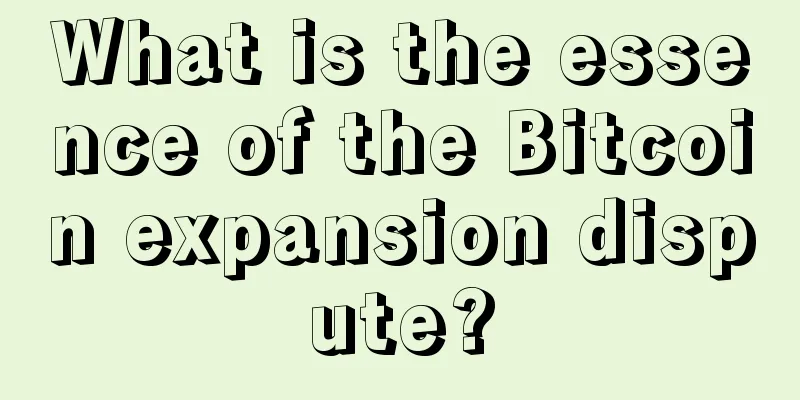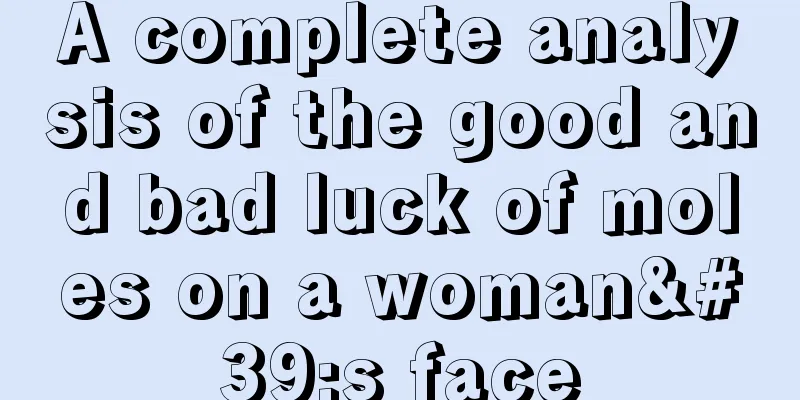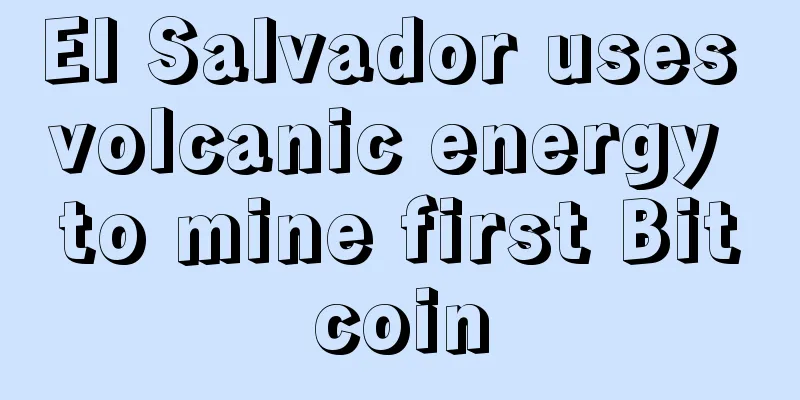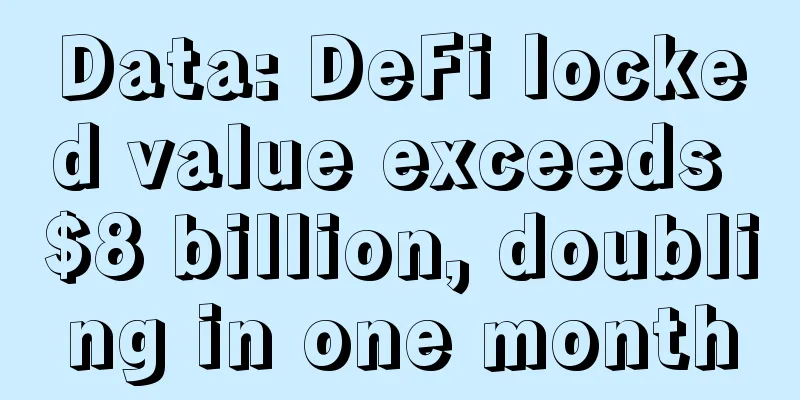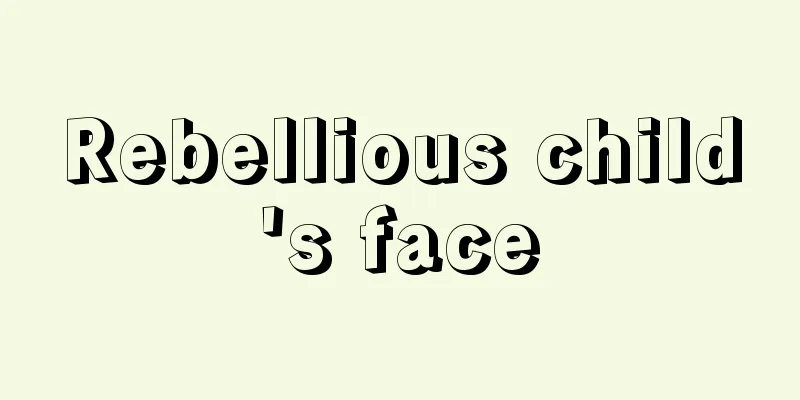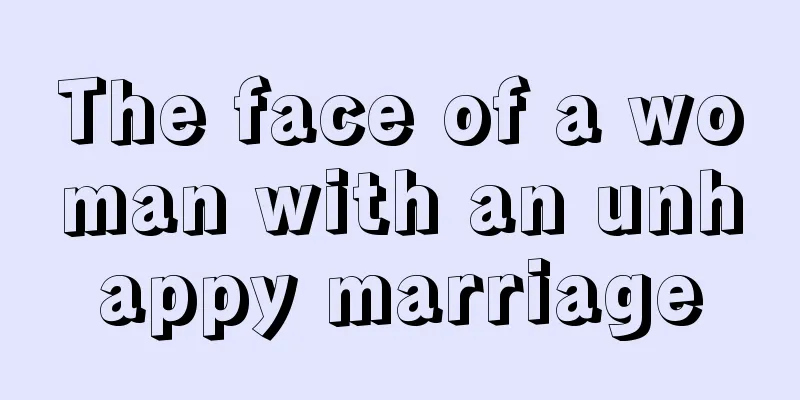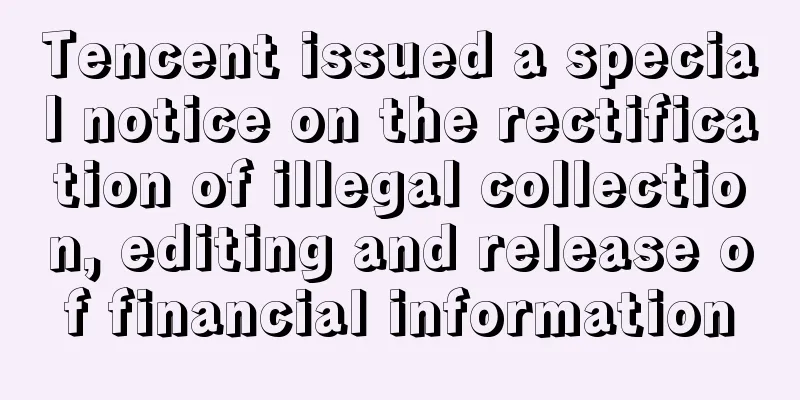F2Pool Yilifang ETN Mining Tutorial

|
Currently, ETN can be mined through CPU, graphics card (N card and A card) and some ASIC miners (white card N/N+, A8/A8+, X3 and other ASIC miners that support cryptonight algorithm). Both Windows and Linux systems can mine. However, the computing power of ASIC mining machines is hundreds or even thousands of times higher than that of CPU and graphics cards. The profit from graphics card mining is not very ideal. It is recommended to use AISC mining machines for mining before the ETN algorithm is adjusted.
【Official website link】:https://electroneum.com
【Baidu Netdisk】: https://pan.baidu.com/s/1EYaUSgNrBedBLxv5jrhUnw 【Mega Cloud Disk】:https://mega.nz/#F!ddhXybCL!F2Wu2cVaehzOe7DK8Wp4yw Developer original version 【CPU download link】: Xmrig releases: https://github.com/xmrig/xmrig/releases Claymore version: https://bitcointalk.org/index.php?topic=638915.0 【N card download link】: Xmrig version: https://github.com/xmrig/xmrig-nvidia/releases/tag/v2.6.1 Ccminer version: http://ccminer.org/ 【A card download link】: Xmrig version: https://github.com/xmrig/xmrig-amd/releases Claymore version: https://bitcointalk.org/index.php?topic=638915.0 For Linux miners, you can download the Linux version of the mining software through the original link.
【CPU Mining Machine】: Xmrig miner: Claymore miner: 【N card mining machine】: Xmrig miner: ccminer: 【A card mining machine】: Xmrig miner: Claymore miner: 【ASIC Miner】: Pool URL: stratum+tcp://etn.f2pool.com:13333 Worker (user): wallet address. miner name Special note: If you are required to fill in the payment ID for recharge, please add the payment ID in the wallet address in the mining parameters. The format is: wallet address. payment ID. miner number
On the official website of F2Pool: https://www.f2pool.com, click the search icon in the upper right corner, enter the wallet address, and click "View" to monitor the mining machine and view the account income.
https://blockexplorer.electroneum.com/
Under the Cryptonight algorithm, the CPU's computing power is too low, so it is not recommended to use the CPU for mining. If you are interested in trying, you can obtain the CPU mining software through the link in the "Simple Tutorial" and start mining. I will not go into details here.
Ÿ F2Pool version (including CPU, N card, A card) 【Baidu Netdisk】: https://pan.baidu.com/s/1EYaUSgNrBedBLxv5jrhUnw 【Mega Cloud Disk】:https://mega.nz/#F!ddhXybCL!F2Wu2cVaehzOe7DK8Wp4yw ŸDeveloper original version: 【N card download link】: Xmrig version: https://github.com/xmrig/xmrig-nvidia/releases/tag/v2.6.1 Ccminer version: http://ccminer.org/ 【A card download link】: Xmrig version: https://github.com/xmrig/xmrig-amd/releases Claymore version: https://bitcointalk.org/index.php?topic=638915.0
Download the A card (or N card) mining software, decompress it, and find the "start" file, as shown in the figure below. Right-click the "start" file, select "Edit", and after opening it, fill in the following command line: N card: A card: The meanings of the various parameters are as follows:
Verify that the mining pool address and port are correct, modify and fill in the correct wallet address and miner number, save and exit the "start" file, and the parameter settings are complete (as shown in the figure below). Directly run the "start" file to start mining. Using claymore miner softwareFor A card mining machine, download the claymore version of AMD GPU Miner from the relevant link, unzip the file, and find the "start" file, as shown below: Right-click the "start" file, select "Edit", and add the following command line to the opened text file: After setting the parameters, save and exit the "start" file, then double-click to run "start" to start mining.
For N card mining machine, download ccminer from the relevant link, unzip the file, and find the "start" file, as shown below: Right-click the "start" file, select "Edit", and add the following command line to the opened text file:
ETN and Monero have the same algorithm, so ASIC miners that can mine Monero, such as White Card N/N+, A8/A8+, X3 and other Monero-type miners, can also mine ETN, using the cryptonight algorithm. The settings of the miners are similar. Taking X3 as an example, the settings of the miners are mainly divided into two steps:
Download IP search software: https://pan.baidu.com/s/1o8UiM3C. Unzip the downloaded IP Finder and double-click IPReporter in the folder. Click "Start", then press and hold the IP Reporter button of the mining machine for one second and then release it. At this time, the IP address of the mining machine will automatically pop up on the software. Copy the IP address to the browser. Open the browser, paste the mining machine IP found above into the browser address bar, press Enter, in the pop-up authentication, enter "root" for both username and password, and click OK. At this time, we will enter the background of managing the mining machine.
In Miner Configuration/General Settings, set up the mining pool and miners. URL: stratum+tcp://etn.f2pool.com:13333 Worker: wallet address. miner name The miner name can be customized, which can be a number or letter number. One miner name is enough for one miner. For example: etnk6VC2Hn6DnFM2HB3VnyZh9mnwKwbdZgZjrnvoWJE6GJDcLGyadAei73kWehbrHTTNk8V9QNYb6H7UcMiyA8SW8oJF971iMn.01 Password: miner password (can be set at will). After the mining pool and miner settings are completed, click "Save&Apply" in the lower right corner.
Visit the official website of F2Pool: https://www.f2pool.com, click the search icon in the upper right corner, enter the wallet address set when mining, and click "View", as shown below: You can view the mining machine operation status and daily income. |
<<: Japanese IT giant GMO launches first 7nm chip-based Bitcoin mining machine
>>: Hut 8, a Bitfury-backed mining company, mined 828 bitcoins in the first quarter of this year
Recommend
Is the Mole of Misery a Mole Left in the Previous Life?
Is the Mole of Misery a Mole Left in the Previous...
Ethereum founder Vitalik Buterin: The emergence of ETC was anticipated long ago, and he supports the development of "letting a hundred flowers bloom"
About 3 months ago, I said in an interview: I sup...
Is it good to have a mole on the nose?
Is it good to have a mole on the nose? Mole on th...
Mole Encyclopedia: Lucky Moles on Women
Mole Encyclopedia: Lucky Moles on Women Everyone ...
Moles on the Wrists and Necks - What does a mole on the outside of the hand mean?
Moles are very familiar to people, and moles in d...
Does a man with a broad and full forehead have the potential to become a high-ranking official?
The facial features of different people are also d...
You should never make friends with a narrow-minded person who is calculating and vengeful.
In daily interpersonal interactions, it is inevit...
Is a mole on a man’s philtrum considered an evil mole? What does it mean?
Moles grow on various parts of the human body, an...
What does it mean when a woman's eyebrows are longer than her eyes?
From the perspective of physiognomy, the longer th...
Justin Sun's portrait debuts as Zeng Fanzhi's work, exhibited online
On August 31, a portrait of Justin Sun created by...
Brock Pierce: Bitcoin is Gold 2.0 and can transform remittances
Brock Pierce says Bitcoin could transform the cou...
China's active market sees Bitcoin price double in January to new high
$267! The price of virtual currency Bitcoin has h...
The facial features of a woman who is ruthless, cruel and indifferent!
As the saying goes, women have the most vicious h...
How to Mine Bitcoin
It is also quite simple to mine Bitcoin. You can ...
Beware of the "Musk Cult": A horrific experiment in manipulating human nature and human group behavior
On that day, the prices of all virtual currencies...